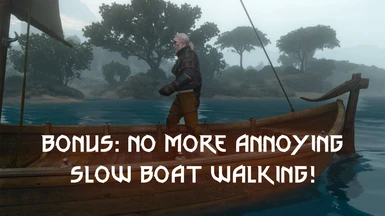About this mod
Introduces a new, immersive gamepad control style that frees your right thumb on the move.
- Requirements
- Permissions and credits
- Changelogs
You can now look around with right stick no matter what kind of movement state you're in. This mod simplifies movement mechanics with press left stick to move faster control style.
The mod consists of two parts: script edits and gamepad bindings. That is why I recommend you to use TW3 Mod Manager for installation.
Important: You need to install one of the mods Improved Horse Controls or Alternate Horse Controls for horseback controls to work properly. Check "controls" section below to decide which one to use.
Don't forget to enable "[Controller Only] Sprint by pressing LS" option under Options > Control Settings
I also recommend turning off “Automatic camera centering” under gameplay settings for better experience.
Controls
This mod should not affect how your keyboard & mouse controls work. It strictly makes changes on gamepad mechanics. So if you experience any unexpected behavior with kb/m controls, keep me informed so that I can investigate.
Controls below should also work while playing as Ciri.
Exploration
- Press LS to start running while walking
- Press LS to start sprinting while running
- Long press LS to start sprinting while walking
- Stop moving to walk again
Interiors
- Press LS to start running while walking
- Stop moving to walk again
Horseback (Improved Horse Controls)
- Move LS up to start walking (if you have "forward spurs" enabled under improved horse controls settings)
- Or, press LS to start walking
- Press LS to speed up
- Long press or double press LS to start galloping directly
- Move LS down to slow down
- Press A/Cross to dismount
- Check Improved Horse Controls description for other controls and configuration
Horseback (Alternate Horse Controls)
- Press LS or move LS up to speed up
- Move LS down to slow down
- Press A/Cross to dismount
- Check Alternate Horse Controls description for other controls and configuration
Combat
- Press LS to start sprinting while in combat stance or running
- Stop moving to enter combat stance again
Swimming / Diving
- Press LS to start swimming swiftly
- Stop moving to swim normally again
On Boat
- Hold R2 to accelerate and move forward (no need to move LS up)
- Press A/Cross to dismount
I was planning to implement an accelerate toggle mode for boats, but unfortunately boat controls are not customizable with script edits as much as other movement controls.
Installation
Mod Manager Installation
- Backup "Documents/The Witcher 3/input.settings" before installing just in case.
- Use TW3 Mod Manager to install the mod. When asked "Do you wish to keep your current key?" during installation, press "No to All". Don't worry, you will be able to restore default movement bindings easily if you decide to remove the mod, check "uninstallation" for details.
- Install Improved Horse Controls or Alternate Horse Controls if you haven't already.
- Use Script Merger to merge the mods.
- Enable "[Controller Only] Sprint by pressing LS" option under Options > Control Settings.
Manual Installation
It is strongly recommended to install using TW3 Mod Manager since it will update key bindings automatically.
- Unzip mod archive and copy "modUltimateGamepadMovement" folder into your "The Witcher 3/Mods" directory.
- Install Improved Horse Controls or Alternate Horse Controls if you haven't already.
- Use Script Merger to merge the mods.
- Backup "Documents/The Witcher 3/input.settings" file.
- If you haven't installed any other mod that changes keybindings, and haven't changed your keybindings yourself, including keyboard bindings, you can use the input.settings provided in the miscellaneous files section.
- Otherwise, open it with a text editor, then make the following changes:
- Under [Exploration], [Exploration_Replacer_Ciri] and [JumpClimb];
- Remove IK_Pad_LeftThumb=(Action=SprintToggle)
- Add IK_Pad_LeftThumb=(Action=RunToggle)
- Add IK_Pad_LeftThumb=(Action=SprintToggle,State=Duration,IdleTime=0.3)
- Under [Horse] and [Horse_Replacer_Ciri];
- Remove IK_Pad_A_CROSS=(Action=Canter)
- Remove IK_Pad_A_CROSS=(Action=Gallop,State=Duration,IdleTime=0.3)
- Remove IK_Pad_LeftThumb=(Action=HorseKick)
- Remove IK_Pad_B_CIRCLE=(Action=HorseDismount,State=Duration,IdleTime=10000)
- Add IK_Pad_LeftThumb=(Action=Canter)
- Add IK_Pad_LeftThumb=(Action=Gallop,State=Duration,IdleTime=0.3)
- Add IK_Pad_LeftThumb=(Action=HorseKick,State=Duration,IdleTime=0.3)
- Add IK_Pad_A_CROSS=(Action=HorseDismount)
- Under [Boat];
- Remove IK_Pad_A_CROSS=(Action=GI_Accelerate)
- Remove IK_Pad_B_CIRCLE=(Action=BoatDismount)
- Add IK_Pad_RightTrigger=(Action=GI_Accelerate)
- Add IK_Pad_RightTrigger=(Action=GI_AxisLeftY,State=Axis,Value=1)
- Add IK_Pad_A_CROSS=(Action=BoatDismount)
- Under [BoatPassenger];
- Remove IK_Pad_B_CIRCLE=(Action=BoatDismount)
- Add IK_Pad_A_CROSS=(Action=BoatDismount)
- Enable "[Controller Only] Sprint by pressing LS" option under Options > Control Settings.
- If you're using Improved Horse Controls, enable "instant gallop" option under its settings.
Uninstallation
- Remove the mod from Mod Manager or delete mod files under "The Witcher 3/Mods" directory.
- To revert your gamepad bindings back to way it was, you can simply put back the "input.settings" you backed up during installation.
- Or, install "Ultimate Gamepad Movement Uninstaller" under miscellaneous files section using TW3 Mod Manager. Press "No to All" when asked "Do you wish to keep your current key?". It can be safely removed from mod manager after that.
- If you changed bindings manually and didn't back up your "input.settings", just undo the changes described in installation part.
Thanks
Special thanks to Phaz42 for inspiring me to create this mod with Better Walking, and helping me along the way. Also to ElementaryLewis for his supports regarding Improved Horse Controls.
My Other Mods