
- Games
- Starfield
- Mods
- Outposts
- B.A.S.E. - Building Advanced Space Encampments (walls foundations etc for your BASE outpost or settlement)
B.A.S.E. - Building Advanced Space Encampments (walls foundations etc for your BASE outpost or settlement)
-
Endorsements
-
Unique DLs--
-
Total DLs--
-
Total views--
-
Version2.51
- Download:
- Manual
File information
Last updated
Original upload
Created by
LuxZgUploaded by
LuxZgVirus scan
Safe to use
Tags for this mod
Current section















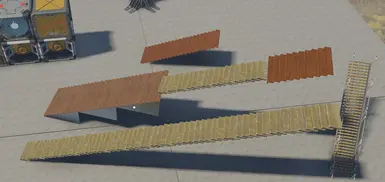












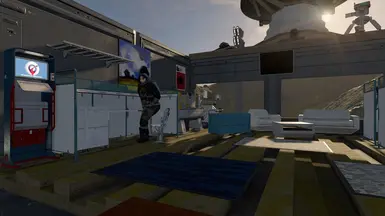


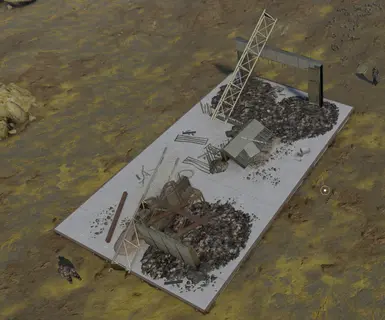






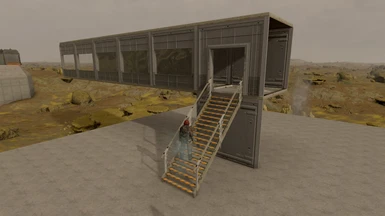




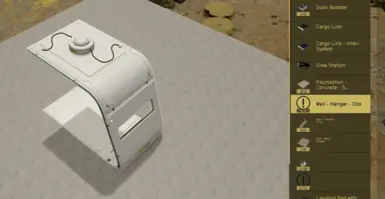

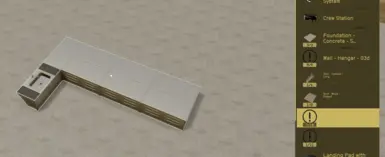
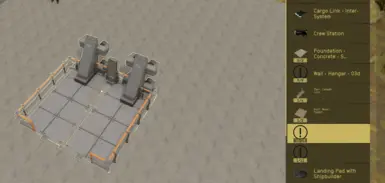




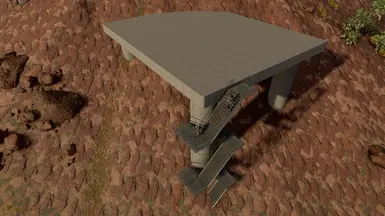

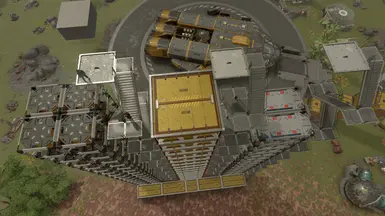



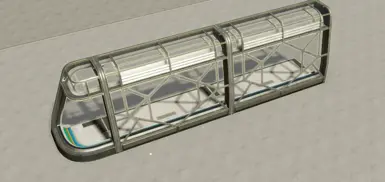
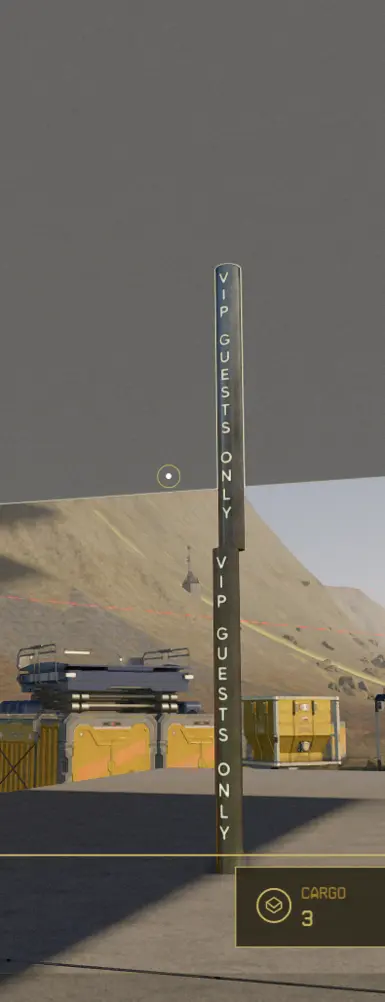








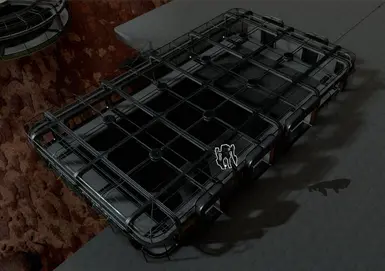


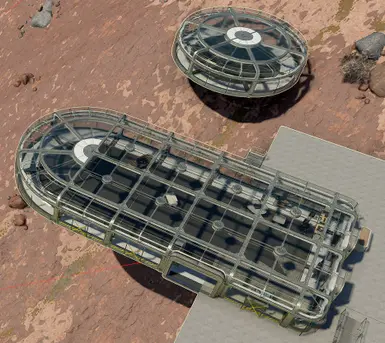
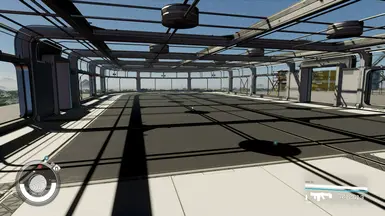

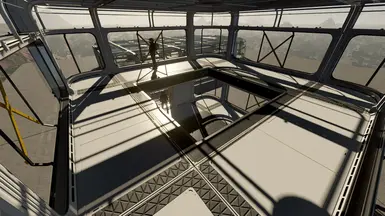

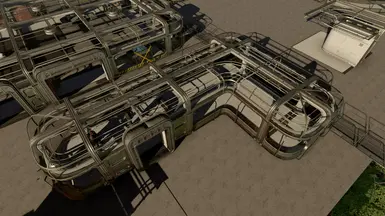





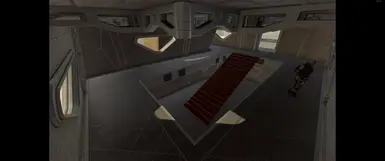










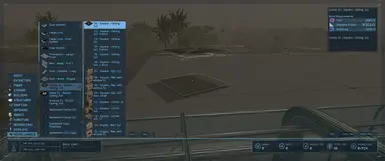

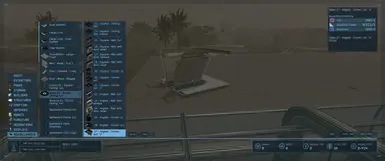
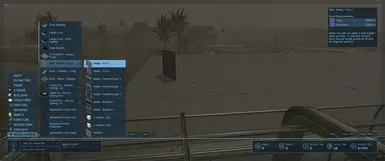
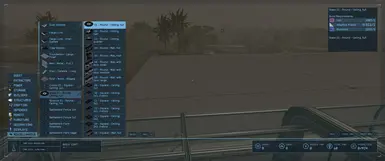












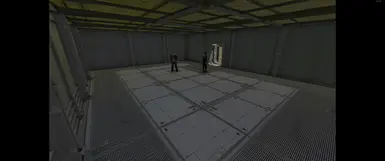

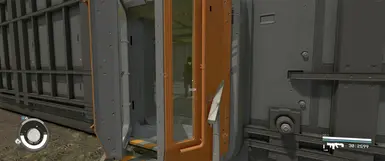

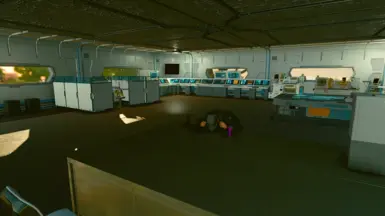







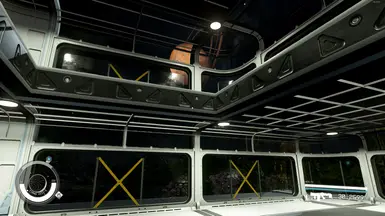







526 comments
Since Creations are official I can now share that I will make updates to the BASE to fix asome navmeshing, improve snapping, hopefully get icons functional in load-order independent way (making StarUI version and optional downloads obsolete), and probably add some more items along the way. Update will come as soon as I can finish and test it. But this update, as well as all the future work, will move to the verified creations, and more news will be posted when more info is finalized. This update will be Creation Kit based but shouldn't affect your existing builds, only making them better, and future builds easier. Cheers,Lux
Original post:
Following an infringement dispute (people "borrowing" content with not even giving a credit) and issues that have been plaguing the direct donations system I have decided that this mod will NOT be getting new updates on Nexus mods.
When CK2 is out, if I am still in the mood to mod, it will probably be published as a bundle with OCE/EMOO directly to Bethesda Creations system.
As a side note - if you have wishes and like your mods, think about supporting mod authors. Even small regular donations go far in keeping the flames burning. In my own experience I got 3 (!!) small donations from Nov 8th (mod published) till Jan 9th (last mod update), and absolutely zero since then till now. So when mod authors stop playing and modding for themselves, they really have no incentive to keep going. Specially with content stealing going around at the same time.
Also, I want to underscore that this mod is NOT up for grabs or more stealing (or "borrowing") of my content, if you want to mod, make your own.
P.S. Feel free to leave a msg, or a donate to PayPal (link will be added to mod description), Patreon (coming soon) or Ko-Fi https://ko-fi.com/luxzg if you'd like to try and persuade me to change my mind.
Comments? I'll leave this post stickied for now but allowing comments :)
Read Tips and tricks article with a lot of helpful tricks to speed up your building and make it less annoying!
Read Vanilla outpost issues and wishlist (feel free to comment on article, but read the rules).
(click spoiler to expand, was getting too long to keep without spoiler tag)
Q: When will we have ... ?
A: Check what's new and coming in the development log and get the teasers in the gallery ! v1.4-1.6 just brought some crazy stuff!
Q: When will we get doors and airlocks?
A: Available in v1.6a onwards! Check gallery for screenshots! Note: this does not give you breathable atmosphere inside the hubs (for now)
Q: The airlocks don't make my buildings breathable! I still need a spacesuite and helmet!
A: From v2.0 onwards you have new item called The Dome (and Dome-mini), it will make whole outpost area safe to breathe (or 10x smaller area for the "mini" if you just want to cover one building).
Q: When will we get icons?
A: Available in v1.3 onwards! Check gallery for teaser screenshots and article for how to install and use!
Q: How to install icon pack?
A: Please read the detailed instructions in the article ! It was written to help you!
Q: When will we get better stairs, like airlocks (habs) or landing pads have?
A: Available in v1.4+! Check out the pictures in the gallery! :)
Q: How about columns for foundations?
A: Same! Since v1.4, check the gallery for showcase! :)
Q: Will you make 2-story parts?
A: Available in v1.5+, check the gallery and videos for showcase! :) Also includes out-corners, U-corners (double-out), and more! See the development log for more! Total of 27 pieces from hydroponics hub family, and 20 pieces of civilian hub type are now all in the builder! (even the things you've never before seen in the game!)
Q: Does it conflict with x/y outpost mod:
A: It should NOT, as all modules are made to be unique (unique IDs and names). That being said, if you are having issues please confirm that your game works without my mod, and with only my mod. If both of those work, but adding my mod to all other mods causes any issues, then - Please put the contents of your plugins.txt file at someplace like pastebin and link them here and I can try to help.
Q: Will it disable achievements?
A: Yes, all ESM mods require SFSE which will flag the save as modded. This mod included.
Q: Is this mod save-safe.
A: So far it was in all my testing.
Q: What will happen if I need to remove this mod later?
A: All custom items placed in your outposts will disappear on next game load. If you used mix of custom and vanilla items, some vanilla might stay floating in the air
Q: Can I build over other items?
A: Yes! You can leave extractors and cargo links at ground level, and build foundations high over them, then build your base up there. Fun fact - cargo link ships will fly through everything, no collision (same with eg vanilla containers stacked in huge towers)
Q: Some items don't stack on foundations or roof/floor, why?
A: Yes, mostly items with their own foundations - extractors (needs veins), cargo links, nuclear reactors, hubs. Their own foundations require ground to snap to it. This includes misc items of my own that have foundations.
Q: I don't like flying foundations!
A: You're in luck! Update to v1.4 or newer and you'll have nice automatic pillars and stairs! Or just clip them onto mountainside. Btw, hint: foundations will also snap on top and the bottom of other foundations.
Q: Stairs X don't fit height of my building exactly!
A: Yes, model sizes are as they were made by Bethesda. Try other models, as some fit better than the others to particular situations. More modules incoming, so you'll have more choices.
Q: Where can I find out what's coming next?
A: Please check my development log for all up to date information.
Q: Can I get early access?
A: Sure! If you're ready to test bleeding edge, catch me on Discord ( username: luxzg ), and I'll send you current live version!
Mods that use the term "sTestFile" in StarfieldCustom.ini will invalidate all mods that use Plugins.txt Enabler (such as this one)
Per the Plugins.txt Enabler Author:
Example:
[General]sTestFile1=blah.esp
sTestFile2=blah.esp
Delete any lines that say "sTestFile" and subsequently their mods.
Debugging the installation (article)
How to check your Plugins txt Enabler installation (image crucial to the process)
Also please look at the post from RevanGard (just above this), and the install instructions of Plugins txt Enabler.
Any bug reports that did not confirm they passed all these steps and did not post contents of plugins.txt will be put to 24h wait for player to come up with more proof, or will be closed when 24h period passes. Thanks for understanding!
P.S. I'd rather spend time modding and adding things to my mod, then waste 3h of my time debugging someone's install (like I did today) just to end up that you haven't followed instructions and never had Plugins.txt Enabler installed and working. Hope you understand!
Istarted working with B.A.S.E. at least two months ago, and have now put together at least 30 structures large and small. (I’m currentlyworking on a university of Zeta Ophi (which I call the ‘Zou’ :)withat least 5 interconnecting outposts that together form a whole. I have spent probably at least 50hrs on it already. (I’ll post new pics soon, I promise.) I don’t work with LuxZg, I’m just a fan
of everything he’s done. I’m sure there are people that are much more knowledgeable that can redo these tricks, but in the interim I
wanted to share the different things that have worked/not worked for me to help others.
1.Starting out
a. Make an ‘OriginTile’
When starting a new building, drop down a 1x1 or 2x1 ceiling tile directly across from where you want yours to be created. Makesure it is of the exact same orientation that you want your building to be – this will impact every aspect of your new building, so taking a minute here to get it right can save you hours of frustration
T
Put a door panel facing into the origin tile. This is your building's front door, so take a moment to get it right! If you find that difficult to land, you can always put a door tile facing AWAY from the origin tile (this is easy) then attach that doorframe to your front door.
b. Square ceilings
Attach the other pieces in the following order:
-primary doorframe (if applicable, already done for first ceiling)
-ceiling tile
- other doorsframes (if applicable)
- door(s)
- walls
- inner corners
- outer corners
- then add the next ceiling tile, rinse and repeat.
c. Round ceilings
Put a door panel facing into the origin tile, placing it where you want the building’s front door to be placed. (as above). Then attach the pieces in the following order:-All walls - ceiling
If you create your buildings in this order, you should find your frustrations much reduced on creating your masterpieces.
2. Corners
By far the hardest pieces that you will find to fit will be the corners.
Inner Corners:
Make sure you have all the walls in place first – this should make the job easy. If you find it still doesn’t, delete one wall, put it
back and the corner should slot in.
Outer corners:
I find these the hardest to fit in, but I’ve found that if you have the pieces filled in on either side then it is much easier.
(sometimes it’s best to temporarily fill the corner area with a straight wall just so you can add an inner corner before deleting the temporary wall)
3. Problem Pieces
There may be times where pieces just refuse to go in the correct spot, even after going through all the snap points over and
over again.Try multiple different starting snap points - just move your piece around and then start going through snap rotation when it clicks.
If that still doesn't work, delete the piece directly below (or if there are none below, pick a side). This causes the snap points to refresh somehow, and often your ‘problem piece’ will slot in immediately.
4. Doors
Doors are a funny thing. Sometimes they go in, sometimes they won't. I've found a few things that sometimes help (though none of these are a sure thing).
Your direction - Strangely, the direction from where you try and put the door in seems to sometimes make all the difference. If you're trying from the front, go around to the back to put the doors in.
Connecting Doorframes - If you're trying to put in an outside door and it just won't go in, add a connecting doorframe (facing the doorframe you want.). Just remember that in this case you should always put the door in from behind it (because otherwise the door will go into the frame you are going to delete, which isn't helpful at all.
Starting over - Sometimes the best thing to do is to just kill that doorframe and put a new one in.
Later - If a door/frame drives me even more nuts I may just leave it and come back later, after I've done more building elsewhere. And that sometimes is all it takes - it must reset something somewhere. :)
5. Free(Mouse)wheeling:
Binding the mousewheel to run through the snap points makes it somuch easier.Things that once took 15 min now take 30 seconds...
Mainmenu (ESC onPC) > Settings> Bindings
Thendown to [Outpost]> RotateObject Left
I left the primary alone (as Mouse1)) and just added MouseWheelUpas the secondary
Do the opposite on the next one down (RotateObject Rightand MouseWheelDown)andyou're off to the races!
Please also note that this comes with some changes. You won't be able to scroll through the lists with your mousewheel - use the direction keys instead.
-------------------------------------
6.The Dome: This handy little gadget isn't just for protecting you from any inclement weather. It's also great for showing you a visual representation of your outposts boundaries! If you're like me and have a hard time with this (because most outposts aren't laid out in dead-flat prairies), it's a truly great little aid for spacing.
Just remember that for it to work in this role, you have to keep it as close aspossible to the centre of your outpost, where your beacon was originally plopped down (I'm constantly moving it to get it out of the way).
--------------------------------------
Final note: I still find some doors to be a total pain in the … to fit in. I wish I had some tips on this, but unfortunately I have yet to find a trick that works consistently. :P
As for doors, that's no1 on my to-do list, probably a small movement few millimeters here or there would make it easier to snap with all door frames. But it's mostly guesswork. And a lot of it is related to vanilla bugs and how engine works. A lot of what you're describing in point 2/3/4 are simply irrational game engine behaviors. To pile on it, if you use round wall, and want to snap another one to its left or right side, if you stand and point from the one side you'll be able to snap to the other side, or vice versa, and even if you snap several walls, it will always allow for snapping to all but ONE snap point. You walk over to the other side of structure, and you can now snap to that "missing" snap point, but some other snap point will start to get skipped. So yeah, I hate the game engine for that, cause me so much debugging for nothing, when in fact game is just randomly ignoring one snap point. Your description of placing door from front/back sounds a lot like that. Placing corners is another kind of issue, but pretty much in the same style. I build from the "fly camera" build mode usually, and switching to "first person" sometimes makes item placeable, or just moving few steps left/right, or if in "fly" mode than just zooming in our out. There are also situations where game "locks" the item with "collision" warning, and you can just move to the next item and back to one you had in your "hands" a moment ago, and suddenly its snapping fine, no collision.
Sadly, I also have a huge list in my other wishlist/bugs article with 30+ vanilla / engine issues, but still, not a single got fixed in past almost 6 months.
Keep up the good work, and if you remember anything, feel free to post more below (or use EDIT if it allows you, and add more points to the original post, which would be great if Nexus doesn't have a time limit for edits)
Thank you so much for the mod! Great job.
I have a question not related to this mod, but mainly aimed at building:
1) Is there a mod that disables the collision of objects during building?
2) And is there a mod for REAL lighting sources (lamps, chandeliers, etc.)?
I searched everywhere, but found nothing.
Thank you in advance!
You can save your game, try it, and see if it doesn't mess up too much stuff. And if it doesn't work for you, uninstall it and go back.
When adding the container snapping, the large containers don't seem to lay on the concrete slabs anymore. But they snap to the outside?
13 November 2023, 5:23AMHey ...
Very interesting mod here.
I'm wondering if the foundation object could be somehow set to allow building objects on top of it?
I see that there are a few 'placeables' that work but large items like Habs don't seem to work.
Thanks for what work you've done on this!
/endorse
EDIT: Sorry, I added this reply to the original post after browsing the discussion section a bit. I sincerely apologise for the duplicity.
@LuxZg
Thank you very much for this mod! I am only getting into the "scene" again now, after a few years away. Once I find my feet I hope to contribute to your work over at creations or wherever.
My question is this (and if it has already been asked please be gentle). I have build the entire concrete foundation for my base. However, when I try to place down any hab (be it yours, fine sir) or the vanilla one I am met with dreaded missives in red. I do not know what to do. Can you kindly please advise what I should do?
Again, thank you in advance and I look forward to the bright future of this mod.
Thank you very much for this mod! I am only getting into the "scene" again now, after a few years away. Once I find my feet I hope to contribute to your work over at creations or wherever.
My question is this (and if it has already been asked please be gentle). I have build the entire concrete foundation for my base. However, when I try to place down any hab (be it yours, fine sir) or the vanilla one I am met with dreaded missives in red. I do not know what to do. Can you kindly please advise what I should do?
Again, thank you in advance and I look forward to the bright future of this mod.
Blessings!
First off, i love the mod!!! gives me a lot of building opportunities and thats what i like.
Began to expiriment with the military blocks but fout out none of the doors are working on it, and i really dont want to use an airlock on this one for once.
am i doing something wrog, or am i just stupid and dont see the sollution right in front of me :D
Tips are welcome!
Good evening, I'm very interested in this mod, but I'm seeing a lot of posts in the Bugs category. Would it be possible to update it?
If not, would anyone have a similar mod to recommend?