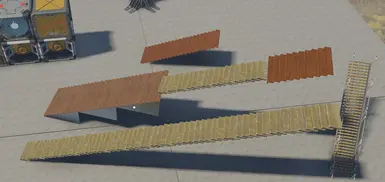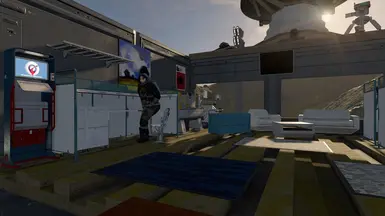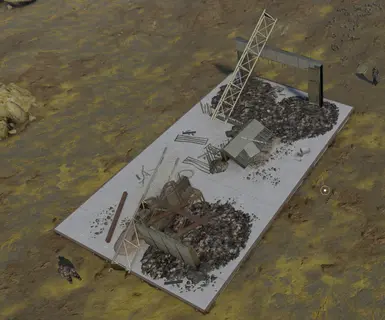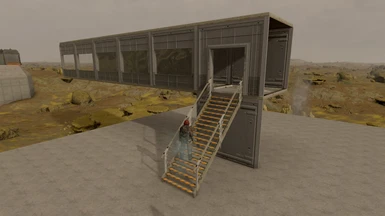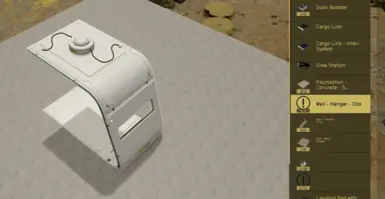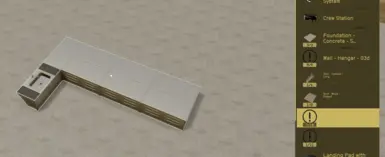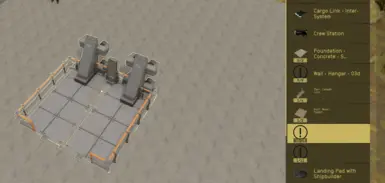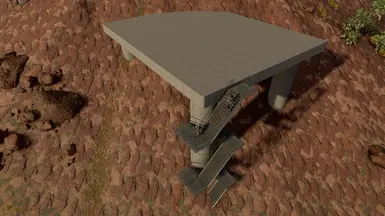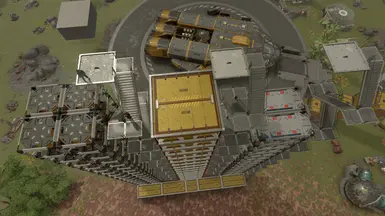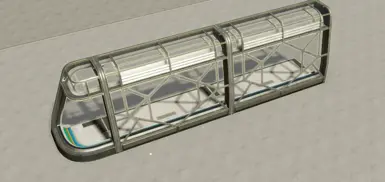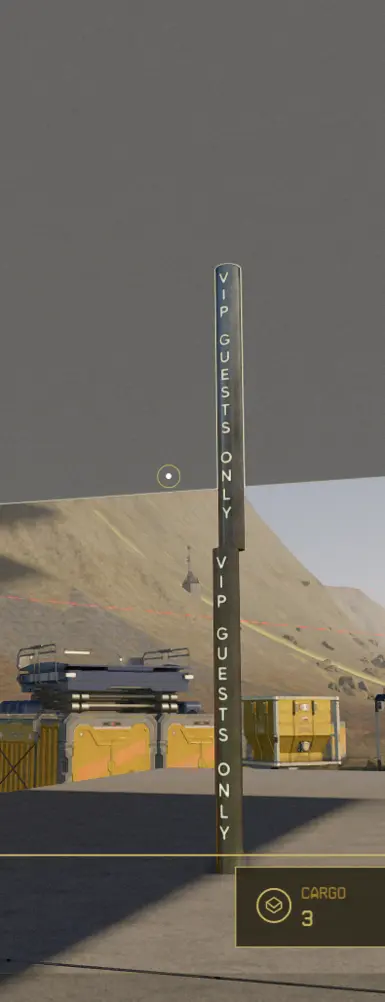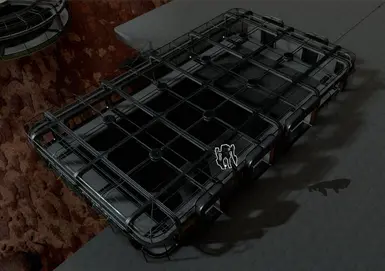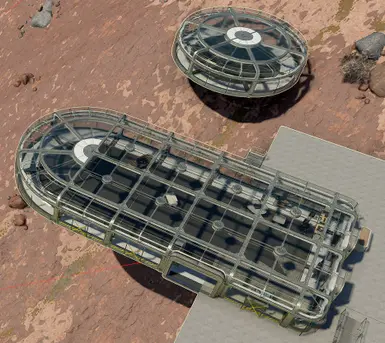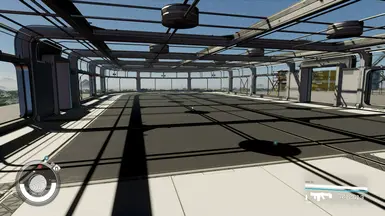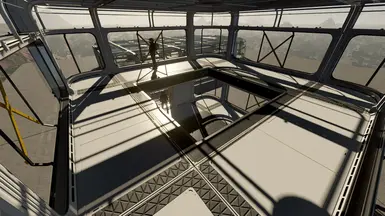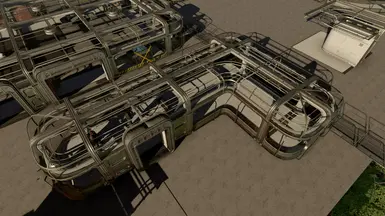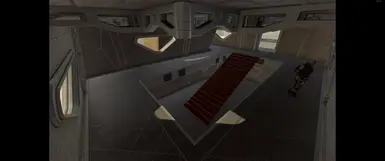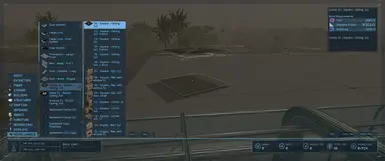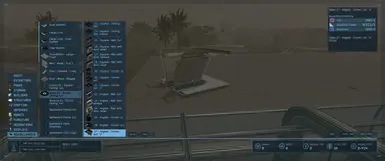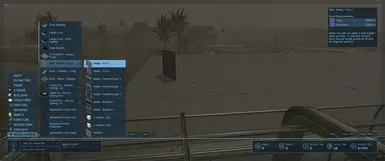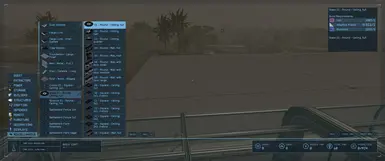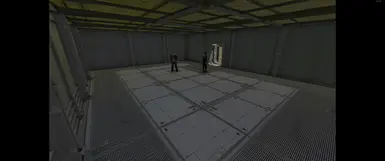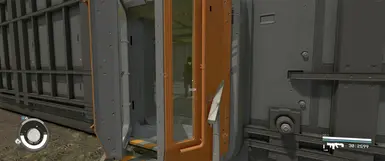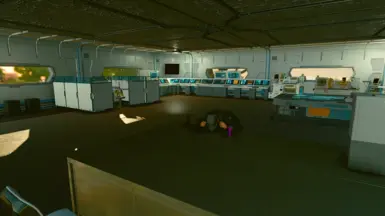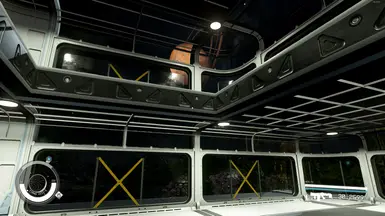Mod articles
-
Dear users, we’ve noticed a recurring issue where some players are experiencing difficulties with the mods not loading, often due to not following the installation instructions. To address this, we’ve outlined some basic debugging steps applicable to any ESM mod. Steps are same for basically any ESM mod.
Do not use ESM mods with Beta
Big Steam betas draw in people, which is good. But please note that usually SFSE and/or Plugins.txt Enabler are NOT compatible with the beta releases, and their authors will release new version of their mods when beta becomes stable. This means that beta will most likely NOT work with ANY mods that require SFSE / Plugins.txt Enabler, which is most ESM mods. Please confirm that you are using stable release channel for your modded g... -
I have decided to keep an up to date development log here on Nexus, so everyone knows status of their favorite features and wishlist items.
Top of the article will have newest information.
Please note that some changes between versions might not be mentioned, as this is pretty live build.
vNext
# Wishlist (roughly in order of planned importance):
- add even more parts and pieces of other building types (walls, floors, stairs, windows, doors)
- use material swaps for even more variations
- find a way to make custom building category ; MXNova & me have it working on test, but needs better handling :-(
# User requests (when I get time I'll do these!)
- even smaller foundations or just concrete blocks, fo... -
I figured I should keep an article describing some of the tools I use to develop my Starfield mod B.A.S.E., since I often get asked how to do this or that. So hopefully over time this will become a nice modders resource on its own.
NOTE: All of these tools are FREE! But if you can, please donate to their authors or projects.
YouTube how-to videos for Starfield modding:
Starfield - how to make custom snap nods - by B.A.S.E.
xEdit
Discord server: xEdit Discord
Nexus: SF1Edit mod page
Used to create custom ESM, edit, copy and override records. Thus without it, most mods wouldn't be possible at all.
Nexus has download, but Discord always has newest public beta versions, so if you can - download from... -
Vanilla outpost issues and wishlist
This article will serve me, and the greater community, as a place for bugs, workarounds and QoL wislist regarding outposts, in particular related to building and storage. Crew and carg-link will not be part of this article (too much to be in same place).
The List:
1) storage containers are huge and store - very little
2) storage containers snap from mile away and that's annoying
3) there is no way to sort items automatically or in any smart way
4) containers will snap into huge monster towers, but you need to open each one by one to acces their content instead one having access to whole connected structures
5) contrary to 4), when snapping (from mile away) and then right/left clicking through available snap point... -
INI Tweaks
First and foremost you really want to speed up the snapping preview. To do that you need INI tweaks
fOutpostSnapPreviewHoldSnappedTime=-50fOutpostSnapPreviewWaitForPreviewTime=-50fOutpostSnapWaitForPostSnapCycleTime=-50
(check Tweaks in mod description for more details)
This will allow you to click through dozen snap points in 2 seconds, speeding up your building a lot. It will also help when moving around, as the object "in hand" will be snapping and resnapping in real time, following your mouse.
Starting
I would always recommend starting with either a foundation, or an airlock. That gives you 2-click positioning, so you can place the building above the rest of rocky and uneven terrain. This alone will re... -
Icons for builder UI arrived
In version 1.3 I've added optional icon pack so you don't see that ugly exclamation mark - icons are here!
Icons are currently working correctly, but due to how Bethesda implemented them, they come with limitations and requirements of their own.
There are three options:
- continue without icons and you can stop reading
- use new icon pack with vanilla UI, which requires my mod to be placed FIRST in the load order! (workaround is working and being tested, coming soon!)
- use new icon pack with StarUI Outposts, and you can have any load order as usual
I have nothing to say about first option, just download the main file and you can use the mod without icons.
Other two options are explained in...