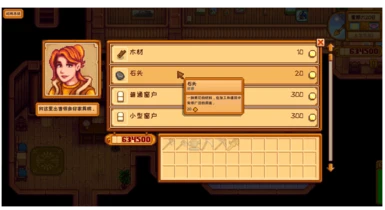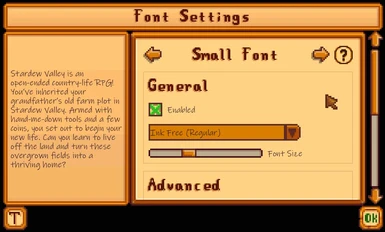这是一个出发点很简单的模组,就是让玩家得以设置游戏内字体。
模组中并没有包括某个具体的字体,所有字体来源于你的电脑,即:你下载了多少字体,就能用在游戏里多少字体。这避免了万恶的版权问题。
下载&安装
- 下载并安装SMAPI。
- 下载此模组,文件如下所示:
(必下)主文件:
FontSettings x.x.x.zip解压并放入Mods文件夹。
(可选)原版字体文件:
以下为各个语言的原版字体文件。用于在保持原版字体的情况下,修改大小/字间距/行间距等。解压放入本模组assets/fonts文件夹。
中:vanilla font file for Chinese
日:vanilla font file for Japanese
韩:vanilla font file for Korean - 完成!
除普通下载方式外,我还放了个百度网盘的链,就在头上的Mirrors里。
使用
在线文档:
反馈
如果你遇到了报错(比如字体设置失败、smapi红字),请联系作者!由于目前处于测试版,欢迎你向我提出问题!
鸣谢
SMAPI
StbTrueTypeSharp
bmfont
Installation
- Install SMAPI.
- Download this mod from Files tab and install. Mod files are shown as follows:
(Required) Main files:
FontSettings x.x.x.zipUnzip and put into Mods folder.
(Optional) Optional files:
Following are font files game uses for each language. Download if you want to keep original font but with size/spacing/linespacing change. Unzip and put into this mod's assets/fonts folder.
vanilla font file for Chinese
vanilla font file for Japanese
vanilla font file for Korean - Done!
Usage
Click the font button in title menu, or through hotkey (default LeftAlt + F) to open Font Settings menu.
Configure the fonts, then click OK, your font is set!
Compatibility
Works with Windows, MacOS, Linux. Android version is under development.
Configure
Compatible with GenericModConfigMenu!
See on github.
See also
This description page may not be updated in time.
For a more detailed and in-time docs, see on github.