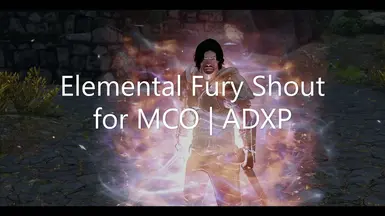About this mod
ADXP not required, just made this with it in mind. Ever notice how the Elemental Fury shout is useless for ADXP users? Probably not... but I fixed it anyway and made the shout WAY more exciting.
- Requirements
- Permissions and credits
-
Translations
- Portuguese
- Changelogs

There have been a few mods that help resolve issues with attack speed perks, etc., for ADXP users, but none have covered the Elemental Fury shout.. so I decided to! One could simply change the shout to add attack damage instead of speed... but that sounded too boring! For my first mod, I wanted to do something fun using Dynamic Animation Casting - NG and Open Animation Replacer. Feel free look at both parts and see if you would like to use both or just one. This is VERY customizable.
Note: While I made this with ADXP users in mind, ADXP is not a hard requirement and this can be implemented in any load order utilizing Open Animation Replacer and/or Dynamic Animation Casting. Also, normal MCO doesn't need attack speed workarounds, just the ADXP version. That doesn't mean you can't still use this! Please do!
- Dynamic Animation Casting -

This overhauls the Elemental Fury shout using custom made spells and DAC. When under it's effects, each weapon swing has a 50% chance to cause unresistable fire, frost, and lightning damage to surrounding enemies. The percent chance is independent for each element, meaning there is a 50% chance to cause fire damage, AND a 50% chance to cause frost damage, AND a 50% chance to cause lighting damage.
There is a 2 second cooldown for each element to balance out differences between fast and slow weapons. (Videos were made before cooldown change.)
Damage is as follows:
- Fire Blast: Deals 10/20/30 unresistable fire damage over 1 second.
- Frost Nova: Deals 5/15/25 unresistable frost damage to health and stamina over 1 second.
- Thunder Clap: Deals 5/15/25 unresistable shock damage to health and magicka over 1 second.
Bonus change: This mod also unlocks Elemental Fury to be used unarmed and with enchanted weapons.
Shader Options:
- Dynamic: Bigger shader effects the more powerful your shout. My personal favorite.
- Cloak: Same as in GIF above. See pictures. Used for last word in Dynamic option.
- Reduced Shaders: See pictures. Used for second word in Dynamic option.
- More Reduced Shaders: See pictures. Used for first word in Dynamic option.
- No Shaders
- Open Animation Replacer -
You can see this part in two ways:
1 - Use animations with faster attack speed to keep the vanilla feel.
2 - Use different animations for variety's sake and cause it looks cool.
This mod comes with animations (specifics below)! Alternatively, you can find animations that fit your style and drop them into my file tree! This a more vanilla part of the workaround. ADXP users can't utilize attack speed increases, so all you do is add animations that are faster than whatever you use as default.

Sword Example

Using Open Animation Replacer, I have formatted a file tree that you can copy and paste weapon animations into that will be utilized when under the effects of Elemental Fury. You can have as much variety or simplicity as you want. I have put together files for each vanilla weapon type, including dual wielding options, and some Animated Armory options. This is, most likely, way more than any one person needs. Therefore, with permission from wonderful animators Eskyrim and Black, I have included a simple configuration with animations already installed.
For simpletons (like me) I added the following files and configs:
- "All 2h Weapons"
- "All DW Weapons"
- "All 1H Weapons"
Using these can DRASTICALLY reduce the amount of animations you would need.
Using the files above, and "Unarmed", these animations are included as options in the FOMOD:
Reversed Daggers Moveset for MCO by Eskyrim in "All DW"
(Alternatively you could the DW Sword Animations from ADXP I MCO elden rim moveset collection (SCAR) by Black. Just be aware of a visual bug with shaders. See more info in Compatibility section)
ADXP I MCO Valhalla Greatsword Animation Polished (SCAR) by Black and Magink in "All 2H Weapons" (Already included in this mod w/ permission)
Unarmed Moveset for MCO by Eskyrim in "Unarmed"
This may not give as detailed animations as you would like (Using DW dagger animations for DW maces?!). That is totally fine! The point is just to show that this can be really simple if you want it to be. After all, these animations will only be utilized for the 15 seconds or so that the shout is active. Test it out and see what it looks like. You may find that it doesn't look as weird as you thought... or that you hate it. :)
Please go check out all the awesome animation work out there and see what you would like to add to your arsenal. I wrote some basic instructions at the "Installation" section on where to add animations. Please refer to the Open Animation Replacer modpage for more detailed instructions on how it works.
Alternatively, you could skip selecting any animations in the FOMOD. Do this to either skip and not utilize this part of the mod, or have a clean slate to add whatever you want without having to delete the .hxk files.
The Gif in the introduction shows both parts put together for 2 handed weapons.
- Install OAR and dependencies.
- Install DAC-NG and dependencies.
- Install my mod (FOMOD).
- (optional) Install desired animations (and dependencies as needed) and move or copy .hkx files into appropriate folder within my mod. (file path: meshes->actors->character->animations->OpenAnimationReplacer->Elemental Fury for MCO ADXP->[appropriate folder for whatever animations you chose])
- Start Skyrim, open OAR user interface, and make sure that the animations you've placed in my mod are higher priority than your normal MCO|ADXP animations.
- Play!
Notes:
If you only want the OAR function, open up the mod in your file explorer and go to SKSE->plugins->_DynamicAnimationCasting... Move the .toml a new file or delete it. :)
- OAR Animations: Make sure that priorities in my mod are higher than your normal MCO|ADXP or other attack animations. Otherwise they will not play.
- Shout overhauls: If you use any shout overhaul, make sure that my mod is loaded AFTER the overhaul in your load order. You may want to create a patch in xEdit if you wish to carry forward shout cooldown, duration, or additional effect modifications from the overhaul(s) you use. If you don't know how or don't want to create a patch, loading my mod after any overhaul will work fine for most, if not all, overhauls, but you may miss out on effects added from other mods. Please post a request for a patch if you want one. I can't guarantee I can do it, depending on the overhaul, but I will take a look!
Here are the patches I have so far:
- For some reason, "ADXP I MCO elden rim moveset collection (SCAR)" does NOT play nice with shaders (like the cloak spells). It's nothing gamebreaking, but these animations cause the elemental shaders to go flying around the character. See this video showing bug. Black, the author of those animations, is aware of it and has been unable to resolve it so far. This is the only animation set I have experienced this bug with.
Special Thanks
- All previously mentioned mod authors, including those in the credits dropdown.
- Black and Eskyrim for permission to use his animations.
- StevetheBandit84 for help with adding Animated Armory configs.