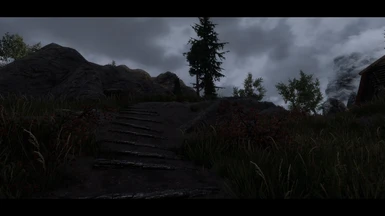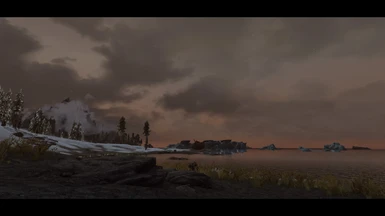About this mod
Semi realistic preset, for popular weather and lighting mods.
- Requirements
- Permissions and credits
- Changelogs







Link to my Patreon site:

----------------------------------------------------------
NEWS:
As you probably know, Boris recently added "Complex Parallax effect" to ENB. If you want to use it, you need a proper textures (obviously) and this:
"Parallax Occlusion Mapping"
----------------------------------------------------------
Updated to 6.5a, minor changes in the LUX version, added presets for ELFX, ELFX SHADOWS and WINDOW SHADOWS RT. FOMOD hasn't been changed.
NEW 6.5 version, new requirements.
Now you need to install "Moons And Stars" in addition to "EVLaS" mod. Remember that these are now "hard requirements" for this preset.
Most importantly, for now, only version for LUX (for LUX 5.1 or newer), in a few days I will add the others.
I brought back the ENB cloud shadows effect. Boris has improved it a bit lately, so I think you can try it out.
The new version is also specially prepared for Splashes of Storms and Rudy fix for Splashes of Storms and ENB
As always, remember that you need to install once again all the required files from FOMOD. I changed my patch for OW, cfg file for EVLaS, patch for Water for ENB, added ini for Moons And Stars and a small patch for LUX.
----------------------------------------------------------
6.5 version in action. Thanks xxMaxxdx :D
and 6.1
----------------------------------------------------------
A few words of introduction (new OW version).
This preset is designed for "Obsidian Weathers and Seasons" with my patch, sky and clouds meshes and cloud textures (everything you need can be found in FOMOD), "Enhanced Volumetric Lighting and Shadows (EVLaS)", "Moons And Stars", "Water for ENB" and "Embers XD". These mods are “hard requirements” now.
Plus "LUX" or "ELFX Shadows" or "Enhanced Lights and FX" with "Tamriel Master Lights", please treat them as “soft requirements” for OW version.
This is important information. Recently there is something like "IgnoreWeatherSystemInterior" in ENB, which allows you to change all interior parameters in the main ENB menu. So now you can quickly and easily adjust the lighting to your taste, for any mod that changes it in the interiors. The exception is local weather (_locationweather.ini), which must be edited separately.
Fortunately, there aren't many of them in the OW version:
!_L_Apocrypha.ini
!_L_Dungeons.ini
!_L_Dwarven_Ruins.ini
!_L_Ice_Caves.ini
!_L_Mines.ini
!_L_Hall_of_Valor.ini
!_L_Blue_Palace.ini
!_L_Dragonsreach.ini
!_L_Bloated Man's Grotto.ini
!_L_SoulCairn.ini
!_L_Blackreach.iniIf you need more "tangible" weather effects weather effects, try - "Supreme Weathers for Obsidian Weathers"
One more piece of information, for point lights you can now use negative value for desaturation in ENB menu.
And one more thing, in the main ENB menu, you can expand the "Profiler" tab and turn on "Visualise Wireframe", which will allow you to diagnose problems caused by too complex object meshes.
And a few words of explanation. Other versions are unlikely to be updated, so I moved them to the "old versions" category. NAT is already in version 3 and doesn't really need another preset, plus there's a great "Berserkyr ENB" based on this new NAT version. Vivid Weather hasn't been updated in a very long time, so the previous version must be enough.
----------------------------------------------------------
Installation instructions for updated Obsidian Weathers preset
----------------------------------------------------------
- General info -
----------------------------------------------------------
- For new ENB users - this preset (as many others) can't be installed using mod manager because the files aren't copied to the Skyrim Data folder.
But you can find many managers specially designed for installing ENB or ReShade, here on Nexus.
- If you are using "SSE Engine Fixes" and you have problems with too bright LOD in snow-covered areas, set "BSLightingShaderForceAlphaTest" to false in the EngineFixes.ini.
- If you are using "SSE Display Tweaks" and you're stuck on the title screen, set "ForceVSync=false" and "EnableFPSLimit=false" in enblocal.ini.
- "Known mods that can cause ENB issues" -
----------------------------------------------------------
- Preparations and requirements -
----------------------------------------------------------
//!\\ Hard requirements //!\\
"SSE Engine Fixes (skse64 plugin)". The newer version fixes a bug with loading saves (those from interiors), which has been in the game for 10 years!
"Obsidian Weathers and Seasons".
My "Rudy ENB Obsidian Weathers ADDONS and REQUiRED Files FOMOD". You will find it in the main files section on this page.
"Enhanced Volumetric Lighting and Shadows" (EVLaS)
"Moons And Stars"
"Water for ENB"
"Embers XD"
"ENB HELPER SE" - Because this is a multi-weather preset and it has a separate ini for many of the game weathers.
----------------------------------------------------------
- ENB "DisableFakeLights" works again in 0.440 ENB version with the latest version of the game. So, you don't need to install "Old Skyrim SE Shader Bundle to fix SSS in ENB on SSE 1.5.80". Just make sure that DisableFakeLights=true in the "enblocal.ini" file.
- You must install "Particle Patch for ENB". Many meshes from the game aren't prepared for ENB. Remember to deactivate or delete "Particle Patch for ENB SSE.esp" file (it's not necessary when you use "ENB Helper SE"), but keep the resources (meshes, textures) installed with this mod.
- You must Install "ENB Light"". An effect called "ENB Complex Particle and Fire lights" requires this.
- Install "Water for ENB". Shades of Skyrim version. I haven't tested other versions, so I don't know what they look like in the game .
- And "Embers XD". ENB fire effect from my preset is prepared for Mindflux's mod. Choose the Orange flames and Optimized version, Disabled Red Glow and Reduced Yellow Glow
- And of course one of these mods: "Storm Lightning for SSE and VR (Minty Lightning 2019)" or "Lightning During Storms SSE (Minty lightning).
- If you want Morthal region to look more atmospheric: "Supreme Fog for Morthal Region" and "No Morthal Snow", Silent Hill vibes guaranteed.
- They might come in handy - "Bright Waterfall Fix for ENB", Choose "Water for ENB Particle Patch" and "DynDOLOD Bright LOD Waterfall Fix", if you are using DynDOLOD. There is a darker snow texture in ""Water for ENB Particle Patch" called "fxsnowsoftsub.dds". Replace it later with a defult version from my FOMOD. It's no longer needed because there is snow control in ENB.
- And "Less Distracting Blowing Snow Effects for ENB Particle Patch"
- Tune your monitor's BLACK LEVEL, CONTRAST, WHITE SATURATION and GAMMA.
My preset is designed for the white balance - 6500K and Gamma 2.2
----------------------------------------------------------
- Skyrim SE options menu and SkyrimPrefs.ini and Skyrim.ini -
----------------------------------------------------------
Turn off:
- Screen Space Ambient Occlusion
- Snow Shader
- Lens Flare
A few important things:
- You need to use in-game volumetric rays. Many fog effects require them, make sure that in SkyrimPrefs.ini, "bVolumetricLightingEnable" is set to "1" and in Skyrim.ini, "bVolumetricLightingDisableInterior" is set to "0".
- You need in-game DoF, "ENB underwater" effect requires it, even if the game's DoF is disabled in the enblocal.ini file.
- Make sure that in "SkyrimPrefs.ini" and "Skyrim.ini", these lines look exactly like this:
SkyrimPrefs.ini:
[Display]
bSAO_CS_Enable=0
bSAOEnable=0
bEnableImprovedSnow=0
bVolumetricLightingEnable=1
bUse64bitsHDRRenderTarget=1
bDrawLandShadows=1
iNumSplits=2
fGamma=1.0000
[Imagespace]
bDoDepthOfField=1Skyrim.ini:
[Display]
bVolumetricLightingDisableInterior=0
bEnableSnowRimLighting=0- Try not to use too low values for "fShadowDirectionalBiasScale". This can cause shadow stripes when you use ENB.
- For "fFirstSliceDistance", use a value of 2896.0000 or greater.
- For more clouds on distant mountains you can use 280000.0000 or a higher value (max=600000.0000) for "fSkyCellRefFadeDistance", but be careful as it can cause bugs.
You can use BethINI for the ini tweaks
----------------------------------------------------------
- Preset installation -
----------------------------------------------------------
- Download latest public ENB binaries, (a black arrow at the bottom of the page).
- Copy d3d11.dll and decompiler_46e.dll and paste into your Skyrim SE folder.
- Download and unpack my preset.
- Copy and paste my files from "! Obsidian Weathers ..." (choose only one version) into your Skyrim SE main directory.
!!! next steps are required for OW version to work properly !!!
- Download and install - "Obsidian Weathers and Seasons".
- Download and install - "Enhanced Volumetric Lighting and Shadows" (EVLaS), and optional file "EVLaS Skyrim Underside" (if you are not using DynDOLOD). A special EVLaS cfg for OW you will find in my FOMOD.
- Download and install - "Moons And Stars". A special ini file for my preset you will find in my FOMOD.
- Install "Rudy ENB Obsidian Weathers ADDONS and REQUiRED Files FOMOD" (from Main files section on my mod page).
- Choose what you need from the "Options" category and "Night eye Version".
- Make sure that in your enblocal.ini file "DisableFakeLights" is set to true.
!!! My preset is designed for vanilla cloud textures, that's why I prepared two cloud texture packs, 4K and 2K to choose from (I think the 2K version will be good enough). Source is great "Project Clarity" by IconicDeath, textures are AI enlarged and hand tweaked by me. All special effects, such as sunsets, sunrises, sun rays, are prepared for Vanilla clouds, so be careful with mods that alter cloud textures. !!!
!!!!!!!!! SOME IMPORTANT INFORMATIONS !!!!!!!!!!
"ENB RAIN"
I'm using the original texture option. If this effect is too subtle for you, turn this option off in the Rain section, ENB UI, tweak it, or just disable ENB rain there.
"ENB UNDERWATER"
This effect requires in-game DoF, so the DoF must be turned on in the game settings (But at the same time it's turned off in the enblocal.ini file, because I'm using a great Marty McFly's shader for the DoF effect). Anyway, underwater can be tweaked in two places, in the main ENB UI, you can adjust Tint Amount (adopt this value for the water mod you are using) and Caustics Amount and in the enbunderwater.fx shader, there will find Blur Amount and Range.
"SSE SUNGLARE"
Is set to 0 in the enbseries, If you like this effect, tweak the values.
"ENB SSS - SUBSURFACE SCATTERING"
If you use the "Subsurface Scattering Shaders for Skins" mod, it's time to deinstall it. ENB SSS is based on a diffuse map, so the game sss maps *_sk.dds are ignored by that effect. For this reason, ENB SSS depends on a body texture replacer you are currently using. You should avoid using the default sss maps, they are pink and saturated, better to use dark or even black maps. ENB is ignoring them, but the game engine no, so you can't reduce a red/pink tint effect. Try "UNP Female Body Renewal", subsurface maps "Dark Red" or "Black".
Feel free to fine-tune this effect in the ENB UI.
"SSE LENS FLARE"
This effect Is set to 0 in the enbseries.ini, so you can't see it in the game. If you like it, tweak the values in the [LENSFLARE_GAME] section, in the ENB UI.
"ENB ANIMATED STARS"
This a new enb addon. It's really cool, see my video :
,
Remember, not all the texture replacers for the night sky are compatible with it. With some of them, that effect look just odd when is enabled.
I made my own bitmaps, which works more or less well. They replaces a two textures : skystars.dds and skyrimgalaxy.dds. You can find them in the "Addons" folder, can be installed using a mod manager.
This particular effect should be tweaked individually by the users. To do it, open the ENB UI (shift+Enter), scroll down to the [SKY] section.
There is a one more problem with this effect. It depends on the anti-aliasing method you use. My enbseries.ini is prepared for TAA and my bitmaps. If you use FXAA, or a mod which changes a stars texture, a few parameters need to be tweaked.
Start with a "StarsCurveNight" value, lower it, if you use FXAA, then play with "StarsAnimationDensity" and "StarsAnimationIntensity" until you achieve satisfactory results.
"ENB EDGE ANTI-ALIASING and SMAA"
As you probably know (or maybe don't) in the 0.334 binaries Boris adds a new edge anti-aliasing, in my enblocal.ini, if you use my file, this addon is disabled. I'm personally using TAA and think, that in that case, additional AA isn't really necessary.
But if you hate TAA (this method has a few cons) and prefer to use FXAA, turn it on.
With the latest update I've added an additional anti-aliasing method, SMAA (big thanks for Kingeric1992 and Adyss). Is off by default. To enable it just change the technique in the enbeffectpostpass.fx, see the screen :
PostPass
Only SMAA 1x is available. You can use it as an additional anti-aliasing (but don't know if this makes sense. eats 2-3 frames in my case), or as a replacement for FXAA. One big pros, you can tweak it in the UI. More info you will find in the readme file.
"ENB NIGHT EYE"
The code for the Night EYE effect is made by Phinix - author of "The Truth ENB". He was so kind that allow me to use this code. A huge thanks, Phinix :D
ENB NIGHT EYE is off by default, In the ADDONS directory you can find a special esp files for a normal gameplay and for a Predator Vision mod with prepared enbeffect.fx shader files. Just Copy these files to the proper folders.
To turn it on/off, open ENB UI (shift+Enter}, expand, in the right window called "Shader parameters", enbeffect.fx section, scroll down and uncheck "Use Nighteye Fix".
A bit more of theory, more details and info, how to fine-tune this effect, you will find on The Truth ENB page - - THE TRUTH ENB.
----------------------------------------------------------
This preset is fully customizable through the GUI. Each shader has its own menu and can be tweaked.
----------------------------------------------------------
Don't ask about "THE BLACK BARS" - just open the ENB GUI, and turn off "Letterbox" in the enbeffectpostpass.fx.
Why this effect is on? One simple reason. The detailed shadows in ENB are screen space effect, you can just see them appear and disappear frequently, especially at the top and bottom of the screen. It can be annoying, so this effect just masks this.
----------------------------------------------------------
Hot Keys in my enblocal.ini :
shift+F12 - disable/eneble effects
shift+Enter - ENB GUI
shift+F7 - DOF on/off
Insert - screenshot - saved in the game folder
If the shift+Enter combination didn't work for you, change in the enblocal.ini these two lines: KeyCombination=0 and KeyEditor=35. Now the END key should bring up the GUI.
KEY CODES
----------------------------------------------------------
A great ENB Installation Guide 2019 - by WazaLang.
----------------------------------------------------------
----------------------------------------------------------
All credits goes to:
- Boris Vorontsov
- JawZ
- Marty McFly
- Tapioks
- MaxG3D
- Kingeric1992
- Jjensson
- Adyss
- Phinix
- Bethesda
- THE SANDVICH MAKER
- lazy4466
- True Draconis
- LonelyKitsuune
- IconicDeath
- isoku
- lKocMoHaBTl
- JonnyWang13
- Mangaclub
- Doodlezoid
- InstantKor
- foreverphoenix
- Pamposzek
Sorry for my english, it's not my native language.