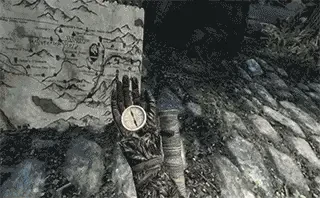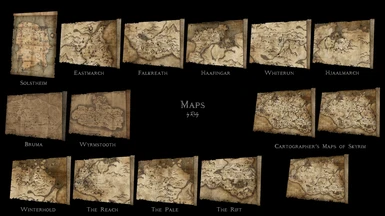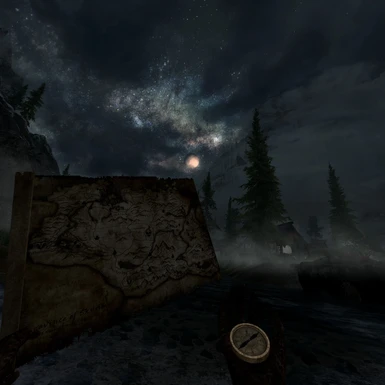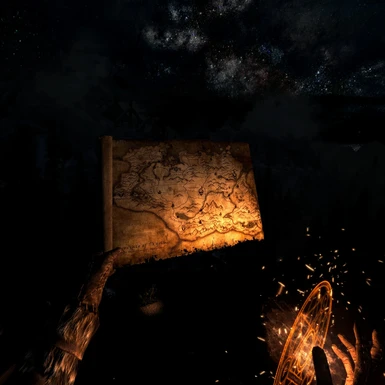File information
Created by
TheRetroCarrot - RallyeatorUploaded by
TheRetroCarrotVirus scan
About this mod
This mod brings immersive navigation to VR with a functional compass, and equipable maps that may be holstered.
- Requirements
- Permissions and credits
-
Translations
- Spanish
- Portuguese
- Changelogs
- Donations



Upon loading the mod for the first time, you will see four items in your inventory; Map of Provinces and Isles, Map of Skyrim, Map Storage Case and Compass. The Compass, and Map of Provinces and Isles, may be equipped. These items behave similar to weapons, once equipped from your inventory, draw your weapons; typically this action is assigned to the trigger buttons, then holster them on a VRIK holster. VRIK sees these items as daggers, as such make sure the holster you are attempting to place it on is set to accept daggers. We will discuss the Map of Skyrim and Map Storage Case shortly. You will not be able to holster these items unless in combat stance.
Navigate VR includes 15 maps. Among these are 9 detailed hold maps, with every location placed and named by hand, 3 maps of Skyrim with various levels of map markers shown, and a Map of Solstheim. Also included are Bruma and Wyrmstooth maps as optional files. Individual maps for holds can be bought by traders and knowledgeable locals from that area, the dialogue option to purchase a map will only be visible if you have the funds available and do not already own the map of that area. Owning a hold map will give you finer details for that area. If you don't own that specific hold map you will instead be shown the world map of Skyrim, or the previous hold map that you own. When you purchase your first hold map you will receive a Map of Skyrim Holds in your inventory.
When a map is purchased, it will be added to your inventory as a "Map of X", this is where we come back to the Map of Skyrim mentioned prior. These maps are all miscellaneous items, and cannot be equipped, they are only available to the player to keep track of which maps are owned, and allow you to sell them. To keep inventory clutter to a minimum, the Map Storage Case is included. Simply press the equip button on the Map Storage Case in your inventory, and it will give you the option to store or retrieve all of these miscellaneous maps. The maps are still useable while stored.
You may be wondering how to actually equip your area maps. Your Map of Skyrim Holds encompasses all 9 holds, and will automatically select the correct map when you draw it from a holster. There may be the occasional area where Skyrim hold borders are not as clearly defined by the game, resulting in a hold map being drawn that does not correspond with your current hold. If this does occur, a standard world map of Skyrim will be drawn instead, or a map of the previous hold you visited. Once equipped, you can toggle between hold maps using left and right triggers. The Map of Provinces and Isles will automatically select between your Map of Skyrim, Solstheim, Bruma, or Wyrmstooth, this set of maps cannot be toggled manually.
There is another set of maps included, purchasable from Khajit Caravans. This is known as the Cartographer's Maps of Skyrim. This is a set of 3 maps of Skyrim. This item has extended utility over the Map of Provinces and Isles while in Skyrim. Once equipped, it allows you to toggle between settlement, dungeon, and all map markers being shown, using the left and right triggers
Please read the FAQ for any known quirks and clarity of usage.

Download with your preferred mod manager, install and overwrite when prompted. If installing on an existing save, save, then load once, or dialogue options to purchase the maps will not appear. Ensure that this mod is located within your first 127 plugins.

Disable/uninstall the mod from your manager. As with any mod with scripts attached, I cannot guarantee it is safe to do so mid-save. That being said, the impact should be minimal and not affect any gameplay functionality. I would recommend not having any of these items equipped prior to uninstalling.

This mod is standalone and should be compatible with everything.

Q: I use the triggers for X mod, will the toggle functionality conflict?
A: It shouldn't cause issues, you'll just toggle maps as well as whatever you're using the trigger for. This may be the case with using triggers for VRIK holsters, Weapon Throw, etc. Maps only toggle when in your hand and in combat stance. On rare occasions you may get a map stuck equipped if using triggers for VRIK, as such I've uploaded an optional control remapping.
Q: Why is my Compass Pouch or the Hold Maps invisible?
A: If you are using the Synthesis Speed and Reach Fixes Patcher, re-run the patcher with Navigate VR disabled, then re-enable after. This may not be an issue for everyone utilizing this patcher, however the fixes are also not needed for Navigate VR.
Q: Where's my free goods, I just started and there's nothing in my inventory!
A: Some mods can cause issues with starting inventories, I've added all the checks in place I'm comfortable doing for this, if anyone has this problem, simply save and load and they will be there. If using my Unofficial Realm of Lorkhan edit, you will have this issue as it removes all starting items from the player, as per the description. I'll make a patch for that in the future. Saving and reloading should always fix this.
Q: I can't draw my compass/maps, my compass holster doesn't look cool.
A: If holstering these on your arms, VRIK defaults to a downward position as normally you would draw a weapon this way, this means you need to either pull down, or reorient the holster. I would recommend reorienting the holster to an upwards position, so that you can see the compass or map paper at the top, for aesthetics and cool factor. To reorient a holster put your hand where you typically would to holster, press and hold the holster button for 2ish seconds until you feel a vibration, then continue holding it and move the holster where you wish, it will likely take a couple tries to flip it fully.
Q: Why can I still open the satellite world map? How am I supposed to know where to go with these silly quest objectives?
A: Dear Diary VR has an optional addon included that removes the map icon, and the show on map button. It also provides proper icons for the compass and maps in your inventory. Even Better Quest Objectives rewrites all vanilla quest objectives so they usually display directions, with this and the detailed Holds maps, every quest should be completable without the world map.
Q: Why can't I equip "Map of X"
A: You can only equip the "Map of Provinces and Isles", "Map of Skyrim Holds", and "Cartographer's Maps" weapon objects. The individual area maps are miscellaneous items, this is what you purchase from NPCs. The purpose of these is to allow you to sell maps and see which ones you've acquired. Maps will automatically be selected when you equip one of the 3 map weapon objects in your current area, if you do not own a map of the area, it will default to the world map of Skyrim or your previous hold map. At any point you can toggle between the hold maps using left and right trigger while they are equipped.
Q: My Maps are broken, this sucks!
A: Make sure this mod is within your first 127 plugins, you change maps with the left and right triggers while equipped and drawn.
Q: Nobody has maps for sale?
A: The dialogue option to purchase a map will only appear if you do not already own it, and have enough funds, the cost ranges from 200-500 gold, and 1500 for the Cartographer's maps. They are expensive.
Q: I'm in X Hold and I'm only seeing a plain Map of Skyrim.
A: Assuming you have the Map of Skyrim Holds equipped, you have likely found a dead spot in Bethesda's location boundaries, this can happen when you're in a cell that borders 2 holds, simply toggle with left or right trigger. The mod will also remember your previously equipped hold map.
Q: I can only equip my compass in my right hand, what the heck?
A: This is by design, at a later date I may make it compatible with both.
Q: Why are my VRIK holsters broken?
A: All of these items are considered daggers by VRIK, so your holster must be set up to accept daggers. This also means they are interchangeable, so when holstering you should take care not to place your map or compass in another slot than intended. If you have a lot of vibration while moving, you can set VRIK holsters to "vibrate only when empty".
Q: Why can't I put X item in my VRIK holster?
A: VRIK only accepts weapons in holsters, thus you must be in "combat position" to store a map or compass. For all intents and purposes, you should always just use these items by drawing from VRIK holsters, and putting it straight back to VRIK holsters, the sheathe/unsheathe button should only be used when you first equip one of these items for the first time.
Q: What is a "Map Storage Case"
A: The Map Storage Case is used to cut down on the large amounts of items you will obtain using this mod, simply press the equip button on it in the inventory, and you can store or retrieve all of your miscellaneous maps. You will still be able to use them. If you drop your map storage case by mistake, simply load your game, your maps should still be there.
Q: I can't find X? Why is there X here?
A: All maps are charted by hand, no vanilla location is missed. Some may be slightly misplaced, mainly due to some decisions that had to be made to fit all of the names and icons in each map. The game also uses dynamic icons normally, so these maps are more accurate than the vanilla world map from strictly a location placement perspective. You may occasionally find an added icon without a name, this is either because the name made no sense from an immersion standpoint, or because it was added by a mod I forgot to disable while charting (Cutting Room Floor users will be happy...), just assume the maps are outdated. There are very few instances of this.
Q: Could you add support for "XY" mod?
A: It's extremely time intensive to create these maps, they're all charted by hand, and the mod has a lot of things going on that makes it a fair amount of work to integrate a new map. I am open to suggestions, however I make no promises. Compatibility should however be fairly universal.
Q: Why is navigating so hard?
A: Ask Christopher Columbus, I don't know where I'm going.

Rallyeator - Co-Author, textures, ideas, testing, emotional support.
Shizof - The genius mastermind of the 16th revision of the compass, resulting in the greatest compass ever created.
CylonSurfer - The mesh for the compass pouch, multiple design ideas, and assistance taking my scripting knowledge to the next level.
Arctal - Spellsiphon - Derived the Map Storage Case idea from the spell page storage, and used that script as a starting point.
Butterenough - Testing, provided the idea for the individual holds maps (Resulting in 100+ hours of extra work... =|).
Cangar - Testing, design ideas and suggestions, video coverage for the Nexus page and his Youtube channel.
dylbill - Craftable Compass SE - The main inspiration for the compass, and the starting point of this mod.
Duncanlarsen1 - Paper World Map Addons - The base textures for the Wyrmstooth and Bruma maps.
Gamwich - Rustic Maps - The base textures the Tamriel and Solstheim maps were created from.
ScarabMonkey - Equip-able Maps - The mesh for the maps.