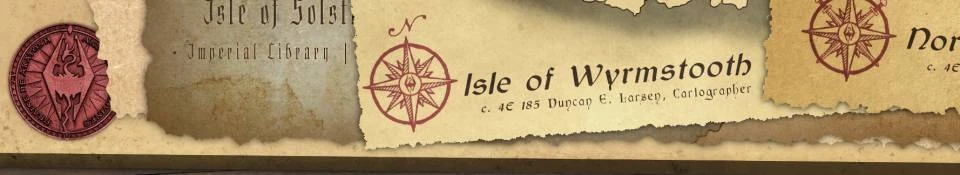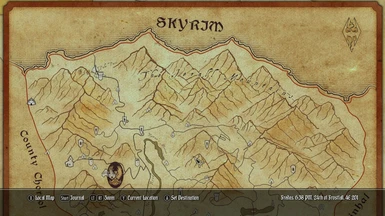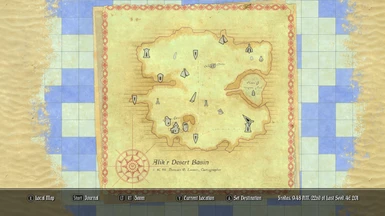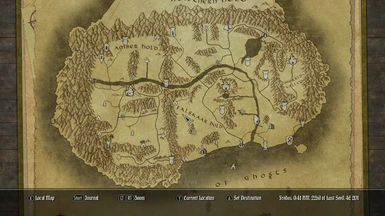About this mod
A collection of my addons for Warburg's Paper World Map. Now fully 2D (Like a real map!)
- Requirements
- Permissions and credits
- Changelogs

All of my maps now in one place and fully 2D

Requirements
REQUIRES:
Latest Skyrim Version
REQUIRES:
Skyrim Script Extender
REQUIRES:
Paper World Map
REQUIRES:
Any of the DLC/Mods for which you wish to use my maps
-
Currently Supported:
Dragonborn DLC
Beyond Skyrim: Bruma
Falskaar
The Gray Cowl of Nocturnal
Darkend
Wyrmstooth (No official download links available)
Description
This is where all future map releases by me will be hosted. Please track this mod page for updates when I release a new map.
For those who aren't familiar with my work; each map hosted here is a classic RPG-style replacer for the in-game world map screen of a particular mod/DLC, made to be compatible with Warburg's Paper World Map, which does the same thing for the Skyrim worldspace.
Due to the work of underthesky on their Flat Map Markers plugin, which they have graciously allowed me to include in my own mods, I am now able to continue work on a number of maps which I had put on hiatus. In the meantime, I have converted Warburg's map and all of my addons to 2D in preparation for future releases, which will all be 2D only. I have also made a number of small improvements to each of my existing maps.
The main file is a FOMOD installer containing the modified Flat Map Markers SKSE plugin, a flat mesh for Warburg's Skyrim map, a plugin with edits to the imagespace used on the map screen, and all of the maps I have released so far.
Installation
If you don't have it already, download and install either Texture 1 or Texture 2 (whichever you prefer) from Warburg's Paper World Map page. Also download and install the Dawnguard Addon if you have Dawnguard.
-
Download the Main File from this page and install it with a mod manager. Follow the steps in the installer.
-
Organize your load order as follows. This step is VERY IMPORTANT and failure to follow it WILL break the map screen:
-{Official .ESMs}-
-[All other plugins]-
-Warburg's 3D Paper World Map-
-[Map plugins from this page]-
TO CLARIFY: The Paper World Map plugins should be the absolute last plugins in your load order.
Requiem users; you may safely load Requiem for the Indifferent.esp last.
Known Issues
Custom markers cannot be placed accurately. This bug was present in Warburg's original mod.
-
Fast-traveling long distances will occasionally cause low-detail distant objects to remain loaded close-up, causing clipping and z-fighting with the higher detail meshes. Restarting the game fixes this. This bug was present in Warburg's original mod.
-
Though the map mesh is now 2D, the camera will still behave as though it were 3D on Warburg's map for the Skyrim mainland, e.g. it will zoom out as you go over a mountain range, or allow you to zoom in further in lower-altitude areas. This is due to the way the Skyrim map was replaced and it cannot be circumvented
Future Plans
Summerset Isle
Beyond Reach
VIGILANT
Enderal
If there are any other areas you would like to see a map for,
please leave a comment with your suggestion.