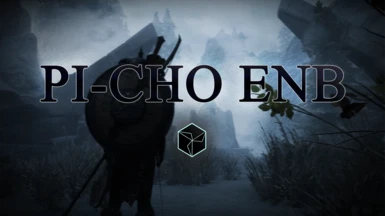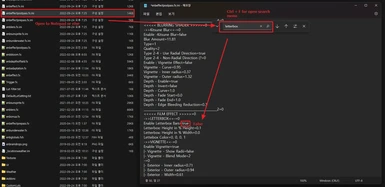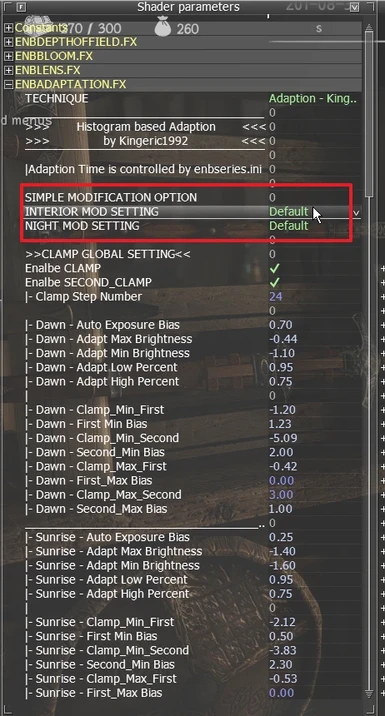About this mod
Based on Silent Horizon. It is an ambitious project that aims to bring modern game graphics to Skyrim. Character, environment, and gameplay were all well-balanced. There are various customizations that are either the same as or different from the original.
- Requirements
- Permissions and credits
- Changelogs
- Donations
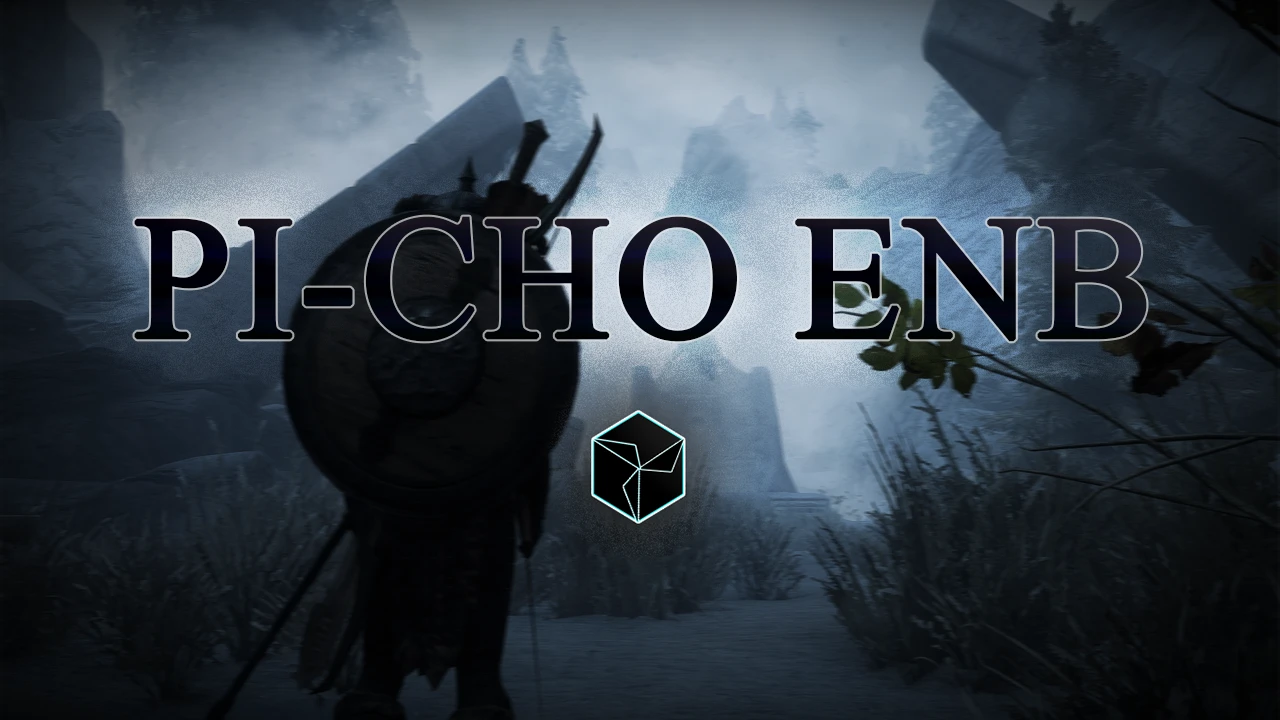
PI-CHO ENB ENB (2020~)
PI-CHO ENB Hyper Edition intends to apply a modern game's illumination to Skyrim SE (AE). This requires a seamless gameplay experience, as well as gorgeous environment and character shots. All of them were related to trade-offs, which was a significant obstacle for current Skyrim ENBs. Since 2020, without exaggeration, I have been regularly going through hundreds of updates and attempting to resolve numerous issues that the existing Skyrim ENB had. These include adaptive-bloom, clamp-adaptation, and weather-tint capabilities that no other ENB has ever implemented, as well as multiple-lut and night vision enhancements. In addition, for heavy users, a number of customization options have been implemented. Due to this innovative algorithm development, PI-CHO ENB offers an environment that is unique and unlike any other ENB.
- People who wish to shoot a character.
- Those looking for a movie-like appearance.
- Those who want Skyrim to have the same appearance as the most recent game.
- Feature list for the original Silent Horizons ENB
Prepass.fxh
- ParticleField
- StylizationSuite
- Direct Sun Rays
- Distant Volumetric Ray
Sunsprite.fxh
- Glare
- Starburst
- Anamorphic Flare
- Hoop/Ring Flare
Lens.fx
- Weather FX (RAIN,SNOW)
- Anamorphic Flare
- Lens Reflections, Dirt
- Chromatic Aberration
Effect.fx
- ENB AGIS Separator
- Advanced tonmapper
Postpass.fx
- CREAA
- Blur
- Sharpn -1
- monochrome
- Feature list develpoed from the PI-CHO ENB
Adaptation.fx
- Clamp-Adaptation
Effect.fx
- Night Eye Enhancer
- Weather-Tint seperator
Postpass.fx
- Multiple 100 + Lut support
- Depth+CAS Sharpen
- HSL Shift
- Technicolor
Depthoffield.fx
- Combine MXAO from McFly
Bloom.fx
- Adaptive bloom
4.1. SELECT WEATHER MOD and Install
- First, select the weather mode that you want to use. It all depends on your preferences. The colors have been modified accordingly, however keep in mind that Obsidian, Vanilla, NAT each have their own unique moods. Install using a mod manager.
※ if you using cathedral weather, unofficial patch is not important requirement.
4.2. INSTALL ENB HELPER
- Particle Patch for ENB at Skyrim Special Edition Nexus - Mods and Community (nexusmods.com)
- ENB Helper is adequate. ENB Helper Plus is not required. Install using a mod manager. SKSE is, of course, necessary.
- ENB HELPER :
Before 1.6.1170 --> ENB Helper SE at Skyrim Special Edition Nexus - Mods and Community
After 1.6.1170 --> ENB Helper SE Updated at Skyrim Special Edition Nexus - Mods and Community
4.3. DOWNLOAD PI-CHO ENB and Extract
- Be sure to download and install according to the weather mode you selected.
- Move file 'enbseries', enbseries.ini, enblocal.ini in "SKYRIM SE FOLDER" to your Skyim installation path.
4.4. INSTALL ENB BINARY
- TES Skyrim SE (enbdev.com), download latest version, and move file ONLY d3d11.dll,d3dcompiler_46e.dll to your Skyrim installation path.
4.5. INSTALL ENB Particle Patch
- Particle Patch for ENB at Skyrim Special Edition Nexus - Mods and Community (nexusmods.com)
4.6 INSTALL INTERIOR LIGHTING MOD (Optional)
- Lux at Skyrim Special Edition Nexus - Mods and Community (nexusmods.com)
- Enhanced Lights and FX at Skyrim Special Edition Nexus - Mods and Community (nexusmods.com)
※ DO NOT SELECT ELFX EXTERIOR
- ELFX Shadows at Skyrim Special Edition Nexus - Mods and Community (nexusmods.com)
- Enhanced Lighting for ENB (ELE) - Special Edition at Skyrim Special Edition Nexus - Mods and Community (nexusmods.com)
4.7 INSTALL SHADOW PLUGIN (Optional)
- Shadow Boost at Skyrim Special Edition Nexus - Mods and Community (nexusmods.com)
- Soft Shadows at Skyrim Special Edition Nexus - Mods and Community (nexusmods.com)
4.8 INSTALL EVLAS
- Enhanced Volumetric Lighting and Shadows (EVLaS) - Mods and Community (nexusmods.com)
4.9. RECOMMEEND RETUEXTURE MOD
- One-download full rexutre mod:
- Skyrim AIO Retexture
- Optimized female skin mod:
- BnP - Female Skin at Skyrim Special Edition Nexus - Mods and Community (nexusmods.com)
- Bijin Skin UNP and CBBE SE at Skyrim Special Edition Nexus - Mods and Community (nexusmods.com)
- SHIFT + ENTER: OPEN GUI
- SHIFT + UP (arrow): ENB ON/OFF
- SHIFT + F7: DOF ON/OFF
-Boris Vorontsov –ENB Bethesda – Skyrim
-LonelyKitsune – Silent Horiozn ENB –effect,prepass,Adaptation, Luts, etc
-Marty McFly - Depth of Field
-Kyokushinoyama - Lens DirtTextures
-Christoph Peters - Blue NoiseTextures For help or knowledge:
-Timothy Lottes - VDR Tonemapperpresentation
-John Hable - Filmic Worlds blog
-Kingeric1992 - Procedural ghost flares,Adaption and SMAA Header
-Firemanaf – Re-engaged ENB – Bloom Shader, postpass.
- MaxG3D-For his ENB Bloom Shaders
- JawZ-for his ENB postpass shaders
-omega2008 -Pictureques ENB – HSL Shift
-TheDaedricDoll – D.D Lut
-Meonmeon' - Meonmeon' LUT : Blog : http://meonmeon.snowdrop.jp/sims/
-Extra Lut Code - l00ping.
-tetrodoxin - Senpai, Old World, Aqua Lut Filter
-Contrast Adaptive Sharpener for ENB - rhellct
-The TOON ENB of ohway234555 was a hidden gem.
-Little was known despite his amazing work.
-(https://www.nexusmods.com/fallout4/mods/35027)
All code rights are reserved for their respective authors.
-Thank- s again to those who gave me permission.[/center]