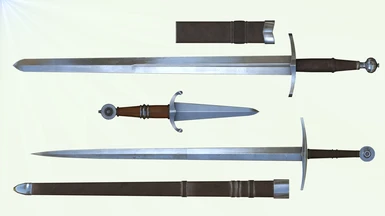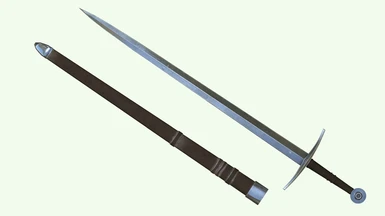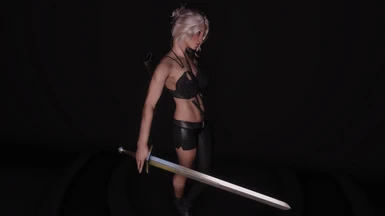File information
Created by
Elvarheim - ported to SSE by Hilli1Uploaded by
Hilli1Virus scan
About this mod
This Mod adds new weapons to the game, originally made by Elvarheim. It combines the mods The Azincourt, Glimmer and Cyrodilic Steel Dagger. English, German and Spanish version available.
- Permissions and credits
- Changelogs
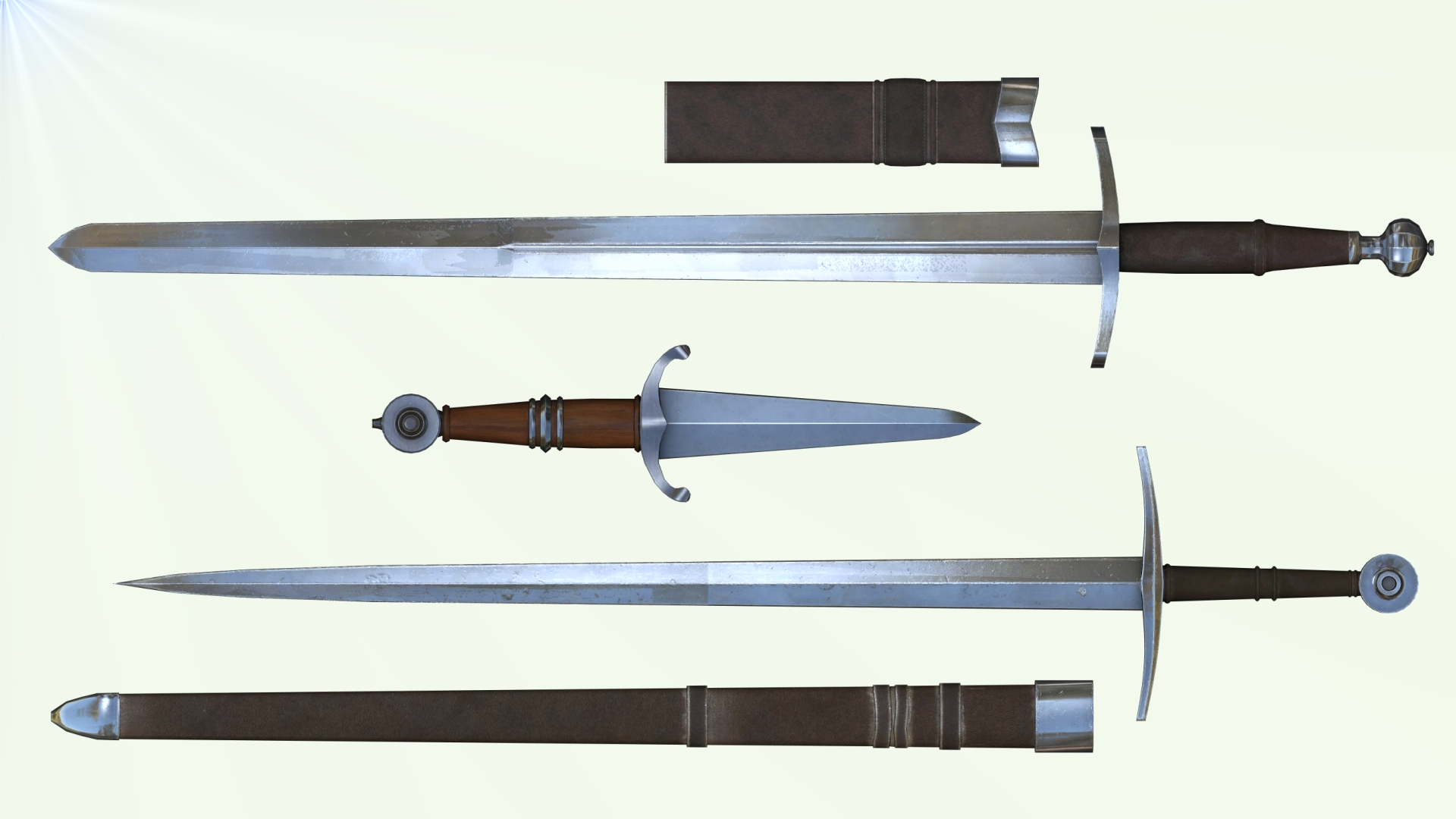
Elvarheim's Weapons - The Azincourt, Glimmer and Cyrodilic Steel Dagger
First:
This is a port of three different mods to Skyrim Special Edition based on the work of Elvarheim with permission from the original author.
Original Mods:
The Azincourt
Glimmer
Cyrodilic Steel Dagger
Note: I don't accept any kind of donations. Furthermore I will not take part on the mod authors donation system in any way. Any earned donation points for all
my ported mods go to the original mod authors to 100 percent. When you feel you should donate, please give some money to the animal shelter next to you.
Of course you can donate the original author when you find a donate-button on the original page. Let modding be free. Forever.
Description:
This mod is a merged version of the mods named above with some additions and adjustments. The mod adds adds in summary 7 new weapons to the game. There are three one-handed swords, three two-handed swords as well as one dagger. The stats of the swords are comparable to ebony weapons. Witchers Glimmer has a sliver enchantment which is especially effective against undead. This mod is completely standalone. No other items of the original game will be overwritten. The meshes are optimized with Nif-Optimizer. Textures are in 2K. All weapons can be crafted and tempered. English, German and Spanish versions are available. The ESP is cleaned,
hand-polished and checked for errors in TES5Edit. The mod comes with a FOMOD installer in two versions:
Crafting-Only-Version:
All weapons can only be crafted and tempered. The weapons are NOT added to levelled lists and NOT distributed in the world. Choose this option for maximum compatibility.
Levelled-Lists-Version:
All weapons can be crafted and tempered. In addition the weapons are added to levelled lists and are distributed to the world. The weapons have a chance to appear in the world and it is possible to buy them from blacksmiths after reaching a certain level. The needed levels are different for every weapon, depending on the weapon stats.
IMPORTANT: Don't forget to make a Bashed Patch if you use the levelled-lists version.
If you need help making a Bashed Patch look here: Wrye Bash Installation and Bash Patch Tutorial or S.T.E.P. Project Wiki - Bashed Patch.
Statistics
Cyrodilic Dagger - Dagger - value = 350, Weight = 2.5, Damage = 11, Reach = 0.7, Speed = 1.3
Glimmer - Sword - value = 2000, Weight = 22, Damage = 18, Reach = 1.0, Speed = 1.0
Glimmer - Greatsword - value = 2000, Weight = 22, Damage = 22, Reach = 1.3, Speed = 0.8
Witchers Glimmer - Sword - value = 2500, Weight = 22, Damage = 18, Reach = 1.0, Speed = 1.0
Witchers Glimmer - Greatsword - value = 2500, Weight = 22, Damage = 22, Reach = 1.3, Speed = 0.8
The Azincourt - Sword - value = 2500, Weight = 15, Damage = 18, Reach = 1.2, Speed = 1.0
The Azincourt - Greatsword - value = 2500, Weight = 15, Damage = 20, Reach = 1.2, Speed = 0.9
Note: Compared to the original mod I reduced the damage of the one-handed version of Glimmer from 22 to 18 because with the same stats as the two-handed
version it was a bit overpowered.
How to craft ?
A forge can be used to create a weapon. Glimmer and the Azincourt can only be crafted at the skyforge. To craft a weapon you need to know the correct crafting perk and you need to have the needed materials in your inventory (details see spoiler below). In addition there are crafting books for every weapon. Keep the correct book in your inventory when you want to craft a weapon. Otherwise the item will not show up at the forge. A sharpening wheel can be used to improve the weapon twice as much. Crafting books are not needed for tempering.
Crafting books:
Since it took ages to scroll through the crafting menu because of all the mods I installed, I was thinking about a solution to clean up the crafting menu. The solution is an additional crafting book for every weapon which you need to have in your inventory when you want to craft the specific item. Simply remove the books from your inventory and nothing will show up in your crafting menu. This way you can easily declutter your crafting menu. All crafting books will automatically added into your inventory when you run this mod for the first time. This happens with a little quest (without any additional scrips) which runs only once. I did my best to create pleasing crafting books. Every book contains useful information to craft the item. I plan to add this feature bit by bit to all my existing mods.
Why did I add the books direktly to the player's inventory? Well, what are the alternatives?
- Adding them directly to the inventory of merchants for selling. Possible, but it is not a good modders practice and would cause incompatibilities. Every mod which
alters merchant's inventory would be incompatible.
- Adding them to merchant's levelled lists for selling. Possible, but I don't know a possibility that items always appear in the merchants inventory this way. That's why
this possibility is out of question.
- Adding them to the world so that you have to search them. Possible and most immersive but it would cause incompatibilities with every mod which alters the place
where the specific book is located. Compatibility patches will be needed for all those mods.
I want my mods as compatible as possible. So I decided to add the books directly to the players inventory. It is the best way in my opinion and causes no problems. You can always remove the books from your inventory and store them somewhere.
Recipes:
You need to have the right crafting book in your inventory when you want to craft an item.
Glimmer (1h) - (3x) Steel Ingot, (2x) Ebony Ingot, (2x) Leather Stripes - Perk: Ebony Smithing
Glimmer (2h) - (4x) Steel Ingot, (2x) Ebony Ingot, (2x) Leather Stripes - Perk: Ebony Smithing
Witchers Glimmer (1H) - (3x) Steel Ingot, (2x) Silver Ingot, (2x) Leather Stripes - Perk: Ebony Smithing
Witchers Glimmer (2H) - (4x) Steel Ingot, (2x) Silver Ingot, (2x) Leather Stripes - Perk: Ebony Smithing
The Azincourt (1H) - (3x) Steel Ingot, (2x) Ebony Ingot, (2x) Leather Stripes - Perk: Ebony Smithing
The Azincourt (2H) - (4x) Steel Ingot, (2x) Ebony Ingot, (2x) Leather Stripes - Perk: Ebony Smithing
Item ID's:
You can use the mod AddItemMenu - Ultimate Mod Explorer to obtain the weapons. In case you want to add the items via console use the following item ID's:
Note: You must replace the "XX" with your specific mod index.
Cyrodilic Steel Dagger - XX000D63
Glimmer (1h) - XX001831
Glimmer (2h) - XX001830
Witchers Glimmer (1H) - XX0012CA
Witchers Glimmer (2H) - XX0018B7
The Azincourt (1H) - XX0018B9
The Azincourt (2H) - XX0018BA
How to install ?
Use a mod manager of your choice (recommended):
Mod Organizer 2, Nexus Mod Manager, Vortex:
Install as usual. Run the FOMOD-installer and choose your options.
Wrye Bash:
WB does not support FOMOD-installers. As a WB user you probably know how to handle FOMOD's. One possibility is to use MO2 or NMM to pick your poison and repack the result as 7zip-file. After that you can install the new created archive in WB.
Manual installation (not recommended):
Unpack the archive somewhere and choose one of the 2 core folders and one of the 6 ESP's. Then put the content of the choosen folders in your data-folder.
Requirements:
Skyrim Special Edition. USSEP technically not needed but highly recommended.
Compatibility
Complete Crafting Overhaul Remade - Fully compatible. CCO globals were added to every recipe.
Dual Sheath Redux and Ecotone Dual Sheath - Fully compatible. I created and added DSR meshes for all one-handed weapons. Note: The patcher from Ecotone Dual Sheath doesn't work with BSA files. The models have to be loose or it can't find them.
Guard Dialogue Overhaul - Fully compatible. Spike keywords were added to some weapons.
MorrowLoot and MorrowLoot Ultimate - Compatible. Those mods completely remove higher level objects from levelled loot lists. Using the Levelled-Lists version of Elvarheim's Weapons may result in inconsistencies with the scope of those mods, because the new added items including higer level weapons will appear in
levelled lists. Because of that I recommend to use the Smithing-Only-Version, which is fully compatible, for the ML/MLU user. An experienced user can remove the
higher lever weapons from the leveledlists using SSEEdit to make the Levelled-Lists-Version fully compatible with those mods.
Skyrim Revamped - Loot and Encounter Zones - Compatible. Same as ML/MLU.
Weapons Armor Clothing and Clutter Fixes - Compatible. Crafting recipes and stats may be a bit inconsistent here and there. I could make them more constistent but I
did not want to differ too much from the original mods. You can easily adjust the item stats using SSEEdit by yourself.
YASH - Yet Another Skyrim Hardcore mod - Compatible. YASH completely delevels the world. That means there is a chance to find every item in the game as of level 1, including higher level gear. This makes every mod which adds levelled items to levelled-lists inconsistet with YASH. Using the Levelled-Lists version of Elvarheim's Weapons makes the new weapons available after reching a certain level (see description section). Because of that I recommend to use the Smithing-Only-Version, which is fully compatible. When you want to use the Levelled-Lists-Version you must delevel the levelled lists to ensure a full compatibility with YASH. On the YASH page you find in the descriptions a link to a SSEEdit script, which delevels every mod very easily. Alternatively you can use the Unlevel-Item-Lists feature of the mod True Unleveled Skyrim by DanielUA. Note: When building the bashed patch always load YASH last, otherwise the levelled lists will be releveled again. Special tip: After building the bashed patch you only need to delevel every entry in the bashed patch, since the bashed patch overwrites any other changed levelled lists.
Known Issues:
none so far
Mods used in pictures:
Armors: Elite Rogue Armour
Character: The character preset is taken from Shiva's Beautiful Presets
Location:
Screenshots were taken using the mod The DollHouse Photo Studio.
Poses:
Pose mods used: Halo Poser SE, Wulf Pose SE, Nise's Poser SE. Google them.
FAQ:
Q: Does this mod work with Skyrim VR ?
A: Usually this kind of mod should work, but I don't know it for sure. I don't own VR equipment and cannot test it. You have to find it out by yourself.
Q: Is the mod compatible with ... ?
A: The mod adds new items only. Apart from levelled lists no original assets of the game are affected. Technically this mod should be compatible with everything.
However inconsistencies with other mods may appear. Some notes for specific modsyou can find in the compatibility section of this page.
Q: Is this weapon added to leveled lists?
A: You can choose an option with levelled lists support.
Q: Does this mod use scripts?
A: No.
Q: Can I savely merge the mod with others?
A: Yes. If you want to merge this mod, please use the loose-files version. Alternatively you have to unpack the bsa-files by yourself.
Q: Can you port the mod for XB1 ?
A: No. I don't use XB1.
Q: Can you provide ESL files ?
A: I considered it, but no.
Q: Why ?
A: Several reasons. ESL files require to change the form ID's. That means ESP and ESL versions are not compatible, meaning any future changes would have to be done
twice. Switching between a ESP and a ESL in a save game is not possible. Both files are different mods in the end. When updating a ESL version and converting it to
ESL again, the form ID's will have changed again. All this tends to result in issues. I really don't need complaints like "My sword is gone. Help!". Beyond that I detected
that Wrye Bash currently ignores ESL files when building the bashed patch. That's why ESL's are not useable for files that alter levelled lists. When you have too little
free ESP slots I recommend to merge ESP's. Especially weapon and armor mods are suitable to merge. So Istrongly suggest to learn how to use Merge Plugins.
Q: Can you backport this mod to Oldrim ?
A: Seriously? When you are still on Oldrim use the original mods. But why still using Oldrim? Switch to SSE. It's time. Really. I mean it.
Q: I found a bug.
A: Oh damn! Please report it in the bugs section of this page. Try to describe the issue as accurate as possible and mention the version you use.
I will try to fix as soon as possible.
Q: Are the weapons lore-friendly ?
A: Yes.
Q: Can you add ... ? / Can you change ... ?
A: Maybe. Feel free to ask.
Q: I don't like these weapons.
A: I don't need any complaints how you don't like the mod. Simply move on and use a mod you like.
Credits:
Credits and special thanks to
Elvarheim for The Azincourt, Glimmer and Cyrodilic Steel Dagger
Celiand for the spanish translation
and (of course):
Bethesda for one of the best games ever
ousnius for SSE Nif Optimizer
Other tools used: CreationKit 2.0, SSEEdit 3.2.1, NifSkope 2.0.0, Gimp 2.10, MergePlugins 2.3.1, ESP-ESM Translator 3.50, 7-zip
Thank You
Thank you for checking out the mod. I did my best to provide a good mod for YOU.
Please come back and endorse when you like the mod. Thank you.
You have read until here? Really? I am impressed. Congratulations. You are probably the only one in a hundred. But now it's time to play ... Have fun !