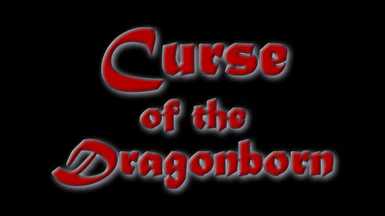About this mod
This mod is the successor of my Vampire Lord & Werewolf Hybrid mod and allows you to play as both a vampire and a werewolf at the same time. I've tried to change as little as possible in the base game in order to make the mod as compatible as possible with vampire and werewolf overhaul mods, which is really the only way to play as either.
- Requirements
- Permissions and credits
-
Translations
- Italian
- Changelogs
This mod is now obsolete and will no longer be supported. Please use this mod's successor:
Version 1.8 available!
- Requires Skyrim SE v 1.5.80 and SKSE64 v 2.0.16
- If you use Brehanin's Better Vampires, you'll need the latest version (8.3).
This version again includes Sacrosanct and Sacrosanct/Moonlight Tales compatibility patches. Since most of the reported bugs were caused by some strange incompatibility with the BSAs, I no longer offer a BSA version, only loose files. I personally use Mod Organizer 2 and can highly recommend it since it isolates your mods and keeps the base game clean, meaning no issues with loose files.
Please report any problems either in the Posts or -- even better -- in the Bugs section. I promise I'll keep a lookout! Well, every few months or so.
Curse of the Dragonborn is fully compatible with Bloodmoon Rising. No patch is necessary. But Bloodmoon Rising and Moonlight Tales are NOT compatible! Do NOT attempt to install them together!
Description
This mod is the successor of my Vampire Lord & Werewolf Hybrid mod and allows you to play as both a vampire and a werewolf at the same time. I've tried to change as little as possible in the base game in order to make the mod as compatible as possible with vampire and werewolf overhaul mods, which is really the only way to play as either.
What This Mod Does
When you start your game for the first time after installing the mod, the Curse of the Dragonborn will be added to your Magic Inventory in the Active Effects list (press P on your keyboard). You will see two new constant effects:
- Resist Cure Lycanthropy
- Resist Cure Vampirism
As long as the curse remains active, you can no longer be cured of Vampirism or Lycanthropy. So if you're already a werewolf, becoming a vampire will not cure you of Lycanthropy. Vice versa, if you're already a vampire, becoming a werewolf will not cure you of Vampirism. If you've already completed both the Companions quest line and the Dawnguard quest line and have already been cured of the one or the other, you can return to either Aela to be re-gifted with Lycanthropy, or you can return to Serana to be re-gifted with Sanguinare Vampiris. In either case, when you're re-gifted with the one, you won't be cured of the other. If you install a vampire or werewolf overhaul mod, you will probably have the choice of letting the mod turn you into a vampire or werewolf.
What This Mod Does NOT Do
This mod doesn't create any new races, change your appearance, skills, and powers, or change how you become a vampire or werewolf in any way. You still need to go through the regular channels to become either. This means to become a werewolf, you have the following possibilities:
- Follow the Companions quest line and acquire the Beast Blood
- Install a werewolf overhaul mod, such as spwned's Moonlight Tales SE. With MT, you can use the tools section of the MT menu to become a werewolf.
To become a vampire, you have these possibilities:
- Follow the Dawnguard quest line and get bitten by Lord Harkon or Serana
- Become infected with Sanguinare Vampiris and wait for three days
- Install a vampire overhaul mod, such as Brehanin's Better Vampires or Enai Siaion's Sacrosanct. Both mods have options that allow you to become a vampire.
Requirements
This mod requires the following mods:
- SKSE64
- SkyUI
- Unofficial Skyrim Special Edition Patch
The Curse of the Dragonborn will not run correctly without them!
Compatibility
This mod changes several vampire and werewolf related quests and scripts. It therefore requires a patch for any mod that changes the same quests or scripts. The main file has a fomod installer that will automatically load the correct merged patches for either Better Vampires or Sacrosanct, and Moonlight Tales.
Recommended Mods:
- Better Vampires
- Sacrosanct
- Moonlight Tales
- Bloodmoon Rising (Fully compatible, no patch necessary)
WARNING: Do not attempt to run Better Vampires and Sacrosanct together! They are NOT compatible. Better Vampires does offer a Sacrosanct compatibility patch, but I do not support this patch.
Installation
From version 1.2 on, the main file uses a FOMOD that will install the correct .esp, depending on which other mods you have installed. These ESPs are already merged with the necessary patches, so no optional patch files are necessary. I suggest installing this mod with a mod manager, such as NMM, Vortex, or Mod Organizer. If you don't have a mod manager and don't wish to install one, you must do the following:
Depending on whether or not you have Better Vampires (BV), Sacrosanct (SC), or Moonlight Tales (MT) installed, copy the contents of ONLY ONE of the following folders into your Skyrim Special Edition > Data folder:
- 10 CotDb: If you don't have BV, SC, or MT installed
- 20 CotDb BV: If you only have BV installed
- 25 CotDb SC: If you only have SC installed
- 30 CotDb MT: If you only have MT installed
- 40 CotDb BV MT: If you have both BV AND MT installed
- 50 CotDb SC MT: If you have both SC AND MT installed
I would recommend using LOOT to sort your load order. If you don't use LOOT, put the .esp file after any vampire or werewolf overhaul mods.
Uninstallation
Since this mod changes scripts, it's probably wise to use a clean save procedure to uninstall it:
- Create a new save of your game (not a quick save) and exit the game.
- Uninstall the mod by either using the mod manager with which you installed it, or by simply removing the .esp and .bsa files you installed during the installation from your Skyrim Special Edition > Data folder.
- Load your save (ignore the warning about missing content).
- Wait for 24 to 48 in-game hours to allow any running scripts to end.
- Create another new save (not a quick save) and exit the game again.
- Load the last save. It should now be safe to play.
Playing
When you play after you first installed the mod and go to your Magic Inventory (press P on the keyboard), you will see two new detrimental effects in the Active Effects list:
- Resist Cure Vampirism
- Resist Cure Lycanthropy
Because these effects are detrimental, they will be RED in your list. These are constant effects and can't be removed through normal means.
MCM
The mod comes with an MCM that allows you to disable either Resist Cure Vampirism, or Resist Cure Lycanthropy, or both. This can be helpful if you need to cure yourself, for instance if you've chosen to side with the Dawnguard. The base game won't allow you to finish the Dawnguard questline on the Dawnguard side as a vampire (although there are, I think, mods out there that will allow you to do that).