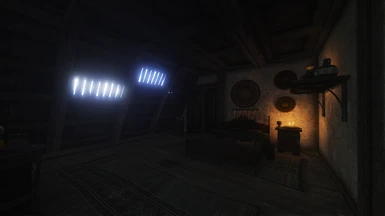File information
Created by
WeatherPainterAshleyUploaded by
WeatherPainterAshleyVirus scan
About this mod
4 years in the making, 4000 hours of work, my personal Opus Magnum: Picta Realis - The most comprehensive ENB and Weather Mod is finally somewhat finished
- Requirements
- Permissions and credits
- Changelogs
- Donations
HDR and Hybrid Linear Lighting offer a more realistic and robust Image
Ambient Lighting is primarily made up of Image Based Lighting and Skylighting which ensures a quite accurate Ambient Lighting
Vanilla Clouds have been completely replaced with a far more realistic Cloud System
(I suck at writing Descriptions will update this later)
IMPORTANT: Nothing is final and subject to change. Certain Vanilla Weathers are not
supported and won't look right. I will update the Mod as time goes on
but certain things will take a while.
- [Hard Requirements] -
(THESE HAVE TO BE INSTALLED FOR PICTA TO WORK AT ALL)
Vivid Weathers
Enhanced Volumetric Lighting and Shadows
Silent Horizons 2 - Shader Core, ENB Extender and KiLoader
ENB Worldspace Weatherlists
ENBHelper
ENBSeries 0.494 or greater
- [Recommeneded Mods] -
(These are recommended to be installed, Picta was designed around them but are
not ultimately required. Other Mods may not look right)
Lux
Lux Orbis
Embers XD
Realistic Water Two SE or Water for ENB both work.
Skygazer Moons
8K NIght Skies (I'm using the Main File for Stars)
Iconic's Galaxy and Stars (Using Constellations and Galaxy)
Rally's Celestial Canvas (Using Auroras)
- [Installation] -
Plugin
Install Vivid Weathers (in the FOMOD don't select any options)
Install Enhanced Volumetric Lighting and Shadows
Install Picta Realis [Weather Mod](Overwrite/Load after Vivid Weathers and EVLaS if prompted)
Install ENBHelper
Optional: Install any Patches you need
ENB
Install ENBSeries ( you only need d3d11.dll and d3dcompiler_46e.dll )
Install Silent Horizons 2 - Shader Core and it's requirements
Install ENB Worldspace Weatherlists
Install Picta Realis [ENB] and overwrite any files if prompted
After Installation, once you loaded a save, type into the console rcc to update the Region Weatherlist
- [Load Order] -
Picta Realis.esm doesn't matter where it's loaded
Make sure that Picta Realis - Skyrim.esp loads as late as possible including after Dyndolod.esp
Load any Patches after Picta Realis - Skyrim.esp
- [Compatibility] -
Other Weather Mods or ENBs are not compatible...duh
Cloud Texture Mods won't do anything, Picta uses it's own Cloud System and Textures
Stars and Moon Textures are compatible, Picta so far doesn't have it's own
Picta Series - Improved Sky Meshes is already included and thus incompatible
Picta is NOT compatible with Community Shaders.
Under no circumstances will I ever support or make Picta compatible with Community Shaders.
- [Unoffical Patches] -
These Patches are not made or maintained by me but I confirmed their functionality upon their inital Upload, if you have issue with these Patches ask the Author of these Patches and not me.
Picta Realis - Water for ENB Shades of Skyrim and Lux Patch
- [Performance] -
According to Users Performance is quite good. Expect a 5 - 10 FPS loss.
If it's a lot more than that please report it.
- [Known Issues] -
None besides the obvious ones
- [Credits] -
KitsuuneNivis for allowing to me use his Silent Horizons 2 - Shader Core
Mangaclub for allowing me to use Vivid Weathers Assets
DrJacopo for the Panorama Cloud Mesh and Azurite Mists
BorisVorontsov for making ENBSeries
Bethesda for making a game that Modders have to fix :)
Shall Godd Howard bless their souls!
- [Socials] -
More Picta on my Discord