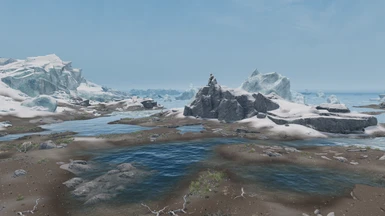About this mod
Reshade preset for Azurite 2 and Community Shaders which features light-weight ambient occlusion, anti-aliasing, smart sharpening, a custom LUT, depth of field, and more!
- Requirements
- Permissions and credits
- Changelogs
- Donations
I've completely remade the preset for v0.3. It now features a more robust suite of shaders including light-weight ambient occlusion, anti-aliasing, smart sharpening, a custom LUT, depth of field, and more! If you didn't find the preset to your liking with v0.2, maybe give it a try now. Daytime is bright and sunny, with deep contrasting shadows. Nights are cool and colorful, while still retaining visibility. The new version is also a lot more muted in tone, not as saturated as v0.2. I've uploaded my VHDR settings as an optional file for those who'd like to match, though it's not entirely necessary.

REQUIREMENTS:
- Reshade
- Azurite II
- Community Shaders
- Vanilla HDR
OPTIONAL (Recommended):
- DALC Fix KreatE Preset
- SSE Reshade Helper
It may or may not pair well with Azurite Weathers II - Expansion as I haven't tested it.

INSTALL:
1. Download and install Reshade
-> you do not need the "full add-on support" version, but make sure to install ALL repositories during installation
2. Download and install Azurite II, Community Shaders, and Vanilla HDR with your mod manager if you haven't already
3. As per Doodlum's instructions for Vanilla HDR, add the following to "skyrimprefs.ini":
[General]
fLightingOutputColourClampPostEnv=9999.0000
fLightingOutputColourClampPostLit=9999.0000
fLightingOutputColourClampPostSpec=9999.0000
As well as the following to "skyrimcustom.ini":
[Display]
bIBLFEnable=1
uIBLFBlurRadiusX=9.0000
uIBLFBlurRadiusY=9.0000
fIBLFLightsRangeDownshift=0.0000
fIBLFGlobalIntensity=0.3000
4. Download and install the optional file "Apatite - Vanilla HDR Settings" with your mod manager
5. Ensure Apatite - Vanilla HDR Settings loads AFTER Vanilla HDR
6. Download this preset from the files tab
7. Unzip the file and move the preset ini and the shaders folder into your skyrim directory - overwrite if asked
8. Press the "Home" key in-game to open Reshade's menu and select "ApatitePreset.ini" at the top.
NOTE: Depth of Field is enabled by default, if you don't like it or want back more frames, disable it.

Other Information:
Performance loss is medium with a 3080ti @ 1440p -> without DoF on I lose about ~4-6fps | with DoF on I lose about ~9-10fps
Your mileage may vary in regards to performance as everyone's mod list is different.
If you have any issues just lemme know~
Feel free to use the LUT for something else, if you release it in another reshade or whatever just give me credit.
Credit to Robert Jessop for Glamarye Fast Effects
Some mods used in screenshots:
Lux
Lux Via
Lux Orbis
Azurite Mists
Northern Roads
Fabled Forests
Simplicity of Seas
Pandaria's Grasses
Enhanced Rocks and Mountains
Tomato's Complex Landscapes Parallax AIO