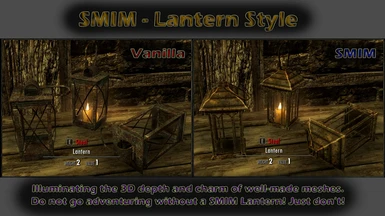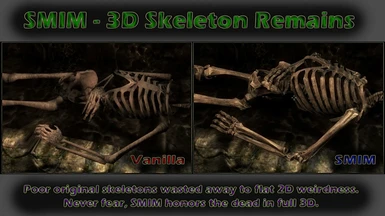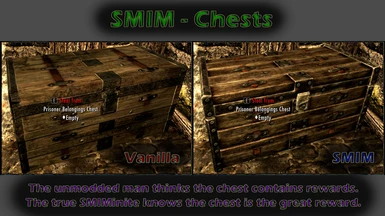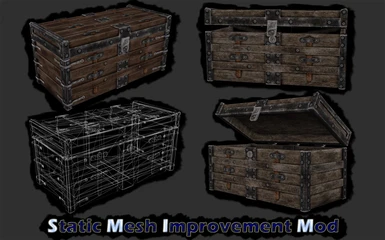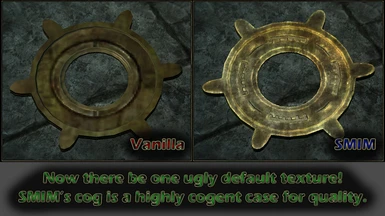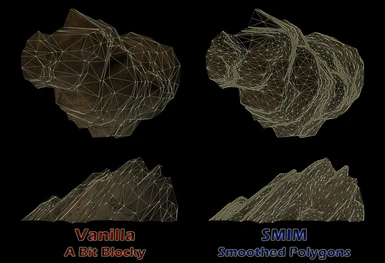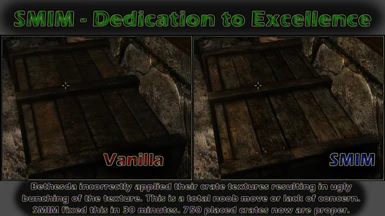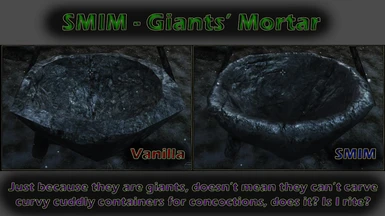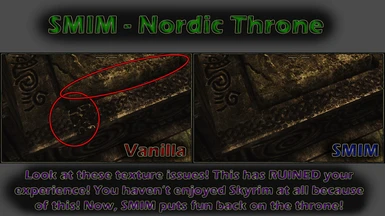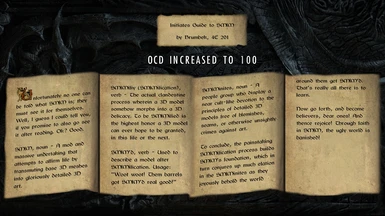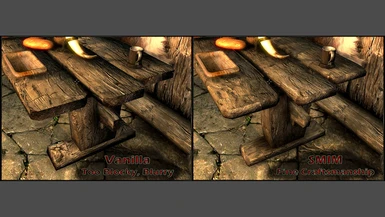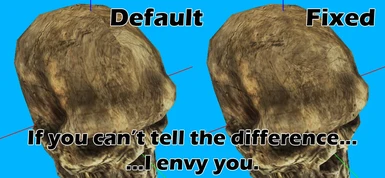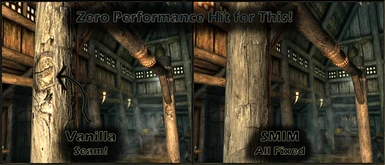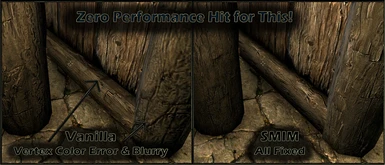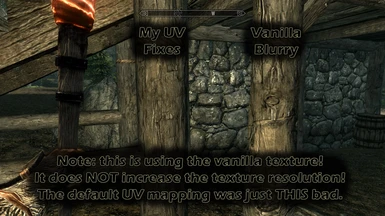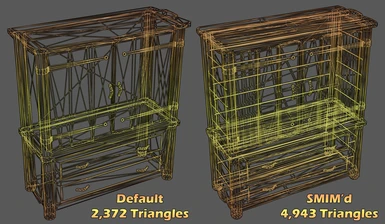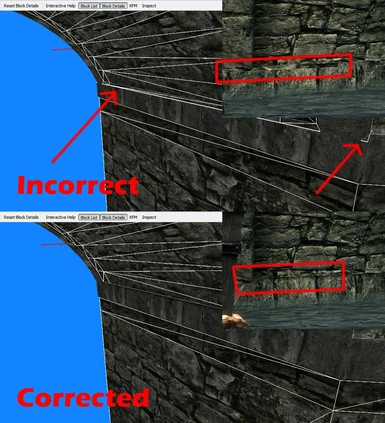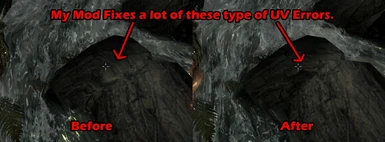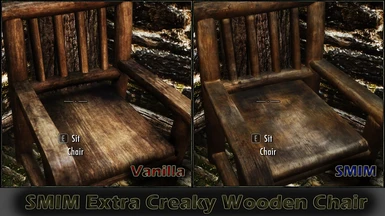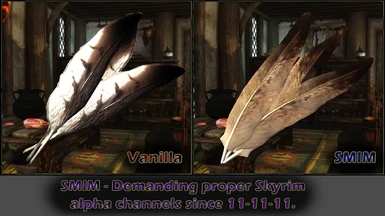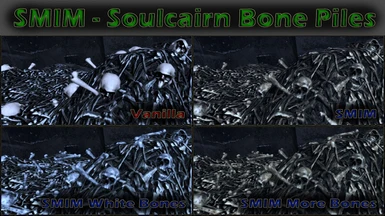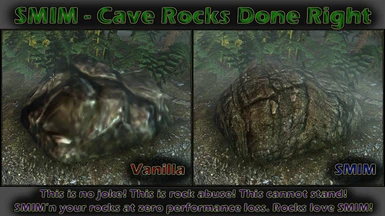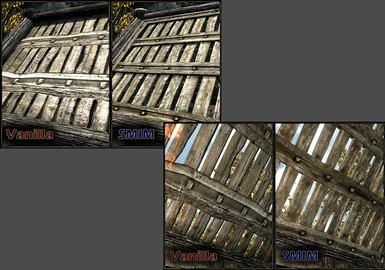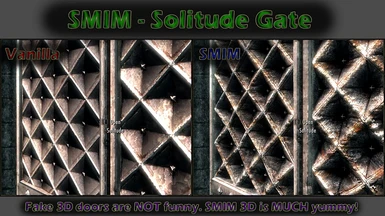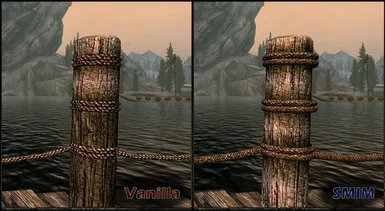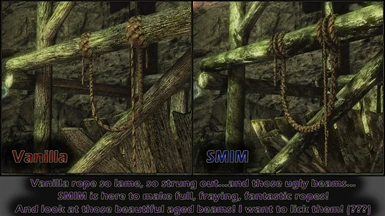File information
Last updated
Original upload
Created by
BrumbekUploaded by
BrumbekVirus scan
About this mod
A massive project to greatly improve the appearance of countless static 3D models in Skyrim. Basically, this is my attempt to make the Skyrim architecture, clutter, furniture, and landscaping much nicer.
- Requirements
-
This mod does not have any known dependencies other than the base game.
Mods requiring this file
- Permissions and credits
-
Credits and distribution permission
- Other user's assets Some assets in this file belong to other authors. You will need to seek permission from these authors before you can use their assets
- Upload permission You can upload this file to other sites but you must credit me as the creator of the file
- Modification permission You must get permission from me before you are allowed to modify my files to improve it
- Conversion permission You can convert this file to work with other games as long as you credit me as the creator of the file
- Asset use permission You are allowed to use the assets in this file without permission as long as you credit me
- Asset use permission in mods/files that are being sold You are not allowed to use assets from this file in any mods/files that are being sold, for money, on Steam Workshop or other platforms
- Asset use permission in mods/files that earn donation points You must get permission to earn Donation Points for your mods if they use my assets
Author notes
As of June 2017, users have permission to use SMIM assets freely in any mod. You can create any compatibility patches or add-ons that you want using SMIM stuff. You can upload SMIM to another site if you want. The only thing you can't do is repackage it and release it on the Nexus. Thanks to everyone for using SMIM.
File credits
Thanks to modder NebuLa for Skyrim HD, which I used for the new furniture textures I made. Thank you for letting me use and modify your great textures! Much obliged!
Thanks to modder raiserfx for letting me use his high quality cave lamp, chests, and metal textures and more as a base for mine.
Thanks to modder Ancient76 for letting me use his higher-resolution textures from Skyrim Realistic Overhaul.
Thanks to modder Langley for letting me use part of his Texture Shop textures.
Thanks to modder pfaffendrill for letting me modify his texture from his great Jewels of the Nord mod.
Thanks to modder tehx3n for letting me use his High Res Hawk Texture Replacement mod for my Hawk.
Thanks to modder Gizmo for letting me edit his wood texture from Re-Defined Dungeons.
Thanks to modder DoubleBrewski for letting me edit and include his Animated Dwemer Lifts mod.
Thanks to modder xrayy for letting me modify his texture from his Better Ropes mod.
Thanks to modder Corepc for reducing my textures, which saved me some time.
Thanks to Mayang for the great free texture resources which I modified to use with several objects, such as both new barrels. http://mayang.com/textures/
Thanks to bgfons.com for the awesome metal sheet texture I used for the Tankard.
Thanks to www.publicdomainpictures.net for the bird feather photo I used for the Quill.
Thanks to NegativeFeedback for this gold texture used on my lantern: http://negativefeedback.deviantart.com/art/gold-leaf-texture-03-147395446.
Thanks to smileys-4-eva for this blood texture used on my bloody lantern: http://browse.deviantart.com/?offset=96#/d3252et.
Thanks to Johannes Schriewer (http://dark738.deviantart.com/) for his great metal nail photograph.
Thanks to phoenixkeyblack (http://phoenixkeyblack.deviantart.com/) for his great Celtic Knot Carving image.
Thanks to HHH316 for his metal texture.
Thanks to ShadowRunner27 for his rough metal texture.
Thanks to MaxTextures.com (http://www.mb3d.co.uk) for a few various textures.
Thanks to Wikipedia for a few textures like the rabbit's fur.
Thanks to KeReN-R on DeviantArt for some nice blood brushes (http://keren-r.deviantart.com/art/Blood-Brushes-20739863).
Thanks to Outside the Fray for the great tree textures (http://www.outsidethefray.com/2012/10/19-tree-bark-textures/).
Thanks to basictextures.com for the free textures.
Thanks to wallpaper-kid.com for some wood textures.
Thanks to plplecuyer for the multi-language translation Strings files.
Thanks to cgtextures.com for various textures.
Thanks to http://insightdesigns.co.uk for a scratch texture.
Thanks to http://imgkid.com for a scratched film grain texture.
Thanks to Esoterrickabod for various photos and carved wood image.
Thanks to photos-public-domain.com for various textures.
Thanks to http://www.texturepalace.com/ for various textures such as the scaffold bridge moldy wood.
Thanks to http://www.myfreetextures.com for various textures such as the scaffold bridge wood edges.
Thanks to http://www.freecreatives.com/textures/rope-texture.html for the rope picture I used for the Solitude Docks ropes.
Thanks to SjoertJansen for SkyMills and pfaffendrill for the larger windmills idea.
Thanks to dukefx for letting me use his Real Roads mod meshes for my bridges.
Thanks to http://www.startextures.com for a wood texture.
Thanks to http://hoodavirender.blogspot.com for a few textures like rusted metal.
Thanks to Danrok from http://www.aoaforums.com for some metal textures.
Thanks to http://texturify.com for some metal textures.
Thanks to x0ne for pointing out the carriage and smelter meshes had bugged vertex color alpha values, which caused bizarre flashes when using ENB.
Thanks to robiichan and Cronon for testing the XB1 Orange Marker fix test mod for me.
Thanks to TES5Edit team and matortheeternal and his Merge Plugins script.
Thanks to the whole NifSkope team over the years. Without their years of effort no-one would be able to edit .nif files! Thank you!
Thanks to zilav for making NifScan, an awesome utility that creates a report of various Skyrim .nif format errors in mesh files. I used this starting with version 1.95 to fix a whole lot of mesh errors.
Thanks to Anton0028 for making Nif Healer, a helpful utility to check for bad string names and missing NiTriShape names. Although SMIM didn't actually have any of these errors (good job me), but I still thank him for the utility.
Thanks to ousnius for checking all my meshes with his custom Outfit Studio code to find NiTriShapeData blocks with missing Has_Tangents Vector_Flags. Also huge thanks to him for his essential SSE NIF Optimizer utility!
Thanks to NifUtilsSuite by skyfox. Without this tool, I would have no way of editing Skyrim collision or viewing it to ensure accuracy. Thank you!
Thanks to Thallassa for providing a link to a community Code for the Skyrim Special Edition Creation Kit Beta.
Lastly (but firstly), thanks to Bethesda for creating awesome games with irksome flaws that we modders obsess over.Donation Points system
This mod is opted-in to receive Donation Points
-
Translations
- Turkish
- Spanish
- Russian
- Portuguese
- Polish
- Italian
- German
- Czech
-
Translations available on the Nexus
Language Name Italian Author: DarylDixonTWD Static Mesh Improvement Mod - SMIM - Italian Translation Turkish Author: Aphrodite Static Mesh Improvement Mod - Turkish Translation Russian Author: ParkerMan1 Static Mesh Improvement Mod - SMIM - Russian Translation Russian Author: Dudeamigo Static Mesh Improvement Mod - SMIM - Russian Polish Author: cherrin Static Mesh Improvement Mod - SMIM - polska wersja Spanish Author: supercento Static Mesh Improvement Mod - SMIM - Castellano - Spanish Spanish Author: Francisco Pozo - DJ FrANKy EHP Static Mesh Improvement Mod - SMIM - Spanish - Translations Of Franky - TOF Portuguese Author: VTRinNights Static Mesh Improvement Mod - Portuguese Translation Czech Author: stranghels SMIM CZECH TRANSLATION v2.04 German Author: Brumbek - Translation by Termec Static Mesh Improvement Mod - SMIM - Translation - German - Deutsch - Changelogs
-
-
Version 2.08
- -SMIM'd the Dragonborn DLC docks and fences meshes at Raven Rock (about 60 placements) to use my 3D ropes. A new "29 Raven Rock 3D Ropes" folder has been added, and the installer has been updated to have a new "Ropes 3D - Raven Rock Docks" option.
-Had to remove two rope sections for dlc2rrdockstr02.nif to fix the ropes clipping with in-game objects. Collision updated to delete these rope sections.
-Improved the collision mesh for dlc2rrdockstr02.nif to fix issues.
-Fixed minor UV mapping errors on the end of the wood posts in Raven Rock meshes dlc2rrdock01.nif and dlc2rrlanternpost01.nif.
-Fixed texture seams on the main wood beam piece in Raven Rock meshes dlc2rrdock01.nif and dlc2rrlanternpost01.nif.
-Fixed stretched and glitched UV mapping on floor boards for dlc2rrdockstr02.nif. Other meshes have this issue too...just don't look too closely.
-Created new proper collision for all Imperial Jail meshes. The original game used flat planes with transparent Havok Layer so that you could actually shoot arrows directly through the metal. Lame! Meshes: impjaildoorframe01.nif, impjailpole01.nif, impjailtop01.nif, impjailwall01.nif, impjailwall02.nif, impjailwall03.nif. Thanks to Pherim for getting me to take a look at this.
-Edited all new candle meshes I used from Ruins Clutter Improved to use custom SMIM candle directory paths (folders 13, 17, 71, 72). This is done because the new candles have altered texture UV mapping, so they really should use custom textures only used for them. Ruins Clutter Improved by default changes the vanilla candle textures, which creates issues if another mod edits candles and relies on those vanilla candle texture UV layouts. Now the Arcane Enchanter will look correct even if you don't use Ruins Clutter Improved along with SMIM. Ruins Clutter Improved is still completely recommended alongside SMIM.
-Updated special BYOH and USKP chandelier candles to use the new Ruins Clutter Improved versions (byohinterfaceimpchandelier01.nif and impchandelliercandle01uskp.nif).
-SMIM friend Penetrator3 pointed out this issue, fix described next. SMIM'd the 2D chains on the special chained Ratway door (riftenrwdoorspecial01.nif). Added to the "3D Chains - Misc" install option.
-Cleaned the "SMIM-SE-SolitudeDocksFixes.esp" to remove one deleted record. Thanks to Danidv for pointing this out.
- -SMIM'd the Dragonborn DLC docks and fences meshes at Raven Rock (about 60 placements) to use my 3D ropes. A new "29 Raven Rock 3D Ropes" folder has been added, and the installer has been updated to have a new "Ropes 3D - Raven Rock Docks" option.
-
Version 2.07
- -Critical fix for broken Special Edition meshes because of an error in NifOptimizer. Optimized all meshes again to eliminate crashes when loading certain SMIM Nordic candle meshes. Thank you to ousnius for quickly updating his NifOptimizer utility to version 2.8!
-Edited a number of Ruins Clutter Improved candle meshes to give them proper unique Block names for the "Glow" Billboard blocks to avoid issues when converting to Special Edition. Meshes changed: norcathallsm1way02.nif, norcathallsm3way02.nif, norcathallsm4way01.nif, nortmphallbgcolumn01.nif, nortmphallbgcolumn03.nif, nortmphallbgcolumnsm01.nif, nortmphallbgcolumnsm02.nif.
-Made norcathallsm4way02.nif use unique candle block names.
-Added candles02 texture set from Ruins Clutter Improved to the "17 Nordic Catacombs..." install option since it uses these textures.
-SMIM friend Penetrator3 pointed out this issue, fix described next. Added a bottom to the Hearthfire inventory smelter mesh (invsmelter01.nif).
-SMIM friend Penetrator3 pointed out this issue, fix described next. Removed unintended bright glowing on all the feather wall hangings. I removed the rim lighting flag and turned down the specular and removed the white texture. Meshes: wallbasket02.nif, wallbaskethex02.nif, wallbaskethex03.nif, wallbasketlarge01.nif, wallbasketlarge02.nif.
-SMIM friend Penetrator3 pointed out this issue, fix described next. Removed unintended bright glowing on the two feather quill meshes. I removed the rim lighting flag and turned down the specular and removed the white texture. Meshes: animobjectquill.nif, quill01.nif.
-SMIM friend Penetrator3 pointed out this issue, fix described next. Fixed very minor missing wood panel piece on the lumbermill mesh (lumbermill01.nif).
-SMIM friend Penetrator3 pointed out this issue, fix described next. It turns out Bethesda foolishly used Riften ropes next to generic ropes at the Icewater Jetty Dawnguard location. SMIM's excellent 3D ropes clash in style and create floating rope gaps. Grr. The solution is to create a custom SMIM Riften ropes mesh with all new collision (rtdockpier03SMIM.nif) and delete the current two offending generic rope posts and replace the rtdockpier03.nif mesh with the new rtdockpier03SMIM.nif mesh. Since this requires Dawnguard, I'm opting to skip this fix for the Original Skyrim SMIM release because it is simply too annoying to create yet another option .esp for Dawnguard users. Special Edition users get this fix merged into the SMIM-SE-RiftenDocksRopesObjectFix.esp file. Also updated the two relevant merged .esp files (SMIM-SE-Merged-All.esp, SMIM-SE-Merged-NoSolitudeRopes.esp).
-SMIM friend Penetrator3 pointed out this issue, fix described next. Yet another dwemer hanging pot with 2D chains from DLC2 Dragonborn in Hrodulf's House...3D chains added of course (dlc2dwereadrmfirepot01.nif).
-Small vertex color fixes on ropes for rtdockpier02.nif.
- -Critical fix for broken Special Edition meshes because of an error in NifOptimizer. Optimized all meshes again to eliminate crashes when loading certain SMIM Nordic candle meshes. Thank you to ousnius for quickly updating his NifOptimizer utility to version 2.8!
-
Version 2.06.1
- -Critical fix for the new SMIM collision on the two Imperial Jail door meshes. They were not rendering and blocking player movement because I totally forget to make sure the new collision blocks were targeting the proper blocks in the meshes. I thought it would do this automatically...the unfortunate trials of working with a mostly undocumented file format. So after a short nervous breakdown screaming fit, I've finally ACTUALLY fixed the issue. Much apologies friends!
-
Version 2.06
- -Added separate folder for Dwemer Animated Lifts for Special Edition since the original Skyrim meshes don't work right in SE without being optimized. Now the installer script makes sure Special Edition versions install the new "21 Dwemer Animated Lifts SE" folder. Also reenabled the original SMIM Dwemer Lifts for the original Skyrim since they work fine on that version. Thanks to mertz for his prodding to get me to finally make this easy change.
-Incorporated fixes to the Solitude Docks that were originally made for the Unofficial patches, but they never were incorporated probably because of an oversight. So I'm adding them to SMIM with a new .esp for both game versions (SMIM-SolitudeDocksFixes.esp and SMIM-SE-SolitudeDocksFixes.esp). There are now two install folders ("22 Solitude Docks Ropes" and "22 Solitude Docks Ropes SE").
-Note that the mesh locations for the original Skyrim Unofficial Patch and Special Edition Unofficial Patch are slightly different, so that is why I've created two separate install folders.
-Below are the actual details of the Solitude Dock Fixes .esp files and meshes.
-Created Unofficial Patch versions of dockstepsdown02.nif named dockstepsdown02uskp.nif that uses a straight rope to better connect the different rope meshes.
-Created Unofficial Patch versions of dockcorsol01.nif named dockcorsol01uskp.nif that moves several wood planks to fix dock posts that clipped through them.
-Created Unofficial Patch versions of dockstrent02.nif named dockstrent02uskp.nif that moves a dock post to no longer clip through the Solitude Trading Co building.
-Created Unofficial Patch versions of dockstrent03.nif named dockstrent03uskp.nif that removes a dock post and rope that clipped through the Solitude Trading Co building.
-Created Unofficial Patch versions of dockstrsol01.nif named dockstrsol01uskp.nif to move a wood plank to fix a dock post that clipped through it.
-Replaced about six different Solitude docks mesh locations with Unofficial Patch versions to resolve clipping and floating ropes.
-Moved various Solitude docks posts and meshes to improve how the ropes fit and to resolve various clipping issues.
-Edited Solitude East Empire Trading Co mesh (seastempireco.nif) to add lower stonework to properly go into the ground in the world. Also edited vertex colors for more consistent green on the stonework. UV improvement on stonework also.
-Reviewed raiserfx's awesome Ruins Clutter Improved mod version 2.9. He greatly improved the candles, so I've taken his meshes and new candle textures and incorporated them into SMIM to avoid conflicts. Install his mod first then SMIM. Let SMIM overwrite his mod. You'll get all his new candles and all SMIM's stuff too.
-Candle meshes updated as part of "13 Lanterns" SMIM install option: candlelanternwithcandle01.nif, loadscreenadventure01.nif, loadscreenshopsmagic01.nif, loadscreenadventure02.nif. I copied his changes including removing the fake candle lights from the loading screen meshes, FYI.
-Candle meshes updated as part of "17 Nordic Catacombs..." SMIM install option: norcathallsm1way01.nif, norcathallsm1way02.nif, norcathallsm1way03.nif, norcathallsm2way01.nif, norcathallsm3way01.nif, norcathallsm3way02.nif, norcathallsm4way01.nif, norcathallsm4way02.nif. Also nortmphallbgcolumn01.nif, nortmphallbgcolumn03.nif, nortmphallbgcolumnsm01.nif, nortmphallbgcolumnsm02.nif.
-Candle meshes updated as part of "71 Candelabra..." SMIM install option: impcandelabracandle01.nif, impcandelabracandle02.nif, impcandelabracandleoff01.nif, impcandle01.nif, impwallsconce02candleoff01.nif, impwallsconce02candleon01.nif, impwallsconcecandle01.nif, impwallsconcecandle02.nif, impwallsconcecandleoff01.nif.
-Candle meshes updated as part of "72 Chandeliers" SMIM install option: impchandelliercandle01.nif, impchandelliercandle02.nif, impchandelliercandle03.nif, impchandelliercandleoff.nif.
-In order to ensure users get the right modified candle textures, I've copied the three candle textures plus one burning effect to all four folders: 13, 17, 71, 72. They will overwrite each other upon install so as to not waste disk space.
-Slight UV improvements to ruinspot04.nif as part of the Core install. I compared this mesh to the new mesh in Ruins Clutter Improved and I prefer to keep the vanilla game size and shape of the pot, so I haven't used that mod's mesh.
-Finally fixed the Mod Manager installer script to properly install certain uncommon install .esp options such as "Improved Chests and Hawk", "Improved Dungeon Skirts and Hawk", "Hawk, Riften Ropes, Solitude Ropes", "Hawk and Riften Ropes".
-Cleaned up the Mod Manager installer script to have better section markers and numbered sections for easier searching.
-Finally separated the SMIM download archives for the Original Skyrim and Special Edition. Now users need to download SMIM from the correct SMIM website on the Nexus.
-Optimized the textures for the Special Edition release using SSE NIF Optimizer by ousnius.
- -Added separate folder for Dwemer Animated Lifts for Special Edition since the original Skyrim meshes don't work right in SE without being optimized. Now the installer script makes sure Special Edition versions install the new "21 Dwemer Animated Lifts SE" folder. Also reenabled the original SMIM Dwemer Lifts for the original Skyrim since they work fine on that version. Thanks to mertz for his prodding to get me to finally make this easy change.
-
Version 2.05.1
- -Critical fix for the new SMIM collision on the two Imperial Jail door meshes. They were not rendering and blocking player movement because of wrong Collision Layer properties (changed from STATIC to ANIMSTATIC). Huge thank you to KaneWright for quickly pointing this out to me, letting me avoid a nervous breakdown screaming fit. Hehe.
-
Version 2.05
- -Despite Brumbek retiring, he simply missed modding too much! So here's a release with various stuff I've worked on for the last months. No promises on more updates though...
-SMIM'd the hideous Imperial Jail meshes (875+ placements) that have mocked me since November 11, 2011. About time! (8 meshes, impjaildoor01.nif, impjaildoor02.nif, impjaildoorframe01.nif, impjailpole01.nif, impjailtop01.nif, impjailwall01.nif, impjailwall02.nif, impjailwall03.nif) This is part of a new install option called Imperial Jail (manual install folders 53 and 54). There's a brighter metal option in the installer.
-As part of the Imperial Jail improvements I've created new collision for the two jail cell door meshes (impjaildoor01.nif, impjaildoor02.nif) because the default collision was one large box, which made it impossible to shoot arrows or throw things through the door bars. Lame work Bethesda! Now go throw some coins through the jail doors to the poor prisoners.
-SMIM'd all relevant MineLargeHall meshes (26 meshes named minelhallXXX.nif) used in over 300 places. The scaffolding now uses my custom textures and proper seamless UV mapping. The positions of the wood beams was also greatly improved on many meshes to reduce clipping or look more realistic. This is part of the Dungeons 3D Ropes and Glorious Scaffolding install option.
-Fixed epic UV fail on Imperial rubble pieces (imprubblepile03.nif, imprubblepile04.nif, imprubblepile05.nif) that resulted in a huge ugly end cap texture applied to the planks. Well played, Bethesda.
-Improved UV mapping on stone rubble piece to fix ugly skewing on imprubblepile02.nif, imprubblepile03.nif, imprubblepile05.nif.
-Slight UV improvement on wood on imprubblepile01.nif.
-Fixed missing Vertex Colors flag on SMIM'd minescaffoldtopcross01.nif.
-Fixed duplicate Block names on SMIM'd tgsecretdoor01.nif.
-There is an unused carriage mesh (prisonercarriage01static.nif) that I included in SMIM on the off-chance a modder added it to the game. The vanilla mesh had NiTriStrips, which aren't supported in SE. I've converted that mesh, despite the game not actually using it.
-Updated SMIM-SE-ShackRoofFixesDragonborn.esp to SE format. I missed this one before. Thanks gfkurngr for pointing this out.
-Updated both mountaincliffsm01.nif meshes to use USSEP new collision fix.
-Updated slightpost01.nif to remove decal flags that cause problems in Skyrim SE.
-Small UV fix on top rock (both Alpha04:14 and MineLHall4Way01:4 - L1_WoodRoots06:4 Blocks) of minelhall4way01.nif. Added to Core install plus the Dungeons 3D Ropes and Glorious Scaffolding install option.
-Small UV fix on rock wall by start of the mines posts on minelhallentrance01.nif and minelhallentrance02.nif. Added to Core install plus the Dungeons 3D Ropes and Glorious Scaffolding install option.
-Update to loadscreenadventure01.nif to better position Book to avoid clipping.
-Update to loadscreenadventure02.nif to better position one Ore and Scroll to avoid clipping.
-Optimized loadscreenhagraven02.nif by deleting unnecessary BSX Flags Block and Animation Blocks. Updated Flags to remove Animation markers.
-Updated to loadscreenmoney01.nif to better position one Scroll to avoid clipping.
-Optimized loadscreenshopsmagic01.nif by deleting unnecessary BSX Flags Block.
-Update to loadscreensinister01.nif to better position two Gold Bags and one Scroll and the Coins to avoid clipping.
- -Despite Brumbek retiring, he simply missed modding too much! So here's a release with various stuff I've worked on for the last months. No promises on more updates though...
-
Version 2.04
- -Created another Dungeons 3D Ropes install to also add Glorious Scaffolding. This option makes the ropes 3D, but it also changes all the ugly mines scaffolding meshes (used in over 5200 places!) to be more detailed and use custom high-quality textures. I also had to include edited vanilla textures to match my new style, so if you install other texture mods that edit impwood01.dds and minewood01.dds, then you'll have to decide if you prefer SMIM's style.
-Many mine meshes had the scaffolding redone to use my new texture and fit my new theme. Meshes SMIM'd: minerailramp01.nif, minerailtop1sided01.nif, minerailtop2sided01.nif, minerailtop2sided02.nif, minerailtop3sided01.nif, minerailtop4sided01.nif, minescaffoldbase0sided01.nif, minescaffoldbase1sided01.nif, minescaffoldbase2sided01.nif, minescaffoldbase2sided02.nif, minescaffoldbase3sided01.nif, minescaffoldbase4sided01.nif, minescaffoldbasesupport01.nif, minescaffoldbasesupportw01.nif, minescaffoldramp01.nif, minescaffoldsupport01.nif, minescaffoldtop0sided01.nif, minescaffoldtop1sided01.nif, minescaffoldtop2sided01.nif, minescaffoldtop2sided02.nif, minescaffoldtop3sided01.nif, minescaffoldtop4sided01.nif, minescaffoldtopcross01.nif.
-Also SMIM'd mine clutter meshes that had beams and scaffolding. Meshes SMIM'd: genericwell01.nif, minewoodbeam01.nif, minewoodbeam02.nif, minewoodbeam03.nif, minewoodbeamshort01.nif, minewoodbeamshort02.nif, minewoodplanks01.nif, minewoodplanks02.nif, minewoodplanks03.nif, minewoodplanks04.nif.
-SMIM'd the four scaffolding bridges because they were STUPID! Such ugly ropes, terrible UV mapped posts, totally ugly wood planks with lame UV mapping. It's like a 12 year old child modeled them, and not a really smart and clever 12 year old! This is part of the Dungeons 3D Ropes install option, but the full benefits including new scaffolding is only included in the Dungeons 3D Ropes and Glorious Scaffolding install option. Meshes: minescaffoldbridge01.nif, minescaffoldbridge02.nif, minescaffoldbridge03.nif, minescaffoldbridge04.nif.
-SMIM'd more Mine Scaffold ropes meshes (used in over 1850 places!) to use proper 3D ropes with nice frayed edges and vertex colors. The original meshes were abominations. This is part of the Dungeons 3D Ropes install option (and Glorious Scaffolding option). Meshes SMIM'd: minescaffoldbaseropediv01.nif, minescaffoldfreerope01.nif, minescaffoldfreerope02.nif, minescaffoldfreerope03.nif, minescaffoldfreerope04.nif, minescaffoldfreerope05.nif, minescaffoldfreerope06.nif, minescaffoldfreeropeend01.nif, minescaffoldfreeropeend02.nif, minescaffoldrope01.nif, minescaffoldrope02.nif, minescaffoldrope03.nif, minescaffoldrope04.nif, minescaffoldrope05.nif, minescaffoldrope06.nif, minescaffoldropelong01.nif, minescaffoldropelong02.nif, minescaffoldropelong03.nif, minescaffoldropelong04.nif.
-Fixed terrible UV mapping on the four scaffolding bridges on the wood posts and added them to the Core install since it's just a simple UV fix with no performance cost. Meshes: minescaffoldbridge01.nif, minescaffoldbridge02.nif, minescaffoldbridge03.nif, minescaffoldbridge04.nif.
-Fixed terrible UV mapping on the genericwell01.nif mesh. Not sure why Bethesda doesn't know how to UV map a cylinder. I also fixed the wood boards clipping through the well and themselves. I've added this version of the mesh to the Core install for those who don't use the more improved version in the Dungeons 3D Ropes and Glorious Scaffolding install option.
-Finally changed the secret door common furniture shelf (commonshelfsecretdoor01.nif) and the Thieve's Guild wardrobe (tgsecretdoor01.nif) to use SMIM versions. It only took me four years to remember to do this! Both are part of the Furniture install option.
-Even more improvements to the NMM installer script so that it truly does properly install all needed .esp files for different Custom install choices. Thanks to Gruftlord and others for pointing out the broken install options.
- -Created another Dungeons 3D Ropes install to also add Glorious Scaffolding. This option makes the ropes 3D, but it also changes all the ugly mines scaffolding meshes (used in over 5200 places!) to be more detailed and use custom high-quality textures. I also had to include edited vanilla textures to match my new style, so if you install other texture mods that edit impwood01.dds and minewood01.dds, then you'll have to decide if you prefer SMIM's style.
-
Version 2.03
- -Fixed a critical unknown error in the four pullchain meshes that caused complete game freezing when getting close to them. I believe the Reorder Blocks Spell in NifSkope may have broken some hidden variable or something. Sorry about this!! Meshes fixed: genpullchain01.nif, norpullchain01.nif, genpullchainanim01.nif, norpullchainanim01.nif.
-
Version 2.02
- -Thanks to the new NifSkope version developed by Jon, I realized all my shack roof mesh collision was about 1 unit below the visible roof mesh. Not a big deal, but the player's feet would clip. I've recreated all the collision. I also realized I had wrong bhkRigidBody parameters on all the collision, having it behave like a clutter item instead of static. No in-game consequences, but I've fixed all of it. Meshes edited: shackroofcorner01.nif, shackroofcorner02.nif, shackroofmid01.nif, shackroofmid02.nif, shackroofmid03.nif, shackroofmid04.nif, shackroofmid05.nif, shackroofside01.nif, shackroofside01SMIMBoards.nif, shackroofside02.nif, shackroofside03.nif, shackroofside04.nif.
-Updated the 14 shackframe meshes to improve UV mapping. A few had really horrible skewed textures. They still don't tile seamlessly, but it's close enough.
-User Woltaire pointed out one Dragonsreach mesh wasn't using my SMIM'd version, and that led me to realize all my Unofficial Patch versions of certain meshes were located in incorrect directories. I have moved all of the USSEP meshes to their proper meshes\uskp locations. Moved meshes include: impchandelliercandle01uskp.nif, impchandellierextensionmeduskp.nif, impchandellierextensionshortuskp.nif, wrintcastlefreepillar01uskp.nif, dockcorsol01uskp.nif, dockstepsdown02uskp.nif, dockstrent02uskp.nif, dockstrent03uskp.nif, dockstrsol01uskp.nif.
-Finally added Open Cities versions of the Solitude (ocssoldoorfrontgate.nif) and Whiterun (ocswhiterunmaingatenew.nif) SMIM'd meshes. These install automatically with a full install or when you pick the Whiterun Doors and Solitude Doors install options.
-Further improvements to the NMM installer script so that it properly installs all needed .esp files for different Custom install choices.
-Changed Installer 7Zip Archive compression to LZMA2 Maximum to utilize six-core compressing for time saving when I package the mod, and on a decent six-core CPU it unpacks in 1 minute.
-Changed the barrel01.nif animation to be more realistic with a nice little turn and bend to it so it can displace objects on top of it in a nifty way.
-Removed Dwemer Animated Lifts as a default full install option. The animated lifts are nice, but the animations need fixing for the Special Edition, so for consistency I'm removing them from both game versions. You can still install them with a Custom install.
-Restored correct texture on pullchain gears that I messed up years ago. Not a big deal but right is right. Meshes fixed: genpullchain01.nif, norpullchain01.nif, genpullchainanim01.nif, norpullchainanim01.nif.
-For XB1 version I had to remove the EditorMarker Blocks from all SMIM'd meshes that had them because the XB1 version quite insanely actually renders the Orange helper Signs/Shapes/NPCs. Therefore, I have made all versions of SMIM use these meshes for simplicity. The only downside is if you wanted to load the Creation Kit to move the carriages, pull levers, or pull chains, you wouldn't see the orange helper meshes that guide you with placement. No big deal, really. Mesh names are vampirecoffinhoriz01.nif, vampirecoffinhoriz02.nif, genpullchainanim01.nif, norpullchainanim01.nif, norlever01.nif, norlever02.nif, cartfurndriver01.nif, leveranimating.nif, milllogpile.nif.
- -Thanks to the new NifSkope version developed by Jon, I realized all my shack roof mesh collision was about 1 unit below the visible roof mesh. Not a big deal, but the player's feet would clip. I've recreated all the collision. I also realized I had wrong bhkRigidBody parameters on all the collision, having it behave like a clutter item instead of static. No in-game consequences, but I've fixed all of it. Meshes edited: shackroofcorner01.nif, shackroofcorner02.nif, shackroofmid01.nif, shackroofmid02.nif, shackroofmid03.nif, shackroofmid04.nif, shackroofmid05.nif, shackroofside01.nif, shackroofside01SMIMBoards.nif, shackroofside02.nif, shackroofside03.nif, shackroofside04.nif.
-
Version 2.01
- -Fixed the incredible, amazing barrel in the sky. My 2.00 barrel01.nif had glitchy collision for unknown reasons. I've fixed it by copying over most of the collision Blocks from the vanilla chest01.nif. This better fix everything because I'm crazy excited for the realistic barrel lid opening with actual physics (stuff on the barrel will move with the lid).
-I've made the executive decision to only create one SMIM installer package, which will have both the Original Skyrim and Special Edition install options. The upside is this is WAY less work for me than trying to package two separate 800mb+ release files every new version. The downside is users will have to have the brainpower to pick the RIGHT game choice and install option! LOL.
-Switched to 7Zip Maximum compression instead of Ultra. Many users have reported problems unpacking the mod and Ultra compression requires twice the memory. The archive size is bigger, but the more reliable unpacking is good.
-I've finally updated the installer script to be smart enough to install the Merged .esp file if you do a custom install that installs every option that includes an .esp file.
-I've added a few more images for the installer to show which option you are picking and a couple for things that didn't have proper images before.
-Created new SE versions of all .esp files that will be used for the Special Edition version.
-Regarding the Special Edition .esp files, I have deleted all the BetterDynamicSnow shader references since the Special Edition's new snow shader is preferred.
-I've made the Dwemer Animated Lifts an install option only for Original Skyrim because they totally freak out and break in the Special Edition because of undocumented animation system changes. The Special Edition will not have animated Dwemer Lifts for now until somebody figures out how to convert existing animations to the Special Edition without wacko bugs.
-Made the small pull lever chains the default install option for full installs. I meant to do this a while ago since the smaller chains are more realistic.
-Edited the saltpile.nif & glowdust01.nif meshes because the Special Edition has a wacko render error when using a diffuse texture with an alpha map along with a NiAlphaProperty along with Vertex Colors data and shader Flag. Removing the Vertex Colors and shader Flag fixes the issue. Why this issue occurs is unclear since the original game rendered this just fine, with proper vertex colors.
-Created a new texture for glowdust01.nif since I can't use vertex colors for the blue hue anymore.
-Added proper Materials to collision for barrel01.nif and variant.
-Wrye Bash Wizard installer file no longer supported since it's too much work for very few users. Apologies.
- -Fixed the incredible, amazing barrel in the sky. My 2.00 barrel01.nif had glitchy collision for unknown reasons. I've fixed it by copying over most of the collision Blocks from the vanilla chest01.nif. This better fix everything because I'm crazy excited for the realistic barrel lid opening with actual physics (stuff on the barrel will move with the lid).
-
Version 2.00
- -Friends! Lovers! SMIMinites! Today is a grand day! Version 2.00 is finally here! Yes, this is the one hundred and first major SMIM release! I began SMIM in January, 2012. Now 4 years, 9 months later, SMIM 2.00 reaches down from the heavens and bestows even greater gloriously detailed 3D meshes!
-To celebrate version 2.00, I have finally updated my animated Barrel meshes (barrel01.nif) to actually have proper collision, which means objects on the barrels will move along with the animated lid! This is truly a new level of awesome! See my new video that celebrates the greatness of life, liberty, and realistic barrel opening!
-The technical details of adding realistic open/close collision were thus: after adding collision to just the lid, I edited the bhkRigidBodyT block in several ways. I changed the Havok Layer to ANIMSTATIC from STATIC in both places, changed the Motion System to MO_SYS_BOX from MO_SYS_BOX_STABILIZED, changed Solver Deactivation to SOLVER_DEACTIVATION_LOW from SOLVER_DEACTIVATION_OFF, and changed Quality Type to MO_QUAL_FIXED from MO_QUAL_INVALID. I don't claim to understand all this, but I studied how the chest01.nif mesh was set up since it by default has proper collision upon the chest lid opening.
-All barrel01.nif meshes also had entirely new totally accurate collision created for them to ensure proper falling and moving of objects colliding with the barrels.
-All barrel01.nif meshes also had the lid open/close animation re-done to properly work in the Special Edition, which is far pickier about orderly animation Blocks in .nif files. So good work to me for figuring out how to properly modify and re-order the animation controller.
-Fixed Juniper trees to properly display the trunks. I had incorrectly set Vertex Colors of 00 and the Vertex Colors flag plus a couple other wrong flags for the trunk. For some reason the wrong tree settings worked in the original Skyrim, but the Special Edition properly displayed the tree trunk as invisible!
-Fixed the smelter mesh from displaying glitchy brick mortar. This was once again because of a lack of Has_Tangents Vector_Flags that the prior utilities didn't find.
- -Friends! Lovers! SMIMinites! Today is a grand day! Version 2.00 is finally here! Yes, this is the one hundred and first major SMIM release! I began SMIM in January, 2012. Now 4 years, 9 months later, SMIM 2.00 reaches down from the heavens and bestows even greater gloriously detailed 3D meshes!
-
Version 1.99
- -Woohoo! The one hundredth release of SMIM! It is time to party like it's...SMIM 1.99!! (Eh eh eh.) And yes, Nirn, Secunda, and Masser have aligned and this release just so happens to be the first official Special Edition release.
-Officially saved the new main SMIM .esp file in the Special Edition Creation Kit and then checked it in SSEEdit to copy over all missing Water Flow data and a few minor USSEP fixes. Now SMIM for SE should be all proper and happy.
-Another genius zilav made a NifModify utility to check for missing UV_Set_1 and Has_Tangents Vector Flags, and I found a few more meshes with missing tangent data. The following meshes were fixed: invsmelter01.nif (byoh variant) and byohinterfacenobletablelong01.nif.
- -Woohoo! The one hundredth release of SMIM! It is time to party like it's...SMIM 1.99!! (Eh eh eh.) And yes, Nirn, Secunda, and Masser have aligned and this release just so happens to be the first official Special Edition release.
-
Version 1.98
- -The genius ousnius checked all my meshes for missing Has_Tangents Vector_Flags since this now causes serious rendering issues in the Special Edition (and was a visual issue in the original game). The following meshes were fixed: mammothcheesebowl.nif, statuenamira.nif, fchawkgo.nif, caveicliffs01.nif, florajuniper01.nif, doordeadboltdbl01.nif, shackbrokewood05.nif, blackreachcrystalpiles02.nif, commontablethin01.nif, imperialwallshackle01.nif. Thanks much ousnius!
-
Version 1.97
- -Re-exported both hanging rabbit meshes to make them properly work in the Special Edition, which cannot use Strips in NiSkinPartition blocks.
-Fixed a rock mesh (rockpiles02.nif) that lacked proper Tangents and Bitangents data in the NiTriShape Block. All meshes should have this data, but the original game would render the meshes simply smooth if the data was lacking. However, the Special Edition causes meshes without this data to render very bright green glitchy colors and black at certain angles.
-Updated the SMIM-Merged-All.esp with just a few minor changes from the Unofficial Skyrim Patch. Nothing worth mentioning.
- -Re-exported both hanging rabbit meshes to make them properly work in the Special Edition, which cannot use Strips in NiSkinPartition blocks.
-
Version 1.96
- -Further edited both hanging rabbit meshes (hangingrabbit01.nif and hangingrabbit02.nif) to make them more realistic in how they hang limp. It still isn't totally realistic, but it's good enough given certain technical issues.
-SMIM'd the final Solitude 3D ropes mesh (slightpost01.nif) used in 20+ places. Besides adding the Solitude-style 3D ropes, I switched the texture to the Riften wood style to match better, made the 2D metal parts more 3D, and added 3D chains.
-Improved UV mapping on prior SMIM'd dockcolstr01.nif mesh.
-Corrected minor mesh errors and wrong vertex colors in my improved Jorrvaskr custom table (uppertable01custom01.nif). Specifically, I corrected some holes and overlapping wood pieces and two beams that were too dark on the outside.
- -Further edited both hanging rabbit meshes (hangingrabbit01.nif and hangingrabbit02.nif) to make them more realistic in how they hang limp. It still isn't totally realistic, but it's good enough given certain technical issues.
-
Version 1.95
- -Fixed vanilla vertex colors on docks post (dockcolstr01.nif) to be proper green.
-Extended the vanilla docks posts (dockstrent01.nif and dockstrsol01.nif) into the ground further to properly reach the lake bottom. Thanks to 999-jay-999 for pointing this out. USLEEP could include this if it wants.
-Scanned all meshes with Nif Healer by Anton0028. Although no SMIM meshes had string name errors or missing NiTriShape block names, so this utility didn't actually need to fix anything (good job me!). Still, thanks to Anton0028 for making the utility.
-Scanned all meshes with NifScan by zilav and corrected a number of errors. I admit many of these errors should cause an instant CTD upon loading a cell that uses the mesh. However, all these meshes actually appear to work fine in-game. However, I have fixed all the meshes since some users claim to have unexplained CTDs. However, I firmly believe these meshes were not to blame because if the game reads the .nif mesh fine and loads the cell, then the mesh won't ever cause a crash to the best of our understanding. Still, I apologize for the errors and thank the users for reporting issues. Meshes corrected are listed below.
-NifScan SMIM mesh my error: farmhousejaildoor01.nif: added Environment Mapping SLSF1 Shader Flag to lock block.
-NifScan vanilla mesh errors: One or more block names identical corrected. Many of these meshes had this issue carried over from the vanilla meshes, which indicates it's not a critical issue. sblacksmith.nif, sthalmorembassy.nif.
-NifScan SMIM mesh my errors: One or more block names identical corrected. Many of these meshes had this issue carried over from the vanilla meshes, which indicates it's not a critical issue. dlc2dwefacadeliftleverloaddown01.nif, dlc2dwefacadeliftleverloaddown02.nif, dlc2dwefacadeliftleverloadup01.nif, dlc2dwefacadeliftleverloadup02.nif, dwefacadeliftleverloaddown01.nif, dwefacadeliftleverloadup01.nif, grilledpotatoes01.nif, signgeneralgoods01.nif, signvilemyrinn01.nif, signwindpeakinn01.nif, signrtalchemyshop01.nif, signrtbeeandbarb01.nif, signrtblackbriarmeadery01.nif, signrtfishery01.nif, signrtpawnshop.nif, signrtraggedflagon01.nif, signrtstables01.nif, signsangelinesaromatics.nif, signsbitsandpieces.nif, signsfletcher.nif, signsradiantraiments.nif, signswinkingskeever.nif, signwralchemyshop01.nif, signwrbanneredmare01.nif, signwrblacksmith01.nif, signwrdrunkenhuntsman01.nif, signwrgeneralgoods.nif, signwrhonningbrewmeadery01.nif, signwrstables01.nif, signwhalchemyshop01.nif, signwhcandlehearthinn.nif, signwhgeneralgoods.nif, signwhstables01.nif, candlelanternwithcandle01.nif, smeltermarker.nif, impchandelliercandle01.nif, impchandelliercandle02.nif, impchandelliercandle03.nif, impchandelliercandle01.nif, impchandelliercandleoff.nif.
-NifScan SMIM mesh my errors: Correctly matched the Vertex Colors SLSF2 Shader Flag with NiTriShapeData Has Vertex Colors property. sthalmorembassy.nif, cookingstone01.nif, rabbitmeat01.nif, rabbitmeatcooked01.nif, loadscreenmetalcage.nif, signrtblacksmith01.nif, signriverwoodriverwoodblacksmith01.nif, signriverwoodriverwoodtrader01.nif, signwhblacksmith01.nif, dwebowl01.nif, dwebowl02.nif, dwecup01.nif, dwecup02.nif, dwefork.nif, dweknife.nif, dweplate01.nif, dwespoon.nif, noblechair01.nif, byohinterfacenoblechair01.nif, sc_bonepile06.nif, sc_bonepile06.nif, byohinterfacearcherytarget01.nif, impcandle01.nif, trappressureplatemetal01.nif.
-Added Environment Mapping to Dwemer Fork (dwefork.nif) and Knife (dweknife.nif) and Spoon (dwespoon.nif) since they were the only Dwemer clutter items that did NOT apply the shiny gold environment map. I feel this change corrects this oversight by Bethesda.
-Slight UV and texture improvements to DLC2 Dwemer Lifts (dlc2dwefacadeliftleverloaddown01.nif, dlc2dwefacadeliftleverloaddown02.nif, dlc2dwefacadeliftleverloadup01.nif, dlc2dwefacadeliftleverloadup02.nif).
-Improvements to wrterwind01.nif. Removed decal flags that caused glitchy lighting on Block 30, removed unneccessary Alpha property on Block 30, changed vertex colors to be less dark and removed incorrect non 1.0 alpha vertex values and unneccesary Vertex Alpha flag on Block 26, added back proper Specular flag and proper low Specular values for Block 30. This mesh is still ugly though. Thanks to scrane27 for pointing out these issues.
- -Fixed vanilla vertex colors on docks post (dockcolstr01.nif) to be proper green.
-
Version 1.94
- -Added 3D ropes to Solitude East Empire Trading Co mesh (seastempireco.nif). Also improved the wood posts and added end caps to stop seeing through the mesh.
-Fixed sbridge01.nif glossy dirt by removing the offending Specular flag. Thanks alt3rn1ty for spotting this.
-Improved sbridge01.nif UV mapping on dirt to better match other road meshes.
-Properly smoothed the dock posts for dockcorsol01.nif. Thanks raiserfx for spotting this.
- -Added 3D ropes to Solitude East Empire Trading Co mesh (seastempireco.nif). Also improved the wood posts and added end caps to stop seeing through the mesh.
-
Version 1.93
- -SMIM'd the Solitude docks meshes to use 3D ropes. They use a custom SMIM texture that fairly closely matches vanilla. The new meshes aren't as complex as the Riften SMIM ropes, but they still look good.
-Added proper green vertex colors to the Solitude docks wood beams where the ropes cover the wood. Almost all docks meshes were edited, including UV mapping improvements.
-Fixed two incorrect end caps on wooden planks on dockstepsdown01.nif and dockstepsdown02.nif.
-Fixed incorrect end caps and improved end caps UV mapping on dockstepsdownend01.nif.
-Improved end caps UV mapping on dockstepsdown01.nif and dockstepsdown02.nif.
-Improved and fixed a bunch of end caps, some were missing, on dockstrent01.nif, dockstrent02.nif, dockstrent03.nif, and dockstrent04.nif. And a few other dock meshes like dockstrsol02.nif.
-Plank UV improvement to remove skewing on dockstrent03.nif. More fixes need on other meshes.
-Removed green vertex colors from the top of dockcolstr01.nif since it usually sticks far out of the water and looks out of place with the green.
-Edited Solitude East Empire Trading Co mesh (seastempireco.nif) to add lower stonework to properly go into the ground in the world. Also edited vertex colors for more consistent green on the stonework. UV improvement on stonework also.
-Various UV and mesh improvements to sbridge01.nif for the Core install. Blocks SBridge01:20 and SBridge01:21 were edited.
-Added Real Roads to Solitude Bridge, revamped the stonework, created entirely new collision to match changes. This installs with the Bridges Real Roads option.
-Fixed ugly UV skewing for mountaincliff02.nif using USLEEP mesh as a base for the Core install.
-Added a high polygon mesh-smoothed version of mountaincliff02.nif to the Rocks Mountains install option. This also has larger UV mapping to increase texture fidelity. There are some stretched UVs still, but that's because of Bethesda's bad work. I'll improve it later probably.
-Fixed the prisonercarriage01static.nif mesh in the Core install folder. My prior edit caused a crash upon load because of faulty collision blocks. Sorry about this!
- -SMIM'd the Solitude docks meshes to use 3D ropes. They use a custom SMIM texture that fairly closely matches vanilla. The new meshes aren't as complex as the Riften SMIM ropes, but they still look good.
-
Version 1.92
- -Added a Bridges Real Roads install option that uses real 3D cobblestone from dukefx's Real Roads mod. You don't need his mod to use this option, but using his mod is necessary to make all the non-bridge roads 3D. This is the new default install option for the Install Everything option since I recommend all players use Real Roads. If you use a texture pack that conflicts with Real Roads, you'll need to do a custom install and choose another bridge option. Thanks to dukefx for the great mod.
-
Version 1.91
- -SMIM'd the long ropes used in various mines, dungeons, and other locations (used in over 260 places). Now they use my 24 sided 3D rope meshes, and are an install option. The rest of the shorter hanging ropes will be done later.
-Updated the SMIM-RiftenDocksRopesObjectFix.esp to include several barrels that should have been edited. The Merged .esp versions used in the full install options were already correct.
-Fixed a serious collision issue on humanskullfullstatic.nif causing the game to crash when loading cells using this mesh. I blame Skyrim's totally wacko collision system.
-Fixed tangent space export errors on cartfurnstatic01.nif causing black wood panels.
-Fixed burned carriage mesh (burntrubblecart01.nif) so it properly burns instead of being bright orange (my mistake in prior version).
-Renamed the various Ropes installer options for better organization.
- -SMIM'd the long ropes used in various mines, dungeons, and other locations (used in over 260 places). Now they use my 24 sided 3D rope meshes, and are an install option. The rest of the shorter hanging ropes will be done later.
-
Version 1.90
- -Added 3D ropes to all Riften docks meshes as an installer option. This adds about 500,000 more polygons to Riften docks area, which is no big deal for modern GPUs.
-The new Riften ropes use the vanilla collision despite not being in the exact same location. This works fine in-game though, so I see no need to change it.
-The Riften 3D ropes use a modified vanilla texture. However, there is an alternate style that is a combination of vanilla and xrayy's Riften rope from Better Ropes mod. Thanks xrayy for letting me edit your textures.
-Added a new .esp file for the Riften 3D ropes because I had to move and add a few objects to prevent clipping with my new ropes. This may conflict with mods that edit the Riften Docks, sadly.
-The Merged .esp files were updated with the Riften 3D ropes changes. I left the prior non-Riften .esp files in the archive as manual install options on the off chance someone doesn't want Riften ropes.
-Fixed the bugged vertex color alpha values (3DSMax export error) on the carriage and smelter meshes that caused blinding visual bugs when using ENB. Thanks to x0ne for providing this solution!
-Slightly edited the burned carriage mesh (burntrubblecart01.nif) to improve the UV mapping and make it more burnt. It still uses the low polygon original mesh, but the burn texture masks it.
-Edited UV mapping on the posts in rtcanallock01.nif to not be horribly blurry.
-Updated the NMM installer to note that SkyFalls and SkyMills is superceded by DynDOLOD. The install name has been changed to reflect you should install the compatibility files if you use DynDOLOD.
-Updated the NMM installer to fix an oversight where a user could pick the Skyrim HD or Weathered Furniture options but then have purple furniture textures if the user didn't also pick the initial Furniture install option. Now this is all one install section. Thanks to Edghar for pointing this out months ago.
-Fixed UV mapping skewing on the rock wall in wrstairsplatform01.nif, using the USLEEP mesh as a base.
-Fixed UV mapping skewing and incorrect vertex colors in many places in nortmpextplattower01.nif and nortmpextplattower02.nif.
-Added dwedynamotrigger01.nif to Dwemer Clutter option since this needed to have my Dynamo Core added to it. Thanks Penetrator3 for pointing this out.
-Added 3D chains to dlc2dweclutterfirepot01.nif as part of the Chains Misc install option. Thanks Penetrator3 for pointing this out.
-Fixed a lot of UV mapping issues and increased the small rock polygon count in dlc01rockcaveentrance01.nif.
-Fixed a lot of UV mapping and ugly seams on the rockwork in wrcastlemainbuilding01.nif. This mesh (and most of Whiterun) is still a disaster. Shameful work by Bethesda.
-Updated many meshes to incorporate the Unofficial Skyrim Legendary Edition patch changes, as listed below.
-USLEEP fix: apple01.nif, apple02.nif - collision radius.
-USLEEP fix: bloodyskull.nif - HAVOK material changed.
-USLEEP fix: byohhousetrophyskeleton01.nif - bow UV mapping fix.
-USLEEP fix: byohupperendtable02.nif - improved collision.
-USLEEP fix: cavegepillar06.nif - improved collision.
-USLEEP fix: cratesmall01.nif, cratesmall01eeco.nif, cratesmall02.nif - improved collision.
-USLEEP fix: humanskull.nif, humanskullfull.nif, humanskullfullstatic.nif, humanskullstatic.nif - improved collision/HAVOK material changed.
-USLEEP fix: prisonercarriage01static.nif - improved collision.
-USLEEP fix: farmclothes04 robem_0.nif, robem_1.nif - various fixes.
-USLEEP fix: wench wenchoutfitm_0.nif, wenchoutfitm_1.nif - various fixes.
-USLEEP fix: whwallwulfharth.nif - various fixes.
- -Added 3D ropes to all Riften docks meshes as an installer option. This adds about 500,000 more polygons to Riften docks area, which is no big deal for modern GPUs.
-
Version 1.89
- -Fixed SMIM mistake causing black rendering on one of the whiterun interior pillars (wrintcastlefreepillar01top.nif). Thanks to lowenz for spotting the issue.
-
Version 1.88
- -Updated the sarcophagus meshes to improve UV mapping on the inner edges.
-Fixed Dwemer lift UV issues on lever. This required editing the same meshes from Animated Dwemer Lift Load Doors, so I've incorporated his mod into SMIM. Thanks DoubleBrewski for the great little mod.
-Fixed skewed UVs and seams on dwefacadeliftup01.nif, dwefacadeliftdown01.nif, dlc2dwefacadeliftup01.nif, and dlc2dwefacadeliftdown01.nif.
-Changed zoom level of inventory view for atunementsphere01.nif to avoid the very zoomed blurry appearance. No changes to the mesh itself since it looks ok when at scale.
-Slight UV fixes on norrubblepile06.nif and norrubblepile08.nif.
-Fixed non-UV-mapped triangles on Whiterun Market Stalls (wrmarketstand01.nif, wrmarketstand03.nif, wrmarketstand03destroyed.nif). Also fixed wrong vertex colors.
-Quick UV fix to actually align the wood texture properly on wrintroofwall03.nif.
- -Updated the sarcophagus meshes to improve UV mapping on the inner edges.
-
Version 1.87
- -Fixed insanely horrible UV mapping on giantsmokestack01.nif used in about 10 places. Also added proper wood ends instead of the insult against tree cutting that was vanilla.
-Changed UV mapping for giantskewer01.nif and giantspit01.nif used in about 80 places to add proper wood cut ends and other UV improvements.
-Fixed horrible UV mapping on one Imperial clutterkit rubble piece (imprubblepiece02.nif) used in over 80 places, which was notably displayed at a Whiterun point of interest, creating a ghastly site.
-Fixed bad UV mapping on the rest of the Imperial clutterkit rubble pieces (imprubblepiece01.nif, imprubblepiece03.nif, imprubblepiece04.nif, imprubblepiece05.nif) used in over 260 places.
-Changed the vertex colors on one Imperial clutterkit rubble piece (imprubblepiece05.nif) to remove overbearing shading that made no sense.
-Fixed warped UV mapping on giantobelisk01.nif and giantobeliskblue01.nif used in over 75 places.
- -Fixed insanely horrible UV mapping on giantsmokestack01.nif used in about 10 places. Also added proper wood ends instead of the insult against tree cutting that was vanilla.
-
Version 1.86
- -SMIM'd the two deadbolt meshes (doordeadbolt01.nif and doordeadboltdbl01.nif) used to bar dungeon doors in about 37 places. Now they have nice custom textures. Thanks to Gizmo for letting me edit his wood texture from Re-Defined Dungeons.
-Added one mesh (wrintcastlefreepillar02.nif) I forgot to include to all three Whiterun Wood Carvings install options. Thanks Nazenn for pointing this out.
- -SMIM'd the two deadbolt meshes (doordeadbolt01.nif and doordeadboltdbl01.nif) used to bar dungeon doors in about 37 places. Now they have nice custom textures. Thanks to Gizmo for letting me edit his wood texture from Re-Defined Dungeons.
-
Version 1.85
- -Improved the Sarcophagus Ruins meshes (ruinssarcophagus series, plus both lid meshes, plus two rubble versions) used in over 700 places.
-The improved Sarcophagus meshes use custom top and lid textures with proper UV mapping to eliminate seams and add some highlights and shadows. Other UV improvements as well.
-Thanks to raiserfx for letting me edit his replacement vanilla textures from his great Ruins Clutter Improved mod.
-UV fixes for the rubble variant of the ruins throne (ruinsfurniturerubble13.nif). Fixes several ugly texture seams and incorrect layouts.
- -Improved the Sarcophagus Ruins meshes (ruinssarcophagus series, plus both lid meshes, plus two rubble versions) used in over 700 places.
-
Version 1.84
- -Added a SMIM'd Chandelier No 3D Chains install option by request. This removes the fancy 3D chains, chiefly to avoid performance slowdowns when using both ENB and ELFX on some systems.
-
Version 1.83
- -Changed the Whiterun Castle texture to one that very closely matches vanilla. Thanks to phoenixkeyblack on deviantart for the base pattern. The full SMIM mod includes three install choices: Celtic (the one that matches very closely), Moroccan, and Vanilla with fixes.
-
Version 1.82
- -SMIM'd the Solitude Poor Coffin (scoffinpoor.nif) used in about 60 places. I just hated how perfectly square the original was. Thanks to Langley for letting me incorporate part of her texture into my new one.
-I also included a Solitude Poor Coffin version that uses the default vanilla texture in the Core folder just in case anyone is using a very specific texture replacer they prefer.
-Added new Whiterun Castle wood carvings option that uses a new custom-made wood carving texture and fits it properly on all the meshes.
-FYI: the new texture deviates from vanilla but looks really nice I think. It is darker with some distinct patterns and colors to offset the very bland bright wood texture in Dragonsreach.
-All the wood carving meshes have had Specular reapplied to the shader since my new texture includes a proper specular channel.
-Various UV improvements were also made to the Whiterun Castle meshes where needed.
-Also properly welded some vertices on the wood carvings for certain meshes to align the texture properly.
-Also properly positioned the wood carving UV mapping on all the meshes to remove an ugly seam. The longer I work with their meshes, the more sloppy Bethesda becomes, har har.
-Fixed incorrect vertex colors on wood carving for wrintcastlewallstrchimney01.nif. This is part of the Core install as well as Whiterun Castle install.
-Fixed hole in wrintcastlewallstrdoortrans01.nif that let you see out into the void. Good work me!
-UV improvements to wrintcastlewallstrmaindoor01.nif, part of both the Core and Whiterun Castle install.
-UV improvements to wrintcastlewallbasestrdouble02.nif to fix very wacked sides.
-UV improvements to wrintcastlefreepillar01mid.nif and wrintcastlefreepillar01top.nif. This will make texture replacers look better.
-UV improvements to wrintcastleroofsupportbeam04.nif and wrintcastleroofsupportbeam05.nif to fix stretching.
-UV improvements to wrintcastleroofsupportbeamloft01.nif to fix seriously wacked UV.
-UV improvements to wrintcastleroofsupportbeamwing01.nif to fix seriously wacked UV.
-UV fix for side wood piece on stairwell on wrdunintstairsdown01.nif.
-Changed installer to actually default to Pull Chains Small Rings install option since it is more realistic.
-Added Orc Longhouse installer option that I forgot to add in the prior full version.
- -SMIM'd the Solitude Poor Coffin (scoffinpoor.nif) used in about 60 places. I just hated how perfectly square the original was. Thanks to Langley for letting me incorporate part of her texture into my new one.
-
Version 1.81
- -Included a USKP mesh fix for ruinsfurniturerubble15.nif that I actually fixed in May 2014 but, um, never included in SMIM it seems. Also fixed other minor UVs for the mesh.
-Moved ruinsfurniturerubble11.nif from Nordic Tables install folder to Core since it isn't part of the marble texture change but is just a UV fix.
-Updated ruinsfurniturerubble09.nif to fix stretched UV on my marble SMIM mesh from 2012. Seriously Brumbek, you're as bad as Bethesda! Just kidding, calm down.
-Vertex color fix for ruinssarcophagusverthole.nif (using USKP base), for SarcophagusVertHole:5 block.
-More UV fixes on ruinsfurniturerubble03.nif, underneath specifically.
-Fixed ugly texture seams on Ruins Sarcophagus meshes (ruinssarcophagus_bottom01.nif plus two rubble versions). The mesh really needs proper UV mapping with new textures to fix all the bad stuff. Maybe later.
-Made one very slight UV fix on ruinsfurniturerubble01.nif to fix a very stretched corner piece. The mesh is still a mess, but this fix at least helps a bit.
-Made four very slight UV fixes on ruinsfurniturerubble02.nif to fix very stretched parts. The mesh is still a mess, but these fixes at least help a bit.
- -Included a USKP mesh fix for ruinsfurniturerubble15.nif that I actually fixed in May 2014 but, um, never included in SMIM it seems. Also fixed other minor UVs for the mesh.
-
Version 1.80
- -SMIM'd the Orc Longhouse (over 170 uses) architecture (meshes\architecture\orclonghouse). No longer does it mock me with poorly UV-mapped reused farmhouse textures. Orcs deserve better.
-Fixed sloppy UV mapping on the top slate in norplatbgcordblend01.nif. Some of Bethesda's work is so sloppy it is ludicrous. There are about 1,000 more meshes with sloppy UV mapping, but why must I do all their work?
-Cleaned SMIM-ShackRoofFixesDragonborn.esp to remove 3 identical to master records. This makes no difference, but much like dotting all I's we must do it! The Merged version is already clean.
- -SMIM'd the Orc Longhouse (over 170 uses) architecture (meshes\architecture\orclonghouse). No longer does it mock me with poorly UV-mapped reused farmhouse textures. Orcs deserve better.
-
Version 1.79
- -SMIM'd the basic Imperial Candle (impcandle01.nif) used in 500 places. About time!
-Fixed impchandelliercandle01.nif mesh from version 1.78 that inexplicably got corrupted and would crash the game.
-Updated the candelabra texture to make it slightly better.
- -SMIM'd the basic Imperial Candle (impcandle01.nif) used in 500 places. About time!
-
Version 1.78
- -SMIM'd both of the fancy chandeliers (impchandelliercandle02.nif, impchandelliercandle03.nif) used in about 20 places. Thanks again to raiserfx for doing the original 3D chains and base texture work on the chandeliers.
-Copied brazier textures to chandelier install folder on the off chance someone used the imperial chandeliers but not the braziers, since the chandeliers rely on the brazier textures.
-Deleted two wacky triangles from impwallsconcecandle01.nif. Oh Bethesda, you sloppy devils!
-Fixed a duplicate node name in impwallsconcecandle01.nif, impwallsconce02candleoff01.nif, and impcandelabracandle02.nif and improved the candle UV map.
-Improved candle UV map slightly in impcandelabracandleoff01.nif and impcandelabracandle01.nif.
-Added candle wicks to impchandelliercandle01.nif, impchandelliercandle01uskp.nif, impchandelliercandleoff.nif, and impchandelliercandle02.nif. Also repositioned flames to be slightly higher to account for wicks.
-Repositioned flames to be slightly higher on impcandelabracandle01.nif, impcandelabracandle02.nif, impwallsconce02candleon01.nif, impwallsconcecandle01.nif, and impwallsconcecandle02.nif.
-Updated lumber mill logs (milllogpile.nif) to fix texture seams on logs and improve UV mapping and fix black spot on log ends. Wooden beams UV mapping improved as well.
- -SMIM'd both of the fancy chandeliers (impchandelliercandle02.nif, impchandelliercandle03.nif) used in about 20 places. Thanks again to raiserfx for doing the original 3D chains and base texture work on the chandeliers.
-
Version 1.77
- -SMIM'd the Solitude Gate doors (sgatedoor.nif and slgdoor01.nif) to change the flat surface to 3D using a custom higher resolution texture. Not compatible with other Solitude gate texture mods.
-
Version 1.76
- -SMIM'd the imperial pressure plate trap (trappressureplatemetal01.nif) used in over 60 places. Only took 6 months to finally get the motivation to finish it. Thanks to donators for giving me a nudge.
-SMIM'd the Imperial Wall Shackle (imperialwallshackle01.nif) used in over 80 places. Part of the 71 Candelabras Sconces Walltorches install folder.
-Minor UV fix for several Imperial meshes previously SMIM'd (impwallsconce02candleoff01.nif, impwallsconce02candleon01.nif, impwallsconce02nocandle01.nif).
-Fixed cave lamp mesh (cave_lamp01.nif) to fix totally incorrect rope normal map texture, my mistake. Thanks to benhat for spotting this.
-Improved the rabbit texture (vanilla texture was very bad, I'd have to reanimate the entire rabbit to truly improve it).
-Changed folder name for non-dense woven fence to 18 Farmhouse Woven Fence since it is the recommended install option now. Updated both installer scripts.
-Hearthfire version of two woven fence meshes (invanimalpen01.nif, invgarden01.nif) added to install folder 18 Farmhouse Woven Fence. Hearthfire not required.
-Fixed wrong folders for another ice caverns meshes (caveiswalldoorl01.nif). Now the mesh fixes actually work. Thanks raiserfx for letting me know.
- -SMIM'd the imperial pressure plate trap (trappressureplatemetal01.nif) used in over 60 places. Only took 6 months to finally get the motivation to finish it. Thanks to donators for giving me a nudge.
-
Version 1.75
- -Added many Hearthfire meshes to use SMIM variants. Most of these are the menu interface versions shown when building the objects.
-Hearthfire version of noble round table mesh (byohinterfacenobletableroundchairs01.nif) added to install folder 02 Furniture. Hearthfire not required.
-Hearthfire version of noble square table mesh (byohinterfacenobletablesquarechairs01.nif) added to install folder 02 Furniture. Hearthfire not required.
-Hearthfire version of upper single bed mesh (byohinterfaceupperbedsingle01.nif) added to install folder 02 Furniture. Hearthfire not required.
-Hearthfire version of upper bench mesh (byohinterfaceupperbench01.nif) added to install folder 02 Furniture. Hearthfire not required.
-Hearthfire version of upper chair mesh (byohinterfaceupperchair01.nif) added to install folder 02 Furniture. Hearthfire not required.
-Hearthfire version of upper chest mesh (byohinterfaceupperchest01.nif) added to install folder 40 Furniture Chests. Hearthfire not required.
-Hearthfire version of upper dresser mesh (byohinterfaceupperdresser01.nif) added to install folder 02 Furniture. Hearthfire not required.
-Hearthfire version of upper end table mesh (byohinterfaceupperendtable01.nif) added to install folder 02 Furniture. Hearthfire not required.
-Hearthfire version of upper shelf mesh (byohinterfaceuppershelf01.nif) added to install folder 02 Furniture. Hearthfire not required.
-Hearthfire version of upper display shelf mesh (byohinterfaceuppershelfdisplay01.nif) added to install folder 02 Furniture. Hearthfire not required.
-Hearthfire version of upper table drawers mesh (byohinterfaceuppertabledrawers01.nif) added to install folder 02 Furniture. Hearthfire not required.
-Hearthfire version of upper table drawers display shelf mesh (byohinterfaceuppertabledrawersdisplay02.nif) added to install folder 02 Furniture. Hearthfire not required.
-Hearthfire version of upper round table mesh (byohinterfaceuppertableround01.nif) added to install folder 02 Furniture. Hearthfire not required.
-Hearthfire version of upper square table mesh (byohinterfaceuppertablesquare01.nif) added to install folder 02 Furniture. Hearthfire not required.
-Hearthfire version of upper wardrobe mesh (byohinterfaceupperwardrobe01.nif) added to install folder 02 Furniture. Hearthfire not required.
-Hearthfire version of noble table mesh (byohinterfacenobletablelong01.nif) added to install folder 42 Furniture Noble. Hearthfire not required.
-Hearthfire version of noble chair 1 mesh (byohinterfacenoblechair01.nif) added to install folder 42 Furniture Noble. Hearthfire not required.
-Hearthfire version of noble chair 2 mesh (byohinterfacenoblechair02.nif) added to install folder 42 Furniture Noble. Hearthfire not required.
-Hearthfire version of chandelier mesh (byohinterfaceimpchandelier01.nif) added to install folder 72 Chandeliers. Hearthfire not required.
-Hearthfire version of one basement mesh (byohinterfacebasement01.nif) added to install folder 60 Hearthfires Stuff. Hearthfire not required.
-Hearthfire version of archery target (byohinterfacearcherytarget01.nif) added to install folder 60 Hearthfires Stuff. Hearthfire not required.
-Hearthfire version of skeleton trophy (byohhousetrophyskeleton01.nif) added to install folder 26 Human Skull Fixes. Hearthfire not required.
-Hearthfire version of interface animal rings (byohinterfaceanimalring01.nif) added to install folder 45 Hanging Rings. Hearthfire not required.
-Hearthfire version of smelter (invsmelter01.nif) added to install folder 19 Smelter. Hearthfire not required.
-Updated cratesmall01.nif to incorporate USKP collision fix.
-Updated ruinspot01.nif to incorporate USKP collision fix.
-Updated ruinspot03.nif to incorporate USKP collision fix.
-Updated upperendtable02.nif to incorporate USKP collision fix.
-Updated testskeleton.nif to fix a vanilla UV error I never noticed. Very minor.
-Fixed wrong folders for two ice caverns meshes (caveifwalldoorl01.nif and caveilwalldoorl01.nif). Now the mesh fixes actually work. Thanks lexo1000 for letting me know.
-Fixed misspelled folder for half-size hawk texture. Thanks Darthsith and blennus.
-Deleted the moonsugar01.dds and moonsugar01_n.dds from the Half Size textures install folder since this was from the High Quality Food and Ingredients mod and was accidentally put in the SMIM archive.
- -Added many Hearthfire meshes to use SMIM variants. Most of these are the menu interface versions shown when building the objects.
-
Version 1.74
- -SMIM'd the Imperial Brazier mesh (impbrazier01.nif) used in 250+ places. Been meaning to improve this for a while. Now it is so round and detailed. I just want to hug it!
-Updated the two hanging chains meshes and two anchor chains meshes to remove the subtle glowing effect Bethesda used. When using lighting mods like ELFX the chains would glow quite brightly. Since glowing chains makes no sense anyway, I just removed the effect altogether.
-Removed vertex colors from the two anchor chains meshes (shipkatariahanchorwheel01.nif and shipanchorwheel01.nif) since the chains are wrapped in a circle and therefore don't have consistent shadow angles.
-Countless fixes for Studded Leather Armor ground model. UV fixes galore, edge divides, extra polygons on harsh edges, added vertex colors, removed alpha property. Thanks to silverdragon5's mod for bringing this to my attention.
- -SMIM'd the Imperial Brazier mesh (impbrazier01.nif) used in 250+ places. Been meaning to improve this for a while. Now it is so round and detailed. I just want to hug it!
-
Version 1.73
- -New stone texture for all bridge meshes using better uvmapping. Old version left in the archive as manual install option even though it is inferior.
-New dirt trim for all bridge meshes using a high resolution texture. The new trim removes the ugly upper seam that has bugged me for years.
-Updated alpha channel on dungeon dirt cliffs skirt diffuse texture SMIM added. New alpha blends better.
-Minor improvement to candle UV on both loadscreenadventure01.nif versions. Full version only.
-Fixes for loadscreendragonpriest.nif, using USKP base. The purple cape had a number of clipping and flickering issues. Moved vertices, improved uvmapping, deleted some extra polygons that caused flickering.
- -New stone texture for all bridge meshes using better uvmapping. Old version left in the archive as manual install option even though it is inferior.
-
Version 1.72
- -Created new perfectly fitting collision for all the Shack Roof meshes for the sake of realism. Now you can shoot arrows through the roof slats instead of hitting invisible walls! Try shooting arrows randomly out the roof from the safety of your shack! Or try expertly shooting an arrow into a shack through the roof and killing a sleeping NPC! See my new video for LOLs and Learning (LOLAL): http://youtu.be/ehfMMsIuk2o.
-Updated the non-DLC Shack Fix .esp to add boards to the exterior Abandoned Shack since the exterior version previously could be seen into, but the empty inside broke immersion.
-Updated both Shack Fix .esp files to include a few more fixes and additional wood beams to eliminate vanilla gaps and issues that my SMIM meshes expose.
-Updated smoothing on all wood pieces from the shackbrokewood series to change from faceted to smooth. How many times must I tell Bethesda that faceted uncut wood makes no sense!
-Updated shack wood pieces to change UV mapping of beam ends to use beam ends instead of wrong wood chopping blocks.
-Included shackroofmid02.nif in SMIM Shack Roof kit since Dragonborn uses it in one place.
-Updated several of the Chandelier meshes to fix duplicate block names, which should have caused the game to crash but didn't...strangely.
-Updated several of the Chandelier meshes to remove unnecessary shader controller blocks, which possibly caused major slowdowns for some users (or maybe slowdowns still exist).
-Updated several of the Chandelier meshes to improve UV mapping on the chains, which I previously forgot to do. The chains will look more detailed now.
-Added merged .esp files since the masses demanded it! Two version: All and No Dragonborn. If you don't have Dragonborn you want to use the one called No Dragonborn as it turns out!
-Updated the NMM installer script to fix the missing FarmhouseFlickering .esp. Also changed the NMM installer to install only the single Merged ESP if you pick one of the two Install Everything install options.
-Updated the BAIN script to remove Hawk from the Lite version to remove Dragonborn incompatibility. BAIN installer won't use the Merged plugins by the way. Copy them yourself from folders 95 if you want.
-Minor UV improvements to vanilla rock block FarmInt2Hearth02:16 for farmint2hearth02.nif.
-Slight changes to smelter materials to delete one unnecessary material and add vert colors to one.
-Changed the default Smelter front blocks texture to double-size and removed the Ultra texture since this is now the default size. This makes the Smelter look good up close at 1080p.
- -Created new perfectly fitting collision for all the Shack Roof meshes for the sake of realism. Now you can shoot arrows through the roof slats instead of hitting invisible walls! Try shooting arrows randomly out the roof from the safety of your shack! Or try expertly shooting an arrow into a shack through the roof and killing a sleeping NPC! See my new video for LOLs and Learning (LOLAL): http://youtu.be/ehfMMsIuk2o.
-
Version 1.71
- -SMIM'd the Smelter finally. Real 3D stonework, smoother dome, better textures, new inside charcoal model, grate on top to match the collision, and other stuff. Six new textures require 36MB VRAM, but it's worth it.
-Dwemer animated observatory meshes edited to fix bad UV mapping on the green chiseled circles (dweobservatorychamber01.nif, dweobservatoryarmillary01.nif, dweobservatorydome01.nif, dweobservatorydome02.nif, dweobservatorydome03.nif).
-Dwemer focus mesh (focusingcrystal01.nif) improved to fix bad UV mapping on the green chiseled circles and to add a much better rock texture since the original reused the iron ore texture in a very sloppy way. Bad devs!
-Dwemer armillary (dweobservatoryarmillary01.nif) updated to use new focus mesh as well.
- -SMIM'd the Smelter finally. Real 3D stonework, smoother dome, better textures, new inside charcoal model, grate on top to match the collision, and other stuff. Six new textures require 36MB VRAM, but it's worth it.
-
Version 1.70
- -SMIM'd the Dwarven Oil ingredient (dwarvenoil.nif) because it was terrible! The mesh is more curved now with a proper lid. A new texture with some oil spots has been made.
-Fixed overlapping faces on Dawnguard horizontal vampire coffins (vampirecoffinhoriz01.nif and vampirecoffinhoriz02.nif), which fixes the ugly black smoothing issue.
-Updated ingotdwarven.nif to greatly improve the face smoothing and edges. Also updated the collision to make it slightly better.
-Edited ingotgold.nif to smooth the back edges.
-Updated the three brewery cask meshes (brewerycasklarge series) to fix my mistake regarding specular color, although it makes little difference in-game. Now the metal uses yellow specular instead of the wood.
-Minor fix for overlapping vertices on dragonscalecuirassgo.nif. This error is quite visible on the loading screen display of the mesh. Part of the clothing fixes install option.
-Further improved dwecenturionbust01.nif using the USKP mesh as a base. Deleted invisible polygons, moved faces to reduce clipping, improved UV mapping to eliminate very ugly seams, deleted alpha channel, other UV fixes.
- -SMIM'd the Dwarven Oil ingredient (dwarvenoil.nif) because it was terrible! The mesh is more curved now with a proper lid. A new texture with some oil spots has been made.
-
Version 1.69
- -Edited SMIM-FarmhouseFlickeringFix.esp so it matches the USKP exactly to avoid confusion over conflicts. Reminder: you don't need this .esp if you use the USKP, but it won't hurt anything to load it with the USKP, too.
-Removed Strings folder for SMIM-FarmhouseFlickeringFix.esp since I updated it. New translation files will be needed if you use it with another language.
-Ever so slight fix on loadscreenreagent01.nif for Nirnroot UV mapping to remove ugly line on the petals.
-Increased UV mapping size on all epic green dungeon pillars (cavegepillarXX.nif, over 150 placements) to greatly reduce the ugly. Thanks to Octopuss for pressuring me into fixing this!
-Also a minor UV fix on cavegepillar03.nif for two misplaced triangles.
-Also fixed the vertical UV stretching error on cavegepillar04.nif.
-Vertex color fixes and UV seam fixes for cavegebalconycurve01.nif. Eliminated seams on both bottom and top surfaces.
-Vertex color fixes for cavegebalconycurve02.nif.
-Vertex color fixes and UV seam fixes for cavegebalconycurve03.nif. Eliminated seams on both bottom and top surfaces.
-Vertex color fixes for cavegebalconycurve04.nif.
- -Edited SMIM-FarmhouseFlickeringFix.esp so it matches the USKP exactly to avoid confusion over conflicts. Reminder: you don't need this .esp if you use the USKP, but it won't hurt anything to load it with the USKP, too.
-
Version 1.68
- -Applied ChunkMerge Fix to dwepot01.nif to fix an esoteric collision error that didn't cause problems but perhaps was like the butterfly who flaps its wings and then the world died screaming.
-Quick UV mapping fixes for Solitude small fire pit (slgdarchfire02.nif) to make it not nearly so horrible and to fix smoothing and vertex colors.
-A few more UV fixes for mountaintrimslab.nif using the USKP mesh as a base.
-Renamed all .esp files to just SMIM prefix to improve readability. Added descriptions to all .esp files.
-Merged Better Dynamic Snow shader into main SMIM-ShackRoofFixes.esp to eliminate dependency. BDS is no longer required for real snow on shack roofs.
-Added a new Barrel texture option with a more rustic look. Thanks to Shutt3r for giving me the texture.
-Updated the crates meshes to change the nail heads from the ugly pure grey texture to an actual nail head texture using the East Empire sign texture.
-Fixed both cratesmalllong01.nif and cratesmalllong01eeco.nif to restore two missing nail heads. Also fixed floating nail heads. Nailed that fix real good.
-Fixed a very minor hole in ruinsfurniturerubble15.nif on the top of the black tabletop (vanilla issue).
-Updated meshes listed below to include USKP 2.0.4 changes.
-USKP fixes for cratesmall01.nif and cratesmall01eeco.nif.
-USKP fix for rabbitmeatcooked01.nif collision radius.
-USKP fix for farmhouse01.nif collision.
-USKP fix for largeimperialtent01.nif collision.
-USKP fix for ruinspot05.nif collision radius.
-USKP fix for Hearthstone child load screens to add EyeBrown_sk.dds texture to eyes.
- -Applied ChunkMerge Fix to dwepot01.nif to fix an esoteric collision error that didn't cause problems but perhaps was like the butterfly who flaps its wings and then the world died screaming.
-
Version 1.67b
- -Fixed StaticMeshImprovementMod-ShackRoofFixesBDS.esp to actually work.
-
Version 1.67.1
- -Fixed StaticMeshImprovementMod-ShackRoofFixesBDS.esp to actually work.
-
Version 1.67
- -SMIM'd the Shack Roof meshes to make them 3D instead of the very horrible 2D flat surfaces. Collision hasn't been updated since the developers intend the roofs to be impassable regardless of appearance.
-Included a new .esp and Dragonborn .esp to fix numerous Shack mesh placement errors and duplicate placements.
-Included a new .esp for Better Dynamic Snow users since now the Shack roofs can use the real BDS snow texture since the roofs don't use alpha channels anymore.
-Edited the UV mapping on every Shack wood beam to greatly improve the UV mapping and eliminate major texture stretching.
-Edited most Shack wood beams to have proper caps instead of the ugly skewed wood appearance.
-Edited many Shack wall meshes to improve UV mapping so the wood slats texture matches better.
- -SMIM'd the Shack Roof meshes to make them 3D instead of the very horrible 2D flat surfaces. Collision hasn't been updated since the developers intend the roofs to be impassable regardless of appearance.
-
Version 1.66
- -SMIM'd the very ugly 2D skeleton remains used in several Nordic Temple meshes (nortmphallbg1waywall01.nif, nortmphallbg1waywall02.nif, nortmphallbg1waywall03.nif, nortmphallbgcolumn01.nif, and nortmphallbgcolumn02.nif).
-Also fixed mismatched triangles on both nortmphallbgcolumn01.nif and nortmphallbgcolumn02.nif.
-Also improved UV mapping on all the meshes listed above.
-Thanks to joshezzell for prompting me to SMIM the 2D Nordic Temple skeletons.
- -SMIM'd the very ugly 2D skeleton remains used in several Nordic Temple meshes (nortmphallbg1waywall01.nif, nortmphallbg1waywall02.nif, nortmphallbg1waywall03.nif, nortmphallbgcolumn01.nif, and nortmphallbgcolumn02.nif).
-
Version 1.65
- -Fixed the flickering snow skirts SMIM added on the green cliffs dungeons meshes (enabled Blending on alpha properties).
-Restored proper roots texture for minecliffs01.nif, minecliffs02.nif, minecliffs03.nif, minecliffscornerin01.nif, minecliffscornerin01ns.nif, minecliffsisland01.nif, minecliffsisland01ns.nif. The original meshes applied the rock wall texture to the roots in error.
-Fixed some UV mapping errors on the dungeons cliffs skirts for all types (green, mine, ice). This fixes some ugly seams and lines.
-Added a new install option to improve the snow dungeon cliffs skirts by making them use a snow texture. An .esp is required since the Skyrim engine can't render materials on alpha blended textures.
- -Fixed the flickering snow skirts SMIM added on the green cliffs dungeons meshes (enabled Blending on alpha properties).
-
Version 1.64
- -SMIM'd the permanent torch holder used in over 800 places.
-Incorporated USKP changes for mismatched tangent space for sblacksmith.nif and swindmill.nif. Thanks to MadCat221 for letting me know about this.
-Fixed deleted hearth wood end pieces I accidentally removed ages ago on farmint2hearth02.nif. Thanks to menathradiel for letting me know.
-Edited the skirt on cavegcliffs01.nif to improve appearance.
- -SMIM'd the permanent torch holder used in over 800 places.
-
Version 1.63
- -SMIM'd the entire Gold and Silver ring set (goldring and silverring meshes) to make the rings actually round. Thanks to pfaffendrill for letting me modify his texture from his great Jewels of the Nord mod.
-Ring meshes for Complete Crafting Overhaul Remade or Jewelcraft mods also included as an install option.
-SMIM'd the most common dead tundra tree used in over 800 places (tundradriftwood01.nif). This fixes the horrible UV mapping on the roots and uses a new texture.
-Edited both Hagraven load screen meshes to fix the feathers clipping through the legs and minor UV improvements to cloak (loadscreenhagraven01.nif, loadscreenhagraven02.nif).
-Slightly enlarged the cave_lamp01.nif bowl to remove clipping from the fire mesh placed in many of them. This is a vanilla issue I fixed.
-Updated some meshes with new USKP 2.0.1 fixes detailed below.
-Cast shadows flags added for mountaincliff03.nif, mountaincliffsm01.nif, mountainridge01.nif, mountaintrim01wet.nif, and mountaintrim01.nif.
-Fixed collision for commontablelow02.nif.
-Thanks to Arthmoor and the USKP team for the fixes.
- -SMIM'd the entire Gold and Silver ring set (goldring and silverring meshes) to make the rings actually round. Thanks to pfaffendrill for letting me modify his texture from his great Jewels of the Nord mod.
-
Version 1.62
- -SMIM'd the Windmill fans to be 3D instead of 2D. The SkyFalls and SkyMills mod is compatible and recommended. Just make sure you install SMIM last. A vanilla-sized windmills version is included in the full mod package.
-A Windmill Sails install option is provided that has cloth sails on the windmills. The Solitude windmill sails were made red to match the city's colors. Thanks to SjoertJansen for requesting it.
-Also note I fixed some clipping issues with the larger windmills. There still isn't collision on the fans because I'm not sure if the Skyrim engine allows collision on animated non-convex shapes.
-Thanks to SjoertJansen for SkyMills and pfaffendrill for the larger windmills idea.
-Fixed the wrong texture for the Dragonborn Tern texture for the Half-Size install option. Thanks to KaneWright for pointing out my mistake.
- -SMIM'd the Windmill fans to be 3D instead of 2D. The SkyFalls and SkyMills mod is compatible and recommended. Just make sure you install SMIM last. A vanilla-sized windmills version is included in the full mod package.
-
Version 1.61
- -SMIM'd the Imperial Sconces used in over 700 places (impwallsconcecandle01.nif, impwallsconcecandle02.nif, impwallsconcecandleoff01.nif, and impwallsconcenocandle01.nif). Thanks to raiserfx for his great base texture I used.
-Slightly improved the Imperial Sconces candle UV mapping (vanilla fixes).
- -SMIM'd the Imperial Sconces used in over 700 places (impwallsconcecandle01.nif, impwallsconcecandle02.nif, impwallsconcecandleoff01.nif, and impwallsconcenocandle01.nif). Thanks to raiserfx for his great base texture I used.
-
Version 1.60
- -Restored proper dirt skirts to all green cave dirt cliff meshes (cavegcliffs series) used in over 650 places. This hides the horrible seams between dirt and rock that Bethesda inexplicably ignored. This is a massive improvement; amazing work Brumbek!
-The restored dirt skirts also feature a custom SMIM texture featuring a modified skirt texture to fit the green cave theme. This should blend fine with any texture replacer.
-Restored proper roots texture for cavegcliffs01.nif, cavegcliffs02.nif, cavegcliffs03.nif, cavegcliffs03ns.nif, cavegcliffscornerin01.nif, cavegcliffscornerin01ns.nif, cavegcliffsisland01.nif, and cavegcliffsisland01ns.nif. The original meshes applied the rock wall texture to the roots, which made the game pretty much unplayable in my opinion.
-Replaced my blacksmithforgemarker.nif and blacksmithforgemarkerwr.nif meshes with the USKP versions since they had other improvements. I also further improved the hot coal pokers UV mapping. USKP may wish to include this.
-Error fixes for caveirwalldoorl01.nif, caveilwalldoorl01.nif, caveifwalldoorl01.nif, and caveiswalldoorl01.nif. UV fix and edge turns on the rock wall. Ice rim fix to set vertex alpha color to 0 for 6 vertices to remove seams on ice trim polygons on both sides.
-Error fixes for caveirwalldoorlb01.nif, caveirwalldoorlb03.nif & caveirwalldoorlr01.nif. Ice rim fix to set vertex alpha color to 0 for 6 vertices to remove seams on ice trim polygons on both sides.
-UV fixes for rock wall and one vertex color fix for cavegebalconycurve01.nif, cavegebalconycurve02.nif, cavegebalconycurve03.nif, and cavegebalconycurve04.nif.
-UV fixes for rock wall and one vertex color fix for cavegbalconycurve01.nif, cavegbalconycurve02.nif, cavegbalconycurve03.nif, and cavegbalconycurve04.nif.
-UV fixes for cavegebalconyramp01.nif and cavegebalconyramp02.nif. Although both have horrible seams still.
-UV fixes for cavegbalconyramp01.nif and cavegbalconyramp02.nif. Although both have horrible seams still.
-UV fixes for cavegbalconystraight02.nif and cavegebalconystraight02.nif.
- -Restored proper dirt skirts to all green cave dirt cliff meshes (cavegcliffs series) used in over 650 places. This hides the horrible seams between dirt and rock that Bethesda inexplicably ignored. This is a massive improvement; amazing work Brumbek!
-
Version 1.59
- -SMIM'd the Imperial brown chandeliers used in 250 places. Thanks to raiserfx for his 3D chains I modified from Ruins Clutter Improved. The two grey chandeliers are yet to be SMIM'd.
-Also included are the new USKP chandelier meshes modified to use the SMIM versions with 3D chains.
-SMIM'd the Hearthfire craftable lock to use the full lock mesh from the main game instead of a very ugly lower fidelity version.
-Changed the SMIM'd Weathered Chest texture to change the bright silver lock to a darker color.
-Fixed very minor gaps in my new Candelabra meshes.
- -SMIM'd the Imperial brown chandeliers used in 250 places. Thanks to raiserfx for his 3D chains I modified from Ruins Clutter Improved. The two grey chandeliers are yet to be SMIM'd.
-
Version 1.58
- -Added SMIM'd Wagon Wheel (wagonwheel01.nif) that matches my new Carriage wheels.
-SMIM'd the Imperial wall sconces used in about 400 places (impwallsconce02 series) to match my new Candelabras. High polygon and high resolution texture included.
-SMIM'd the last two Nordic pots (ruinspot01.nif & ruinspot02.nif) used in over 800 places to make them not hideously flat and ugly. New texture based off raiserfx's Ruins Clutter Improved texture.
-Improved candles meshes and UV mapping on all the relevant Candelabras to eliminate texture seams.
-Modified raiserfx's candle textures to remove seams and invert normal map. These are vanilla replacer textures.
-Changed new Sabrecat Tooth texture to make it appear less old.
-Fixed wrong candle UV mapping on one of the candelabras (thanks raiserfx for spotting this).
- -Added SMIM'd Wagon Wheel (wagonwheel01.nif) that matches my new Carriage wheels.
-
Version 1.57
- -SMIM'd all four Candelabras used in over 500 places. They use custom high resolution textures now instead of awkwardly using the wall sconce textures. Models are four times higher polygon but totally worth it. Thanks to raiserfx for his great base texture I used.
-Recreated the collision data for the Dwemer Pot (dwepot01.nif) to allow complex collision so you can put things in the pot. Thanks to Arthmoor for requesting I fix this, forcing me to figure out a solution.
-SMIM'd Stew Bowl (stew.nif) used for all stew recipes. Uses custom improved ingredient bowl and better stew plane.
-SMIM'd Sabrecat Tooth ingredient (sabrecattooth.nif) to improve the tooth model and use a higher resolution custom texture.
-Updated many meshes to include the USKP 2.0.0 collision radius fixes (cabbage01.nif, dwepot01.nif, dweplate01.nif, bread01a.nif, dwecog01.nif, dwarvengear.nif, dwarvenscrap1.nif, dwarvenscraplarge2.nif, dwarvenplate.nif, dwarvenscrap2.nif, ingotdwarven.nif).
-Fixed install script error for BAIN wizard. Thanks to chochodrillo for pointing this out.
- -SMIM'd all four Candelabras used in over 500 places. They use custom high resolution textures now instead of awkwardly using the wall sconce textures. Models are four times higher polygon but totally worth it. Thanks to raiserfx for his great base texture I used.
-
Version 1.56
- -SMIM'd commontablethin01.nif which I somehow missed all this time. 40 more glorious places of SMIM goodness.
-SMIM'd dwarvenscraplarge1.nif.
-MeshSmoothed and fixed UVs in a few places on mountainridge01.nif. Part of the Rocks - Mountains install since it increased the polycount by quite a bit.
-Major UV fixes for coastdriftwood01.nif, coastdriftwood02.nif, and coastdriftwood03.nif. Pretty much all driftwood and dead trees have horrible UV mapping. So I've fixed a few out of about 50 of them. Slowly, but surely.
-UV fix for ugly UV stretching vertically on the right side of caveglwalldoor01.nif, cavegwalldoor01.nif, minecwalldoor01.nif, mineclwalldoor01.nif, minecwalldoor01.nif, caveglewalldoor01.nif.
-Doubled the UV scale on the grass portions of the dungeon imperial floor kit pieces since the original grass was scaled way too small (impfloorchunk01.nif and impfloorchunk02.nif).
-Minor UV fix for cavegbalconycorner02.nif.
-More UV fixes to dungeon cliff rock UVs.
-UV fixes for totally low-resolution mine ice cliff rocks (caveicliffs01.nif and caveicliffs01.nif) used in about 12 places. Also minor mesh improvements to a few rocks to remove harsh edges.
-Fixed texture path for both caves green cliff rock meshes (cavegcliffs01.nif and cavegcliffs02.nif) to use the correct normal map. The originals used a totally wrong texture resulting in a very ugly mismatch.
-Edited vanilla texture mineroots01.dds to fix a problem where the mip maps would display a small artifact as the player got further away. This is because of placing an alpha channel on a texture boundary.
-A few fixes and improvements on sblacksmith.nif. UV improvements and smoothe some rock edges on the oven and better UV on the oven dirt. Added an edge piece to hide one seam on the corner of the oven. USKP base version used.
-Improved UV mapping on rockpilem02tundra.nif for base rock mesh and the moss covering it. Moss alpha changed to higher value to reduce visibility of ugly base texture. Moss removed from smaller rocks for better appearance. Rock scale increased greatly to reduce blurry textures.
-Same UV fixes for rockpilem02.nif. Scaled rock dirt ground to 1.5 UV. Many UV fixes on rock and scaled up UVs.
-Same UV fixes for rockpilem02wet.nif. Scaled rock dirt ground to 1.5 UV. Many UV fixes on rock and scaled up UVs. Note that the Wetrocks part of WATER will overwrite this fix.
-More UV fixes for rockl02.nif and the smoothed version of it. Moss Rocks will need to be updated or it will overwrite my fixes.
-First minor improvement to candelabra set. Only one (impcandelabracandle01.nif) of four changed. Very quick UV fix on it. I will fully SMIM it soon. Not included in install script since unfinished but fine to use.
-Changed smoothing on dwarvenscraplarge2.nif to fix render errors.
- -SMIM'd commontablethin01.nif which I somehow missed all this time. 40 more glorious places of SMIM goodness.
-
Version 1.55
- -SMIM'd the roughly 10 ingredient items (bonemeal01.nif, ectoplasm.nif, glowdust01.nif, mammothcheesebowl.nif, moonsugar01.nif, powderedmammothtusk.nif, saltpile.nif, sap.nif, trollfat01.nif, and vampiredust.nif) that used a certain bowl style. The vanilla bowl was very ugly. Now they use a nice smoothed bowl with custom textures.
-Of the bowl ingredients, I mostly improved the actual ingredient in the bowl with better UV mapping and custom textures. Half still use vanilla texture to allow texture replacers to work (mammothcheesebowl.nif, moonsugar01.nif, powderedmammothtusk.nif, trollfat01.nif, and vampiredust.nif). I might make custom textures later, but for now I recommend High Quality Food and Ingredients.
-The moonsugar ingredient mesh had a MeshSmooth applied to double the polycount and make the rocks a little less ugly. I recommend the great retexture of the rocks from High Quality Food and Ingredients.
-SMIM'd dwarvenscraplarge2.nif.
-Minor UV improvements for dwarvenscraplarge1.nif but not SMIM'd yet.
-UV fixes for totally low-resolution mine grass cliff rocks (cavegcliffs01.nif and cavegcliffs02.nif) used in about 175 places. Also minor mesh improvements to a few rocks to remove harsh edges.
-UV and mesh fixes for caveghall2way02.nif, caveghall2way02c.nif, and caveghall2way02uf.nif to fix rock UVs and polygons attached to wrong block.
-UV fixes and improvements for most of the dungeons nordic rubble piles (norrubblepileXX.nif).
-Very minor fix to one of the nordic skeleton catacomb meshes finger placements (norcathallbg1way01.nif).
- -SMIM'd the roughly 10 ingredient items (bonemeal01.nif, ectoplasm.nif, glowdust01.nif, mammothcheesebowl.nif, moonsugar01.nif, powderedmammothtusk.nif, saltpile.nif, sap.nif, trollfat01.nif, and vampiredust.nif) that used a certain bowl style. The vanilla bowl was very ugly. Now they use a nice smoothed bowl with custom textures.
-
Version 1.54
- -Included the Prisoner carriages. Further improvements to all carriages. Now done except for the leather straps.
-UV fixes for totally low-resolution mine cliff rocks (minecliffs01.nif and minecliffs01.nif) used in about 80 places. Also minor mesh improvements to a few rocks to remove harsh edges.
-UV and mesh fixes for minecroomdoor03.nif.
-UV and mesh fixes for minechall2way02.nif and minechall2way02c.nif to fix rock UVs and polygons attached to wrong block.
-SMIM'd the Juniper trees used in 1,000+ places to fix the very ugly tree UV mapping and stretched texture. Now uses a high-quality texture. Also fixed various branch placement issues.
-Mesh fix for Whiterun Tree loading screen (loadscreenwrtempletree02.nif) to remove extra floating tree vines in the sky.
-More UV fixes on both metal cage meshes.
- -Included the Prisoner carriages. Further improvements to all carriages. Now done except for the leather straps.
-
Version 1.53
- -SMIM'd the rabbits to use high quality meshes and a new texture. This actually includes the rabbit creature itself and the hanging dead variants. The original rabbit mesh and texture was pretty awful.
-Partially SMIM'd carriages to use a new seat mesh and texture. Also fixed many, many stretched wood textures and other various UV issues. This is a new install option. Prison carriage not included yet.
-Fixed carriage rugs vertex color errors to remove black lines. All this time...how did we even play Skyrim with carriage rugs with black lines? How?!
-Also fixed the annoying floating leather horse harness strips on the carriages. So many players never even noticed this issue. But to me it was a mockery; a cruel twisting of horse carriage physics.
-And yet more UV fixes on Whiterun's main gate (wrdoormaingate01.nif). Wood beam UV fixes and improvements. Wood panels aligned to texture properly now. It's called quality control!
- -SMIM'd the rabbits to use high quality meshes and a new texture. This actually includes the rabbit creature itself and the hanging dead variants. The original rabbit mesh and texture was pretty awful.
-
Version 1.52.1
- -Fixed missing Noble chairs textures.
-Fixed BAIN installer issues.
-Fixed some grass issues on dirtcliffs03moss.nif mesh. This removes the see-through portion and ugly single rock triangle on the side of DirtCliffs03Moss:0 block. Thanks novadove for finding the issue.
-Many UV and other tweaks to all dirtcliffsXXmoss.nif series to fix seams, holes, UV errors, alpha grass clipping, and other issues. This is part of the core install.
-Added smoothed version of minecboulderl02.nif to Rocks - Generic installer.
-Many UV fixes for rockl02.nif and minecboulderl02.nif.
- -Fixed missing Noble chairs textures.
-
Version 1.52
- -SMIM'd the Riften wood and metal load door (riftendoor01.nif) used 90+ places. Now uses full 3D handles and greatly improved the metal texture plus added much mesh detail. Why? Because I can.
-SMIM'd the Riften interior wood door (riftendoor02.nif) used 70+ places. Now uses full 3D handles plus added much mesh detail. This uses the vanilla wood texture.
-Slight change to Riften Keep door (riftenkeepdoor01.nif) to improve alpha on metal. Changed actual texture too to improve alpha quality.
-Redid the Tankard texture to use a more fitting Pewter style texture instead of my original brushed steel texture. Minor texture and UV improvements also added. This is the new recommended install option, but the old styles are still included.
-SMIM'd the hanging dead animals rings (hanginganimals series) used in 400+ places to be high polygon and use a new custom texture. The originals were very blurry and lacking detail.
-Fixed install folder for Noble Furniture so it installs to the correct location (thanks Jebbalon).
-Fixed SMIM rope alpha on normal map to make it not very shiny.
-Changed directories for Half-Textures installs to make it so they always overwrite the write textures.
-Created new normal map for campfire rocks to eliminate the specular UV lighting engine limitation. Slight tweak to diffuse map to remove one wrong shadow also. Also reduced the texture size and made the 4k size part of the Ultra install option.
-UV fixes for rockpilel01.nif.
-Smoothed polygons on rockpilel01.nif as part of Rocks - Generic install option.
- -SMIM'd the Riften wood and metal load door (riftendoor01.nif) used 90+ places. Now uses full 3D handles and greatly improved the metal texture plus added much mesh detail. Why? Because I can.
-
Version 1.51
- Updated Hearthfires boy and girl load screens to use proper feet from Ixodes' New Children mod. Also fixed eyelash placements on both. Also improved boy's armpit UV mapping. USKP fixes for boy included.
- Added SMIM'd version of Hearthfires byohupperendtable02.nif table mesh. This is part of the Furniture install option. Hearthfires not required.
- Updated upperendtable02.nif to include lower wood beams I accidentally left out.
- Slight UV improvement to rockl01.nif.
- UV fixes for mountaincliffsm01.nif.
- New install option for high-polygon Mountains rock meshes. I ran several mountains through MeshSmooth modifiers to greatly reduce the harsh edges and create more realistic rock formations.
- Retextured the Rabbit Cooked Meat item (rabbitmeatcooked01.nif) to use a new proper texture instead of the abomination Bethesda used. This is a vanilla texture replacer, so other mods could overlap.
- Mesh improvements and UV fixes for rabbitmeat01.nif and rabbitmeatcooked01.nif.
- Added rounded cushion edges on Noble Chairs (noblechair01.nif & noblechair02.nif). These meshes still have serious issues, but this minor tweak is a quick fix for now. Part of the core install since it isn't a big change.
- SMIM'd the Noble Chairs (noblechair01.nif & noblechair02.nif) to use improved meshes and custom SMIM textures. This is part of a new Furniture Noble install since this will force users to use my SMIM'd vanilla textures.
-
Version 1.50
- SMIM'd more Markarth 3D chains and braziers (mrkapoth01.nif, mrksilverfishinnpart03.nif, mrksilverfishinnpart05.nif). They are part of the Misc 3D Rings install option.
- Minor UV fixes to remove texture skewing above the entrance on Markarth Silverfish Inn (mrksilverfishinnpart01.nif).
- SMIM'd Common Chairs (commonchair01.nif, commonchair02.nif, commonchair02static.nif) used in more than 1,700 places. Rounded the wood, added better UV mapping, and improved vertex colors.
- Fixed horrible UV mapping on a few crates (cratesmall01.nif, cratesmall01eeco.nif, cratesmall02.nif, cratesmalllong01.nif, cratesmalllong01eeco.nif, cratesmalllong02.nif). The originals were totally skewing the wood creating a horrible bunching.
- Updated the Ruins Large Chest (ruins_largechest.nif) to further improve UV mapping and to use an improved 3D painted texture based on raiserfx's version from Ruins Clutter Improved.
- Updated the Ruins Small Chest (ruins_smallchest.nif) to further improve UV mapping and to use an improved 3D painted texture based on raiserfx's version from Ruins Clutter Improved.
- UV improvements for two Imperial Dungeon Rubble piles (imprubblepile01.nif & imprubblepile04.nif).
-
Version 1.49
- SMIM'd the Dawnguard Soulcairn bone piles (sc_bonepile01.nif to sc_bonepile06.nif). Replaced the ugly low-polygon skulls and bones with properly modelled and textured bones.
- Added an optional Dawnguard Soulcairn bone pile option with more 3D bones to improve realism. This option is a major performance hit though, so is meant more for future computers.
- Improved the Dawnguard Soulcairn bone piles textures, both the piles version and the landscape version to remove ugly seams and improve the normal maps to remove pixellation. Thanks to USKP for part of the seam-fix.
- Changed the Dawnguard Soulcairn bone piles and bone pile terrain texture to use yellow bones instead of the default white bones. Yellow is more realistic. Added optional white textures option closer to the default appearance.
- Fixed wrong textures on uppercupboard01.nif. Thanks to CherryTiger for spotting this. I also improved the UV mapping on the openable drawer.
- SMIM'd the Markarth temple door 3D chains and braziers (mrktempledoorl01.nif & mrktempledoorr01.nif). They are part of the Misc 3D Rings install option.
- Updated loadscreenskeleton.nif to include the USKP bow string fix. Plus I fixed some UV errors on the bow handle and the bow string clipping issues. Hurrah for my attention to detail!
- Added fixed human skull version of Troll loading screen (loadscreentrollclean.nif). I also changed the meat he's chewing on to a real meat texture instead of the utter disgraceful reusing of the bone texture.
- Fixed installer option for "02 SMIM Barrel Textures No Animations" to properly install the barrel02.nif using SMIM's textures. Thanks Omeletter.
- Updated the Wrye Bash Wizard.txt installer file. Hopefully it works.
-
Version 1.48
- SMIM'd the Draugr treasure corpses (ruinsdeaddraugr01.nif to ruinsdeaddraugr06.nif and wrapped versions) so they use the full polygon Draugr models instead of very low polygon versions. New install option for it since the difference in-game is minor.
-
Version 1.47
- SMIM'd the Chests (chest01.nif, chestopen01.nif, & upperchest01.nif) used in numerous places. The original meshes were so boxy, flat, and ugly. The new meshes are highly detailed with over 5,000 polygons. The meshes install with a new Chest option.
- Added a new .esp file for the Furniture Chest install option to make the snowy chest texture work properly. No translation is needed since it simply changes a texture set rather than an object.
- Updated the StaticMeshImprovementMod-DragonbornTernFix.esp to ensure the correct texture loads for the Tern Feathers ingredient. Thanks Madcat221 for spotting the issue.
- Fixed minor mesh smoothing issues with bed blankets (upperbeddouble01.nif & upperbedsingle01.nif). Thanks to Auron31 for spotting them.
-
Version 1.46
- SMIM'd the Dwemer Ingot (ingotdwarven.nif). I improved the model and created a proper texture with correct UV mapping. The original ingot had incorrect UV mapping. The new texture is SMIM-specific and will override texture replacers.
- SMIM'd the two common crates (commoncrate01.nif & commoncrate02.nif).
- SMIM'd the two upperclass beds (upperbedsingle01.nif & upperbeddouble01.nif). They now use higher polygon boards, extra detail, fancier bedposts, curvier blankets, and plusher pillows. UV fixes for vanilla blanket errors also included.
- Also fixed oversight on both upperclass beds where bearskin blankets were not doublesided. USKP should probably include this fix too.
- SMIM's full installation package now always installs translation String files for Czech, French, German, Italian, Japanese, Polish, Russian, and Spanish languages. No separate language .esp files are needed now I think. Thanks to plplecuyer.
-
Version 1.45
- SMIM'd more upperclass furniture used in about 400 places (upperbench01.nif, upperbench02.nif, upperbench03.nif, upperchair01.nif, uppernightstand01.nif, uppertablebench01.nif, uppertablebench02.nif).
- New custom SMIM high resolution texture and improved UV mapping for the Wooden Chair meshes (woodenchair01.nif, woodenchair01static.nif). The original texture was so hideously low resolution it pained me greatly.
- SMIM'd the Hagraven Claw ingredient (hagclaw.nif) to improve the mesh and use a new high resolution texture. The vanilla model was so ugly.
- SMIM'd the Hawk Feathers ingredient (hawkfeather01.nif) to use high quality feathers and to remove the horribly bad alpha channel white outline on the vanilla feathers.
- Slightly improved the Hagraven Feathers ingredient texture to make the alpha channel not so horrible. This is a vanilla texture replacer.
- Fixed farmint2hearth02.nif to remove wood beam going through the fireplace, which was my fault. Thanks Arthmoor for spotting this.
- Improved UV mapping and vertex placement on farmint2hearth02.nif fireplace area (vanilla errors).
-
Version 1.44
- SMIM'd the Cave Lantern meshes to have proper 3D ropes, more curved basins, and better texture mapping. Thanks to raiserfx for the high resolution cave lantern texture I edited for the SMIM'd meshes.
- Changed the Smelter mesh charcoal pile to now uses a high resolution texture instead of the ugly default texture. The Smelter mesh itself is untouched so far, but it does need some SMIMing in the future.
- Added 3D chains to one of the anchors I missed before (shipkatariahanchorwheel01.nif).
- Added 3D chains to one of the ship chains specific to Katariah (shipkatariahanchorchain01.nif). This mesh isn't used by the game, but I included it in case modders use it.
-
Version 1.43
- SMIM'd the Lockpick clutter item. I just replaced it with a modified version of the high-detail lockpick used for the lockpick minigame. Finally no more utterly atrocious lockpick!
- Updated the install script for NMM to provide an option for the Dragonborn Hawk fix.
-
Version 1.42
- Fixed Dragonborn Tern bird to use a modified version of my high-res hawk texture.
-
Version 1.41
- SMIM'd the Hawk mesh to use more polygons and have a real beak and remove texture seams. This only affects shot-down hawks. New high-resolution texture included based on High Res Hawk Texture Replacement by tehxen. Thanks tehxen!
- Included vanilla texture replacer for Hawk using tehxen's High Res Hawk Texture Replacement mod. This was done to match my new SMIM'd hawk mesh. Thanks tehxen!
- Updated my improved Nordic boss chest (ruins_largechest.nif) to make it play nice with Skyrim's texture replacer system to fix High Hrothgar chest appearance.
- Added Ultra-Sized Textures install option for those who want huge 4k textures I've made for a few objects. Only Lanterns and Whiterun Tables and Hawk covered so far.
-
Version 1.40
- Fixed Whiterun benches(wrtemplebench01.nif & wrtemplebench01static.nif) to remove overlapping dragon carvings. My mistake!
- Updated misc chain meshes to remove slight glowing yellow on chains that default Bethesda meshes used. Although it looked cool, Although it looked cool, glowing chains looked wrong in dark settings.
-
Version 1.39
- Updated commontable01.nif & commontable02.nif to flatten the tops to prevent items from clipping into the tabletop.
- SMIM'd the Whiterun benches (wrtemplebench01.nif & wrtemplebench01static.nif). They are much higher-polygon, smoothed, and more detailed. I took the liberty of adding some metal bits and dragon carvings as well. The benches are part of my Furniture.
-
Version 1.38
- SMIM'd the campfire meshes (clutterwoodfires). The rocks are high-polygon now and use their own custom texture based on Skyrim HD.
- Updated bread01b.nif to use new Skyrim version 1.9 fixed collision mesh. Also updated both this mesh and animobjectbread.nif to improve UV mapping and add mesh detail.
- Updated my edited Skeleton normal map to remove specular lighting seams on the forehead. I don't know why the engine requires this, but oh well. Thanks to users for pestering me about it.
- Updated the Volunruud special door meshes (volunruudleftsworddoor.nif & volunruudrightaxedoor.nif) to include the USKP fixes. Thanks to USKP.
- Updated my brewerycasklargeclosed02.nif mesh to fix the vanilla issue of the wooden legs not casting or receiving shadows. Thanks to mindflux & JawZ for finding this.
- Two minor vertex color fixes on rockanimalden01.nif. The USKP should include this eventually.
- Added a Lite install option to quickly install SMIM without the most performance impacting features (3D chains & ropes).
-
Version 1.37
- SMIM'd the Markarth Braziers with sweet 3D chains. Plus greatly improved the Braziers themselves. The originals were a disaster, no lie.
- SMIM'd the Giant's Mortar (giantmortar.nif) used often in Giant's camps. It was too blocky by default with wacky UV mapping. I've created a custom texture for it and improved the angles to make it smoother.
- SMIM'd the Dwemer Cog (dwecog01.nif). The default mesh was decent except for the errors. The default texture was insanely ugly. All better now.
- SMIM'd the Dwemer Scrap 1 to make it more curvy and better fit the texture.
- SMIM'd the Dwemer Scrap 2 to make it more curvy and better fit the texture.
- SMIM'd the Dwemer Scrap 3 & 4 (Short Lever and Long Lever). The defaults were so blocky and hideous. Some of the worst models in Skyrim. You are welcome, friends!
- Updated Dwemer armscrap.nif to fix missing middle connection I left out accidentally.
- UV improvements to the Nordic Pot 3 meshes (ruinspot03.nif & ruinspot03static.nif) to improve inner soil UV. This is mostly black in-game but this makes it less skewed regardless.
- UV improvements to the Nordic Pot 4 mesh (ruinspot04.nif) to improve inner soil UV. Also made inner vertex colors black like the other pots; the developers forgot to do this.
- Improvements to Nordic Pot 5 & 6 (ruinspot05.nif & ruinspot06.nif). Fixed UV wraparound error on main pot. Improved top and reenabled black vertex colors on inside since this wasn't working in-game for unknown reasons.
- UV improvements to the Nordic boss chest (ruins_largechest.nif). I fixed some ugly wood parts. I also move some triangles around. Vertex color fixes on handle. I also added hinges on the back of the chest to be more realistic. Texture remains the same.
- UV fixes to hide seams on the Volunruud special door handles (volunruudleftsworddoor.nif & volunruudrightaxedoor.nif).
- UV fixes to remove stretching and overlapping texture seams on the stone seat and seat back of the Nordic Ruins Thrones meshes (ruins_chair01.nif & ruins_chairshadow01.nif). I'm so OCD, oh yeah!
- UV fix for top of Whiterun wood support beam (wrintfreewallcolumwall01.nif).
- Included mrkmillroof01.nif in my core wood beam UV fixes. It now uses my greatly improved Farmhouse texture UVs like all the Farmhouse meshes.
-
Version 1.36
- Directory path for brighter Tankard fixed so it installs properly.
- Removed Rim and Back lighting flags from the Tomato load screen (loadscreenmarket01.nif). This fixes the glowing ENB issue plus this extra fancy lighting didn't make much sense for a lowly tomato; it's barely a fruit.
- SMIM'd armscrap.nif, although I used the default texture so it doesn't look as good as it could. I will redo the texture later.
-
Version 1.35
- SMIM'd the Dwemer Gyro (dwarvengyro.nif) and Centurion Core variant (centuriondynamocore01.nif). The default was a really low-polygon mess with a recyled texture that barely fit.
- Fixed ugly seams and UV stretching on all human skeleton skulls. This includes three load screen arts (sinister, skeleton, magic shops). I may have missed some that are hiding as part of other random meshes. Report if you see some.
- Fixed ugly seams and UV stretching on skeleton NPC and its variants. This is a non-static mesh fix but I've included it anyway. All mods that edit or add new skeleton NPC meshes should be updated using my fixed skull.
- Updated money load screen art that used a quill (loadscreenmoney01.nif). Now uses SMIM quill.
- Updated magic shop load screen art that used a lantern (loadscreenshopsmagic01.nif). Now uses SMIM lantern for lantern install option.
- Updated DLC02 Dragonborn adventure02 load screen art that used a lantern (loadscreenadventure02.nif). Now uses SMIM lantern for lantern install option. Dragonborn NOT required.
- Minor UV fix on potions load screen to fix feather black line (loadscreenpotions01.nif).
- New all gray Farmhouse Woven Fence option for those who prefer the gray look to the multi-colored. Does not reduce flickering since the flickering is caused by how the engine works.
- Made the darker Tankard texture the default install when doing a quick full installation. I did this since it is closer to the vanilla appearance so better for lore.
- Slightly updated dwemer clutter texture to make it just ever so better.
- Removed Rim and Back lighting flags from the Tomato. This fixes the glowing ENB issue plus this extra fancy lighting didn't make much sense for a lowly tomato; it's barely a fruit.
- Updated a few furniture shelf meshes to reduce visible seams on the top planks (commonshelf03.nif, commonshelf04.nif, commonshelf04open.nif, commonshelf05.nif, uppershelf02.nif).
- UV fixes and restored missing triangle on wardrobe01.nif, commonshelf01.nif, commonshelf04.nif, commonshelf04open.nif, commonshelf05.nif, cupboard01.nif, uppercupboard01.nif, uppershelf01.nif, uppershelf02.nif, upperwardrobe01.nif).
- Mesh fix for bottom of commonshelf01.nif, commonshelf04.nif, commonshelf04open.nif, uppershelf01.nif.
- Mesh fix for side panel on commonshelf03.nif.
- Mesh fix for side panel on cupboard01.nif and uppercupboard01.nif.
-
Version 1.34.2
- -Fixed missing alpha properties on three Nordic Catacomb small series meshes that I accidentally deleted.
-On the bright side, fixing the alpha error let me find and fix a vanilla mistake on norcathallsm3way01.nif & norcathallsm3way02.nif (leather piece floating in mid-air on L1_Details01 block).
- -Fixed missing alpha properties on three Nordic Catacomb small series meshes that I accidentally deleted.
-
Version 1.34.1
- -Fixed norcathallsm1way01.nif mesh that got corrupted for no apparent reason causing a CTD upon loading a cell using that mesh. Grr.
-
Version 1.34
- SMIM'd the Farmhouse Woven Fence set used in over 800 places. Now featuring real 3D branches instead of the ugly flat 2D texture. Dense or light install options added.
- SMIM'd the Dreamcatcher (wallbasket meshes) series to replace the ultra-ugly 2D feathers with real 3D feathers, the same feather mesh as the Quill.
- Included SMIM'd Quill for writing animation mesh as well.
- Fixed missing alpha on Nordic Catacomb small series (nrcathallsm), which was my mistake. Thanks to Pow_R_Toc_H for spotting this.
- UV fixes for the transparent dirt on the Nordic Catacomb small series, which I spotted when fixing my mistake above.
-
Version 1.33
- SMIM'd the Nordic Catacomb small series (norcathallsm) that used low polygon skeletal remains. Now uses the highly-detailed skeleton creature mesh and texture.
- Fixed Skeleton Skull misaligned cheekbones and fingers on Nordic Catacomb big series (norcathallbg) (my mistake).
- Made an alternate darker Tankard texture that looks more like the vanilla tankards. The default SMIM install still uses the brigher texture.
- Made Tankards and 3D Skeletal Remains optional installs in case people don't want them.
- Updated adventure load screen art that used a quill (loadscreenadventure01.nif). Now uses SMIM quill.
- UV fixes on the coin bag meshes (coinbaglarge.nif, coinbagmed.nif, coinbagsmall.nif) for the rope and bag and vertex placement changes on the rope since I just happened to spot these errors.
-
Version 1.32
- SMIM'd the Quill object used in about 60 places. The default mesh was ok but the texture was terrible. I improved the mesh and made a new texture.
-
Version 1.31
- SMIM'd the Nordic Catacomb (norcathallbg) series that used low polygon skeletal remains. Now uses the highly-detailed skeleton creature mesh and texture.
- Minor UV fixes for Nordic Catacomb (norcathallbg) series on the rock parts.
- Updated adventure load screen art that used a lantern (loadscreenadventure01.nif). Now uses SMIM lantern for lantern install option.
- Updated barkeep load screen art that used a tankard (loadscreenargonianbarkeep.nif). Now uses SMIM tankard.
- Updated my tankard textures to fix teal mipmap issue.
- Updated the Dawnguard Bloody Tankard to use my SMIM'd tankard mesh and new bloody texture.
- Minor fix to Riverwood Lumbermill mesh to fix wrong number of BSLOD polygons (my issue). May make no difference in-game but fixed anyway.
-
Version 1.30
- Fixed minor vertex color errors (3DSMax issue) on cupboard meshes (door handles). Thank to raiserfx for spotting this.
- SMIM'd the entire set of Stockade wood posts with ropes to use proper 3D ropes. Made install option.
- Stockade wood posts now use modified Skyrim HD textures for the wood posts. The vanilla texture was just so terrible I had to eliminate it. You can still use your preferred texture replacer if you wish.
- Updated my blacksmith forge meshes to include the new USKP fixes (heat maps). Thanks Arthmoor for the heads up.
-
Version 1.29
- Improved the rug tablecloth on the Jorrvaskr large table. Now with proper folds!
- SMIM'd the Upperclass Table (uppertable01.nif) and the large variant (uppertable01custom01.nif) used in Jorrvaskr. Now featuring real table planks instead of a sheet.
-
Version 1.28
- SMIM'd the Lantern meshes used in 2,072 places. Now featuring a detailed new mesh with high-resolution texture.
- Also fixed UV mapping errors on the large candle in the "candlelanternwithcandle01.nif" lantern mesh. USP can include this if they want to.
- SMIM'd the common Cupboard mesh, which finally completes the common set.
- Minor UV fixes on Dresser, End Table, and Wardrobe (and Upperclass version) common furniture meshes.
-
Version 1.27.1
- -Included SMIM'd Tankard for drinking animation mesh as well.
-
Version 1.27
- SMIM'd the Tankard mesh that is used in a whopping 4,179 places! Now features wonderful curves and a high-resolution texture.
- SMIM'd the Thieve's Cache barrels that I missed before.
-
Version 1.26
- SMIM'd all the shelve furniture meshes (commonshelf01.nif, commonshelf03.nif, commonshelf04.nif, commonshelf04open.nif, commonshelf05.nif, uppershelf01.nif, and uppershelf02.nif). So smooth and detailed!
- Smoothed all 14 'blackreachcrystal' rock meshes. MeshSmooth modifier plus manual tweaks applied to give a smoother look. Polycount isn't optimized but modern PCs make this a non-issue.
- Smoothed 16 generic rock meshes (non-wet versions). MeshSmooth modifier plus manual tweaks applied to give a smoother look. Polycount isn't optimized but modern PCs make this a non-issue.
- Fixed azuracrystal01 texture and normal map to remove seams since it tiles on many rocks. Seriously...using a non-tiling texture for a tiling mesh...sigh.
- Vertex color fix for L01 rock (blackreachcrystall01.nif, rockl01.nif, and rockl01wet.nif). One vertex was light gray and should have been dark gray.
- Vertex color fix for L04 rock (blackreachcrystall04.nif, rockl04.nif, and rockl04wet.nif). One vertex was light gray and should have been dark gray.
- Vertex color fix for M03 rock (blackreachcrystalm03.nif, rockl03.nif, and rockl03wet.nif). One vertex was light gray and should have been dark gray.
- Vertex color fix for piles02 rock (blackreachcrystalpiles02.nif and rockpiles02.nif). Several vertices were light gray and should have been dark gray.
- Vertex color fix for piles04 rock (blackreachcrystalpiles04.nif and rockpiles04.nif). Several vertices were light gray and should have been dark gray.
- Vertex color fix for blackreachcrystals02.nif. Several vertices were light gray and should have been dark gray.
- UV fixes: streched textures for Blackreach rock (blackreachcrystall02.nif).
- UV fixes: streched textures for Blackreach rock (blackreachcrystalm02.nif).
- UV fixes: streched textures for piles04 rock (blackreachcrystalpiles04.nif and rockpiles04.nif).
- UV fixes: streched textures for blackreachcrystals02.nif.
- UV fixes: streched textures for blackreachcrystals03.nif.
- UV fixes: streched textures for the rocks in blackreachtinymushroom01.nif.
- UV fixes: streched textures for the rocks in blackreachtinymushroom02.nif.
-
Version 1.25
- SMIMd the Upperclass Table 02 (upperendtable02.nif). Bethesdas default had fake drawers, which looked very silly. Plus my version is just much more detailed all around.
- Fixed a very minor UV stretching error on the bottom of upperdresser01.nif & upperendtable01.nif that no one would ever notice.
- Fixed minor nVidia DDS export error for Table_Leg_Bark.dds texture to remove empty alpha channel. No game effect.
- Fixed NMM script to properly install Misc 3D Rings option.
-
Version 1.24
- Changed many of the folders to allow more customization. The Core folder is now mostly UV fixes and other basic fixes. Install scripts updated.
- UV fixes for a Nordic Planter (nortmpextplanter01.nif) that had several seams and other ugly parts.
- SMIM'd Whiterun Main Gate door (wrdoormaingate01.nif). The handle rings are smooth and the metalwork isn't ugly 2D but entirely 3D modeled.
- Made the Whiterun wrdragondoor01.nif mesh handle rings smooth.
-
Version 1.23
- SMIM'd the common Dwemer plates, pans, bowls, utensils, and other minor objects. They use custom SMIM textures based on vanilla textures.
- The common Dwemer items used a Small version of the vanilla texture (DweMetalSheet01.dds), making them look totally blurry and terrible. For the parts still using this texture, I changed it to the full version.
- I also fixed a number of UV and mesh errors, like on dwecup03.nif's handle. Also fixed incorrectly turned edges for the utensils. Utensils are still low polygon, but they are so small it isn't a huge deal.
-
Version 1.22
- Fixed an error in the "Install Everything" install script option that the recent version of Nexus Mod Manager exposed.
- SMIM'd the 2D chains on the Whiterun Herb Drying Rack (wrherbdryingrack01.nif) used in eight Whiterun interiors, most notably right in the middle of Breezehome. Also fixed UV issues on the wood beams. Bethesda, inspect your work!
- SMIM'd Whiterun Dragonsreach door (wrcastledoor01.nif), used 6 places. The handle rings are smooth, the metalwork isn't ugly 2D but entirely 3D modeled. Also fixed several gaps and mesh errors. Will do more doors later.
- Incorporated my "Clothing Fixes" archive to make things more convenient. It only fixes two minor issues with clothing.
- Made BAIN compatible, added Wizard.txt so hopefully BAIN users can use the archive directly with a nice install script.
-
Version 1.21
- SMIM'd the torture rack to use 3D chains (torturerack01.nif). It still uses ugly 2D ropes...maybe later I'll fix that.
- Updated "wrcastleentrance01.nif" mesh to incorporate new Unofficial Patch fixes for gaps in the mesh. Thanks Kivan. And his mod includes my prior mesh fixes too.
-
Version 1.20
- SMIM'd the ropes for the Solitude Farm version of the Lumbermill mesh (slumbermill01.nif) when using Farmhouse 3D ropes options. Also fixed about 10 mistakes in the mesh, bad developers!
- Improved my SMIM table and benches UVs to remove minor stretching on edges (commonbench01.nif, commontableonebench.nif, commontabletwobench.nif).
- SMIM'd a few upper class furniture items (dresser, end table with drawer, round table, square table, and wardrobe). Several more upper class meshes to SMIM.
- Replaced the Loading Screen version of the Metal Cage (loadscreenmetalcage.nif) with my new SMIM'd 3D chains version. And added a proper padlock shackle ring since the original mesh was missing this and had a floating padlock base.
-
Version 1.19
- Modified "Lund's Hut" interior cell in the .esp to remove flickering caused by vanilla placement errors. The SMIM .esp will need new translated versions.
- After many requests, I've changed the default Tomato texture to a more vanilla style heirloom tomato. The pure red, modern look is still available as an install option.
- Greatly improved the apples. Now using twice as large textures based on high-resolution images I took of apples. Improved normal maps too. Improved vertex colors and shape at stems. See new screenshot for comparison.
- SMIM'd the 2D chains in Whiterun Dragonsreach (whiterundragontrap01.nif). Added it to Whiterun 3D Rings install option, which now includes the drawbridge too.
- SMIM'd the 2D chains (shipanchorchain01.nif) used in 187 places as hanging ornaments and so on, such as in the Dainty Sload.
- SMIM'd the 2D chains on the Ship Anchor Wheel (shipanchorwheel01.nif) used in 8 places.
- SMIM'd the 2D chains on the Metal Cage, as seen in the Helgen Keep intro (metalcage01.nif). Total polygon increase of 60,000, so wonderful! Warning, Helgen Jail room total polygon increase is about 200,000.
- Fixed my new Furniture texture normal map that was misaligned slightly causing blur (textures\clutter\furniturewood01_n.dds). Thanks to RanShak for pointing this out.
- UV fixes for Whiterun trellis alignment in top circle "window" for wrcastleentrance01.nif, wrcastlemainbuilding01.nif, and wrcastlestonetowertop01.nif.
- All six destroyed Farmhouse building meshes had a massive quantity of incorrect vertex colors on horizontal beams causing sharp lines on the wood beams. Since I provide such excellent service, I have fixed all these vanilla issues.
- Fixed SMIM's Block ordering issue for Farmhouse Lumbermill that caused the forest version to display wrong textures. Turns out NifSkope auto-sanitize messes up meshes that use alternate textures.
- Fixed too dark vertex colors on the left foot of the architecture\highhrothgar\mqetchedshrine.nif statue. No other fixes.
- Fixed UV errors on six of the shack kit wall meshes causing wacky board alignment (shackwalll01.nif, shackwalll02.nif, shackwallr01.nif, shackwallr02.nif, shackwalltop01.nif, shackwalltopwindow01.nif).
- Added \clutter\table01.nif to SMIM furniture. This one is identical to \furniture\farm\farmtable01.nif, but Bethesda duplicated it accidentally. Now both use my awesome SMIM versions.
- Vertex colors fixes on windhelm\whwallwulfharth.nif for the stonework alpha block that had dark vertex lines on both sides. Fixed by changing the vertex colors to white on both sides.
- Fixed the mesh "wrcastleentrance.nif" to fix UVs for windows.
- Fixed SMIM commontable02.nif under table wood beams to not have minor gaps.
- Removed last remaining unneccesary NiAlphaProperty blocks for the Farmhouse buildings, specifically for all the main thatched roof blocks.
-
Version 1.18
- Changed the default Furniture texture to a new very high quality texture that matches vanilla very closely. The old Skyrim HD styles are now install options.
- Statue of Namira SMIM'd the horrid 2D chains. This changes the loading screen version and in-game version (they use the same mesh: statuenamira.nif).
- Fixed strange shadows on the Farmhouse 3D ropes. I didn't realize I needed to remove the two "Decal" shader flags for the ropes mesh blocks. Thanks for users reporting the issue.
- Added an install option for either Farmhouse 3D ropes distance fade or not. The best option is the one that disables the default fading since making some of the mesh disappear at a distance isn't necessary on quality PCs.
- Removed many unneccesary NiAlphaProperty blocks for the Farmhouse building and walkway meshes. This was done to make the meshes display snow properly for people using the Better Dynamic Snow mod.
- As a side, I am working with OpticShooter to correct other vanilla game issues his Better Dynamic Snow mod has revealed. I love his mod but it has technical problems solely due to game engine issues. But together we shall overcome.
- Added 3D rings for the (hopefully) final two signs I missed (Markarth locations).
- Fixed UV stretching errors, mesh edge turning issues, and vertex welding issues around the Markarth General Goods sign frame (mrksigngeneralgoods01.nif).
- Fixed UV alignment errors on the back of the Markarth Silver Blood Inn sign (mrksignmrksilverbloodinnsign01.nif).
- Added a Pullchain smaller 3D rings install option, requested by wiz0floyd.
- UV improvements to all the SMIM'd furniture to remove a few blurry edges.
- Fixed minor UV errors caused by the 3DS Max export process for Furniture Square Table (commontablesquare01.nif).
- Minor improvements to UV mapping for Furniture Round Table (commontableround01.nif).
-
Version 1.17
- Even more vanilla fixes for the Lumbermill mesh. Another wood beam was out of place. Fixed.
- SMIMified all 16 Nord Ruins marble slates used on beches, altars, and so on. The default had UV errors everywhere and were so blurry. A total disaster.
- New marble slate texture added, 2048x2048, now used on all Nord Ruin furniture items except for the throne.
- UV fixes on all the Nordic furniture included in SMIM. Most not noted.
- Fixed extremely terrible UV skewing on underside of the broken table in the "ruinsfurniturerubble03.nif" mesh.
- Removed block "RuinsFurnitureRubble15:0" that should be part of "RuinsFurnitureRubble15:5" in "ruinsfurniturerubble15.nif" mesh.
- Added a properly seamless tiling version of Whiterun's most common wood beam texture, "wrwoodbeam01", based on the HighRes DLC. How Bethesda could have not made this seamless is beyond me.
-
Version 1.16.1
- -Fixed the Imperial Tent Akatosh Logo so it won't crash the game.
-Farmhouse 3D Rope option: fixed one Farmhouse Walkway mesh (walkwaybend03.nif) that had flipped normals for the 3D rope.
- -Fixed the Imperial Tent Akatosh Logo so it won't crash the game.
-
Version 1.16
- Added a new Farmhouse 3D Ropes install option. This uses my UV fixed Farmhouse meshes but makes all the ugly flat ropes 3D. A major polygon-increase, but it looks so good. I really outdid myself, haha.
- Due to separating the Farmhouse 3D Ropes option, I reverted the ropes changes on three meshes back to vanilla for consistency (farmbannerpost01.nif, farmwell01.nif, farmbwell01.nif).
- SMIM'd Whiterun Market Well mesh (wrmainroadmarket.nif) upon request. The stonework didn't tile right, the top stone was ugly, and the rope was low-poly. Fixed.
- Added a seamless tiling version of the vanilla wrslate02.dds and wrslate02_n.dds texture, since it inexplicably had seams, as seen on meshes like the Whiterun Market Well. Based on HighRes DLC texture.
- Realized some Farmhouse meshes had issues rendering the full mesh, since BSLODTriShape blocks "Level X Size" totals must equal the total triangles in the NiTriShapeData block, it appears. Intelligence has increased.
- BSLODTriShape triangle count fixes for farmhouse01walkway.nif, farmhouse02walkway.nif, farmhouse03walkway.nif, lumbermill01.nif, and all 12 walkwaycXXX.nif meshes.
- Fixed one beam that was too short on the Lumbermill "lumbermill01.nif" building (vanilla error).
- Fixed "bridge01.nif" to fix the snowy version outside of Windhelm. Thanks to SvarogNL for the report. Problem was NifSkope didn't preserve Block order for NiNodes upon save and Skyrim uses a new texture-swap method that requires this.
-
Version 1.15
- Added final 13 Farmhouse exterior buildings with UV fixes. So much work! Only a crazy person would have attempted this...
- Added final 12 Farmhouse walkway meshes with UV fixes. But the ropes are still 2D ugly because of technical issues. I'm researching solutions now.
- Updated all 16 previously done Farmhouse walkway meshes to increase the variation in UV mapping so each wood beam looks distinct.
- The "inndestroyed01.nif" and "inndestroyed02.nif" meshes had duplicate faces on several wood beams, causing flickering when I edited them. Fixed.
- The "lumbermill01.nif" had misaligned support wood beams (LumbermillMesh:19 - L1_Posts01:19 Block), 12 extra faces on one wood beam, and misaligned wood horizontal wood beams on the top. Fixed.
- The Water Wheels in "lumbermill01waterwheel01.nif" and "lumbermill01waterwheel02.nif" had dark gray vertex colors set so they appeared very dark in-game. I believe this a bug. I fixed it so they appear the proper brightness ingame.
- Replaced the two common tables with benches with SMIMified smooth versions.
- SMIMified the common wood bench.
- Added the final 4 SMIMified (3D rings) pull chain lever switches. I didn't think the game used these but fair enough. All should be done now.
- Changed the Akatosh symbol on the Large Imperial Tent (largeimperialtent01.nif) to use the high-quality main-menu logo mesh.
- Fixed the barrel01.nif meshes to be lower on the top to precisely match the vanilla dimensions so items don't get hidden by the lid. Thanks to BrabbelKP for pointing this issue out.
- Improved SMIM version of barrel01.nif UV mapping for metal parts, now much crisper and better aligned.
- Fixed vanilla error where wall pieces at the very top of three Inn interior meshes (farmintinnend03.nif, farmintinnend04.nif, farmintinnend06.nif) were missing, so you could see into the void.
- The Whiterun Blacksmith Forge (blacksmithforgemarkerwr.nif) had two UV errors on the circular stonework where the paneling was greatly skewed. Fixed.
- The Riverwood Blacksmith Forge (blacksmithforgemarker.nif) had one UV error on the circular stonework where the paneling was greatly skewed. Fixed.
- The Riverwood Blacksmith Forge wood beam UVs fixed to not be blurry, plus I altered the wood to circular beams instead of very ugly rectangles.
- Added "leveranimating.nif" with improved UV since this is another Nordic Lever Switch that I missed in the last update.
- Added "Furniture" installer option for custom install, so crazy people can opt out of using my awesome tables and stuff.
-
Version 1.14
- SMIMified the farm table and three farm benches. No longer is the farm table blocky and blurry as if a no-nothing made it. I demand fine, Nordic craftsmanship! Enjoy.
- SMIMified the pull chain lever switches (all 4) to use real 3D rings. I made a lite version too that makes only the very visable chain 3D and leaves the chain on the cog 2D.
- Added 8 Farmhouse buildings (farmhouse01 and walkways to farmhouse 04 and walkways) with UV fixes. This takes a long time, 14 more buildings to go.
- Changed the market crate loading screen to use my SMIM Food versions for those who use my Food choices.
- Further UV and mesh fixes in wrterwind01.nif (Whiterun stairs and rocks going up to Castle).
- The two Nordic Lever Switches (norlever01.nif and norlever02.nif) had minor UV errors. Fixed.
- Finished 3D rings on the Riverwood Trader sign. Now all rings are 3D.
-
Version 1.13
- SMIMified the three large Cask meshes to make them beautiful. No more totally blurry, misaligned textures!
- Fixed UV errors in wrterwind01.nif (Whiterun stairs and rocks going up to Castle). Several rocks had really bad errors. Also the walkway trim UV wasn't aligned properly.
- Fixed Whiterun bridge to not have that weird unlinked chain appearance on the left side. You people who reported this are OCD like me!
- Fixed one texture to no be "Read Only" which was causing installation issues to do NMM being very, very picky.
- Renamed .esp to "StaticMeshImprovementMod.esp" since this is the name used on Steam Workshop.
-
Version 1.12
- Solved CTD caused by farmbtrapdoor02.nif. I accidentally removed the door part of the mesh. Apologies, and BIG thanks to Ijahman for finding the mesh causing the issue.
- Added farmhouse interior firepit with UV fixes, which I missed first time around.
- Added all three bread meshes, now with much higher polygon counts so they are smooth and wonderful. Plus this fixes the perfectly cut bread to make it realistic.
-
Version 1.11
- I realize all my mesh edits since Mid-February (most farmhouses, archery target, all whiterun) had normal maps disabled due to 3DS Max exporter issues. All recent meshes fixes and now look way nicer.
- New screenshots uploaded to Nexus to show off the true appearance of my farmhouse, archery target, and whiterun improvements.
- Fixed broken installation script since I forgot the new .esp file. Sorry everyone!
- Deleted extra wrdrawbridge.nif mesh that was in the "00 Core" folder accidentally.
-
Version 1.10
- Added SMIM_Fixes.esp to fix 5 farmhouse interiors that had flickering issues due to Bethesda's mistakes. Make sure to enable this .esp!
- Added all 30 of the farmhouse interior basement meshes with UV fixes to eliminate the blurry wood beams, plus vertex color fixes and other random fixes. Done in 8 hours of work, not too shabby.
- Fixed UV stretching and texture misalignment on Whiterun Temple of Kynareth exterior on the stone base.
- Fixed numbers UV issues on Whiterun scaffolding meshes.
- Redid the Whiterun spike wood pieces to be better UV mapped with a new texture.
- Smoothed out the two Whiterun scaffold fence meshes to be curved instead of entirely made of boxes.
- Fixed UV errors on the Whiterun center circle mesh around the tree. Changed one part to be a different stone texture to match the rest of the mesh.
- Fixed loading screen 3D sign so it displays correctly, my mistake. Thanks to JohnGreenArt for pointing out it wasn't working right.
-
Version 1.09
- Archery Target and Target Tripod meshes have been SMIM'd, that is to say they now look awesome instead of BBB (blocky, blurry, and bad).
- Changed the Whiterun Drawbridge rings to be steel colored to match vanilla. Thanks to the users for making me go fix this. Har har.
- Actually fixed the glowing bottom stump texture for furniture this time. Forgot to save it as DXT1 last time. Forgive me world!
- Minor changes to clutter furniture and dresser textures for better alignment. Not perfect yet.
- More customization options added. All the 3D rings stuff can now be optionally disabled for less powerful machines. The "Core" files are now the less graphically intensive stuff.
- Made the .txt readme way more awesome with cool 3D headings, yes, even .txt files are better in SMIM!
-
Version 1.08
- Updated 38 of the interior farmhouse meshes to improve UV mapping.
- Toned down the tomato's brightness.
- Added Whiterun drawbrigde using real 3D rings. Warning, this increases the polycount by about 80,000.
- Fixed bottom stump texture for furniture to not be super-bright since I forget to add black alpha channel to normal map. Thanks to JohnGreenArt for spotting this.
- Added modified Skyrim HD Lite textures for the vanilla furniture I haven't improved. These textures were added to make all furniture have consistent textures with my SMIM meshes. Plus Skyrim HD didn't align the texture right so I fixed that. Per usual,
- Added improved signrtpost01.nif for Riften that removes the really ugly black part of the mesh that made no sense...
- Updated the loading screen mesh "loadscreenblackbriar01.nif" to use my new 3D rings. Plus I changed it to use the same wood texture the actual game does (and to fix ugly black wood part).
-
Version 1.07
- Added all 39 interior farmhouse meshes, all with my UV fixes to eliminate the blurry wood beams. All that remains is the basement meshes, exterior building meshes, and a few more walkway meshes.
- Fixed various random UV and vertex color errors the interior farmhouse meshes had. About 10 fixes total.
- Tomato added, a ripe, juicy one.
-
Version 1.06
- Improved all 44 shop signs meshes to use real 3D metal rings instead of ugly 2D rings.
- Also for the signage, I fixed a number of UV errors and a couple of vertex errors.
- Also for the signage, I fixed signwhblacksmith01.nif which had the wrong texture for one of the rings, which looked silly.
- Also for the signage, I noticed signsfletcher.nif had a misaligned texture which cut off part of the fake ring, although I replaced this anyway.
- Also for the signage, I fixed signrtpost01.nif to not use a horrid non-wood mesh for part of it. I fear to think this was "by design".
- Also for the signage, I changed all windhelm textures to use the proper normal maps because strangely the game was using another wood normal map that didn't fit right.
- All signage using woodpost02 has been fixed to remove the blurry UV mapping to match the rest of my farmhouse mesh fixes.
- Renamed mod name in Nexus Mod Manager to just "Static Mesh Improvement Mod" so it can be found more easily.
- Fixed incorrect UV that was causing alpha transparency (vanilla mesh errors) in these meshes: signalchemyshop01.nif and signrtalchemyshop01.nif.
-
Version 1.05
- Fixed normal map issue for new woodpost02 texture.
- New option to install non-animated barrels.
-
Version 1.04
- Added 19 fixed farmhouse meshes. These fix the terribly blurry wood beams. There's still the farmhouse buildings and interiors, proper.
- I also included a slightly modified woodpost02 texture and normal map for better tiling for the wood beams.
- I also began replacing the horrible farmhouse 2D ropes meshes with real 3D ropes. Many more to go...
- For farmwell01.nif, besides the wood beam and rope fixes, I fixed one very bad UV error on the stone ring around the well.
-
Version 1.03
- Added several new options customizable with the new install script. New options are vanilla style furniture and barrel textures plus low-res textures options.
- Added new open/close animations to barrel01.nif. I assume the developers didn't create animations because the level designers sometimes placed items on top of the barrels, but my animations barely clip usually.
-
Version 1.02
- Added back wardrobe01.nif since I fixed the minor problem that was causing CTDs. Good to learn more about Skyrim's quirks.
- Fixed improper smoothing on the endtable01.nif mesh.
- Added new dresser01.dds and dresser01_n.dds textures modified from Skyrim HD to use with my new furniture. This prevents texture replacers from using new textures that don't fit my fixed UV mapping.
-
Version 1.01
- Removed wardrobe01.nif which was causing CTDs.
-
Version 1.00
- Initial release. See the main page for a complete list of the first 20 meshes included.
-
- Donations
-
Straight donations accepted

Thank you to those who have donated to me.
You make Nexus the best modding site around!

Skyrim is the greatest open-world RPG ever created and includes fantastic 3D character and creature models. However, playing the game for even one hour made me notice Skyrim also contains many ugly 3D models. More precisely, there are quite a few low-polygon static meshes that comprise the architectural elements, clutter, furniture, and landscape objects.
It would appear that while the artists devoted a large amount of time to create the races, creatures, armors, weapons, and major buildings, the more "boring" 3D models that make up the game world were severely neglected.
Hence, this mod edits many 3D models to improve their appearance and to fix many of the ugly seams and other oddities. I started in February 2012 with the ultimate goal of improving about 500 of the worst offenders. In June 2014 750+ meshes have been completed; my goal has been exceeded! SMIM now includes over 15,000 placements of said meshes! In October 2016 900+ meshes are improved, with over 30,000+ placements! Cool.
Still, SMIM still has more to do! Improving meshes takes a long time, and I'll release incremental updates to include new 3D models as I finish them.

The Nexus Mod Manager (NMM) is recommended for proper installation. If you use NMM, just click the "Download with Manager" button and install!
The Official High-Res DLC is OPTIONAL, but only a lunatic wouldn't use it. SMIM works PERFECTLY with this DLC. Just download the High-Res DLC from Steam and activate the .esps for it. Also download the Unofficial High Resolution Patch.
The Unofficial Skyrim Legendary Edition Patch is recommended (if you don't own all the DLC expansions, then use the Skyrim Unofficial Patch). Install order doesn't matter since USLEEP is a BSA package meaning SMIM's loose files will always take precedence.
If you use WATER (now part of The Ruffled Feather) or Realistic Water Two (either recommended!), install one or the other AFTER SMIM and let it overwrite all SMIM files. If you use the Riften 3D ropes added in SMIM 1.90, make sure any water .esp file loads AFTER (below) SMIM in your install order or you may get minor water seams by the Riften docks.
If you use SkyFalls and SkyMills (recommended), install it BEFORE SMIM and then let SMIM overwrite all files. Otherwise, one of the windmill fans will remain 2D.
If you use Better Dynamic Snow (was part of The Ruffled Feather, now part of S.T.E.P.) (recommended!), follow its directions and pick which parts you want. His 2D fence conflicts with my 3D version, so don't install his. Make sure to install the Better Dynamic Snow SMIM option in his installer.
If you use raiserfx's Ruins Clutter Improved (recommended!), install it first! Then let SMIM overwrite all Ruins Clutter Improved files! Otherwise, you won't get SMIM's fancy lantern or various Nordic ruins improvements.
If you use rheadude's Ultimate HD Fire Effects, install it first! Then let SMIM overwrite all files!
If you use kryptopyr's Complete Crafting Overhaul Remade or Tytanis' Jewelcraft, install it first! Then let SMIM overwrite all files!
If you use anamorfus' Enhanced Lights and FX, install SMIM first then pick the SMIM Meshes installer option for Enhanced Lights and FX.
If you use texture mods like Skyrim HD, install SMIM first, then the texture mods and let them overwrite the few files that might conflict with SMIM.
If you use Mindflux's ENB Particle Mesh Fixes, let SMIM overwrite everything because SMIM already includes all his fixes.
Manual installations are extremely discouraged since SMIM's folder structure is very complex. If you insist against all better judgment, you can download the SMIM archive and then extract the contents of the "00 Core" folder to "SkyrimData". That installs the base part of the mod.
The other folders starting with numbers are optional features. If you want one of those options, extract the contents of the folder to "SkyrimData". Folders with the same number are either or, so only extract the contents of one of those folders. If you can't figure out all the numbering and folder descriptions, use NMM or Wrye Bash. Version 1.11 and above includes an .esp. Be sure to activate it.

SMIM uses many SMIM-specific new textures that are included in the "textures-smim" folder to separate them from vanilla textures. These SMIM-textures always override any other texture replacers you are using. What this means is most of the meshes I edit will use MY textures, not those of other texture replacers you have installed. This isn't a big deal since my SMIM textures are designed to match well with the base game and other high-res texture packs. Just be aware that when using SMIM, you will have to use my textures for most SMIM'd meshes.
Also, SMIM includes several edited vanilla textures (I fixed errors with them), which do conflict with texture replacers. You just have to decide if you want my fixed vanilla textures or your favorite texture replacer's versions. For example, if you install Skyrim HD first then SMIM, you'll get SMIM's fixed vanilla wood post texture. If you install SMIM first then Skyrim HD, you'll get Skyrim HD's wood post texture. None of this hurts your game. Just remember to generally install SMIM first and then texture replacers.
- [/list]
- Ruins Clutter Improved - which mostly improves textures but also adds 3D chains to chandeliers. He's saved me lots of time! Perfect to use with SMIM! Install it first then SMIM after to ensure you get SMIM's fancy lantern and other Nordic ruins improvements.
- The Ruffled Feather - this mod package contains a bunch of great visual improvements, but most importantly to me is the Better Dynamic Snow component I helped create.
- Detailed Rugs - Greatly improved rug textures. Very lore-friendly.
- Real Roads - A fantastic mod that makes all the cobblestone roads actually 3D. A truly fantastic visual improvement!
- Jewels of the Nord - High-polygon rings along with high-resolution textures.
- High Quality Food and Ingredients - A nice collection of food and ingredient textures. Many of these SMIM already improves (won't conflict and SMIM will take priority), but this mod has great powder and moon sugar textures. Some textures are different than vanilla and a matter of preference.
- Skyrim Flora Overhaul - Greatly improved plant textures.
- SkyFalls and SkyMills - Adds distant animated waterfalls and windmills. Fantastic! Install before SMIM and let SMIM overwrite the windmill files.
- Enchanting Candles Improved - Greatly improves the candle wax on the enchanting tables.


Other really great visual mods to complement SMIM:
[list]


What is the performance hit?
For me, it is zero. In 2013 I was running a 3.3GHz i2500k Intel CPU with a nVidia GeForce 680 with no performance hit. Users with slower machines may take a hit. I have no interest in making low-polygon models. Every model I've included is more detailed than vanilla. A few of my meshes are a LOT more detailed, some even overkill perhaps. Maybe I'll go back and reduce polygons at some point. For now, try my mod, note where your FPS drops (if anywhere) and manually delete certain of my meshes if you desire.
What textures do your models use?
I use the default vanilla textures whenever possible so that texture replacers will work fine with my mod. However, some models require me to make custom textures to fit my new awesome 3D models. In this case I use my judgment to decide which texture source is best: vanilla, Skyrim HD, or a new custom-made texture by me. What this means is you can't simply use a texture replacer to replace textures for my objects. But all my non-vanilla textures are quite high-resolution. See the texture replacer section above for more information.
I don't like one of your 3D models or textures. How do I solve my issues?
Well, if you don't like a certain 3D model I've included, you can delete it manually either before or after installation. You'll have to find it yourself and remove it. If you don't like my textures I'm afraid you're stuck with them since other texture replacers won't work for most of my 3D models. If you ask nicely I could perhaps make an alternate texture more to your liking.
Will you improve/fix a certain 3D model?
Maybe, post in the comments and tell me what you want fixed and why. But don't post spoilers!
Why don't you just enjoy the game as it was made?
Because I'm OCD. I notice seams, low-polygon models, and other offenses to good artistic design. It's my burden really. I wish I was ignorant of all this, but alas, I know too much...

- See Credits page for full list of credits.
- Thanks to the whole NifSkope team over the years. Without their years of effort no-one would be able to edit .nif files! Thank you!
- Thanks to NifUtilsSuite by skyfox et al. Without this tool, I would have no way of editing Skyrim collision. Thank you!
- Bethesda for creating awesome games with irksome flaws that we modders obsess over.
Tools used: