You can now update to the latest build (1.1.3) next time you open Vortex or manually install it from the Vortex download page.
So what's new? I've prepared a roundup of the most interesting new features added to Vortex since version 1.0.0.
New Games Page
In 1.0.0 Vortex had three different tabs on the games page to organise "managed", "discovered" and "supported" titles. We've revisited this design and added all games to a single scrollable page making it easier to see both your managed and other supported games in one place.
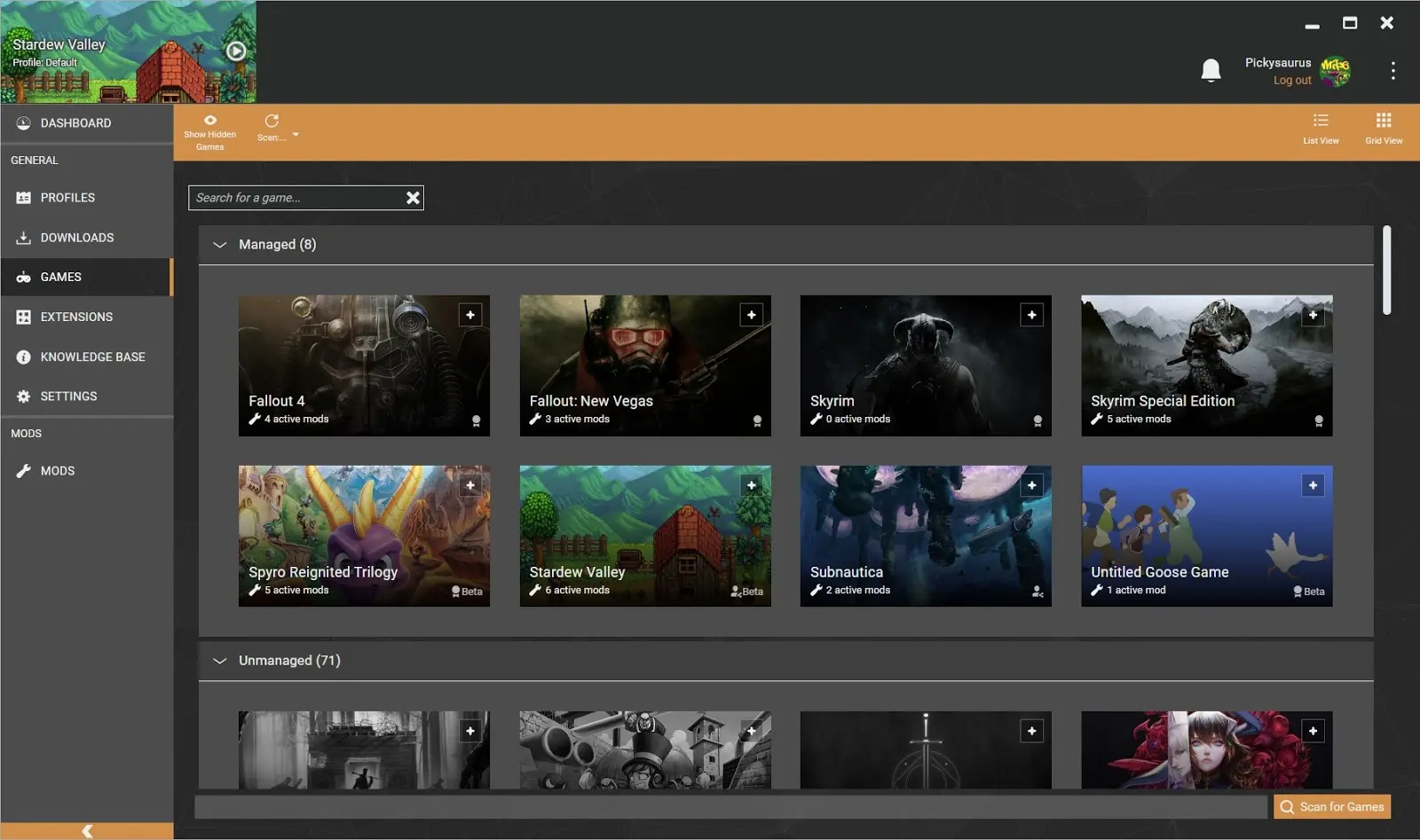
Managed games appear at the top, discovered and supported games appear in the "unmanaged" section. Supported games will be greyscaled until they are detected. You can also hide games from this view or use the search box to find a game by name.
More power to Game Extensions with Harmony
Perhaps the most exciting change in this update. Our Vortex team have been working hard on integrating the Harmony library into Vortex, which will allow much more powerful mod manager support for games powered by Unity (and other engines).
Using Harmony, modders can inject C# code and assets into the assembly of a game. This is especially useful in Unity games where they do not support mod management natively. If you have a good working knowledge of C# and JavaScript, along with knowledge of how the engine in your favourite game works, you'll be right at home creating a Vortex extension to take advantage of Harmony.
We've made a couple of mods for Untitled Goose Game to give you a taste of what is possible using these new features. In addition, we'll be creating more extensions and updating support for existing games to take advantage of Harmony in the coming months. You can learn more about using Harmony in Vortex here.

As part of this project, you'll also be able to make use of the Vortex In-Game Overlay (VIGO, for short) in Unity games. VIGO displays information and toggleable options for your mods while the game is running.
Get extensions inside Vortex
With more and more developers creating new extensions for Vortex, we've made it much easier to browse and install themes, translations and other extensions.
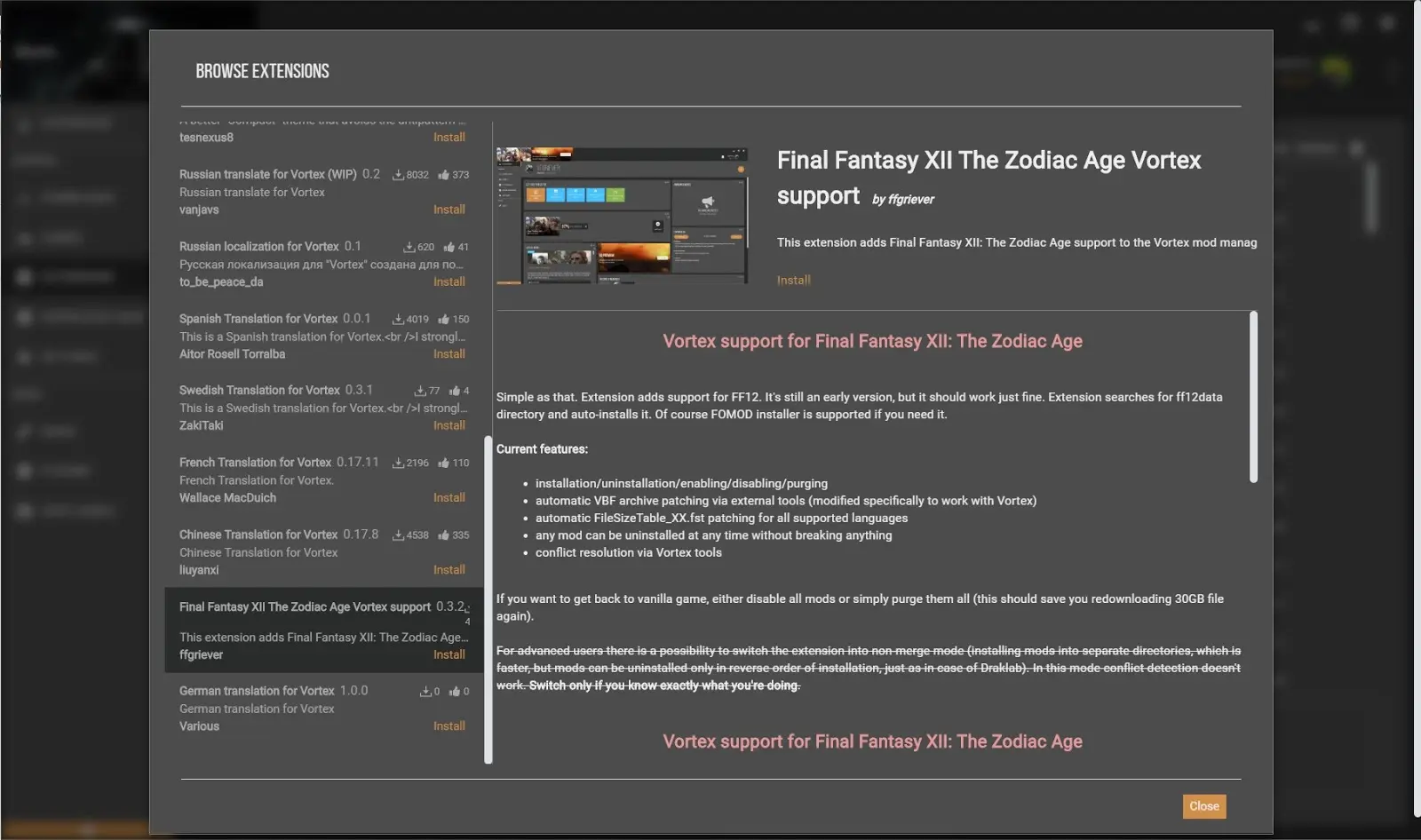
In the Extensions tab, you'll see a new "Find more" button which will open a list of the approved extensions ready to download. Anything you install this way will be kept up to date automatically, meaning you won't have to wait for the next Vortex release for any fixes or enhancements to be available.
There is already a good range of localisations, themes, addons and community created game extensions. Here are some great examples of what is currently available.
Game Extensions:
- Red Dead Redemption 2 support by Tannin
- Final Fantasy XII support by ffgriever
- Fallout 76 support by wxMichael
- PayDay 2 support by Evanito
- Source Film Maker support by silveredgold
Themes:
- Better Compact theme by tesnexus8
- VUIX theme by Bassforce86
Addons:
- xEdit Cleaning Extension by Pickysaurus (shameless plug!)
- Fully Virtual Deployment by Tannin
As an added bonus, new games and translations will automatically appear in the games tab and settings menu respectively so you won't need to open the extension browser to find them.
If you've created an extension and would like to include it in the extension browser, please upload it here and get in touch with Pickysaurus or BigBizkit.
Mod and Plugin Grouping
A feature that many users in the community asked for is a way to group your mods by category, similar to the default view in Nexus Mod Manager. You can now group your mods (and plugins for Gamebryo games) by status, author, category and more. Each category can also be expanded and collapsed to help you keep things nice and tidy.
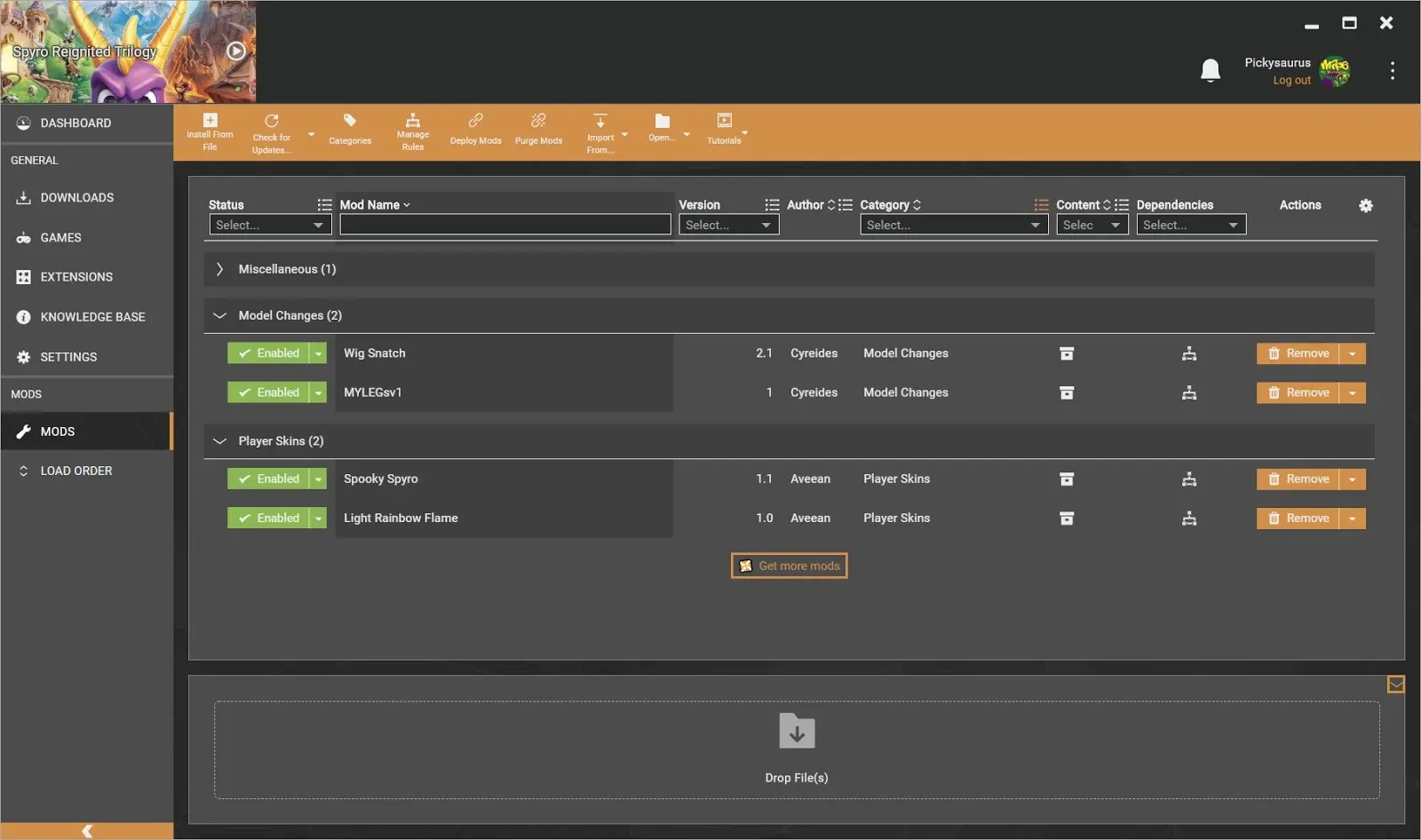
That's not all
Vortex 1.1.3 also includes several other smaller fixes and enhancements, including new options to hide or close Vortex when starting the game, mod installers (FOMODs) are now compatible with most supported games and 11 new games have been added.
We're excited about the future of Vortex, so please keep telling us what you love and what you think could be better in the Vortex Discussion forums, our Discord or through Vortex itself.








200 comments
Comments locked
A moderator has closed this comment topic for the time beingSo the only reason you should ever have a payment due for Nexus is if you are receiving those premium services. No services, no payment.
By comparison, Vortex doesn't have that problem, although its virtualisation isn't perfect, and relies on HTML links in the game's data folder IIRC. Still, it's a huge step up over NMM. If you want to play Skyrim or Fallout 4 then there's an argument to be made that using Mod Organizer 2 would be better, but Vortex supports a much greater number and variety of games, and they're also made by the same guy regardless.
Most of the complaints around Vortex are focused on the fact that people don't really understand or like the way in which it handles load orders, which is more complicated than for MO2 or NMM, although arguably better in the long run. Essentially, you set "rules" for certain mods to load before and after different mods, eliminating conflicts as a result. While this is an arduous task if you're doing it for your first time, in the long run it means that adding new mods is arguably more easy, as you just need to set them to load before/after mods they conflict with and it will handle it optimally for you.
This ultimately means that the more mods you use, the less manual reordering you need to do, particularly since Vortex uses LOOT as a default tool anyway. If you chose to completely reinstall your mods, you wouldn't have to fiddle with the load order at all - it would do all of that for you.
My personal preference is still MO2, as I mainly use mods for Skyrim and Fallout 4, but Vortex is still a great tool.
None of this is hard, or requires a great deal of skill. If you decide you want to play Skyrim with 500 mods, then sure, you might be fiddling with your load order rules for a while. But for a casual user, as you seem to be, none of this should really be an issue at all.
Regardless, if you hate mods and modding so much then you simply don't need to use them. It's clear you have a lot of anger and stress at the moment, so maybe it would be better just to take a break from all of this, and go read a book or something instead.
If you try Vortex again and still have issues, please make a thread in the support forum explaining what isn't working for you and we'll see if we can help you fix it :)
Is NMM a "dedicated" mod manager? It supports 27 different games, 16 of which are non-Bethesda games. If it is a "dedicated" manager under these circumstances, how many more games would it have to support before it was no longer a "dedicated" manager?