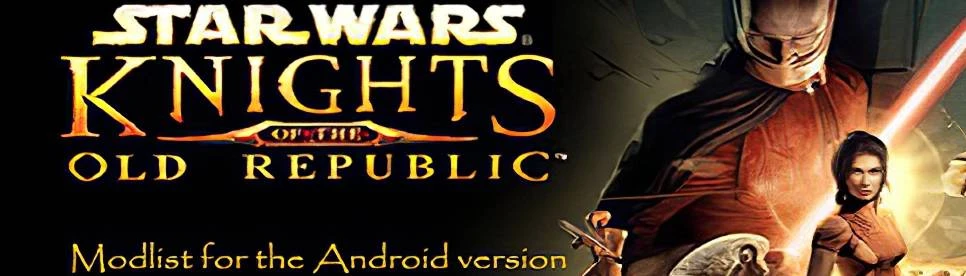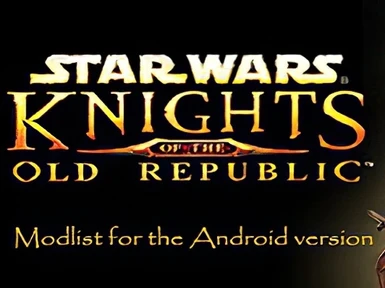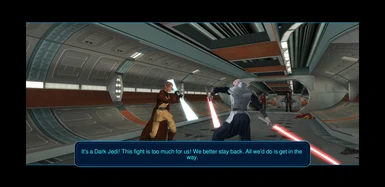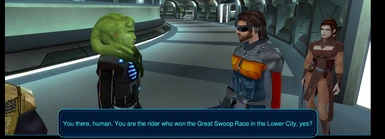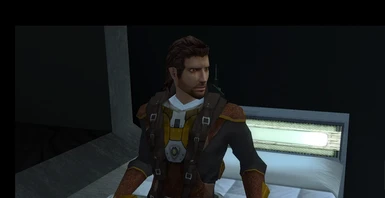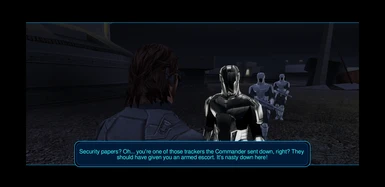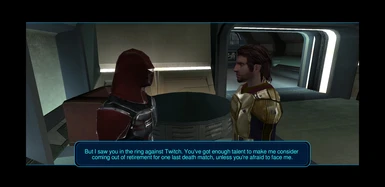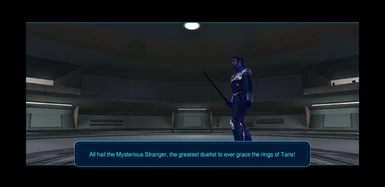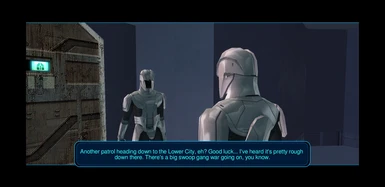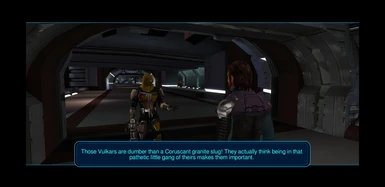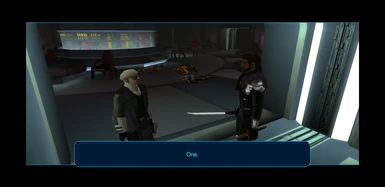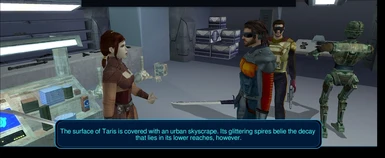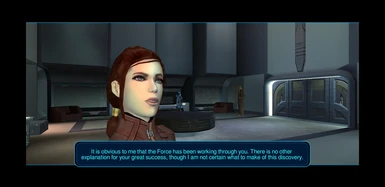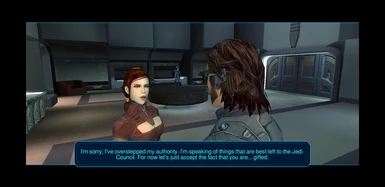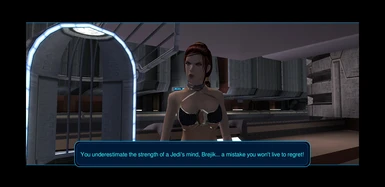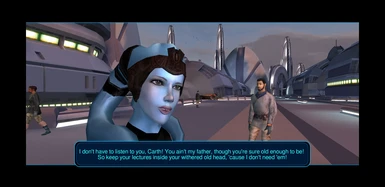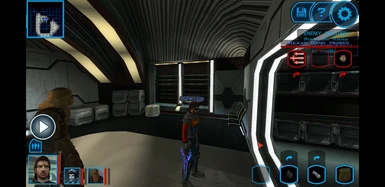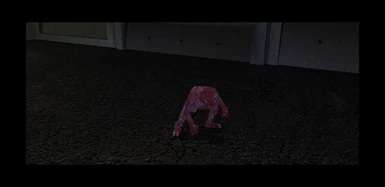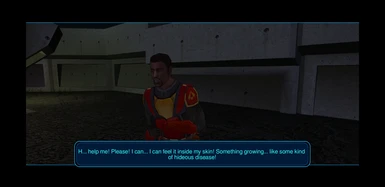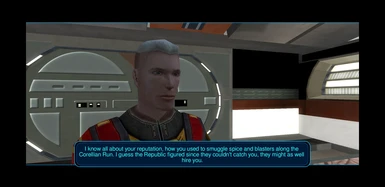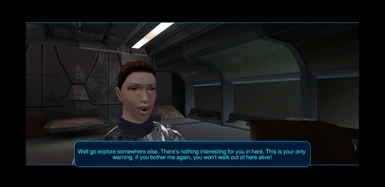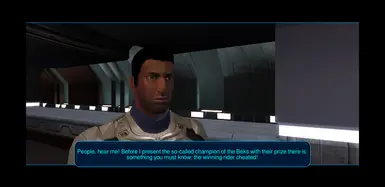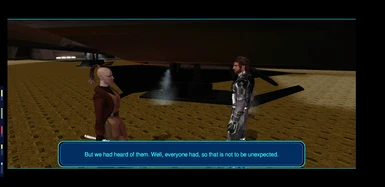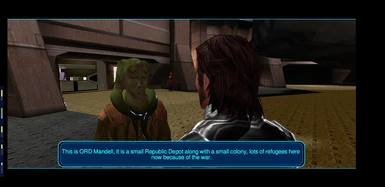About this mod
An exhaustive modlist and installation guide for the Android version of Kotor. Over 120 mods and a pre-merged 2DA pack is provided so it's easier to make compatible all the included mods!
- Permissions and credits
- Donations
Having finished Kotor on PC a long time ago, but wanting to be able to replay it on the go, I decided to try the Android version on my Galaxy Note 9 with as many mods as possible. This page will cover the basics of installing and combining mods for the Android version of the game, as well as helpful tips and tricks picked up in the process. FYI - none of the mods in the list were made by me (I make mods for other games), so whenever you download any of the mentioned mods, remember to endorse their creators!
I have seen a couple of guides on the internet about the subject, but nothing as quantified or exhaustive as this guide here aspires to be. Nexus is the best place to host it and ensure the best possible visibility. Keep in mind this is a WIP (work-in-progress) as I have barely started on my Kotor playthrough for Android however and I want to actively try the mods installed to ensure there are no bugs. Almost 120+ mods currently, and there have been none so far!
The file in downloads is basically the full list of mods I have currently installed, it's been updated a couple of times already before uploading here and it's basically a placeholder of its ongoing maturity.
I have uploaded a customised pack that contains the pre-merged 2DA files so you can install after all mods to make them compatible!
Remember to track the modpage to keep up with updates, as they will come more or less randomly! ;)
Cheers
INSTRUCTIONS
For Initial Setup of folders, files and tools
1) Make sure you have a genuine and "vanilla" (completely unmodded) version of Kotor installed in your PC, because it will be needed for the more advanced modding stuff (nothing too hard though!)
2) Connect your Android phone to your PC via a USB cable
3) With a file explorer of your choice, navigate to Android>obb>com.aspyr.swkotor and copy-paste somewhere in your PC the 2 files inside.
4) With an unpacking program (Winrar, 7zip, etc) unpack first the biggest file. After that's done, unpack in the same place the smaller file named "patch" and make sure it overwrites everything it asks.
5) Now, there are 2 ways to go about this next tep:
a) Make a backup first of all folders
b) Either copy-paste all files from the merge you did right above in yourcomputer's kotor installation folder ovewriting stuff, etc
c) Or just copy-paste inside the folder where you merged all files from the obb folder from your phone the kotor executable (the one with the extension .exe)
7) Create a new folder inside your kotor directory named "override"
8)Download and install the Kotor modding tool from here. This will help us do a lot of cool stuff to make some mods work together.
9) With that done, we are ready to start our modding adventure! Just bear with me...xD
For installing "straighforward" mods
10) First of all, after having read this modpage, having downloaded the modlist, seen the pictures, visited each mod's own page, go ahead and download all the mods you want to play with! And remember, always endorse the mods you like to respect the work their creators put in making them!
11) Unpack all mods in their own folders and keep as backup the original archives.
12) Now is the start of some more active involvement from you the end-user! :)
13) Look inside every mod's folder and take good note of their contents!
14) Mod folders that ONLY contain inside files with the extensions ".tga", ".dds", ".txi", ".mdl", ".mdx" are considered "easy", so go ahead and place their files inside the override folder you created earlier.
15) At this stage, some mods may have some "straighforward" direct conflicts. This means that they may be modifying the exact same file, which in that case you will have to choose the file you prefer the most from either mod.
a) Example 1: The Dantooine High Resolution mod by Curtis1973 is great overall, but the grass is some ultra vibrant green color. I didn't like that, so I made an alternate version of the grass that is a darker green color and uploaded it in the comments section of Curtis1973 mod. On its own it doesn't do much, but if you install it after Curtis1973 mod it will ask you to overwrite some of files from the original mod. Consequently, if you prefer my darker green color over the vibrant green color you will have to say yes when you get a message to overwrite files.
b) Example 2: Curtis1973 and JC both have created mods that improve the Endar Spire. So, as I like to use them both as you can see from my modlist, what I, personally, do is to install first the Endar Spire mod by Curtis1973 (which is closer to vanilla and covers more stuff) and afterwards install the Endar Spire mod by JC (which is a bit fancier) and ovewrite the common files.
c) Those are the kind of conflicts I have encountered with my modlist. There are many similar conflicts out there between mods which can be resolved in the same way, such as two mods changing the skin or clothes or face of Bastila. You will have to choose which one you prefer, or if you know a bit of Photoshop you can combine them ;)
16) If you have understood and followed the (admittedly lengthy) guidance so far, then you must already have an override folder filled with a few 100s files inside! Congratulations! Now you are ready, if you want, to start playing with the mods you installed so far!
17) All you have to do now, is to take that override folder and place it in internal/phone memory/storage>Android>data>com.aspyr.swkotor folder. Then just start the game!
18) But if you want to learn how to do more advanced modding to your Kotor Android version and make it even better, it's worth it to stick around until the next episode...! xD
MODS (in a kinda order of appearance)
- 3 Feats + Powers per Level by Scorch1
- ENDAR SPIRE Complete Overhaul 3.1.2 by Jorak Uln
- Male Head Pack by Inyri Forge
- Improved Clothing by Ireclaw
- Male Head 2k Re-skin - Mullet Man by elucidAce
- Long hair for Revan by valten7 (only keep the files for the PM head 01)
- Bearded PMHC01 Head Replacement by inyri
- Form of soldier HD International Global mod by Dark Hope
- Scoundrel uniform HD International Global mod by Dark Hope
- Scout uniform HD International Global mod by Dark Hope
- Bendak Reskin + Assault Armor by Masaru93
- Taris High Resolution Overhaul Including Sith Base by Curtis1973
- Carth outfit update by eudodo
- Red Republic HD - 4X Upscaled Texture by DemonLord7654
- Calo Nord Recolor by Watcher07
- Canderous Overhaul by djh269
- Improved Bandolier for Zaalbar by ThisGuyYouKnow
- Extreme Pazaak by Unknown
- NPC Overhaul Mod 1.01 by Kainzorus Prime
- Sith Soldier Texture Restoration 2.4 by By A Future Pilot
- Astro Droids Pack HD by Curtis1973
- Skinless Rakghoul Reskin by ThisGuyYouKnow
- Kill the Janitor by Unknown by Sekan (a very small mod that gives an extra darkside choice when talking to the janitor in the apartments of Taris)
- Hutt Retextures High Resolution by Curtis1973 (another great mod by Curtis, but personally I replaced all colorful Hutt retextures with the brown variant)
- High Quality Blasters by Sithspecter
- HD Pazaak Cards by CarthOnasty
- Bastila Revelation Robes by Chainz2da
- Bastila Outfit update by eudodo - combined - with Fen's Bastila (Iconic Colors + Bastila corrupted optional files) by Fenharel
- Bastila Dynamic Clothing by Fenharel
- Battle Armored Gammoreans by Curtis1973
- Enhanced Merchants by Shem
- Halo Energy Sword by DarthInsidious
- Remastered High Resolution Armors by Curtis1973
- High Quality Skyboxes by Kexikus
- Individual Mandalorians by Kalos (with added alpha channel for shiny details)
- JC's Slave Bastila for K1 1.9 by JCarter426
- Keep Bastila's slave outfit by DrGhent
- Segan Wyndh Jedi Armor by Chainz2da
- Rancor and Krath Armor retexture pack by Curtis1973 (modified slightly and kept the dark brown texture only)
- Sith Armory by Arctrooper209
- Teta's Royal Band Restored by Insidious
- Vanilla Masks Overhaul 0.9 by Xander2077
- Wookie Pack High Resolution by Curtis1973
- Duros Merchant + Dueling armor by MasterWafle
- High Quality Stars and Nebulas by Kexikus
- Higher Resolution FX Effects by Curtis1973
- Kain Sword by Oldflash
- K1 Modern Camera Overhaul (FOV80 version) by Definition42
- No cross class skills by Eudalus
- Protocol Droid Mark 2 Rextexture by Curtis1973
- Health Regeneration by MVacc224
- More Subtle Animated Ebon Hawk Monitors (with glass overlays) by Sith Holocron
- REDHAWKE'S Ebon Hawk CONSTRUCTION BENCH MOD by Redhawke
- Sith War Droids HD - 4X Upscaled Texture by Red11BY
- Sonic Screwdriver by Darth Insidious
- Taris Escape Sequence Adjustments v1.2 by DarthParametric
- Taris Undercity and Gamorrean stronghold restoration by Dan_Loto
- The Comprehensive Kotor Bug fix Collection by blennus
- JC2 Tool Bag (portable workbench) by JC2
- Twilek HD female by DarkHope
- High Resolution Skin for Ebon Hawk by Vurt
- Diversified Wounded Republic Soldiers On Taris by DarthParametric
- Ebon Hawk useable supplies by Scorch1
- EZ Turret minigame (option for EZ_TURRET_DAM) by Darth333
- Fire and Ice HD by CinderSkye
- Gray light battle armor by Chronic Tyro
- High poly grenades by MadDerp Seph6
- High Quality Cockpit Skyboxes (medium quality) by Sithspecter
- Invisible reticles for K1 and K2 by DarthEnervus
- JC's Blaster Visual Effects for K1 1.0 by JCarter426
- Jedi Council HD - 4X Upscaled Texture by Red11BY
- Luke Skywalker PC head (modified by me to be more brownhaired) by Captain_H
- Canon Galaxy Map for K1 by Kexikus
- Crossguard Lightsabers by Sithspecter
- Exar Kun's Tomb by deathdisco
- Individual Mandalorians by Kalos (upscaled the textures and added a proper alpha channel to all)
- JC's Fashion Line I: Cloaked Jedi Robes for K1 by JCarter426 (can install whichever version, personally I prefer the "Brown-Red-Blue Alternative with gloves")
- JC's Lightsaber Visual Effects for K1 by JCarter426
- JC's Minor Fixes for K1 1.1 by JCarter426 (mod is fully modular and contained in discrete folders, I applied everything except the files inside the "Bother me" folder)
- JC's Robe Adjustment for K1 by JCarter426
- Juhani Alternate Face by eudodo
- Juhani Outfit Update by eudodo
- Robe Stat Boost by Milo49
- Ord Mandell planet by RedHawke
- Reskin of RedHawke's ORD Mandell by Insidious
- Revan Robes Revisoned by jonathan7 (i combined some of the textures I liked to make a new custom texture, anyone can do this with a little knowledge of Photoshop or Gimp)
- Sherruk with Lightsabers - REDUX by milo49
- Star Map Revamp by CarthOnasty
- The Romancing of Bastila by Darth Shan and Swfan28 (this mod combines multiples fixes related to Bastila, so you probably don't need any others)
- Yavin IV Planet by MotOR Squad + Master Zionosis (did a texture/item swap so that Republic soldioers would use the HD republic armor mod that's in the original red color instead of the mod's featured blue republican armors)
- Belaya's Unique Look by Leilukin
- Human Xor Unique Look by lEILUKIN
- Improved Area textures mods by Curtis1973's Korriban, Taris, Kashyyk, Unknown World, Tatooine, Dantooine (with custom less green texs) + JC's Endar Spire, Sith Bases, Manaan (Check further instructions below)
- Bastila's Extra Dialogue on Tatooine by SpaceAlex
- Call of Aid by Maurius
- Quanons Canderous Ordo Reskin by Quanon
- Lore-Friendly Cassus Fett's Battle Armor by ScrierOne
- Dark Jedi Robes Icons Fix by N-DReW25
- Dark Jedi Wear Robes (for JC's Cloaked Jedi Robes Mod) 1.0.1 by DarthParametric
- Dark Side Consular Items by rob12nb
- Desert Wraid & Shyrack Texture Fix by Red Hessian
- Diversified Jedi Captives on the Star Forge 1.2.2 by DarthParametric
- Extended Duration Force Powers by briG
- Fen's Bastila Dynamic Clothing (in optional file) by Fenharel
- Fen's HK-47 by Fenharel
- Improved dialog.tlk 1.0 by KnifeMaster
- JC2 Robe Mod 1.3 by jc2
- JC's Darksaber for K1 1.4 by JayCarter426
- JC's Dense Aliens for K1 1.0 by JayCarter426
- Jolee in Unique Outfit Introduction by Leilukin
- Juhani Romance Enhancement by Kexikus
- Redhawke's Kamino Eugenics Chamber 1.0.0 by RedHawke
- Master Uthar Revisited by Marius Fett
- Party on the Leviathan 1.1 by Fair Strides
- Proper Manaan Quest Endings 1.0 by Kexikus
- Revenge On The Sith (Lady) 1.5b by jc2
- Sandpeople Disguise Drop Fix 1.0 by Kexikus
- Star Forge Door Fix 1.5 by jc2
- Sunry Murder Recording Enhancement 3.0 by Fallen Guardian
- Korriban Sith Students with Swords by EccenticMatthew
- Tool Bag 1.5 by jc2
- VURT'S K1 HI-RES EBON HAWK RETEXTURE by Vurt
ADDITIONAL INFORMATION - OTHER RECOMMENDATIONS
Install Order (simple stuff to start off!)
A) All area retex mods
|
|
|
Curtis1973 Dantooine = Another recommended mod. For it specifically, I have also uploaded a custom variant of the grass files where I recolored them to be a more subdued green. You can find it in the comments section of that mod alongside a comparison picture. Install it after the main mod and overwrite any files as asked.
B) Character mods
- Bastila
- Carth,
- Zaalbar
- Mission
|
Another amazing mod - that I have not included in my modlist for now as I don't use it currently - is the K1 Vibroweapons replacement pack retexture by iRobert.
C) Merging 2DA Files
As this is a bit more complicated process, I have uploaded here all of my merged 2DA files that allow all the 122 mods to work together. So, all you have to do, is go and install all the above mods in the relevant folders as per instructions. After you're done, simply copy-paste in the Kotor 1 data folder, maintaining the file structure and making sure to overwrite all the 2DA files. That's it, job done!
OTHER CREDITS
Fred Tetra for the Kotor tool
Deadlystreams.com for hosting some of the mods included in this guide
Gamefront.com for hosting some of the mods included in this guide
Moddb.com for hosting some of the mods included in this guide
Lonebullet.com for hosting some of the mods included in this guide
If you want a modding guide for Kotor on PC, check Merek's guide on Steam
|
|