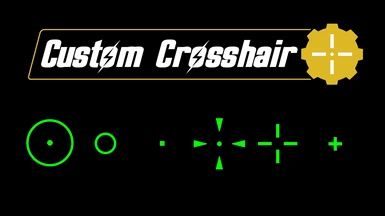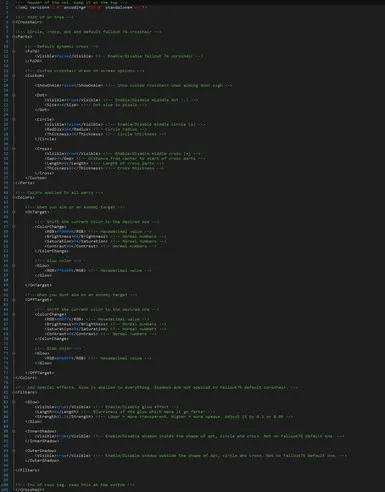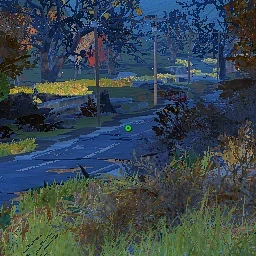About this mod
Change shape and color of the crosshair the way you always wanted! Different crosshair, size and color depending on if you interact, use melee, use gun or aiming iron sight. For now customisation is via a text file edit but, later will be with an interface.
- Permissions and credits
- Changelogs
- Donations
⚠ Not functional, check back soon for updates ⚠
+ Mod ability
● Add a dot, circle and static cross.
● Display it when using melee, guns or aim down sight.
● Glowing effect radius, strength and color.
● Change size, length, thickness and radius of dot/circle/crosshair.
● Chose your color for on target and off target.
● Remove the default dynamic crosshair.
● Toggle inner and outer shadow effect.
? Installation and configuration
⇨ Manual installation guide:
↳https://www.nexusmods.com/fallout76/articles/42
⇨ How to use xml configuration:
↳https://www.nexusmods.com/fallout76/articles/46
⇨ Old version configuration:
↳https://www.nexusmods.com/fallout76/articles/49
⇨ Optional tool, Notepad++ for better read of xml:
↳https://notepad-plus-plus.org/
⇨ My load order with other HUDMenu mods:
ImprovedHealthBars.ba2, EventNotifications.ba2, CustomCrosshair.ba2, PerkLoadoutManager.ba2, ShowHealth.ba2
⇨ For compatibility with ChatMod, load ChatMod after CustomCrosshair.
⇨ ShowHealth and ChatMod are not yet compatible together I belive.
⇨ If you have trouble with any mods not applying or still applying:
1. Check load order inside Fallout76Custom.ini
2. Check if Xml is from latest version
3. Do a scan and repair in the launcher.
↑ New potential features and ideas
· General
□ In the long run, outside the game interface or in game. Less likely in game and would take longer for me.
· Crosshair
○ Different color for when using melee, guns, aiming down sight or aiming objects/allies.
○ Animated crosshair based on ammo spent per second, movement or mouse click.
○ More xml configuration options.
· HUD interface
◊ Move compass, sneak meter, enemy health bars, and ally health bars to the bottom or top.
◊ Move player status icons somewhere more visible. The one bottom right.
◊ Change color or glow indicator when meter is low. Meters: player health, target health, thirst or hunger.
◊ Always show thirst or hunger meter.
· Completed
√ Different crosshair for when interacting, melee, guns and iron sigh
√ Compatibility with major HUD interface mods.
√ Configurable mod.
⟳ Versioning
· How to read versioning after 2.0.0
X.Y.Z
X = Major update. When a lot of stuff change to my interpretation.
Y = Feature update. You need to update your XML configuration.
Z = Compatibility and bug fixes update. No need to update XML configuration.
Each letter gets incremented once per update.
Versioning is currently inconsistent in the nexus changelog before 2.0.0
? Recommended mods
→ Perk Loadout Manager (PLM)
↳https://www.nexusmods.com/fallout76/mods/124
→ Improved Health Bars
↳https://www.nexusmods.com/fallout76/mods/368
→ Text Chat
↳https://www.nexusmods.com/fallout76/mods/151
→ Better Inventory
↳https://www.nexusmods.com/fallout76/mods/32
→ Save everything
↳https://www.nexusmods.com/fallout76/mods/148
→ Inventory Plus
↳https://www.nexusmods.com/fallout76/mods/125
♠ Creation of this mod
This mod consist of a swf loaded into fallout76 hud menu. Some functionality are limited.
It's not possible for this mod to save data unlike plm which require sfe.
You can look inside this mode swf with Jpexs after extracting them with Archive2.
If so, I suggest you download the project source code for a better read.
Editing swf ActionScript made by Fallout 76 with Jpexs is now good enough for adding your how loader for a mod.
First version of this mod was made using Jpexs only by editing the svg inside shapes folder and some code.
Svg files are scalable vector graphics instead of rasterized pictures like PNG.
First I was extracting the svg, edit them then replace it with Jpexs.
Replace update bounds was the trick I think to make it centered for new shapes.
Feel free to experiement with replace or replace update bounds if needed.
https://code.visualstudio.com/#alt-downloads
https://www.flashdevelop.org/
JPEXS
https://github.com/jindrapetrik/jpexs-decompiler
Archive2
For Ba2 files. It comes with fallout 4 creation tool.
Find it in this folder:
C:\Program Files (x86)\Steam\steamapps\common\Fallout 4\Tools\Archive2
Github:
https://github.com/SkyOps117/Custom-Crosshair