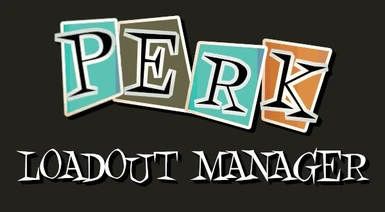About this mod
Adds the ability to import custom Perk Card loadouts and swap between them as needed.
- Requirements
- Permissions and credits
- Changelogs
- Donations
Perk Loadout Manager is a mod that allows you to import up to 12 unique Perk Card builds, and swap between them as needed. Need to access a Skill 3 terminal and not have to remember which cards you unequipped to make room for the Hacking cards? Save a loadout for it! Want to swap between shotguns and melee weapons depending on the situation? Just save a couple loadouts.

Features
- Ability to save and load 12 Perk Card builds per character.
- Minor changes: Opening the Perk Card menu will now default to the card selection screen and will never (improperly) show you the PVP tutorial if you are over level 50. If you have outstanding Perk Cards to select after level 50, you will not be shown the selection menu by default.
Usage Guide
For Mouse/Keyboard Users:
To load your currently-equipped Perk Card loadout, with the Perk Cards menu open, simply press 1, 2, 3, ..., depending on which slot you would like to load.
For Controller Users:
To select the slot you would like to load, cycle forward with RIGHT TRIGGER and cycle backward with LEFT TRIGGER. To load the currently-selected loadout, press START (Xbox One controller: MENU; Xbox 360 controller: START).
Installation Guide
MANUAL INSTALLATION:
- Extract the PerkLoadoutManager.ba2 file to your Fallout 76 Data folder (default: C:\Program Files (x86)\Bethesda.net Launcher\games\Fallout76\Data)
- Navigate to your Fallout 76 settings folder in "My Games" (default: %USERPROFILE%\Documents\My Games\Fallout 76)
- If this is your first mod, extract the optional "Fallout76Custom.ini" file to the current directory. Otherwise, append the name of the new archive, "PerkLoadoutManager.ba2", to the list, separated by a comma, like so:
[Archive]sResourceArchive2List = PerkLoadoutManager.ba2 - OPTIONAL: If you wish to save your loadouts in-game, an additional component called SFE is required, available at: https://www.nexusmods.com/fallout76/mods/287
BAKA FILE TOOL USERS:
- Extract the "interface" folder into your Fallout 76 Data folder.
- Follow Baka File Tool instructions on creating a new archive for your mods.
- OPTIONAL: If you wish to save your loadouts in-game, an additional component called SFE is required, available at: https://www.nexusmods.com/fallout76/mods/287
IMPORTING LOADOUTS:
Download the Example Config File found under Optional files and extract it to your Fallout 76 Data folder (default: C:\Program Files (x86)\Bethesda.net Launcher\games\Fallout76\Data). Open the config file in a text editor and paste your build link generated on https://nukesdragons.com/fallout76/perks into the file. Take a look at the example I have provided in the config file to get started.
SPECIFYING MULTIPLE ACCOUNTS AND CHARACTERS IN YOUR IMPORT CONFIG FILE:
IF YOU WISH TO SPECIFY MORE THAN ONE ACCOUNT:
- Before your list of loadouts, write the following on one line of the perkloadoutmanager.ini config file:
ACCOUNT=usernamewhere username is your Bethesda.net username.
IF YOU WISH TO SPECIFY MORE THAN ONE CHARACTER:
- Before your list of loadouts, write the following on one line of the perkloadoutmanager.ini config file:
CHARACTER=charnamewhere charname is your character's name. Your character name can be found in the Status page of the Pip-Boy.
Please note: For the foreseeable future, if you have multiple characters with identical names, the mod will not be able to distinguish between them. I am still exploring solutions for this issue.
EXAMPLE 1: I have one account with two characters. Since I am only using one account, specifying my account name is not necessary:
version=1
CHARACTER=Keretus
SLOT1=https://nukesdragons.com/fallout76/perks?v=1&s=f446d68&d=lu2l71sb0sg2sv0s41se2ss0sn1io0i43s12a72a41a00l22sm1&w=&n=Good%20Loadout
SLOT2=https://nukesdragons.com/fallout76/perks?v=1&s=f446d68&d=lu2l71sb0sg2sv0s41se2ss0sn1io0i43s12a72a41a00l22sm1&w=&n=Good%20Loadout2
CHARACTER=Bob
SLOT1=https://nukesdragons.com/fallout76/perks?v=1&s=f446d68&d=lu2l71sb0sg2sv0s41se2ss0sn1io0i43s12a72a41a00l22sm1&w=&n=Good%20Loadout
SLOT2=https://nukesdragons.com/fallout76/perks?v=1&s=f446d68&d=lu2l71sb0sg2sv0s41se2ss0sn1io0i43s12a72a41a00l22sm1&w=&n=Good%20Loadout2
EXAMPLE 2: I have two accounts, each with two characters:
version=1
ACCOUNT=MainAccount55
CHARACTER=Keretus
SLOT1=https://nukesdragons.com/fallout76/perks?v=1&s=f446d68&d=lu2l71sb0sg2sv0s41se2ss0sn1io0i43s12a72a41a00l22sm1&w=&n=Good%20Loadout
SLOT2=https://nukesdragons.com/fallout76/perks?v=1&s=f446d68&d=lu2l71sb0sg2sv0s41se2ss0sn1io0i43s12a72a41a00l22sm1&w=&n=Good%20Loadout2
CHARACTER=Bob
SLOT1=https://nukesdragons.com/fallout76/perks?v=1&s=f446d68&d=lu2l71sb0sg2sv0s41se2ss0sn1io0i43s12a72a41a00l22sm1&w=&n=Good%20Loadout
SLOT2=https://nukesdragons.com/fallout76/perks?v=1&s=f446d68&d=lu2l71sb0sg2sv0s41se2ss0sn1io0i43s12a72a41a00l22sm1&w=&n=Good%20Loadout2
ACCOUNT=SecondaryAccount88
CHARACTER=Keretus
SLOT1=https://nukesdragons.com/fallout76/perks?v=1&s=f446d68&d=lu2l71sb0sg2sv0s41se2ss0sn1io0i43s12a72a41a00l22sm1&w=&n=Good%20Loadout
SLOT2=https://nukesdragons.com/fallout76/perks?v=1&s=f446d68&d=lu2l71sb0sg2sv0s41se2ss0sn1io0i43s12a72a41a00l22sm1&w=&n=Good%20Loadout2
CHARACTER=Bob
SLOT1=https://nukesdragons.com/fallout76/perks?v=1&s=f446d68&d=lu2l71sb0sg2sv0s41se2ss0sn1io0i43s12a72a41a00l22sm1&w=&n=Good%20Loadout
SLOT2=https://nukesdragons.com/fallout76/perks?v=1&s=f446d68&d=lu2l71sb0sg2sv0s41se2ss0sn1io0i43s12a72a41a00l22sm1&w=&n=Good%20Loadout2
Compatibility
This mod modifies the perksmenu.swf file and will not be compatible with any other mod that does so.
Game updates to this file may require an update to the mod for continued functionality.
FAQ
- Is this mod allowed? Please refer to Bethesda's article on mods: https://help.bethesda.net/app/answers/detail/a_id/44429/kw/mod
- Is this mod safe to use? Beyond the virus scan, if you have any concerns, feel free to open the SWF file and view the source code. This can be done with a tool called JPEXS Flash Decompiler.
- Is this mod cheating? The functionality of this mod still requires you to manually open your Perk Cards menu and manually save or load your desired cards. It is not automated.
Additional Notes
- Saving in-game will be disabled if SFE is either not installed or outdated.
- This mod is a work in progress, and while I will make a reasonable effort to ensure there are no bugs, some users may occasionally run into them. There are no guarantees regarding stability or crashes.
Future Plans
- Have an idea? Feel free to suggest it!