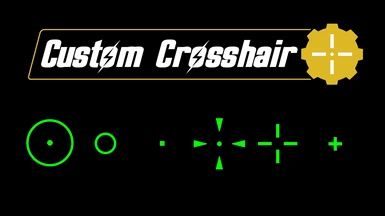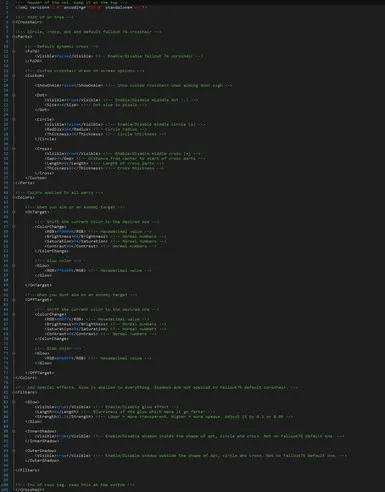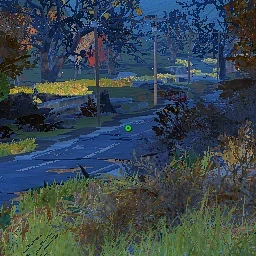Mod articles
-
CustomCrosshair mod need a fresh SWF named HUDMenu.swf inside the BA2 file from this mod.
You can use any other compatible HUDMenu mods from Keretus for the BA2.
Perk Loadout Manager
Improved Health Bars
Event Notifications
Archive2 from Creation Kit of Fallout 4 can be used BUT don't play with Archive2 settings. Leave Keretus BA2 settings like it is.... -
Configuration documentation for v2.1
Don't add comments or spaces in your xml file like I do here.
... -
How to edit XML configuration file
Hello there and welcome to CustomCrosshair file configuration
CustomCrosshair.xml file is meant to be edited by the user for changing crosshair appearance and behavior.
It can be opened with any text editor like NotePad++ or simply Windows NotePad.
Feel free to post your own crosshair settings or pictures on the mod page =)
- Brief explanation of XML
XML consist of elements containing values or other elements.
Think of them as containers or boxes inside boxes.
Values can be numbers or words.
Elements have a start tag and an end tag.
- Syntax
Each tag start with < followed by its name and end with >
Don't move tags organisation
Example: <... -
How to manually install Fallout76 mods
Installation instruction:
1. Adding mod files in data folder
My mod consist of a Ba2 file and a Xml configuration.
Copy and past the Ba2 and Xml in the data folder where Fallout 76 is installed.
Most mods except one like SFE need to be in that data folder.
Default Fallout 76 Installation Path:
Program Files (x86)\Bethesda.net Launcher\games\Fallout76\Data
2. Preparing Fallout76Custom.ini
If you don't have a Fallout76Custom.ini in your folder "Documents\My Games\Fallout 76" let's create one.
Create a text file named Fallout76Custom inside that folder
Modify its extention from .txt to .ini
*you can also just copy/past Fallout76Pr...