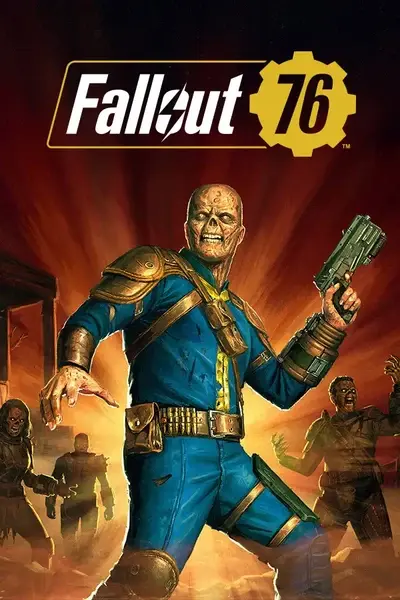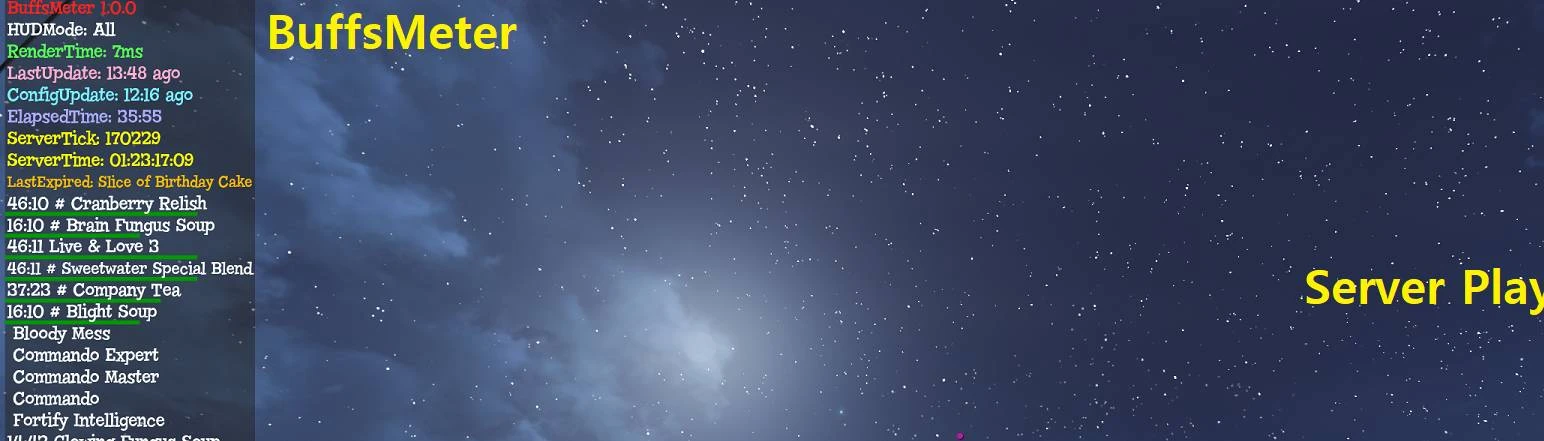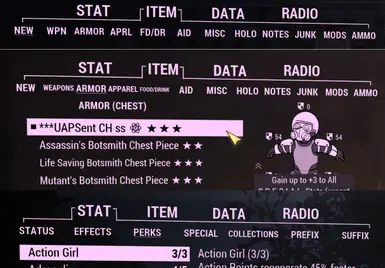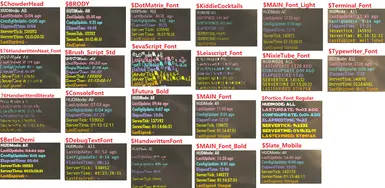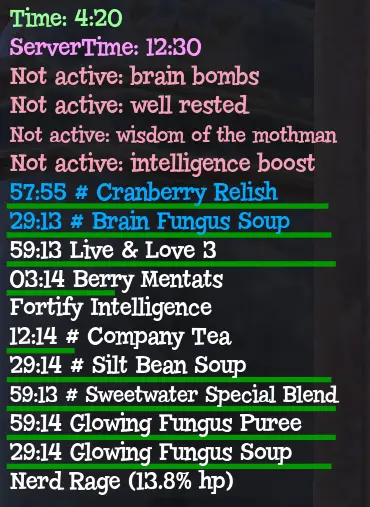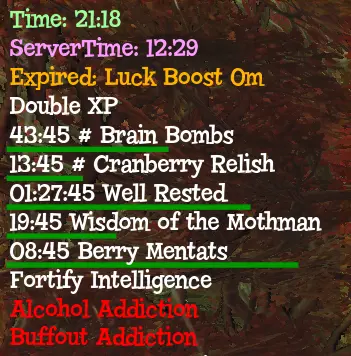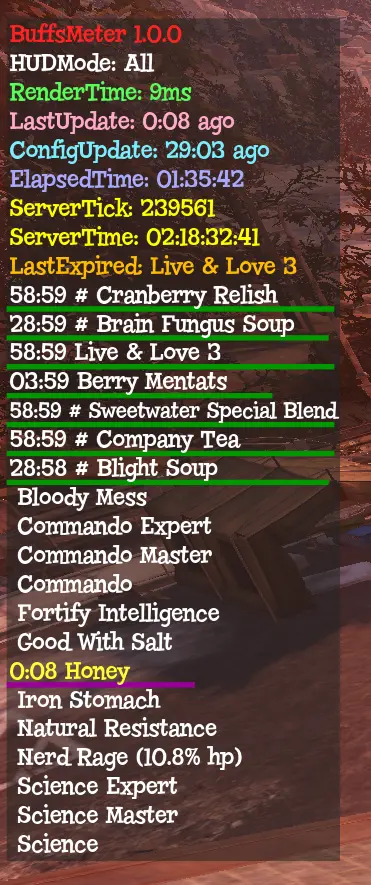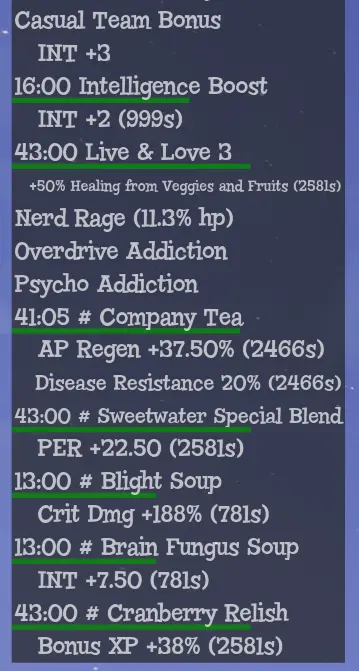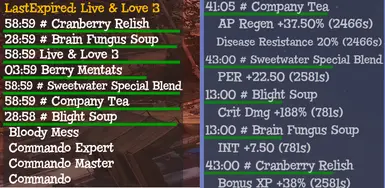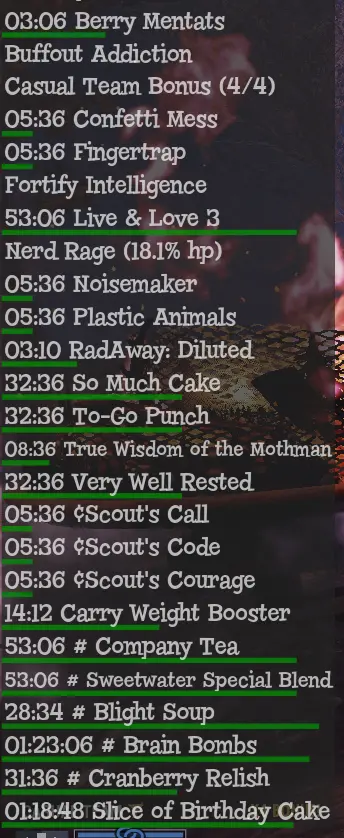About this mod
Simple customizable widget to show active effects / buffs on HUD
- Requirements
- Permissions and credits
- Changelogs
- Donations
Easy Terminal Hacking and Lockpicking Bar - Auto-unlock hackable terminals. Show sweetspot bar for lockpicking.
Radial Menu Loadout Manager - Slot custom loadouts to favorites wheel. Gamepad/controller compatible.
HUD Condition - Simple customizable widget that shows weapon and armor conditions on HUD.
Improved Pipboy Stats - Separate Perks Tab - Added PERKS tab and moved perks from effects tab, showing curve tables and current bonuses.
VendingHistory - VendorLog integration - Persistent sale history by integrating Vendor Log output to Vending History interface. Search functionality. Localization support.
Skip Scrap Confirm - Simple UI change to skip scrap confirmation menus (both optional). Extended Components view, no scrolling. Auto confirm Repair kit.
Improved Social Menu - Fixes friend selection switching when trying to join world. Removes blue text shadow, teams popup and team creation delay. Adds friends count and Character name.
Custom Radios (Stations) - Make your own song playlists without issues like hosts talking, songs cutting short, or silent parts... Includes Diamond City Radio and Appalachia no ads
HUD Challenges and Events - Simple customizable widget to show challenges and currently active events/caravans on HUD
Server Player List - Simple customizable widget to show all players on current server
Improved Workbench, Crafting, Examine, Inspect Menu - Improved Quantity Menu Input. Set Default Quantity Value. Quick Repair Button in Workbench. Show Durability and Condition. Examine Menu Repair Kit.
Invent O Matic Stash (Unofficial) Update - Write inventory to file. Bulk scrap weapon/armor. Mass transfer. Filter area loot. Mass buy/sell to vendors. Auto assign to freezer/camp objects. Item Protection... AND MUCH MORE
Invent O Matic Pipboy (Unofficial) Update - Switch armor sets - Use your buffs - Drop your excess junk - all with a single key press. Drop item protection.
Instant Expedition Rewards - Displays all quests and rewards at once, not one by one
Instant Daily Op Rewards - Displays all rewards at once, not one by one
Requirement
SFE - dxgi.dll goes in Fallout76 folder, next to Fallout76.exe or Project76.exe, NOT in data folder
Required for transferring data between pipboy and HUD (data saved to file)
Special thanks to Keretus for implementing functionality required for this mod
Installation
Via mod manager: NOT RECOMMENDED, IF YOUR MOD IS NOT LOADING THIS IS MOST LIKELY THE CAUSE, DON'T ASK FOR ASSISTANCE IF YOU INSTALLED WITH MOD MANAGER
Known issues with mod managers:
Mods not working at all (even with no other mods loaded) - repacked (or bundled) with wrong settings
Mods not applying config changes - old config file cached
If you still insist on installing with mod manager, these steps are also required:
Install SFE
Follow one of the Options in step 4 of manual installation
or
Manually:
- Install SFE
- Download and extract ba2 and config files to Fallout 76 Data folder (e.g. "\SteamLibrary\steamapps\common\Fallout76\Data\")
- Add BuffsMeter.ba2 to your load order (sResourceIndexFileList) in Project76Custom.ini (for xbox/ms version) or Fallout76Custom.ini (for steam version): "C:\Users\%username%\Documents\My Games\Fallout 76\"
[Archive]
sResourceIndexFileList=other mods here, BuffsMeter.ba2 - [Optional 1] If using Improved Social Menu v1.0.4+ and want to load mod in Overlay layer: (Update 1.1.4)
- Add BuffsMeter to "hudModLoader" list in ImprovedSocialMenuConfig.json, example: "hudModLoader": ["BuffsMeter"]
- Disable BuffsMeter from being loaded 2nd time in hudmodloader.ini, change line BuffsMeter to ;BuffsMeter (semi-colon to disable)
- [Optional 2] If using TextChat mod:
- Make sure BuffsMeter.ba2 is loaded before ChatMod.ba2 in sResourceIndexFileList (ChatMod last):
sResourceIndexFileList=BuffsMeter.ba2, ChatMod.ba2 - Add BuffsMeter to hudModList in Data\configuration\chatmod.ini (NOT IN hudmodlist.json, THAT FILE IS OBSOLETE):
[hudModListSettings] hudModList=PLMHudMenu, FFHudMenu, ImprovedHealthBars, CustomCrosshair, CompatibleShowHealthRedux, HUDEditor, VendorLog, StatsMeter, BuffsMeter, HUDPlayerList, HUDChallenges
- Make sure BuffsMeter.ba2 is loaded before ChatMod.ba2 in sResourceIndexFileList (ChatMod last):
- [Optional 3] If not using TextChat but using other mods with mod loader (like HUD Mod Loader, HUDChallenges, HUDPlayerList, StatsMeter, VendorLog):
- Make sure mod with hudmodloader is loaded LAST in sResourceIndexFileList, and make sure it is updated for latest game version
- Make sure BuffsMeter is listed in Data\hudmodloader.ini in new line
Updating / Upgrading
Extract only .ba2 file to Fallout 76/Data folder.
Config file is backwards compatible and does not need new version - new features can be manually edited in.
You can search description (CTRL + F in web browser) by update number and see which new parameters were added.
To check validity of config file after change, you can use sites like https://codebeautify.org/json5-validator
Limitations
Active effects data is only visible in pipboy - therefore it will be saved only when you open pipboy. From that point on everything in widget is extrapolated from saved data.
If you use buffs from radial menu or from favorite keys they will not be shown until you reopen pipboy.
This also means effects like adrenaline that refreshes on kills will not be refreshed automatically.
When changing server, effect durations reset as though they were used that moment, so their remaining time will not be shown exact - it will be rounded down to the nearest minute (that difference is visible if showSubEffects is set to true).
Compatibility
Not compatible with FastPip as it uses same file to transfer active effects data to HUD widget (pipboymenu.swf) - see showAllPipboyTabs parameter below.
Compatible with TextChat and should be compatible with any other HUD mod - see Instalation.
Tested working with (see image): Text Chat, HUD Condition, HUD Challenges and Events, Server Player List, Perk Loadout Manager, Stats Meter, Vendor Log, HudEditor, CustomCrosshair (bundled with HudEditor), Fanfare Free, Improved Health Bars, Compatible Weight Indicator, Compatible Show Health Redux, HudBar Percent Widgets
All of those listed above have to be listed in hudmodloader.ini if using this mod as mod loader (last place in load order) - see installation.
Tested working with pipboy mods: BetterInventory, Invent O Matic Pipboy (Unofficial), Improved Pipboy Stats
Should be compatible with all other non-HUD mods
Example of load order with compatible Pipboy and HUD mods:
sResourceIndexFileList=BetterInventory.ba2, InventOmaticPipboy-UO.ba2, ImprovedPipboyStats.ba2, ImprovedHealthBars.ba2, FanfareFree.ba2, VendorLog.ba2, PerkLoadoutManager.ba2, HUDEditor.ba2, StatsMeter.ba2, CompatibleWeightIndicator.ba2, HudBarPercentWidgets.ba2, HUDPlayerList.ba2, HUDChallenges.ba2, HUDCondition.ba2, BuffsMeter.ba2, ChatMod.ba2
Customization
Config file is BuffsMeter.json in Fallout76\Data directory.
For editing config I recommend using Notepad++ which has implemented validation: select Language > JSON5
Otherwise any text editor will work, to check validity of config file after change, you can use websites like https://codebeautify.org/json5-validator
Comments are supported only in json5 so use specifically JSON5 validation, otherwise it will show as errors found in file.
Config file will be read every 10 seconds, if any changes are made to it they will be applied - no need to restart the game.
Note: If your language uses special characters, and the buffs have these in their names, such as Ä Ö Ü in German, make sure to save your config file in the UTF-8 format. Notepad might default to ANSI.
Listed below are all options for customization; Widget settings, Overlay Mod Loader Settings, Pipboy Settings and Effects Display Settings.
Overlay Mod Loader Settings (Update 1.1.4)
This section is only when mod is loaded in Overlay game layer, by Improved Social Menu v1.0.4+.
Mods loaded in this layer will not be reloaded on raid stage completion, so mod will continue to function normally after each stage.
BuffsMeter takes data for XP Bar and HP percentage from HUDMenu and those properties will not work when loaded in Overlay.
SFE also can't be detected if it's missing in this mode.
Social Menu (CTRL + TAB) must be open for any key to register.
List of hotkey values can be found here: https://www.cambiaresearch.com/articles/15/javascript-char-codes-key-codes
toggleVisibilityHotkey - Hotkey to hide widget if shown, or show widget if hidden. Consider it as switching HUDModesState value without editing config. Value will not be saved in config.
forceHideHotkey - Hotkey to toggle force hide widget. (Update 1.1.7)
toggleChecklistHotkey - Hotkey to toggle visibility of checklist, requires "showChecklist" to be listed in displayData. (Update 1.2.6)
Widget Settings
x - horizontal position of widget (default: 0 = left side of screen, 1920 is right side of the screen)
y - vertical position of widget (default: 0 = top of screen, 1080 is bottom of the screen)
anchor : top/bottom - widget alignment in regards to y value; if anchor is "bottom" y will be the bottom coordinate of widget (default: top) (Update 1.0.7)
ySpacing - vertical spacing between effect names; negative value means more compact (default: 0)
width - width of widget (default: 250)
textSize - font size (default: 18)
textFont - text font, there's a list of working fonts in config file (default: "$ChowderHead")
textAlign : left/center/right - text alignment (default: "left")
textColor - text color, either numerical value or hex value in quotation marks (default: "0xffffff")
textShadow : true/false - show text shadow, easier to see text if background is disabled (default: true) (Update 1.0.8)
background : true/false - show background (default: "true")
backgroundColor - either numerical value or hex value in quotation marks (default: "0x222222")
alpha - transparency of whole widget (text and background); 0.0 < value < 1.0 = semi-transparent, 1.0 = opaque (default: 1.0)
backgroundAlpha - background transparency; 0 = load default, 0.0 < value < 1.0 = semi-transparent, 1.0 = opaque (default: 0.5)
Note: HUD Opacity in settings can be changed so value of "alpha" can go over 1.0 (does not apply for "backgroundAlpha")
blendMode - background blend mode (default: "normal")
textBlendMode - text blend mode (default: "normal")
Blend modes: https://help.adobe.com/en_US/FlashPlatform/reference/actionscript/3/flash/display/BlendMode.html
disableRealTimeEdit : true/false - disable automatic changes from config file that are done every 10 seconds (default: false) (Update 1.0.8)
Pipboy Settings (Update 1.1.6)
When SFE is not found, while waiting for update after game updates, widget can still be loaded in background of pipboy interface - see image.
Make sure "Pipboy" HUDMode is not hidden if you want widget to show in this mode.
showAllPipboyTabs : true/false - show all pipboy tabs at once, no horizontal scrolling, inspired by FastPip (not compatible since it edits same interface file)
enableWidgetInPipboy : true/false - show widget in pipboy - when SFE is not found and enableManualPipBuffDataSync is false (default: false)
pipboyConfig - pipboy-only widget settings, accepts all other parameters from root of config file, like "x", "y", "anchor", "textAlign"...
pipInventoryTabNames - custom names for pipboy inventory tabs (Update 1.2.2)
Default localized strings: ["$InventoryCategoryNew", "$InventoryCategoryWeapons", "$InventoryCategoryArmor", "$InventoryCategoryApparel", "$InventoryCategoryFoodWater", "$InventoryCategoryAid", "$InventoryCategoryMisc", "$InventoryCategoryHolo", "$InventoryCategoryNotes", "$InventoryCategoryJunk", "$InventoryCategoryMods", "$InventoryCategoryAmmo"]
enableManualPipBuffDataSync : true/false - enable alternative way of data transfer to HUD widget, using HUD Message system (default: false) (Update 1.2.2)
pipBuffDataSyncHotkey - hotkey to trigger manual data sync from pipboy to hudmenu, (hotkey: 20 is CapsLock) (Update 1.2.2)
NOTES:
For testing purposes only - when SFE is not available, like in Public Test Server (PTS).
If SFE is available, hotkey will save changed effects to file instead of showing HUD message. (Update 1.2.6)
Data is compressed to be as little text as possible (could still be 1000+ characters long), so it's not readable.
Does not work if mod is loaded in overlay layer - HUD Messages data is not available in that layer.
Do not activate data transfer multiple times in a row, messages will get stuck on screen for several minutes.
I recommend to activate it when no other messages are shown on screen in top-left corner so the message does not get stuck.
Image showing it's currently working on PTS - fishing update:

Effects Display Settings
refresh - time in milliseconds between data reloads/redraws (default: 1000)
hidePermanentEffects : true/false - hide all permanent effects, such as perk cards, armor bonuses, addictions, etc. (default: false) (Update 1.2.2)
hideEffectsAboveDuration - time in seconds above which (temporary) effect will be hidden. If value is set to 0, all effects will be shown during their entire duration. (default: 0) (Update 1.1.4)
hideEffectsBelowDuration - time in seconds below which (temporary) effect will be removed (default: -15)
warningBelowDuration - time in seconds below which (temporary) effect color will be changed to warning (default: 30)
showSubEffects : true/false - show or hide subeffects of each effect (default: true)
e.g. Berry mentats have subeffects "+5 Int" and "Highlights Living Targets"
showExpiredSubEffects : true/false - show or hide subeffects which have duration below hideEffectsBelowDuration (default: false) (Update 1.0.4)
hideSubEffects - list of subeffect names you want to hide, case-insensitive (Update 1.0.2)
hideSubEffectsFor - list of effect names or effect TYPES which subeffects you want to hide, case-insensitive
Effect types: ALCOHOL, CHEMS, FOOD, DISEASE, DRINKTEA, HUNGER, MUTATION, THRIST
hideTypes - list of effect types to hide from widget, all effects of these types will be hidden, case-insensitive
showTypes - list of effect types to show in widget, all effects of these types will be shown, case-insensitive (Update 1.1.9)
All perks effects are in CHEMS category, so if you want to hide them you'll have to list them by names in hideEffects below
Options: ALCOHOL, CHEMS, FOOD, DRINKTEA, HUNGER, MUTATION, THRIST (yes, it's a typo)
hideEffectsState - "hidden" or "shown" - hide or show all effect names from hideEffects listed below (default: hidden) (Update 1.0.1)
hideEffects - list of effect names to hide (or show) from widget, see hideEffectsState, case-insensitive
Effect names listed here will also be hidden from expired effects display data
debuffs - list of effect names to show in specified custom color, case-insensitive (Update 1.0.4)
example: "addiction", "rattle hands", ... whole list of diseases is in config file and in example below
checklistCompareMode : starts/exact/contains - text comparison mode between effect names and checklist items (default: "contains") (Update 1.2.4)
All comparison modes should be case-insensitive (tested only for English):
starts - Effect name starts with phrase listed in checklist, e.g. "fully" will match "Fully Fed", "Fully Hydrated"
exact - Effect name exactly matches phrase listed in checklist, e.g. "fed" will only match "Fed"
contains - Effect name contains phrase listed in checklist, e.g. "fed" will match "Fed", "Well Fed", "Fully Fed", "Gulper StufFED Foot"
checklist - list of effect names to show when they are not active, case-insensitive (Update 1.0.7)
Now also accepts list of items as alternatives, where first item will be shown if none of the effects are found. For example: (Update 1.1.4)
"checklist": [
["Int food", "Brain Bombs", "Brain Fungus Soup", "Broiled Scorchbeast Brain"],
["XP food", "Cranberry Relish", "Cranberry Cobbler", "Tasty Squirrel Stew", "Canned Meat Stew"],
["Rested", "well rested", "kindred spirit", "lover's embrace"],
"Wisdom of the Mothman",
"Intelligence Boost",
"Bobblehead: Leader",
"Live & Love 8",
"Berry Mentats"
]
durationBar - section to configure duration bar for each temporary effect, contains these parameters:
enabled : true/false - enable or disable duration bar (default: true)
alignVertical : top/center/bottom - vertical alignment in relation to effect text in which to show duration bar (default: bottom)
alignHorizontal : left/center/right - horizontal alignment in relation to effect text in which to show duration bar (default: left)
height - height of duration bar in pixels (default: 4)
xpBar - section to configure xp bar for "showXPBar" displayData option, contains these parameters: (Update 1.0.8)
enabled : true/false - enable or disable xp bar (default: true)
text - text to display, accepts {text} localized string, {progress} percentage value, and {lastChangeValue} of how much xp was added,
{currentLevel} number, {currentValue} of approximated current xp for next level, {thresholdValue} xp needed for next level (Update 1.1.1)
example: "text": "{text} {progress}% ({lastChangeValue})",
alignVertical : top/center/bottom - vertical alignment in relation to text in which to show xp bar (default: bottom)
alignHorizontal : left/center/right - horizontal alignment in relation to text in which to show xp bar (default: left)
height - height of xp bar in pixels (default: 4)
example:

scoreBar - section to configure score bar for "showScoreBar" displayData option, contains these parameters: (Update 1.1.0)
enabled : true/false - enable or disable score bar (default: true)
text - text to display, accepts {progress} percentage value, {currentValue} current score for next rank, {thresholdValue} score needed for next rank, {currentRank} number, {currentBoost} percentage value
example: "text": "SCORE [{currentRank}] {currentValue}/{thresholdValue} +{currentBoost}%",
alignVertical : top/center/bottom - vertical alignment in relation to text in which to show score bar (default: bottom)
alignHorizontal : left/center/right - horizontal alignment in relation to text in which to show score bar (default: left)
height - height of score bar in pixels (default: 4)
example:

format - format in which effect data will be shown (default: "{duration} {text}")
Format accepts {text}, {type}, {duration}, {durationFull}, {durationInSeconds}, {durationInMinutes} (Update 1.0.2)
example: "{duration} {text}"
duration examples: 01:11:05, 08:25
durationFull example: 00:17:25 (hours always visible)
durationInSeconds example: 505s
durationInMinutes example: 71m
formats - custom formats to be used for specific fields (Update 1.0.2)
Options: subEffect, expiredBuff, checklist (Update 1.0.7)
subEffect accepts: {text}, {duration}, {durationFull}, {durationInSeconds}, {durationInMinutes}
example: " {text} {durationInMinutes}"
expiredBuff accepts: {text}, {time}, {timeInSeconds}, {timeInMinutes}
examples: "Expired: {text} {time} ago" "Expired: {text} {timeInMinutes}m ago"
checklist accepts: {text} (Update 1.0.7)
example: "Not active: {text}"
sortBy - effect sort mode: "default", "custom" or "property" (default: "default")
default: doesn't use sortOrder, lists effects same as in pipboy
custom: list effect names or types which will be shown on top (in order), case-insensitive
example sortOrder: ["cranberry relish", "brain bombs", "live & love", "chems"]
property: list property name(s) to sort by, case-sensitive
options: "type", "text", "durationRemaining", "duration" (Update 1.0.1)
example sortOrder: ["durationRemaining", "text"] - first sort by durationRemaining then by text
sortOrder - list to use with sortBy modes "custom" or "property"
reverseSort : true/false - switch between ascending and descending sort
displayData - data to show in widget, it will be shown in order in which it is listed (top to botton), case-sensitive
Options:
"showVersion" - mod version
"showHUDMode" - current HUD Mode, can be turned on if you want to hide widget on some screen (like map), see "HUDModes" below
"showRenderTime" - time in milliseconds it took to redraw widget
"showLastUpdate" - last time when pipboy was open and effects were updated
"showLastConfigUpdate" - last time when config was reloaded (either on server join or config file changed)
"showElapsedTime" - elapsed time on server
"showServerTime" - current server full time, in format dd:hh:mm:ss
"showServerTick" - server time converted to server ticks (20/s)
"showLastExpiredBuff" - last expired buff, can be listed multiple times (up to 10) in which case it will list that many last expired buffs (Update 1.0.2)
"showServerTime12" - current server time in 12-hour format, e.g. 5:05 PM (Update 1.0.1)
"showServerTime24" - current server time in 24-hour format, e.g. 17:05 (Update 1.0.1)
"showTime12" - current PC time in 12-hour format, e.g. 5:05 PM (Update 1.0.1)
"showTime24" - current PC time in 24-hour format, e.g. 17:05 (Update 1.0.1)
"text:color:text to display" - color can also be specified as any customColors value (Update 1.0.6)
examples: "text:0xffffff:My custom text", "text:warning:Custom text 2"
"showChecklist" - show effects from "checklist" field if they are not active (Update 1.0.7)
"showLastDataProcessTime" - show processing time for effects loaded from file (Update 1.0.8)
"showXPBar" - show xp bar showing progress to next level, configure it in "xpBar" field (Update 1.0.8)
NOTE: xp bar does not work in overlay mode - ties to element in hudmenu
"showScoreBar" - show SCORE bar showing progress to next rank, configure it in "scoreBar" field (Update 1.1.0)


customColors - list of custom colors to use for specified data, case-sensitive, e.g. "warning": "0xffff33"
Options:
warning - effect color when duration is below warningBelowDuration
expired - effect color when it expires, before it is removed
durationBar - default duration bar color
durationBarWarning - duration bar color when duration is below warningBelowDuration
showLastExpiredBuffN - e.g. showLastExpiredBuff1 is last expired buff, showLastExpiredBuff2 is 2nd last... (Update 1.0.2)
debuffs - custom color for debuffs (Update 1.0.4)
xpBar - default xp bar color (Update 1.0.8)
scoreBar - default score bar color (Update 1.1.0)
- All options from displayData
customEffectColors - list of effect names to show in custom colors, case-insensitive, e.g. "cranberry relish": "0x00aaff" (Update 1.0.7)
HUDModesState - "hidden" or "shown" - hide or show widget in HUDModes listed below (default: hidden)
HUDModes - list of HUD Modes for HUDModesState, case-sensitive
Options: "ActivateTypeMode", "All", "AutoVanity", "CampPlacement", "ContainerMode", "CrosshairAndActivateOnly",
"DeathRespawnMode", "DefaultScopeMenu", "DialogueMode", "EndOfMatch", "FurnitureEnterExit", "InsideMemory",
"InspectMode", "IronSights", "LegendaryPerksMode", "LockpickingMode", "MapMenu", "MessageMode", "MovementDisabled",
"NoHud", "PauseMode", "PerksMode", "Pipboy", "PowerArmor", "RadialMenu", "ScopeMenu", "SelfieMode", "SitWaitMode",
"SpectatorMode", "TerminalMode", "VATS", "VATSPlayback", "VertibirdMode", "WorkshopMode"
Overlay-only options: "Loading", "MainMenu"
"All" is default HUD mode (non-power armor), not all of them
Example of config file (BuffsMeter.json):
{
"x": 5,
"y": 100,
"anchor": "top", /* top, bottom (Update 1.0.7) */
"ySpacing": -3,
"width": 250,
"textSize": 18,
"textFont": "$ChowderHead",
"textAlign": "left",
"textColor": "0xffffff",
"textShadow": true, /* (Update 1.0.8) */
"background": false,
"backgroundColor": "0x222222",
"alpha": 1.0,
"backgroundAlpha": 0.5,
"blendMode": "normal",
"textBlendMode": "normal",
"disableRealTimeEdit": false, /* (Update 1.0.8) */
"hideSFEMessage": true,
"enableWidgetInPipboy": false,
"pipboyConfig": { // screen size: 876x700
"x": 620,
"y": 60,
"anchor": "top",
"width": 250,
"textAlign": "right",
"background": false
},
"refresh": 1000,
"hideEffectsBelowDuration": -15,
"warningBelowDuration": 30,
"showSubEffects": false,
"showExpiredSubEffects": false,
"hideSubEffects": [
],
"hideSubEffectsFor": [
"MUTATION",
"hydrated",
"fed",
"nerd rage",
"team bonus"
],
"hideTypes": [
"MUTATION"
],
"showTypes": [
],
"hideEffectsState": "hidden", /* Options: hidden, shown */
"hideEffects": [
"hydrated",
"fed",
"overencumbered",
"team",
"scout",
"so much cake",
"gift bag",
"to-go punch",
"noisemaker",
"antacids",
"plastic animals",
"confetti mess",
"fingertrap",
"commando",
"science",
"good with salt",
"grenadier",
"explosive damage",
"chem fiend",
"iron stomach",
"natural resistance",
"squad maneuvers",
"stealth move",
"bloody mess",
"heavy gunner",
"slugger",
"nocturnal",
"mutant's",
"adrenaline"
],
"debuffs": [
"addiction",
"the blight",
"blood worms",
"bone worms",
"buzz brain",
"dysentery",
"fever claw",
"flap limb",
"glowing pustules",
"heat flashes",
"jelly fingers",
"lock joint",
"needle spine",
"parasites",
"rad worms",
"rattle hands",
"shell shock",
"sludge lung",
"snot ear",
"swamp gas",
"swamp itch",
"weeping sores",
"the woopsies"
],
"checklist": [
"brain bombs",
"cranberry relish",
"live & love 3",
"well rested",
"wisdom of the mothman",
"intelligence boost",
"berry mentats"
],
"durationBar": {
"enabled": true,
"alignVertical": "bottom", /* top, center, bottom */
"alignHorizontal": "left", /* left, center, right */
"height": 4
},
"xpBar": { /* (Update 1.0.8) */
"enabled": true,
"text": "{text} {progress}% ({lastChangeValue})",
"alignVertical": "center", /* top, center, bottom */
"alignHorizontal": "left", /* left, center, right */
"height": 20
},
"scoreBar": { /* (Update 1.1.0) */
"enabled": true,
"text": "SCORE [{currentRank}] {currentValue}/{thresholdValue} +{currentBoost}%",
"alignVertical": "center", /* top, center, bottom */
"alignHorizontal": "left", /* left, center, right */
"height": 20
},
"format": "{duration} {text}",
"formats": {
"subEffect": "{text} {duration}",
"expiredBuff": "Expired: {text} {time} ago",
"checklist": "Not active: {text}"
},
"sortBy": "custom",
"sortOrder": [
"tasty squirrel stew",
"broiled scorchbeast brain",
"cranberry relish",
"brain bombs",
"brain fungus soup",
"backwoodsman 6",
"live & love 3",
"berry mentats",
"very well rested",
"well rested",
"lover's embrace",
"wisdom of the mothman",
"intelligence boost",
"sweetwater",
"company tea",
"blight soup"
],
"reverseSort": false,
"displayData": [
"showVersion",
"showHUDMode",
"showRenderTime",
"showLastUpdate",
"showLastConfigUpdate",
"showServerTime24",
"showTime24",
"showChecklist",
"showLastExpiredBuff",
"showLastExpiredBuff",
"showLastExpiredBuff",
"showXPBar",
"showScoreBar"
],
"customColors": {
"warning": "0xffff33",
"expired": "0xff3377",
"durationBar": "0x009900",
"durationBarWarning": "0x990099",
"showVersion": "0xff2222",
"showHUDMode": "0xffffff",
"showLastUpdate": "0xffaacc",
"showLastConfigUpdate": "0x77eeff",
"showElapsedTime": "0xaaaaff",
"showServerTick": "0xffff00",
"showServerTime": "0xffff00",
"showLastExpiredBuff0": "0xff8800",
"showLastExpiredBuff1": "0xffaa00",
"showLastExpiredBuff2": "0xffcc00",
"showRenderTime": "0x55ff55",
"debuffs": "0xff0000",
"showChecklist": "0xf7a0b5",
"showXPBar": "0x99ff99",
"xpBar": "0x009900",
"showScoreBar": "0xffffff",
"scoreBar": "0x0066ff"
},
"customEffectColors": {
"cranberry relish": "0x00aaff",
"brain bombs": "0x00aaff"
},
"HUDModesState": "hidden", /* Options: hidden, shown */
"HUDModes": [
"ContainerMode",
"DialogueMode",
"LegendaryPerksMode",
"MapMenu",
"MessageMode",
"PauseMode",
"PerksMode",
//"Pipboy",
"RadialMenu",
"SelfieMode",
"WorkshopMode"
]
}