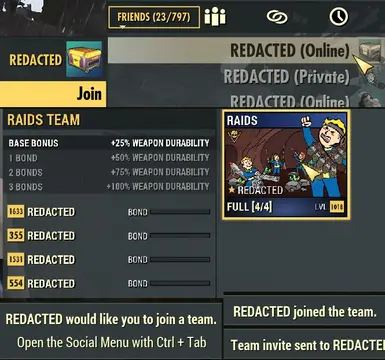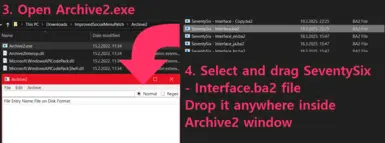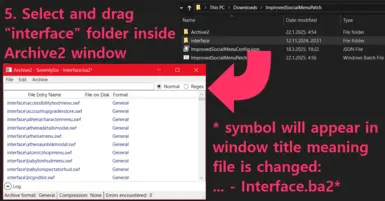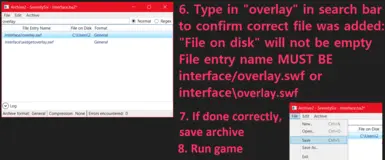About this mod
Fixes friend selection switching when trying to join world. Removes teams popup and team creation delay. Adds friends count and Character name. And more...
- Permissions and credits
- Changelogs
- Donations
Easy Terminal Hacking and Lockpicking Bar - Auto-unlock hackable terminals. Show sweetspot bar for lockpicking.
Radial Menu Loadout Manager - Slot custom loadouts to favorites wheel. Gamepad/controller compatible.
HUD Condition - Simple customizable widget that shows weapon and armor conditions on HUD.
Improved Pipboy Stats - Separate Perks Tab - Added PERKS tab and moved perks from effects tab, showing curve tables and current bonuses.
VendingHistory - VendorLog integration - Persistent sale history by integrating Vendor Log output to Vending History interface. Search functionality. Localization support.
Skip Scrap Confirm - Simple UI change to skip scrap confirmation menus (both optional). Extended Components view, no scrolling. Auto confirm Repair kit.
Custom Radios (Stations) - Make your own song playlists without issues like hosts talking, songs cutting short, or silent parts... Includes Diamond City Radio and Appalachia no ads. Additionally New Vegas Radios.
HUD Challenges and Events - Simple customizable widget to show challenges and currently active events/caravans on HUD
BuffsMeter - Active Effects on HUD - Simple customizable widget to show active effects / buffs on HUD
Server Player List - Simple customizable widget to show all players on current server
Improved Workbench, Crafting, Examine, Inspect Menu - Improved Quantity Menu Input. Set Default Quantity Value. Quick Repair Button in Workbench. Show Durability and Condition. Examine Menu Repair Kit.
Invent O Matic Stash (Unofficial) Update - Write inventory to file. Bulk scrap weapon/armor. Mass transfer. Filter area loot. Mass buy/sell to vendors. Auto assign to freezer/camp objects. Item Protection... AND MUCH MORE
Invent O Matic Pipboy (Unofficial) Update - Switch armor sets - Use your buffs - Drop your excess junk - all with a single key press. Drop item protection.
Instant Expedition Rewards - Displays all expedition quests and rewards at once, not one by one
Instant Daily Op Rewards - Displays all daily ops rewards at once, not one by one
IMPORTANT NOTES
Social menu interface (overlay.swf) file CAN NOT be loaded the same way as other mods by adding separate .ba2 file in your load order.
It must be included in main "SeventySix - Interface.ba2" file so there is included patcher inside zip file.
That means that this mod CAN NOT be installed with any Mod manager.
INSTALLATION
If you have knowledge of repacking with Archive2 you can install it manually, just make sure to make a backup of original interfaces file:
SEE IMAGES FOR MANUAL INSTALLATION
1. Open Archive2.exe from ImprovedSocialMenuPatch/Archive2/
2. Select File > Open...
3. Navigate to Fallout76/Data/ and open "SeventySix - Interface.ba2"
4. Select "interfaces" folder from ImprovedSocialMenuPatch folder, drag and drop it to opened archive2 window
5. Select File > Save
6. Done.
Or by running patch script:
1. Extract ImprovedSocialMenuPatch FOLDER from zip archive to your Fallout 76/Data/ folder
2. Open extracted FOLDER: Fallout 76/Data/ImprovedSocialMenuPatch
3. Run ImprovedSocialMenuPatch_PATCH.bat
4. Done.
Note for patch script: it will make backup of your Interfaces file currently in Fallout76/Data so if you're updating existing version of mod to latest one, run ImprovedSocialMenuPatch_UPDATE.bat so it first reverts changes to default and then installs new version.
DO NOT RUN UPDATE SCRIPT IF YOU'RE UPDATING MOD AFTER NEW GAME UPDATE - USE PATCH SCRIPT.
Patch script will automatically:
Make a backup of existing "SeventySix - Interface.ba2" file
Extract all interfaces from original file
Overwrite original "overlay.swf" with the modified one
Repack all interfaces
Copy patched "SeventySix - Interface.ba2" to your Fallout 76/Data folder
Remove temporary files used for repacking
If patching was successfull this is what result will look like:
C:\...\Fallout76\Data\ImprovedSocialMenuPatch>copy "..\SeventySix - Interface.ba2" "SeventySix - Interface.ba2.bak"
1 file(s) copied.
C:\...\Fallout76\Data\ImprovedSocialMenuPatch>Archive2\archive2.exe "..\SeventySix - Interface.ba2" -quiet -extract="Archive2\data"
C:\...\Fallout76\Data\ImprovedSocialMenuPatch>copy /Y "interface\overlay.swf" "Archive2\data\interface\overlay.swf"
1 file(s) copied.
C:\...\Fallout76\Data\ImprovedSocialMenuPatch>Archive2\archive2.exe Archive2\data\ -quiet -compression=None -create="SeventySix - Interface.ba2"
C:\...\Fallout76\Data\ImprovedSocialMenuPatch>copy /Y "SeventySix - Interface.ba2" "..\SeventySix - Interface.ba2"
1 file(s) copied.
C:\...\Fallout76\Data\ImprovedSocialMenuPatch>rmdir /S /Q Archive2\data
C:\...\Fallout76\Data\ImprovedSocialMenuPatch>del /Q "SeventySix - Interface.ba2"
C:\...\Fallout76\Data\ImprovedSocialMenuPatch>pause
Press any key to continue . . .
CUSTOMIZATION
Customization is optional and config file - ImprovedSocialMenuConfig.json - is not required. Default values for each option are listed below.
If you want to customize config, copy ImprovedSocialMenuConfig.json from ImprovedSocialMenuPatch folder to your Fallout76/Data folder.
If config file is present, it will be read every 10 seconds and all changes will be applied.
Note: Changes may not apply while in main menu, and some changes, like hiding players, won't be applied until player list refreshes.
Fixed player selection jumping when trying to join another player's world is enabled by default and isn't customizable.
hudModLoader - [TESTING PHASE] List of mod names to load in "Overlay" game layer, case-sensitive (Update 1.0.4)
Main goal of this was to stop HUDMenu mods reloading on each raid stage completion, primarily BuffsMeter.
However loading mods in this layer also allows detection of key presses when social menu is open, shown in BuffsMeter v1.1.4 with "toggleVisibilityHotkey" option.
As long as mods are listed in game's load order, they can be dynamically loaded and unloaded with this parameter, once the config file is reloaded.
Important note: Not all mods will work as intended (or at all) being loaded this way as some of them are closely tied to HUDMenu elements - like ImprovedHealthBars, HUDEditor... That being said, BuffsMeter also takes data for XP Bar and HP percentage from HUDMenu and those properties will not work.
Working mods: BuffsMeter, HUDChallenges, HUDPlayerList, CustomRadios
Not working (hudmenu dependent): HUDCondition, StatsMeter, VendorLog, FFHudMenu (Fanfare free), HUDEditor, CustomCrosshair, PLMHudMenu (Perk loadout manager), ImprovedHealthBars, CompatibleShowHealthRedux
Not tested: DPSMeter
delayModLoader - Set time in milliseconds to delay loading of mods specified in hudModLoader list above. (default: 30000 = 30s) (Update 1.0.4)

notificationHideDelay - Delay in milliseconds to hide team notification pop-ups (default: 0) (Update 1.0.8)
-1 = hide notifications completely
0 = default value as set in game (7-10 seconds for most notifications)
any positive number = time in milliseconds after which to hide notifications, e.g. 2000 (2 seconds)

hideBestBuildNotification : true/false - Hide best build pop-ups, and stop it from preventing map opening (default: false) (Update 1.0.8)

hideSelfName : true/false - Hide your own name from appearing in social menu (default: false) (Update 1.0.8)
hideAllPlayerNames : true/false - Hide your own and all other player names from appearing in social menu (default: false) (Update 1.0.8)
hideAllPlayerNamesReplacement - Replace hidden names with this string (default: "REDACTED") (Update 1.0.8)
Since player names are shows even when "Show Other Players' Names" in game setting is set to disabled, these options will entirely remove names from social menu.
Applies to:
Friends list, Team list, Recent list
Team notifications (invites, joined, left team...)
Team selection screen
Selected user pop-ups

hideVignette : true/false - hide or show vignette effect; black shade behind friends list (default: false) (Update 1.0.6)
topSortFriends - List of names to show on top of the friends list when online, case-sensitive (Update 1.0.4)
Example: "topSortFriends": ["player 1", "player 2", "player 3"]
hideOfflineFriends : true/false - Hide offline players in Friends tab. (default: false) (Update 1.0.2)
hideDisconnectedRecent : true/false - Hide players not on current server in Recent tab. (default: false) (Update 1.0.2)
defaultSelectionJoin : true/false - Set "Join" (or top-most) option as selected when clicking on Friend's name. (default: true) (Update 1.0.2)

disableFriendsGrouping : true/false - Disable grouping friends by connection status (online/main menu/offline...). (default: false) (Update 1.0.2)
Can be used with "hideOfflineFriends" so the list doesn't jump around.
showTeamMemberCount : true/false - Show number of players per team in Teams tab. (default: true) (Update 1.0.1)


hideTeamsAvailablePopup : true/false - Hide "Public teams available" popup when joining new server. It's not hidden by "Hide Team Notifications" setting in game options (default: true)

showFriendCount : true/false - Show number of players and online players in Friends tab. (default: true)
showRecentCount : true/false - Show number of players and players in current server in Recent tab. (default: true)

createTeamDelay : number - Set time in milliseconds it takes to give back controls after creating public team. (default: 25, default in game: 1000)
showNameFormat : string - Set custom format for displaying account and current character names.
Accepts {accountName} and {characterName} strings. (default: "{accountName} [{characterName}]", default in game: "{accountName}")

UNINSTALLATION
Run ImprovedSocialMenuPatch_REVERT_PATCH.bat in your Fallout 76/Data/ImprovedSocialMenuPatch folder
Or manually copy your backed-up original "SeventySix - Interface.ba2" file to Fallout 76/Data
Or if you don't have backup, verify files on steam so it downloads original file again.