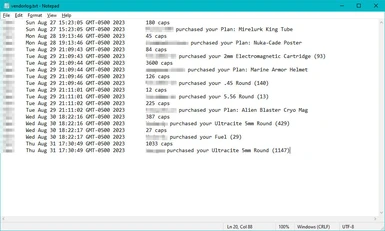About this mod
Creates a text file logging items sold by player's vending machines.
- Requirements
- Permissions and credits
- Changelogs
- Donations
This mod attempts to write a record to a text file of items sold from a player's vending machine and for how much it was sold. The output file is "vendorlog.txt" in Fallout 76's data directory. Each sale should appear as two lines in the file, one showing the item sold and one showing how many caps the player gained (the sale price minus Tod's 10% tax). The file is appended to with each output done, so previous sales are not lost.
Limitations
This mod works by tying into the UI events. Because of this, there are some limitations to the mod to keep in mind.
- Due to the possibility of lag and there is no way to determine exactly which cap gain should be associated with which sale. The order of the lines in the log file is usually the cap gain first followed by the sale of the item but not always.
- If the player gains caps another way (completing an event for example) at around the same time as a sale takes place, an extraneous line may appear in the log showing that amount of caps.
- If the player reaches the caps limit, the UI no longer reports the number of caps that items were sold for. Records will continue to appear in the output file but they will be for 0 caps.
Installation
This mod requires the latest version of SFE. It will not function without an updated version for the current version of Fallout 76.
Manual Installation
Extract VendorLog.ba2 and hudmodloader.ini to Fallout 76's data folder (default: \Program Files (x86)\Steam\SteamApps\common\Fallout76\Data)
Note: do not edit hudmodloader.ini unless you are certain you know what you are doing. List of mods being loaded is in Fallout76Custom.ini.
Navigate to Fallout 76's settings folder (default: My Documents\My Games\Fallout 76)
Create or edit the file "Fallout76Custom.ini" in this directory.
Add VendorLog.ba2 to the sResourceArchive2List line in the .ini file. Use commas between any mods on this line.
[Archive]
sResourceArchive2List=VendorLog.ba2
Compatibility
Vendor Log is currently compatible with:
- Simple DPS Meter
- Simple Stats Meter
- Perk Loadout Manager
- Improved Health Bars*
- HUDEditor*
- Show Compatible Health Redux*
- Text Chat (released Sep 13, 2023 - always place ChatMod.ba2 last in Fallout76Custom.ini)
* place VendorLog.ba2 after this mod in Fallout76Custom.ini.
It is not compatible with any other mod that changes HudMenu.
If you are the author or maintainer of a mod that does modify HudMenu and want to make it compatible with Vendor Log, send me a message.
Special Thanks
To Keretus for all the time and effort with SFE.