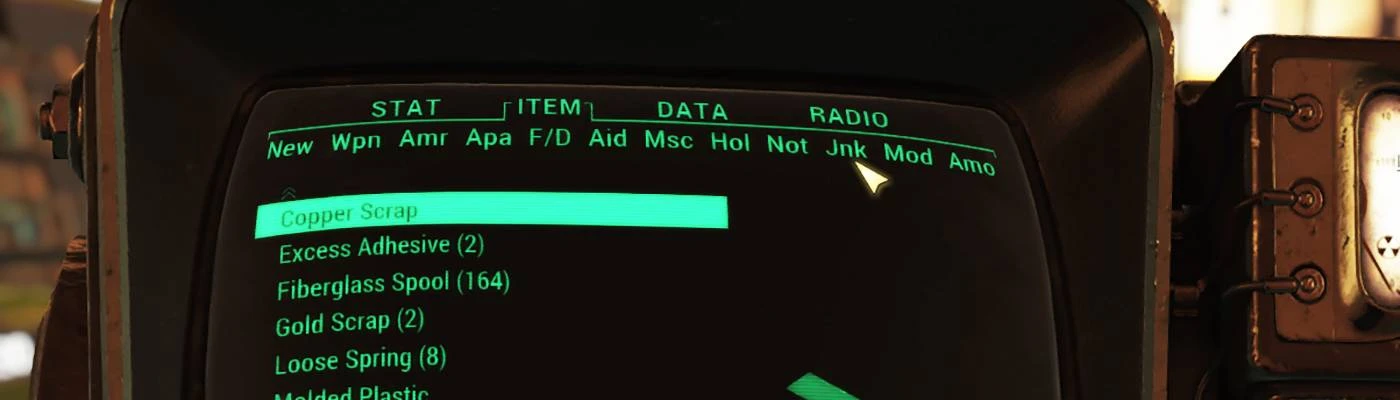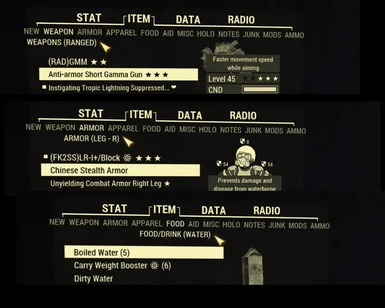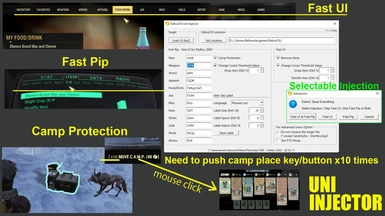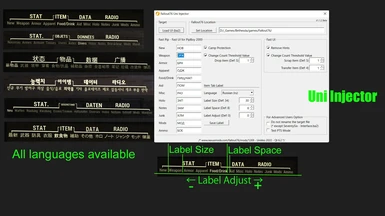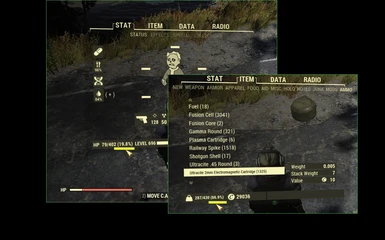About this mod
Fast Access to PipBoy's all tabs. No more needs tab scrolling!
- Permissions and credits
- Changelogs
- Donations
If you use a mouse, you will see a dramatic improvement.
As with Fast Pip, I recommend using Fast UI, for better stash and trading access.
Note:
FastPip conflicts with other mods that modify pipboymenu.swf.
If you use the Uni Injector, it will work with Save Everything.
# How to use FastPip.ba2:
1) Put FastPip.ba2 to Fallout76's Data folder.
2) Append FastPip.ba2 to sResourceArchive2List in Fallout76Custom.ini.
# How to use Uni Injector:
Note: Inject FastPip, label text data will be add to 'SeventySix - Localization.ba2'.
and, original ba2 will be backedup in same directry with the file name
'SeventySix - Localization.ba2.BACKUP_FastPip'.
1) Click the 'Set Location' button, Set directory where Fallout76.exe is located.
(* Do not set the 'Fallout76/Data' directory)
2) If you want to change the FastPip label text or option, you can do so.
PipBoy's display area is bit tight, so make the labels as short as possible.
3) Be sure to click the 'Save Label' button when you are done label editing.
4) Press the 'Load UI (BA2)' button to load the other mod you want to inject FastPip into.
If you are not using any other UI mods, you may want to load SeventySix - Interface.ba2.
(* /Fallout76/Data/SeventySix - Interface.ba2)
(* I recommend to inject FastPip and FastUI into Save Everything)
(* It is not possible to re-inject to already injected mod file)
If there are no problems, you should be able to inject.
(* injected mod file name will have '_FastPip' or '_FastUI' or both added to it)
(* If you have using FastPip.ba2, do not use FastPip.ba2 . there will be conflicts)
If you want edit label text or parameters again, repeat from '2)'.
(* Uni Injector does not access to Windows Registry Key and any networks)
# Mods that can be injected with UniInjector:
- Vanilla(SeventySix - Interface.ba2) [Fast UI] [FastPip]
- Save Everything [Fast UI] [Fast Pip]
- riddERs Ultrawide Reloaded [Fast UI]
- Better Inventory [Fast UI] [FastPip]
# If you want to use SaveEverything + BetterInventory + FastPip + FastUI:
1) Use UniInjector to inject FastPip and FastUI into SaveEverything.ba2.
2) Do not do anything to BetterInventory.ba2.
3) Edit Fallout76Custom.ini.
SResourceArchive2List=SaveEverything_FastUI_FastPip.ba2, BetterInventory.ba2
4) # What is 'Camp Protection' FastPip option:
Have you ever lost your lovely camp unexpectedly?
yep, I lost my sweet camp. there was an unintentional P.C.K.C.O.D(*1)
my camp I had spent weeks building was gone in a second.
after that, every time my cat walks on the my keyboard, my heart almost stops.
when 'Camp Protection' is enabled, you need to press Z key(*2) strictly 10 times to place camp.
this hard protection cannot be broken by cats.
I hope ’Camp Protection’ will be save you.
(*1) Purge Camp Key Combo Of Death([TAB] > [Z] > [Enter]).
(*2) 'Camp Protection' is also available on gamepads.