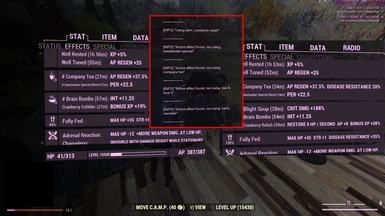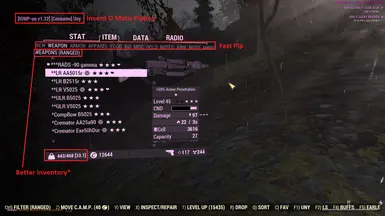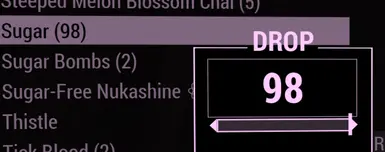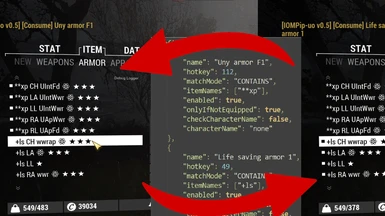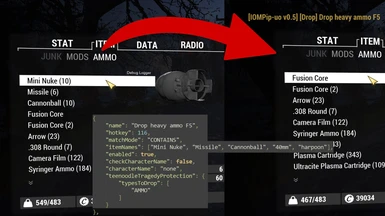About this mod
Switch armor sets - Use your buffs - Drop your excess junk - all with a single key press. Drop item protection.
- Permissions and credits
- Changelogs
- Donations
"Mod allows you to drop all the unneeded items, prepare for the fight, get some buffs with a single key press within your pipboy."
MY OTHER MODS
HUD widgets
BuffsMeter - Show active effects / buffs on HUD. Show checklist of missing effects.
HUD Challenges and Events - Show challenges, active events/caravans, minerva location, nuke codes, seasons data...
HUD Condition - Show weapon and armor conditions. Power armor, Ghoul and Vault-girl versions available.
HUD Server Player List - Show all players on current server. Show camp vendors with your category filters, hide visited vendors.
Inventory Management
Invent O Matic Stash (Unofficial) - Write inventory to file. Bulk scrap. Mass transfer. Filter area loot. Mass buy/sell to vendors. Legendary mod tracking. Item Protection... AND MUCH MORE
Invent O Matic Pipboy (Unofficial) - Switch armor sets. Quick use your buffs. Mass drop with a single key press. Drop item protection...
Improved Workbench - Show inventory item count and equipped perks in crafting menu. Improved Quantity Menu. Quick Repair Button. Show Durability. Reorganize UI...
Radial Menu Loadout Manager - Slot custom loadouts to favorites wheel. Gamepad/controller compatible.
Time-savers
Skip Popups - Skip any popup. Skip scrap confirmation menus. Auto confirm Repair Kit. Extended Scrap Components view, no scrolling.
Easy Terminal Hacking and Lockpicking Bar - Auto-unlock hackable terminals. Show sweetspot bar for lockpicking.
Instant Expedition Rewards - Display all expedition quests and rewards at once, not one by one.
Instant Daily Op Rewards - Display all daily ops rewards at once, not one by one.
Other interfaces
Improved Social Menu - Fixes friend selection switching when trying to join world. Remove popups and team creation delay. Adds friends/recent count and Character name. Redact own or other player names. And more...
Improved Pipboy Stats - Added PERKS tab and moved perks from EFFECTS tab, showing curve tables and current bonuses.
VendingHistory - Show persistent sale history by integrating Vendor Log output to Vending History interface. Search functionality. Localization support.
Custom Radios (Stations) - NOW WITH UI. Make your own song playlists without issues like hosts talking, songs cutting short, or silent parts... Includes Diamond City Radio and Appalachia no ads. Additionally New Vegas Radios.
V.A.T.S. Priority - Set desired/default target limb priorities for VATS.
CONTENTS
Installation
Updating / Upgrading
Compatibility
Hotkey Notes
Usage
Config
A. Drop section
B. Consume section
C. Item Protection
D. Find for repair
Installation:
Via mod manager, IF YOUR MOD IS NOT LOADING THIS IS MOST LIKELY THE CAUSE, DON'T ASK FOR ASSISTANCE IF YOU INSTALLED WITH MOD MANAGER
Known issues with mod managers:
Mods not working at all (even with no other mods loaded) - repacked (or bundled) with wrong settings
Mods not applying config changes - old config file cached
Manually:
- Download and extract .ba2 and .json (config) files to Fallout 76 Data folder (e.g. "\SteamLibrary\steamapps\common\Fallout76\Data\")
- Add following lines to your Project76Custom.ini or Fallout76Custom.ini ("C:\Users\%username%\Documents\My Games\Fallout 76\"):
[Archive]
sResourceIndexFileList=other mods here, InventOmaticPipboy-UO.ba2
Updating / Upgrading:
Extract only .ba2 file to Fallout 76/Data folder.
Config file is backwards compatible and does not need new version - new features can be manually edited in.
You can search description (CTRL + F in web browser) by update number and see which new parameters were added.
To check validity of config file after change, you can use sites like https://codebeautify.org/json5-validator
Compatibility: (view image)
Fully compatible with FastPip or BuffsMeter, however those 2 mods are mutually not compatible.
Compatible with BetterInventory, load this mod AFTER BetterInventory in load order.
Not compatible with other mods that modify interface/pipboy_invpage.swf
Should be compatible with everything else.
Example of compatibility order with BuffsMeter and Better Inventory:
sResourceIndexFileList=BetterInventory.ba2, InventOmaticPipboy-UO.ba2, BuffsMeter.ba2
Hotkey Notes:
You can bind multiple configs to the same hotkey, e.g. drop ammo in one config and drop junk in another
Noteworthy key codes:
0 - 9 Numbers => 48 - 57
A - Z Alphabetical => 65 - 90
0 - 9 Numpad => 96 - 105
*+-,/ Numpad => 106,107,109,110,111
F1 - F12 => 112 - 123
Whole list here:
https://www.cambiaresearch.com/articles/15/javascript-char-codes-key-codes
Usage:
Some features DO NOT WORK in "new" tab since inventory is set to only new items.
Explanation same as for Invent O Matic Pipboy (mostly copy-pasted)
- You have to modify config file: inventOmaticPipboyConfig.json (file is compatible with older version of Invent O Matic Pipboy)
- Once config is populated - open your pipboy, navigate to inventory tab and press configured hotkey.
- That's it!
If website is showing no errors but config is showing JSON error, most likely issue is extra comma, for example:
"itemNames": ["item 1", "item 2",] <- extra comma before closing tag ] or }
Config:
Config file will be read by mod each time you open pipboy inventory (no need to restart the game)
(No config entry) Quantity menu has numerical input and you can immediately start typing number when menu pops up. Real-time sync between slider value and input field. (Update 1.4)
debug : true/false - display debug logger, needed only if you have some issues with mod.
debugKeys : true/false - [Optional] displays key codes on key press when debug logger is shown. (Update 1.3)
toggleDebugHotkey - [Optional] button that will toggle debug window visibility, see full list of values on the link above, default is L (76) (Update 1.4)
hideLoadMessage : true/false - [Optional] disable "Config file loaded" message, error messages will still be shown. You can disable this once you made sure mod is installed successfully. (Update 1.6.2)
orderButtons - [Optional] order of buttons for categories, left to right. Buttons per category are shown as they are listed in config, top to bottom. (Update 1.6.3)
Accepts these values, which is also default order: ["drop", "consume", "findForRepair"]
drop - section intended for dropping specified items.
consume - section intended for consuming/using all the specified items.
protectionConfig - section intended for protecting items from dropping. (Update 1.4)
findForRepair - section intended for quickly finding items for repair. (Update 1.6)
A. Drop section
Examples:
"drop": {
"enabled": false,
"delay": 100,
"configs": [
{
"enabled": true,
"name": "Drop Example: Heavy ammo",
"showButton": false,
"showMessage": false,
"hotkey": 116,
"matchMode": "CONTAINS",
"itemNames": ["Mini nuke", "missile", "cannonball", "40mm", "plasma core"],
"dropFavorite":false,
"dropEquipped":false,
"conditionUnder": 10,
"checkCharacterName": false,
"characterName": "none",
"teenoodleTragedyProtection": {
"ignoreLegendaries": false,
"ignoreNonTradable": false,
"typesToDrop": ["AMMO"]
}
},
{
"enabled": true,
"name": "Drop Example: All junk with exclusions",
"showButton": true,
"showMessage": true,
"hotkey": 115,
"amount": 1000,
"matchMode": "ALL",
"itemNames": ["-"],
"checkCharacterName": false,
"characterName": "none",
"teenoodleTragedyProtection": {
"typesToDrop": ["JUNK"],
"excluded": ["spring", "ballistic fiber", "oil", "¢"]
}
}
]
}
enabled : true/false - enable or disable entire drop feature
delay - [Optional] delay in milliseconds between each config - if multiple configs are set to single key, default is 100 (Update 1.6.2)
configs - list of different configs for dropping items, there could be a bunch of drop configs, each config consists of additional options:
enabled : true/false - enable or disable specific drop config
name - custom name of the config (it will display a message in-game, once you will press specified hotkey)
showButton : true/false - [Optional] show button for this config, default is false (Update 1.3)
showMessage : true/false - [Optional] show hud message for this config when activated, default is false (Update 1.3.1)
hotkey - actual button that will trigger dropping, see full list of values on the link above
delay - [Optional] delay in milliseconds between each item drop, default is 20 (Update 1.6.2)
amount - [Optional] amount of items to drop, default (0) is whole stack (Update 1.1.1)
negative value is amount not to drop, i.e. drop whole stack - amount
matchMode - one of the values:
- "CONTAINS" - item name in pipboy should include item name in config, case-insensitive (USE WITH CAUTION: it could drop too many items, in case too generic item name)
- "STARTS" - item name in pipboy should start with item name in config, case-insensitive; e.g. prefix (USE WITH CAUTION: it could drop too many items, in case too generic item name)
- "EXACT" - item name in pipboy should exactly match item name in config, case-sensitive
- "ALL" - ignores item names and drops everything
dropFavorite : true/false - [Optional] enable dropping favorite items, default is false (Update 1.0.1)
dropEquipped : true/false - [Optional] enable dropping equipped items, default is false (Update 1.2)
conditionUnder: 1-100 - [Optional] percentage of condition under which the items with condition will be dropped (Update 1.0.2)
Works for all items that have condition bar
Note: for fusion cores pipboy shows max condition 100, but they have 500 maximum condition which is 20%. So if you want to drop fusion cores under 15%, set conditionUnder to 3, i.e. 3% of 500 which is 15. I recommend creating separate config for fusion cores and binding it to same hotkey as plasma cores.
For plasma cores it works as intended, so for conditionUnder: 15, it is 15% of 500
checkCharacterName : true/false - enable or disable checking if specified characterName matches character in game
characterName - [Optional] character name, will be used only if checkCharacterName is equal to true
checkAccountName : true/false - enable or disable checking if specified accountName matches account in game (Update 1.5.3)
accountName - [Optional] account name, will be used only if checkAccountName is equal to true (Update 1.5.3)
characterName and accountName now also accept list of names, e.g. ["char 1", "char 2", "..."] (Update 1.6.2)
teenoodleTragedyProtection - [Optional] specific protection config to eliminate possibility of dropping items that you don't want to, it consists of:
- ignoreLegendaries : true/false - enables dropping legendary items (if all other checks are passed, e.g. by item name)
- ignoreNonTradable : true/false - enables dropping non-tradable items (if all other checks are passed, e.g. by item name). DOES NOT WORK, ITEMS NO LOGER HAVE isTradable FLAG IN PIPBOY
- excluded - list of items you want to exclude from dropping, case-insensitive (Update 1.3.1)
- typesToDrop - list of item types you want to drop, e.g.:
"typesToDrop": ["JUNK", "AMMO"]
In this case, mod will try to drop only items from junk and ammo categories, rest of them will be ignored.Full list of types:
"WEAPON", "ARMOR", "APPAREL", "FOOD_WATER", "AID", "NOTES", "HOLO", "AMMO", "MISC", "MODS", "JUNK"
B. Consume section
Here and everywhere in this document, by 'consume' I mean using aid/food, dressing up gear and so on. Consume works exactly the same way as if you'd clicked on item in pipboy with your mouse.
(Update 1.2) From this update items are consumed in order how they appear in itemNames (and altItemNames) and they can be written multiple times to consume it multiple times, example with canned coffee below
(Update 1.6) From this update itemNames accept arrays [ ] so you can specify as many alternative items you want instead of just 2 - altItemNames.
Existing configs will still work without converting to new system.
Example (view images for explanation):
"consume": {
"enabled": true,
"delay": 100,
"configs": [
{
"enabled": true,
"name": "Consume example: Equip unequipped armor pieces containing **xp",
"showButton": true,
"showMessage": true,
"hotkey": 112,
"onlyIfNotEquipped": true,
"matchMode": "CONTAINS",
"itemNames": ["**xp"],
"checkCharacterName": false,
"characterName": "none",
"checkAccountName": false,
"accountName": "none"
},
{
"enabled": false,
"name": "Consume example: Use listed buffs that don't have active effects",
"showButton": true,
"showMessage": true,
"hotkey": 116,
"onlyInactiveEffects": true,
"matchMode": "CONTAINS",
"itemNames":
[
["brain bombs", "brain fungus soup"],
["cranberry relish", "cranberry cobbler"],
["blight soup", "megasloth mushroom soup", "thistle tea", "sweet mutfruit tea"],
"sweetwater special",
["company tea", "hard lemonade"],
"live & love 8"
],
"checkCharacterName": false,
"characterName": "none",
"checkAccountName": false,
"accountName": "none"
},
{
"enabled": false,
"name": "Consume example: Use 5 Canned coffees with 55ms delay",
"showButton": true,
"showMessage": false,
"hotkey": 117,
"delay": 55,
"onlyInactiveEffects": false,
"matchMode": "CONTAINS",
"itemNames": ["Canned Coffee", "Canned Coffee", "Canned Coffee", "Canned Coffee", "Canned Coffee"]
},
{
"enabled": true,
"name": "Consume example: Quick use Silo State Holotape without searching for it",
"hotkey": 119,
"matchMode": "EXACT",
"itemNames": ["Missile Silo State Holotape"]
}
]
}
enabled : true/false - enable or disable entire consume featuredelay - [Optional] delay in milliseconds between each config - if multiple configs are set to single key, default is 100 (Update 1.5.5)
configs - list of different configs for consume items, there could be a bunch of consume configs, each config consists of additional options:
enabled : true/false - enable or disable specific consume config
testRun : true/false - list all items that would be used without using them, can be used for config testing, default is false (Update 1.6.0)
name - custom name of the config (it will display a message in-game, once you press hotkey)
showButton : true/false - [Optional] show button for this config, default is false (Update 1.3)
showMessage : true/false - [Optional] show hud message for this config when activated, default is false (Update 1.3.1)
hotkey - actual button that will trigger consuming, see full list of values on the link above
delay - [Optional] delay in milliseconds between each item consumption, default is 0 (Update 1.4.1)
Since 23.7.2024. game update if consuming multiple of the same items (5x coffee example above), game will set new nodeID value to that stack every time item from stack is consumed - in order for this to continue working properly delay has to be set to higher value in order to fetch updated nodeID
In my testing 50ms delay was enough to prevent this error from happening, try higher values if it continues to cause issues (Update 1.5.3)
If not consuming multiple items in a stack, delay can be set to lower values without issues
onlyInactiveEffects : true/false - [Optional] only use items that don't have active effect. For alt items it will be skipped if any of them have active effect. (Update 1.3) (Update 1.6)
onlyIfNotEquipped : true/false - [Optional] equip armor/weapons only if they are not equipped already, default is false, which toggles between equipped and unequipped
onlyIfEquipped : true/false - [Optional] unequip armor/weapons/apparel only if they are currently equipped, default is false (Update 1.6.0)
onlyIfNotEquipped and onlyIfEquipped are mutually exclusive; only one can be set to true at a time. onlyIfNotEquipped has priority.
matchMode - one of the values:
- "CONTAINS" - item name in pipboy should include item name in config, case-insensitive (USE WITH CAUTION: it could drop too many items, in case too generic item name)
- "STARTS" - item name in pipboy should start with item name in config, case-insensitive; e.g. prefix (USE WITH CAUTION: it could drop too many items, in case too generic item name)
- "EXACT" - item name in pipboy should exactly match item name in config, case-sensitive
- "ALL" - ignores item names and consumes everything
If you want to specify alternatives for any item (e.g. "blight soup", "megasloth mushroom soup", "thistle tea", "sweet mutfruit tea" for critical damage), you can define element as array with SQUARE BRACKETS [ ], see examples above. (Update 1.6.0)
So instead of "blight soup" you can use ["blight soup", "megasloth mushroom soup", "thistle tea", "sweet mutfruit tea"],
checkCharacterName : true/false - [Optional] enable or disable checking if specified characterName matches character in game
characterName - [Optional] character name, will be used only if checkCharacterName is equal to true
checkAccountName : true/false - enable or disable checking if specified accountName matches account in game (Update 1.5.3)
accountName - [Optional] account name, will be used only if checkAccountName is equal to true (Update 1.5.3)
characterName and accountName now also accept list of names, e.g. ["char 1", "char 2", "..."] (Update 1.6.2)
C. Item Protection (Update 1.4)
If enabled, specified items will be protected from DROPPING
Protection works ONLY ON MANUAL ACTIONS, not on Drop feature of this mod, which has its own config section
Inspired by Save Everything, which is not compatible with this mod (modifies same interface file)
Example:
"protectionConfig": {
"checkOnSelectionChange": true,
"dropProtection": {
"enabled": true,
"favorite": true,
"equipped": true,
"named": true,
"matchMode": "CONTAINS",
"itemNames": ["unyielding", "overeater", "item 3"]
},
"equipProtection": {
"enabled": true,
"apparel": false,
"parts": ["HAT"]
}
},
checkOnSelectionChange - check protection on item hover/highlight and show button as disabled if it is protected. Unnoticeable impact on performance, tested under 5ms with 1000+ itemNames in list. Default is true (Update 1.6.3)
dropProtection - section for protecting items from dropping, can have these parameters, default for all of them is false:
enabled : true/false - enable or disable Drop Item Protection feature
favorite : true/false - enable or disable protection of favorite items
equipped : true/false - enable or disable protection of equipped items
named : true/false - enable or disable protection of names items, specified in itemNames
itemNames - list of items you want to protect if named is set to true
matchMode - one of the values (matching with values in itemNames):
"CONTAINS" - item name in inventory should include item name in config, case-insensitive
"STARTS" - item name in inventory should start with item name in config, case-insensitive; i.e. prefix
"EXACT" - item name in inventory should exactly match item name in config, case-sensitive
"ALL" - ignores item names and protects everything
equipProtection - section for protecting items from being equipped and/or unequipped (Update 1.6.6)
If this feature is enabled it will take about a second from the moment you open pipboy to load all the data for armor and apparel. During that time you won't be able to equip or unequip armor or apparel in order for item protection to initialize properly.
Note: For equipped items hidden in pipboy, test this feature in CUSTOM WORLD. Enable debug (both at top of config file and in protectionConfig) and it will show you if item equipping for that slot is prevented.
enabled : true/false - enable or disable Equip Item Protection feature
apparel : true/false - enable or disable protection for apparel, those items not assigned to any of the parts below
This applies to outfits, backpacks, rings and collars, as they aren't assigned to any of the parts listed below
parts - list of armor/apparel slots you want to protect from equipping/unequipping
Options: ["UNDERARMOR", "LEFT_LEG", "RIGHT_LEG", "LEFT_ARM", "RIGHT_ARM", "CHEST", "HAT", "EYEWEAR", "MASK"]
D. Find for repair (Update 1.6)
Quickly find broken/damaged items below specified condition that are in need of repair.
This will open examine/inpsect menu of first found item so you can use Repair Kit on it (it's different menu and can't automatically repair from pipboy).
Use would be: I > "hotkey" > T > Select which Repair kit to use
Can also be used with other mods to speed up repair process:
Improved Workbench : AutoUseRepairKit - Inspect menu automatically opens Repair kit selection popup if inspected item is below specified condition (and closes inspect menu after repair)
SkipRepairKits or SkipScrapLegendaryPremiumRepairKits - Auto confirm which repair kit to use in selection menu
Priority: Improved Repair Kit >> (if no Improved Kits) Basic Repair Kit >> (if no Basic Kits) Cancel/Close menu
Example:
"findForRepair": {
"enabled": true,
"name": "Fnd4Rep",
"showButton": true,
"showMessage": false,
"hotkey": 75,
"types": ["WEAPON", "ARMOR"],
"onlyIfEquipped": true,
"onlyIfFavorite": true,
"conditionUnder": 10
},
findForRepair - section for finding items for repair
Above section can have these parameters, default for all of them is false:
enabled : true/false - enable or disable specific this feature
name - custom name of the config, it will be displayed on button and/or message if enabled
showButton : true/false - [Optional] show button for this feature
showMessage : true/false - [Optional] show hud message for this config when activated
hotkey - actual button that will trigger search, see full list of values on the link above
onlyIfEquipped : true/false - toggle between searching only equipped items (true) and searching all items (false)
onlyIfFavorite : true/false - toggle between searching only favorite items (true) and searching all items (false)
If both onlyIfEquipped and onlyIfFavorite are set to true, it will search for either favorite or equipped items.
conditionUnder - condition percentage under which the items will be searched
types - list of types you want to include in search. Full list of types (others can't be repaired):
"types": ["WEAPON", "ARMOR", "APPAREL"]