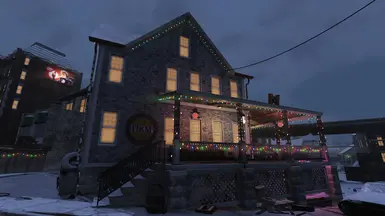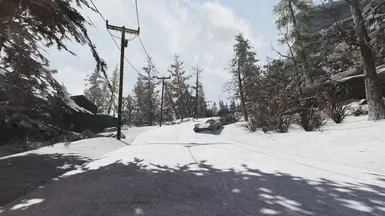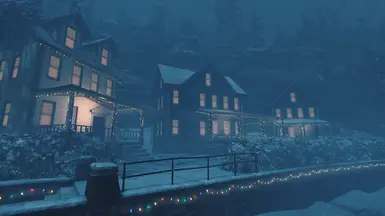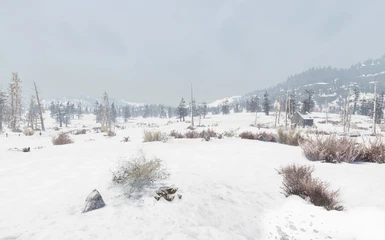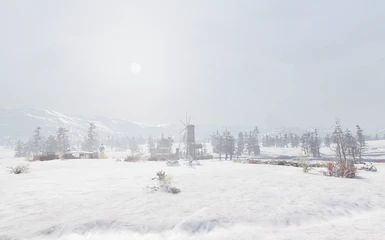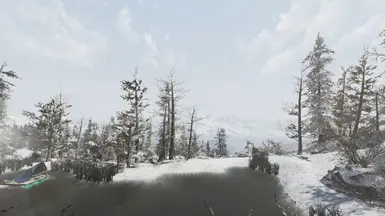File information
Created by
Rigell - Tantrano - Vivec7Uploaded by
RigellVirus scan
About this mod
You wanted winter to come to Appalachia? We finally brought it to you!
- Permissions and credits
- Changelogs
Important note: This mod is a work in progress. There are some areas of the game that aren't winterized properly as of yet and you may encounter snow on the inner parts of the buildings and interior cells. Unfortunately, this is not something we can fully fix in absence of full plugin-level modding support, so that's going to stay this way until Bethesda will offer such functionale and we're gonna be able to use it to our advantage. Nevertheless, we encourage you to brave Appalachia in winter and have fun exploring the winter wonderland!
Please follow the following installation instructions carefully and install the latest version of the mod AND hotfixes before reporting any issues.
Main Features
- Snowy landscape! (Now featuring less blindingly white snow!)
- Christmas lights and decor everywhere! (This is optional, if you're not in a festive mood :D But try it and it will definitely come to you!)
- Animated collectible flora (With snowflakes flying off of it in the wind!)
- Altered sounds of nature and even footsteps and ambient wildlife sounds (Which are almost nonexistent during winter, so we removed 'em)
- Snowfall - greatly adds up to the atmosphere of winter Appalachia! Be aware: this is a resource-intensive feature, you might encounter performance hits.
Recommendations List
- We highly recommend to play without grass for more immersion (there still will be brambles and some lesser vegetation, but not too much). Just add this to your fallout76custom.ini:
[Grass]
bAllowCreateGrass=0
Installation v.0.5.3 - Please read carefully
It is strongly recommended to NOT use any mod managers to install this, as they simply don't know the proper load order (which is mandatory to have as listed below) and tend to repack many files into one which will only lead to issues on your end.
We won't troubleshoot any installations with mod managers.
Please read and follow the instructions below carefully to avoid any possible issues.
1. Extract the ba2 files from the main archive you've downloaded to your Fallout76/Data folder.
1a. Download and extract all hotfixes into your Fallout76/Data folder if there are any.
2. Check whether you've got the Fallout76Custom.ini file under Documents/My Games/Fallout 76 folder, and if not, create it. (If you got Microsoft Store version of the game, you're looking for Project76Custom.ini instead)
2a. If you've just created the .ini file, you need to open it and input this string in it: [Archive]
3. Find sResourceArchive2List = line under the [Archive] section of your Fallout76Custom.ini or type it down if there is no such line.
4. Add " ,Sn_M.ba2 , Sn_T.ba2, Sn_Snd.ba2, Sn_Upd.ba2 ,Sn_Dec.ba2, Sn_Dec_T.ba2, Sn_F_M.ba2, Sn_F_Dec_Patch.ba2, Sn_Flora_M.ba2, Sn_Flora_T.ba2" to the end of the sResourceArchive2List line.
Please note that this line includes all mod's components and it's totally fine if you haven't downloaded all of them. (While it's highly recommended to try them all of course :D) The game will use whichever files you have in your data folder and your load order will always be right, accomodating for any of the mod's parts.
After everything is done, your ini will resemble this:
[Archive]
sResourceArchive2List = Your_mod_1.ba2, Your_other_mod.ba2, Some_mod.ba2, Sn_M.ba2, Sn_T.ba2, Sn_Snd.ba2, Sn_Upd.ba2 ,Sn_Dec.ba2, Sn_Dec_T.ba2, Sn_F_M.ba2, Sn_F_Dec_Patch.ba2, Sn_Flora_M.ba2, Sn_Flora_T.ba2
In this example "Your_mod_1.ba2, Your_other_mod.ba2, Some_mod.ba2" are made-up filenames of the mods you might already have in your list under that same line. If you only use Winter in Appalachia, only the part in green will be there. Please make sure you don't forget to separate Winter in Appalachia filenames from other mods' filenames with a comma as it is shown in the example above.
5. If you've downloaded the main menu video replacer, unpack it to your Fallout76/Data folder. The video does not contain any sounds, but the main menu music can be changed if you'll follow the next steps.
5a. To change main menu music theme to BoS one (suits our main menu vid quite well!), add this to the beginning of your Fallout76Custom.ini:
[General]
sMainMenuMusic = Data\Music\Special\mus_special_bos_maintheme.xwm
[General]
sMainMenuMusic = Data\Music\Special\mus_special_wastelanders_maintheme.xwm
6. If you're installing an update, make sure to replace all the existing files with new ones on prompt!
7. If you want to use this mod alongside my Appalachia Restored, you totally can do that, but make sure to put Winter in Appalachia filenames after the Appalachia Restored ones in your custom ini file.
Technical Note: as of now, we can't make LOD to work properly, so it might lead to some immersion-breaking issues with trees and rocks in the distance being different from what you'll see up close. We just don't have the tools for this game to make it possible. Also, the weather effects can't be altered while we don't have full modding support and can't use plugins. We apologize for inconvenience, but all we can do now is wait for Bethesda to implement full mod support.
Note: Only you will see this retexture in your game, other players will still see textures they have in their game, so it's just for your own aesthetic pleasure and screenshotting purposes.
Special thanks
vivec7 for making snowfall and the marvellous animated flora possible! He was working really hard on these features and this mod wouldn't be that great without his work!
HULKHOD3N for their awesome Project Reality Footsteps FO4 mod, and to everyone who supported us with their kind words during these 1.5 months of work we spent on this mod!
ICELAIN for his help in finding and catalogizing the assets subject to winterization and decoration all across Appalachia.
If you liked this mod, please click the "Endorse" button and also check out other Rigell's mods:
Global mods:
Appalachia Restored - Lets you explore pre-war version of Appalachia, where everything is clean and pristine!
Fading Markers - Bobbleheads, Magazines, Plans, Nuka-Cola,SugarBombs, Cap Stashes - find everything with ease! Omni-visible item markers fade away after a while to reduce clutter!
Animated Glowing Lootbags with Optional ESP - lets you easily see fancy animated lootbags, now with a see-through option
All Enemies ESP - lets you find most enemies almost instantly.
Omni-Visible Workbenches - instatntly find a place to scrap/craft literally anywhere!
Halloween in Appalachia - adds a lot of halloween decor and other stuff to Appalachia
Spring in Appalachia 2.0 - global-conversion spring/summer mod!
Omni-visible Berry Mentats Ingredients - easily find BM ingredients with this mod!
Animated Markers - Sugar Bombs, Nuka Quantums
Animated Markers - Magazines, Bobbleheads, Plans, Recipes
Enchanted Forests - global fantasy(-ish) mod :D
Hot Pinup Billboards - Fallout 2077 Edition
Sound mods:
Silent Pitt Sanctum Organ
Quieter Chainsaw
Quieter Auto Axe
Straight to the point Daily Ops briefings - shorter or completely silent Daily ops briefings.
Silent Allies - Instruments - Vendors - NPCs - Camp Objects - Event Briefings
Non-Classical Jukebox
Silent Railway Rifle (Mutes the idle sounds)
SSS - Silent Super Sledge (Mutes the idle sounds)
Camp Mods:
Woodland Retreat Clean Retexture Bundle - Features many options for the facade and the internal walls!
Better Hunting Lodge - Transparent glass and actually working fireplace!
Camp Architecture Revamp Bundle - C.A.R.B.
Clean Glass Windows - Responders Kit
Stash and Scrapbox Retexture Variety
Fireplaces Retexture Bundle
Log Cabin Kit Retexture
Glowing Wavy Willard's Letter Kit
Clean Ceilings Variety
All Collectron Pods and Collectrons/Protectrons Retextured
All Floors Retextured
A.W.R. - All Wallpapers Retextured
Thanksgiving Furniture and Display Fancy Retexture
Communal Fire Pit revamped
Chemistry Stations Revamped
Revamped Frames and Paintings
HD Vanilla Posters - Hot Pinups - Clean Poster Frames
All Things Metal (Lamp posts, stairs, walls)
Clean Dark Metal and Glass
Camp Modifications Enhanced
Fancier Fancy Bar Set and Nukashine Barrels
Fancier Fancy Furniture
Fancier Fancy Bed
Clean Appliances Bundle
Clean Undamaged Modern Fireplace
Shiny Nukashine Wallpaper
Nuka Girl Cutouts HD
Vending Machines Revamped
Grey Metal Tinker's workbench
Power Armor Stations Revamped
Undamaged Roofs
Dark Brown Wood Laminate
Nuka Machine and Door Clean Retexture
B.W.V. - Better Wallpaper Variety
Outfit Mods:
Metal Angel Wings Jetpack
Antiquated Wedding Dress Retexture
Coffin Backpack Retexture Bundle
Ranger Elite Outfit Dark Retexture
Black Leather Outfits Retexture Bundle
Civil War Dress Retexture
Nuka-Girl Spacesuit Revamp
Nuka Jumpsuits Revamped
Clean Black Mobster Suit
Dark NCR Ranger Outfit
Clean Black Halloween Witch Costume
Dark Clean Silver Shroud Outfit
Glittering Sequin Dress Multicolored
Tattered Dress - Multicolored Edition
Garb of Mysteries - Clean Multicolored Edition
Power Armor mods:
Dark HellCat PA Retexture
Atomic Ranger Retexture Pack
Enclave X-01 Paintjob Revamped
Dark PA Frame and Jetpack
Armor Ace PA Retexture Bundle
Enclave PA and Jetpack retexture bundle
Quantum X-01 Paintjob Revamp
Nukashine X-01 Paintjob Revamp
AXPR - Assorted X-01 Paint Replacer
EXPR Plus (Excavator PA Paintjob Replacer)
Vivec7's Mods:
FLORANIM - Beautifully animated collectible flora all across Appalachia
A Christmas After Blast - Holiday scorched replacer
MoleMiner Treasure Hunters Replacer
All Camps Are Beautiful - Hot tub enhancer!
All Corpses are Beautiful - Meatpile replacer
Better Water Splash Explosions
Tantrano's Mods:
Light up Appalachia - Glowing Billboards by General Atomics
Light up Appalachia - Windows
No more skeletons - Appalachia Automated Coroner's Service
Uninstallation
1. Remove the corresponding files from your Fallout76/Data folder
2. Remove the corresponding filenames from sResourceArchive2List string of your Fallout76Custom.ini file
Disclaimer
Currently Bethesda has made a note that the use of mods may lead to game improperly functioning. You can read it here: https://help.bethesda.net/app/answers/detail/a_id/44429/kw/mod
It should be noted that this mod is a simple texture replacer which offers the player no benefit or advantage over other players while playing Fallout 76.
Use this mod at your own risk, though.
On the bright side, no one has ever been banned for using our mods. 100000+ downloads and counting, we have yet to hear one complaint about bans for our mods usage.