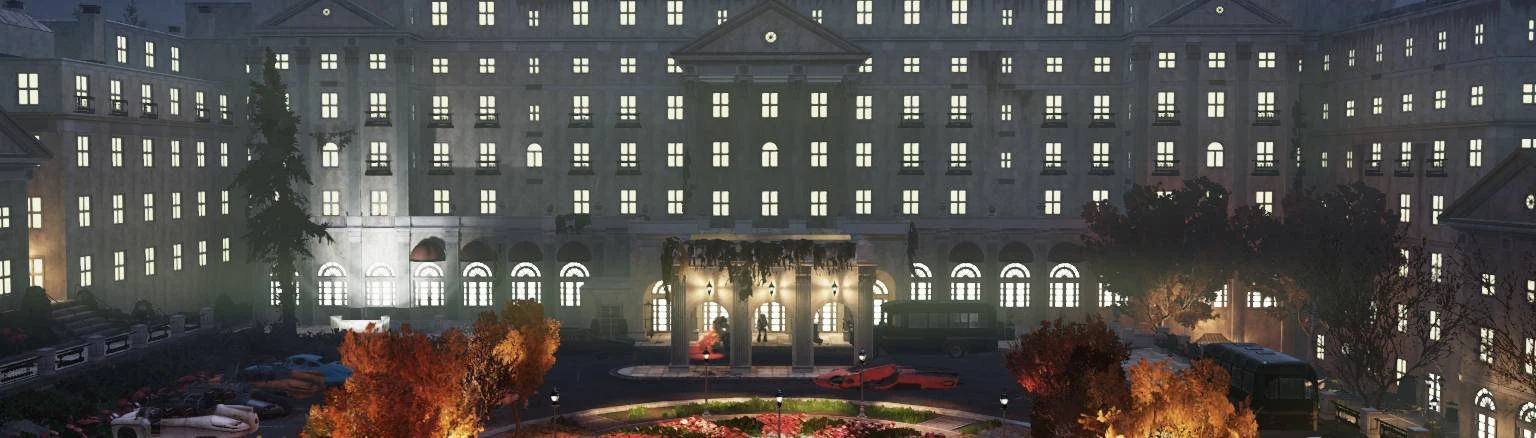
Light up Appalachia - Windows
-
Endorsements
-
Unique DLs--
-
Total DLs--
-
Total views--
-
Version1.0
About this mod
Lights up the windows all across Appalachia.
Adds lighting to most windows in the game.
- Permissions and credits
- Donations
Also this makes more sense in places like Whitespring since the lights are on inside.
Known bugs I couldn't fully fix before release:
Some of the windows on the small residential houses flicker(Z-fighting), I need to figure out what meshes Bethesda used for them all and since they have meshes like that all over the place in the files I have decided to release it as is until I find the little bastards (I have literally spent hours searching for the damn things without luck)
Another thing I had to do was remove the broken glass from some window frames since I couldn't figure out how to not light them up(looked weird AF)
Some windowpanes are lit up without it making any sense but that's not something I can do with the current modding tools available to us as far as i know.
Any lit up billboards seen in the pictures are from my mod Light Up Appalachia - Billboards and busstops.
Any lit up letters, signs and so on from the pictures is a mod I'm working on.
Again a HUUGE thanks to Rigell for helping me finding solutions to some of the major snags I hit in development and in assisting me in the process in general.
Installation
1. Extract the ba2 files from the archive you've downloaded to your Fallout76/Data folder.
2. Check whether you've got the Fallout76Custom.ini file under Documents/My Games/Fallout 76 folder, and if not, create it.
2a. If you've just created the .ini file, you need to open it and input this string in it: [Archive]
3. Find sResourceArchive2List = line under the [Archive] section of your Fallout76Custom.ini or type it down if there is no such line.
4. Add " ,windowsM.ba2,windowsT.ba2,windowsMesh.ba2" to the end of the sResourceArchive2List line.


























