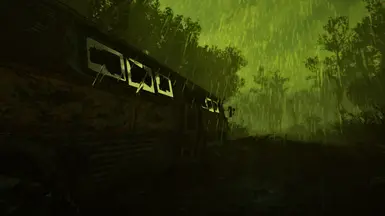File information
Created by
Sevenence - preset by sonicknockoffUploaded by
sonicknockoffVirus scan
About this mod
A Preset for REACTOR ENB with Custom Tonemapping, a bespoke LUT and support for Vivid Weathers with custom weather configurations! Includes an optional ReShade effect designed to enhance the ENB further.
- Requirements
- Permissions and credits
This is an ENB and (optional) ReShade preset that is designed to work with the amazing REACTOR ENB by Sevenence. This Preset uses its own tonemapping settings and a bespoke LUT, and is designed to work and be fully compatible with Vivid Weathers, making use of ENB's custom weather settings to match the atmosphere of each weather! This preset leans into Vivid Weathers' more high-contrast, vibrant look. This is a highly-customizable ENB so feel free to change the settings of it as you please!
Please consider leaving an endorsement when you download REACTOR ENB and its dependencies, as this preset would not be possible without any of them!
-- Requirements --
REACTOR ENB - HARD REQUIREMENT
Address Library for F4SE Plugins - Hard Requirement for REACTOR ENB
ENB Helper - Hard Requirement for REACTOR ENB
Fallout 4 Script Extender - Hard Requirement for REACTOR ENB
Vivid Weathers - Highly recommended, as this preset is designed with it in mind
ReShade with Full Add-On Support - Optional, if you select the ENB + ReShade download option
WARNING: Due to the dependencies that REACTOR ENB relies on, this currently does not work on Fallout 4 Version 1.10.9+ (Next-Gen Update). I will revisit this once this changes. In the meantime, I highly recommend using the Fallout 4 Downgrader until dependencies are updated.
-- Installation instructions --
ENB + ReShade Preset:
1. Download REACTOR ENB and all of its requirements (with the exception of the NAC X weather mod).
2. Download and install the Vivid Weathers mod using the Mod Manager of your choice.
3. Download EmmyFX & ReShade Preset, open the ZIP file, and extract the contents to your Fallout 4 game folder (the folder containing the .exe files, NOT the Data folder)
4. Download ReShade, select "Download ReShade 6.1.1 with full add-on support".
5. Run the installer and select the fallout4.exe file from your Installation folder, select DirectX 11 as the backend when prompted. The installer should automatically collect the shaders that my preset requires.
6. When prompted for addons, select ReShade Effect Shader Toggler (REST) as one of the optional addons, continue and wait for installation to complete.
7. Run the game and enjoy!
ENB Only:
1. Download REACTOR ENB and all of its requirements (with the exception of the NAC X weather mod).
2. Download and install the Vivid Weathers mod using the Mod Manager of your choice.
3. Download EmmyFX Preset, open the ZIP file, and extract the contents to your Fallout 4 game folder (the folder containing the .exe files, NOT the Data folder)
4. Run the game and enjoy!
- Recommended Mods -
I recommend the following mods, as they are used in the screenshots provided, if you want to achieve a similar look:
Texture Mods:
SavrenX Texure Packs
Vivid Fallout - All in One
FlaconOil's Complete Retexture Project
High Resolution Texture Pack 2K and 4K - Valius
Very Zen Darker Roads
Enhanced Textures (Cocncrete - Shack Metal and Wood
Parallax Textures for Landscape and Rubble
The Natural Bundle - Parallax Support
NXGEN - Parallax Textures
I've got Wood too - The Sanctuary Texture Redux
Water Mods:
WET - Water Enhancement Textures
Real Water HD for ENB 2
Environment Mods:
A Forest
GRASSLANDS
Pine Trees Redone
Wasteland Illumination
Lighting Series - All in One
Interiors:
Ultra Interior Lighting
Jagged's Third Rail