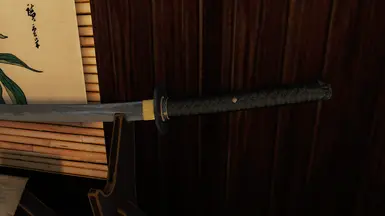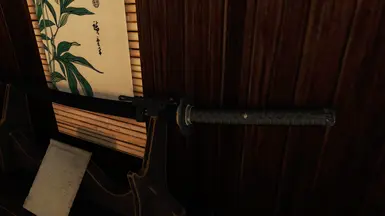About this mod
This mod adds a New Customizable Katana Sword, a Functional Display for it, as well as a Samurai Armor and a Samurai Kimono as a reward for Bringing Kasumi home.
- Requirements
- Permissions and credits
-
Translations
- French

Requirements:
- RobCo Patcher (Optional, but highly recommended, the new attachment points will be out of order without it.)
- AnotherOne CyberOut 77 (Optional, but highly recommended, uses RobCo Patcher to add new Katana Animation attachment points from CyberOut to the weapon.)
Features:
- Customize every part of your Katana (Kashira, Ito, Same, Menuki, Fuchi, Seppa, Habaki) to look however you like!
- Restore and Upgrade your blade with new custom made upgrades.
- Customize the look of the Samurai hat, mask and helmet to different styles to your liking!
The Armor and Kimono are very incomplete and leave a lot to be desired, they only have basic lining upgrades and no visual look changes, I recommend using this with CROSS_Wasteland_Ronin for a better Samurai armor experience.
Sheath:
Unfortunately, there is no real way of making the sheath work properly and I have no scripting knowledge. I decided to not do a Visible Weapons patch because that means your upgrades won't be visible and it's just the same katana each time no matter your customization, However you can still get something close by using CHW by wearing the sheaths and using the in game alignment tool to get it right but it doesn't always work, OR you can attach the sheath in the Weapons Workbench and deattach them using ECO Quick Modification feature.
How to Get:
The Normal Way:

Semi Cheat:
Cheat:
use IN-GAME ESP Explorer
Side note: This is my very firs mod (that isn't an update to another mod), but I had originally intended to use this for myself only because it was fairly small and very janky and unpolished, but as the time passed it got bigger and bigger and more of a complete mod so I felt like sharing it with the community. That being said, it's still not 100% finished and polished, there's still a lot of work to be done, mainly the texturing; because I used Sketchfab assets to make the mod, texturing is very tricky (at least to me) to get right in the game.
Known Issues:
- ChatGPT ahh Note. (English is not my first language and I don't have good writing skills lol)
- Texturing needs some work imo.
- Sometimes the message that tells you where to find the recipes upon reading the note doesn't show up, to fix this drop the note from your inventory and read it again.

More Durable Power Armor Pieces

Rebuild The Castle Fortifications

Katana Tsuki No Hana Unofficial Update

Credits:
- None of this would be possible without the following people who have made the assets:
- All Assets used in this mod are licensed under CC Attribution.
- kinggath, E, David J Cobb for for the display script provided in his Workshop Framework mod (Note: the description page explicitly states it is "Completely open-source and community driven").