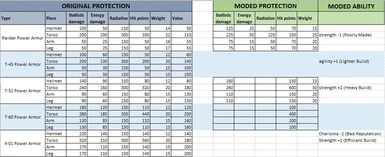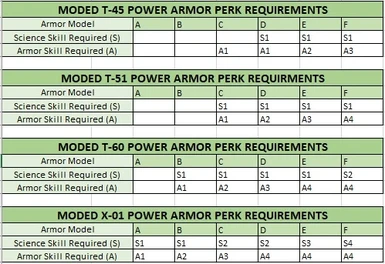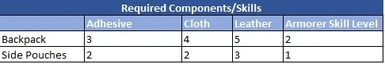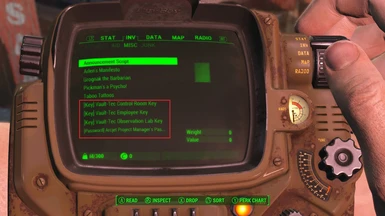About this mod
Completely customizable in one install package you can have everything or your own choice picks - Bug Fixes, Do it YourSelf Re-Release, create your own custom clothes, sprint longer, keys & passwords sorted automatically, simple immersive settlement add-ons, Mini Nukes etc explode bodies & powerful 50 cal impacts, PA Backpacks, & more!
- Permissions and credits
- Donations
A Number of Enhancements and Fixes I want to Share With the Community
**This Mod Will Be Deleted in the Coming Weeks**
Description:
Over the years I have created a ton of mods for myself. I release only a select few of them on Nexus typically given how much work goes into maintaining and creating a mod page but now I just plan to do one last big release of everything for the community. This mod at its core gives the user all the power. You can take all of my mods and fixes I offer in this mod or you can take just a couple of them its up to you. Everything will be in a single easy to use installer. All mods included have been used by myself for over a year and are defect free and can be installed or uninstalled on a new game or existing game easily on the fly. I am also providing VR support for this mod and showcasing how to set up Fallout 4 for VR for those interested. Historically when I try to release multiple mods within the same mod page, it isn't received well and if that happens i might remove this mod and split up each component into its own mod but it would be no different from this mod in the first place and is just more work I'm trying to avoid.
*Plugins that can be marked as .esl have been and these include - Key and Password Sorting, Realistic Sprinting, and Better Construction Requirements and Enhanced Benefits.
At a high level please see the list below for every feature, enhancement, and fix included in this package:
- Smart Gun Destruction - Big guns (mini nukes, rockets, etc.) explode torsos & limbs always - heavy guns (50 cal, mini guns) have a 20% chance - small cant
- Dynamic Power Armor - Adds unique Power Armor abilities & dynamically changes every PA - Adds ability to create a visible Power Armor Backpack
- Key and Password Sorting- No Scripts or additional requirements simply sorts keys and passwords in your inventory (out of sight out of mind)
- Do It YourSelf Re-Release! - With the blessing of Damanding "Do it Yourself" adds construct-able dynamic clutter to give a lived in feel
- Make Custom Clothes! - Just like the title says you can make custom clothing for yourself quick and easy in game within minutes.
- Wearable Backpacks and Pouches Custom Clothes! Synergy - Consolidates making custom clothing and backpacks all at the same bench
- Diamond City Vanilla Bug Fixes - Fixed Vanilla Defect Causing Items to Fly at Power Noodles and Mannequins to Fall Down
- Immersively Control Weather - Immersive quest addon giving the ability to hack into a ArcJet Weather Control Satellite
- Realistic Sprinting - Based on endurance sprint longer more realistically using the 100 meter dash as a base line
- Minimalist Settlement Construction Essentials Addon - Adds 15 essential constructable objects to build - stalls, urinal, secret doors, fridges
- Better Construction Requirements and Enhanced Benefits - tier 1 to 3 settlement shops provide more happiness and require more logical skills to build
- Immersive Food and Utility Fixes - Cram = Spam - Blanco mac = Kraft Mac and Cheese also utilities category cleaned from mods like True Storms etc.
Whats Included:
The video below breaks down and show cases every feature in this mod please navigate the video using the time stamps to see specific mod features you are interested in. I am also breaking down each feature of the mod below - please click the spoiler to see the mod description and features.
Smart Gun Destruction
Ever want mini nukes, rockets etc. to explode your enemies bodies? In the vanilla game mini nukes and rockets can sometimes destroy a limb but nothing can destroy a torso. Worse yet frequently while running around in the waste if I nuke someone from orbit their bodies are typically completely intact and look seemingly untouched. After some digging into this immersive breaking behavior I found that in the vanilla game you can only destroy a torso of a NPC if you have the bloody mess perk and then if you softly punch a guys foot, his head can fall off and his body explode which makes no sense.
Whats Included
This addon adds a new level of destruction and immersion. Basically Big Guns like rocket launches and mini nukes (all Big Gun heavy explosive weapons) will always destroy a body in various destructive ways with rare exceptions. Either the limbs will get blow off and explode or the torso will explode into a thousand pieces turning the body into mush. Big Guns like mini guns and Gatling laser guns (every non-explosive Big Gun including the junk jet and broadsider etc.) will also explode a torso at a 1 in 4 chance if you target the torso or limbs near the torso.
Additionally I have upgraded the 50 cal modification to keep pace with the Big Guns by completely reworking it. Specifically, the 50 caliber modification has had its audio digitally remastered using an actual 50 caliber shot recording that has been studio enhanced for the game and includes a new silenced 50 cal sound effect. The 50 cal without a doubt is now one of the loudest guns without a silencer and you will feel like you are welding a tank killer. The impact visuals have also been modified which now give an explosive impact effect fitting the 50 caliber rifle and adds an additional 15 points of damage to the gun. But I didn't stop there. 50 caliber rifles also have a chance to explode the torso when hit and are very likely to explode limbs as well in similar fashion to the non-explosive big guns. (Please note that head shots will just explode the head not the torso or limbs)
As a bonus all other weapons have been modified so that limbs don't randomly fall off. Basically bullets can explode limbs just like the vanilla game, but a 10mm etc. shot to the head will NOT result in the head getting cut off and instead WILL result in the head exploding thus fixing what I consider to be a vanilla defect. Swords etc of course will still cut off limbs but will no longer explode limbs. Finally small caliber weapons like the .38 etc will not explode a limb. This addon should bring a new level of realism to your game and more fun. You can still modify these guns any way you want and legendary versions of these guns still apply the legendary effect.
Dynamic Power Armor

Whats Included
There are two plugin option included. The first dynamically changes power armors adding new abilities etc and allows you to make backpacks the second plugin option however ONLY allows you to make a backpack for each power Armor and does not dynamically change them at all. You will have the opportunity to select one of these options or none of them. Please see screenshots for details on the custom power armor backpack mesh that I created for this plugin.
I am excited to say that you can either create a Backpack with Side Pouches to increase carry capacity for each armor type or you can just create side pouches and in either case they do NOT take up a Misc Slot. Meaning you can rock a Jet pack and some side pouches at the same time. Or add the Stealth Misc modification to your torso AND have a backpack. A lot of other backpack mods make you choose this is all done at the power armor workstation and I let you have it all. Please note however that the jet pack modification is not compatible with the backpack modification but is compatible with the side pouches modification (this is to prevent clipping and is more lore friendly and still increases your carry weight in a balanced manner). I will now break down how I dynamically change power armor.
Dynamic Power Armor and Backpacks (Optional Plugin):
- Raider Power Armor - This Power Armor is poorly made so it will yield a -1 to your strength and has reduced energy and radiation protection, but it is also heavily reinforced with large metal plates, so the ballistic armor, durability, and weight have all been increased.
- T45 - This Power Armor has a lighter build, which gives the user a +1 to agility. Due to its simplistic construction, it can be upgraded more easily than any other armor.
- T51 - This Power Armor has a heavy, tank-like build, which gives the user a +2 bonus to their strength and increases its durability, weight, and ballistic protection. Because of its tank-like build, this armor has the highest durability and weight of all the Power Armors and offers ballistic protection that is almost - but not quite - as good as T60 armor. It is also slightly harder to upgrade than T45.
- T60 - This Power Armor is considered the jack-of-all-trades but scarifies a small amount of its durability for its balance between ballistic protection and energy protection. It is also slightly harder to upgrade than the T51. Additionally the T60 stand out because it allows the user to create two Misc Modifications per armor piece. This means users no longer need to choose to have a Jet Pack or Tesla Coils they can have both.
- X01 - This Power Armor was designed and worn by the Enclave, so when wearing the helmet, the user suffers a -1 to charisma due to its bad reputation; however, this drawback is offset by its powerful, efficient build, which provides the user with the highest level of protection and increases the user's strength by +1. It is also the hardest armor to upgrade.
Power Armor Changes - Modified Armor Protection and Abilities
*Please note that a key new ability of the T60 is its ability to assign two misc mod slots to each armor piece. This means you can have both a Jetpack modification and a Stealth modification on the torso at the same time.
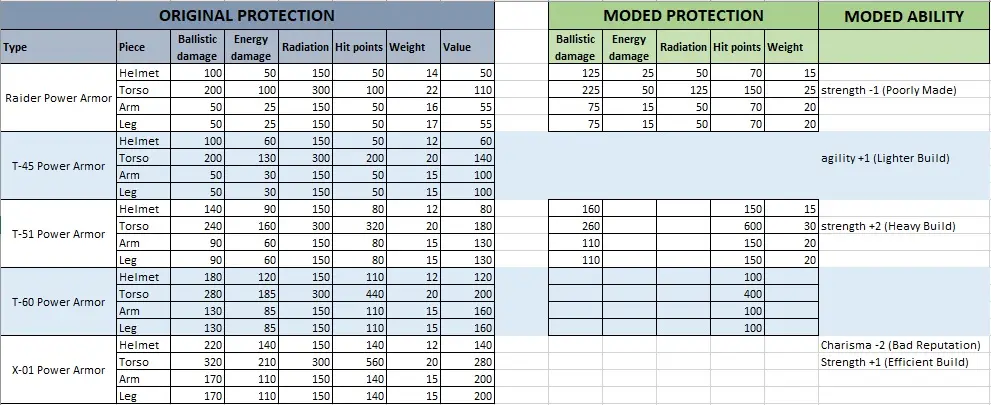
New Armor Upgrade Requirements
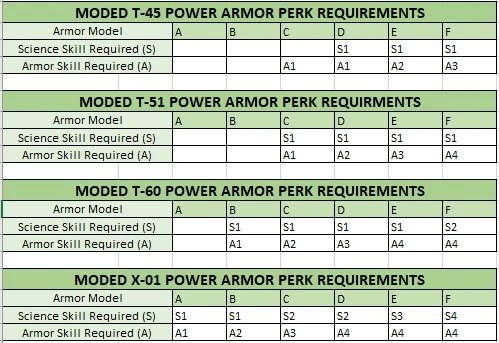
Backpack Upgrade Requirements
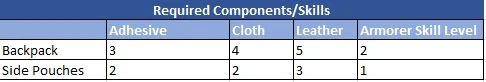
Key and Password Sorting
Simplicity at its best. This addon adds a modifier to the name of every key and password "[Key]" or "[Password]" which automatically sorts all keys and passwords to the bottom of your MISC Inventory menu. You wont need to do anything else it requires nothing else and is such a simple and easy change it can be installed or uninstalled at any time.
The screenshot below highlights the new modifier which allows you to more quickly and easily view all of your MISC items which are automatically sorted to the top. Key and Passwords from now on will be out of sight out of mind.
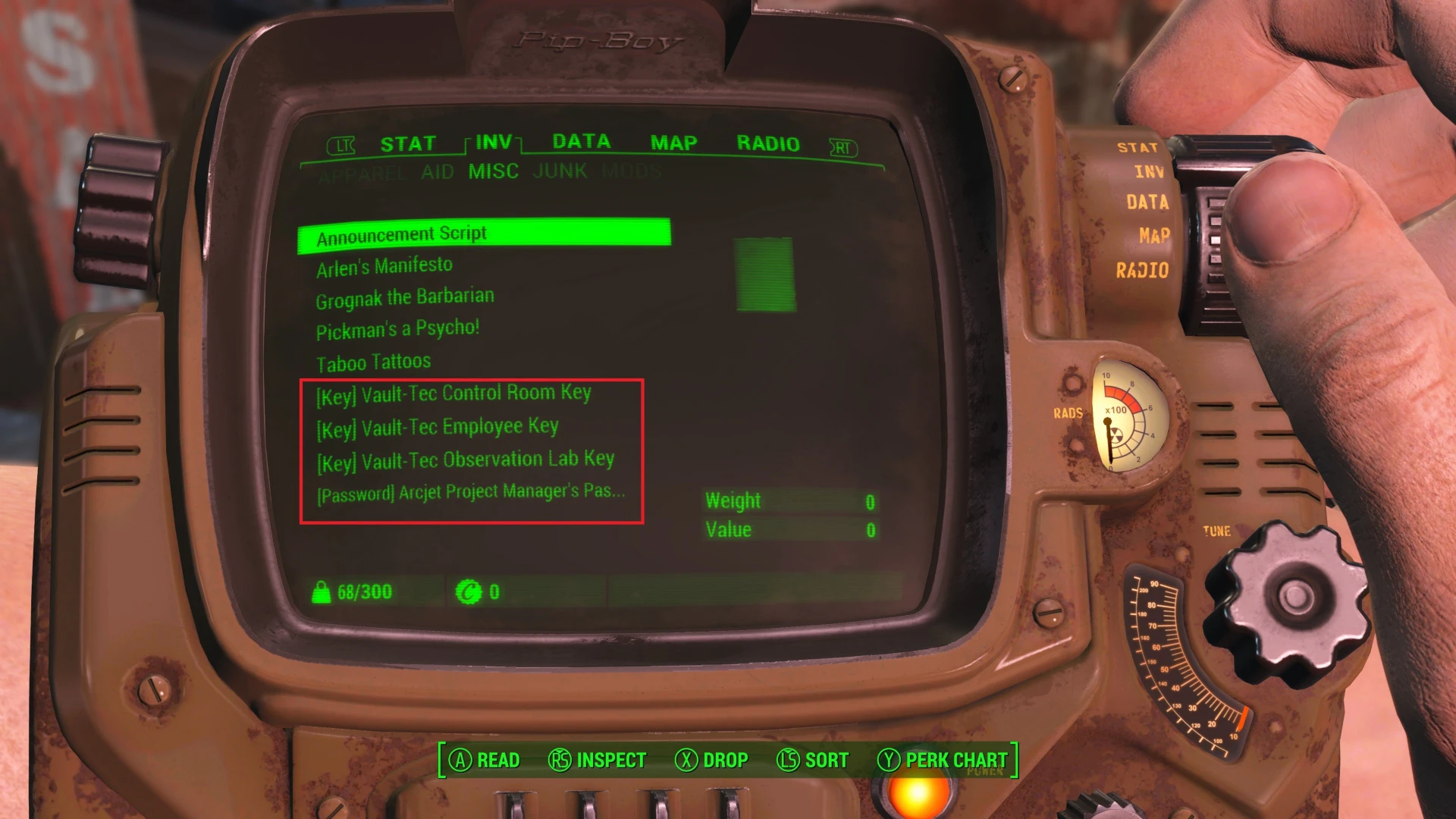
Do It YourShelf!
The famous and very popular mod Do It Yourshelf is being re-released on nexus. I use a legacy version of the mod that I have maintained and updated to ensure it is highly compatible and consistent with the vanilla game and fixed a couple bugs present in the legacy version.
Whats Included
If you haven't heard of Do It YourShelf before then let me tell you when Fallout 4 first came out it was considered a essential mod to have. Do It YourShelf adds lived in clutter to the game to build out settlements to make them feel like they are actually being used. Items can be placed on shelves, tables, or on the ground and add more life to your settlements. Items include books, ammo cartons, armor displays, food displays etc. Additionally these displays function as storage so for example you can use a Do It YouShelf ammo display and store all your ammo in it for an additional level of realism and easy storage sorting. As a bonus all clutter included in Do It Yourself automatically snaps to the shelves for easy placement. See screenshots for details!

Make Custom Clothes!
Have you ever wanted to make your own custom clothing in game to match clothes you wear in real life to get that added immersive effect? or just for fun? I scoured Nexus for a mod that implemented a system to allow me to easily make my own custom clothing and never found one so today I bring you a mod that does just that. Now you can make your own custom clothing within minutes and the clothes are implemented naturally into the game in a lore friendly way!
A real life example showcasing the end result can be seen below and only took 5 min to create.

Whats Included
After installing this add-on your custom
I have also provided a version of this add-on that includes native Wearable Backpacks and Pouches support which is required for the synergy patch. If you use Wearable Backpacks and Pouches you will be able to modify your clothes and backpacks all at the same clothing workbench included in that mod. Which again is heavily heavily recommended but again is not required. Additionally the patch also provides an additional level of lore friendly immersion via renaming the backpacks in the Immersive Backpacks and Pouches mod from "Survivor [42] [CC60]" to Survivor Backpack with a description that details that the backpack will provide an additional 60 pounds of carry weight thus streamlining the process of creating a backpack and making the process of making a backpack feel more native to the vanilla game.
How to Quickly Make Custom Clothes
To create your own custom clothing simply install the mod using a mod manager of your choice and navigate to the following directory in your Fallout 4 folder, "Data\Textures\Armor\highschooloutfit" and modify the black, blue, or red shirt that starts with "EN_" using gimp or any paint program via adding logo's, text, etc then save and replace the existing blank shirt with your modified .dds T-Shirt. Please note that you must save the shirt as a .dds which again can be done in gimp which is free. It is recommended that you backup your custom T-Shirts so that you don't overwrite them by accident years down the line as well. This process takes seconds and adds a personal touch so that you can see the clothes you wear in real life in the game. Please see screenshots in the screenshots tab for more custom T-Shirt Examples designed by me. The video below details the full process of making custom clothes and how to get them in game and showcases features of the mod.
Diamond City Vanilla Bug Fixes
If you have played the game for any amount of time you know that within Diamond City the mannequins across from power noodles and
To resolve this distracting defect I have modified these items to make them static so that they never get knocked around by NPCs, which in turn makes the town feel less like a physics failure and more like a lived in real world without noodle bowels flying everywhere getting kicked around by passerby NPCs. The screenshot below details the specific items that have been modified to resolve this issue.

Immersively Control Weather
As you play the game you are eventually going to find a holotape which hacks into a satellite system that can control the weather once a day in a lore friendly way. This company is known for sending rockets and satellites into space and this top secret project is yours to control once you find it.
You can now plan your infiltration around the weather and in low viability situations were you want to snipe you can remove the fog to get that clear head shot. Please note that it will take about a min for the weather to change to get rid of the fog so be patient its not instant, and expect the weather to gradually change in a realistic way.
Realistic Sprinting
Using the 100 meter dash as a baseline in the vanilla game I found that you can with average endurance run about 35 to 40 meters. This is not only annoying from a game play perspective but is also unrealistic.
With this add-on you can now run significantly longer
Minimalist Settlement Construction Essentials
There are a lot of mods out there that add hundreds of new constructable items for settlements and other mods that just add one item like a computer terminal, but I never found a mod that just added the essentials that should have always been included in the vanilla game. This mod add-on is meant to fill in this gap.
Whats Included
With this add-on you can now construct 15 new essential items that should have been included in the vanilla game. These items include, a brand new refrigerator
HOW TO GET THE SECRETE DOORS - SPOILER: You must follow the railroad quest line to get the secret door that looks like a brick wall to get the brick wall secret door. To get the secret door that looks like a concrete wall, you must follow the quest line that you get if you go to the bar up in the stands in Diamond City.
Essentially I wanted a mod that enhanced player settlements and their lived in appeal and usability but still felt like it was using the vanilla system. these are just some essentials I think everyone should have so if you use a mod for just these items look no further. See screenshots in the screenshots tab for details!

Better Construction Requirements and Enhanced Benefits
In the vanilla game to get a settlement to 100% happiness it would take what felt like 20 shops all tier 3 and so much more. It was just unrealistic and dumb. Additionally in order to build any tier 3 shop the player had to drop points into the cap collector perk, which, if your playing a harder survival run you don't want that skill, but that aside the ability to buy and sell does not mean your are somehow knowledgeable about armor.
To resolve the issues stated above I double the amount of happiness each shop provides. This way you could have 1 of each shop at tier 3 and guarantee 100% happiness. Tier 1 and 2 shops also provide more happiness as well so you can mix and match tier shops to get to 100%. Finally tier 3 shops specifically require skills that relate to what the shop sells. For example to create a tier 3 armor shop you need rank 3 armorer skill, Tier 3 bar requires lead belly, tier 3 weapons seller requires rank 3 of the Gun Nut
Immersive Food and Utility Fixes
This optional plugin adds great lore friendly consistency to the game but has a lot of requirements so it will be a niche market. Because of this it will be its own downloadable file. Specifically at a high level this add-on cleans up the chem workbench via removing mod utility items that break lore like the "True Storms Configuration Holotape" and renames items so that they use in game lore friendly naming conventions.
Whats Included
To add a additional level of immersion I have renamed Cram to Spam and Blaco Mac and Cheese to Kraft. I recommend using this add-on with the Immersive Kraft Mac n Cheese mod and the 1950s SPAM ReTexture mods which change the textures to actual Spam and Kraft textures which were used in the 1950s.
Additionally the following mods all have items you can craft to use in game or utility items to modify the mod which can be crafted at the chem station or other workbenches. The issue that many users run into however is that these mods saturate the chem station Misc section to the point of being unable to navigate it. Additionally craftable tool items like the aforementioned True Storms Configuration holotape for example break immersion. I want to be clear I highly recommend all these mods and love them in my own personal load order, the point of this plugin is to implement these mod in a more seamless lore friendly way that is less intrusive. These mods include:
- K9 Tactical harness
- Wearable Backpacks and Pouches
- Campsite
- Warehouse Shelves for Components
- Immersive Settlers
- True Storms
- Do It YourShelf and the Do It YourShelf .esp replacer from my mod package here.
I resolve the issues stated above by moving all clothing items to a singular clothing crafting workbench provided by Wearable Backpacks and Pouches, and removed all craft-able tool items that break immersion such as the "True Storms Configuration holotape." The clothing workbench will now allow the user to create backpacks, cloth made tents, the dog meat K9 Tactical Harness, and modify clothing from the Create Custom Clothes Plugin in this mod all at the same workbench intuitively streamlining the process. This plugin will require all the mods listed above so it will be more of a niche and will be a separate file from everything else as stated before. It is recommended that you save your configuration holotapes with true storms etc in one of your settlements which are automatically given to you at the start of the game when you first start the game with any of these mods installed. To be clear I don't remove those configuration holotapes from the game I only remove them from the crafting menu so the crafting menu only displays actual in game lore friendly craftable items. If you need to craft a configuration tool holotape you lost you can disable this plugin at any time and then re-enable. To better explain what this mod is doing please see the video below for additional details
Compatibility and Required Files:
Compatibility:
Every single add-on in this mod is highly compatible. You can verify in xedit for any conflicts but big picture any issue would just require a load order change that's all. That being said none of the add-ons in the mod should conflict with any other mod with only a couple exceptions -
One of the exceptions is the "Power Armor Diversification and Backpacks" add-on which might conflict with some features of AWKR but as long as my mod is placed after AWKR it should work as intended. This again will apply to other mods altering the vanilla power armors but again as long as my mod comes after any mod altering vanilla power armors it should work as intended. The second exception applies to the "Smart Gun Destruction" add-on which will conflict with mods that alter the same vanilla weapons but again if you just put my mod after a mod that alters the same vanilla weapons it will work as intended.
Required Files:
Only 2 of the 12 add-on options I have created in this mod have additional required files beyond just the base Fallout 4 game and DLC's. The 2 add-ons are as follows:
- Do It YourShelf - Requires the base original mod Do It YourShelf for the meshes and scripts in the original mod. My .esp should overwrite his.
- Immersive Food and Utility Fixes - Requires 7 different mods detailed in the mod description spoiler and includes direct links to each mod. All are popular and commonly used.
For VR Players Only:
- The VR plugin for "Smart Gun Destruction" requires the mod FO4VR Skin Framework
Every other add-on in this mod only requires Fallout 4 and the DLCs nothing else. That means out of the 12 add-on options 10 only require fallout 4 and the DLC's.
Special Thanks:
I want to give special thanks to the Wearable Backpacks and Pouches mod authors (Aldebaran90 and Stndmunki) that allowed me to create the patch and use their mesh to consolidate workbenches. Also I want to give thanks to Damanding who is the mod author of Do It YourShelf and allowed me to post my update to his legacy version of the mod. Finally I wanted to thank Fading Signal and Marmo1233 and Cartman1975 for allowing me to post a patch to their mods to implement a lore friendly solution to their in game tools. I also want to thank alphanumeric for creating the colored undershirt textures in there "Undershirt and Jeans Recolored" mod which more easily allowed me to create a custom clothing mechanic to implement into the game and for having open permissions to allow me to use it. I encourage everyone to drop all of these mod authors a kuddos and to check out their profiles and see if you like any of their work and drop them a thank you.
Tutorials and Guides
Everything Past this Point is a tutorial or how to videos and includes getting set up for VR.
How to create Custom Power Armor Meshes
If you are wondering how I created the custom power armor backpack mesh I have detailed the process in the video below. This method can be used to add guns to a power armor or additional attachments to the power armor such as pots and pans if you wanted.
Fallout 4 VR Setup and Must Haves Tutorial
If you have any interest in playing Fallout 4 in VR some day then look no further then here for a comprehensive guide on how to get VR setup for Fallout 4. Below I have included a Video Tutorial detailing common issues you may face and solutions to those issues as well as how to mod Fallout 4 VR and set it up to optimize your playing experience. I will go into great detail explaining each item using my technical background thus giving you the best information possible to make the best informed decisions for yourself. I have also included the ini used for Fallout 4 VR included in the downloads section.
One off topic point for consideration is nausea while playing Fallout 4 VR. Nausea is easily avoidable via keeping the room cool and having a fan blow on you while you play. You can also mimic moments you make in game via walking in place etc. after a few days you wont even need the fan etc. and you will be accustomed to moving in VR without issue. I can play the game for as long as I want and have played for up to 4 hours in a single sitting.
Fallout 4 VR Video Tutorial Introduction - How To Setup and Mod in VR
Video is a WIP at the moment (Insert Video Here)
What Original Fallout 4 (Pancake) Mods Can You Use?
- Mods that force a third person camera
- Mods that alter or add a in game menu
- Mods that alter precombined meshes made post 2018
- Mods that rely on the pancake Fallout 4 Script extender to implement core functionality
Concerning specifically number 4 - as a rule it is good to stay away from pancake script extended mods however some mods only use the script extender to implement a MCM or for additional side content not apart of the base mod. A example of this is Unlimited Survival mode which does not use the script extender for core functionality and therefore works in VR and the MCM ini located in the MCM folder in the Fallout 4 VR data folder can be edited to implement various functionalities. This means that as a rule script extended mods don't typically work most of the time but there are exceptions. If you are familiar with scripting and game functionality you can review the scripts and test the mod in VR to see if it works for you but most users might just want to go by the rule of staying away from script extended mods that use the pancake script extender.
The good news is that these 4 conditions will apply to only a fraction of the mods out there. The majority of mods made for pancake Fallout 4 will work in Fallout 4 VR. This said any mod made post 2018 will need the mods header version number updated from 1.0 to .95 which can be done using xedit or by using the Fallout 4 Version Check Patcher tool. Any mod not updated will simply not be read by the Fallout 4 VR engine and will effectively not be used or installed.
Must Have Mods for Fallout 4 VR:
The following mods are considered must haves with only a few exceptions detailed with a asterisk * which are not required but recommended. Please see the list below which includes only 18 highly recommended mods to enhance the game experience. This list is bare bones and includes optimization mods, bug fixes, and stability mods to enhance your gaming experience.
- All of the DLC's in the Base Fallout 4 game are considered must haves. To install them into Fallout 4 VR simply copy every single item from .bsa to .esm that starts with "DLC" into your fallout 4 VR Data folder from your Fallout 4 Data folder.
- Fallout 4 VR Script Extender (Please see YouTube videos on how to install it if you have not installed a script extender before)
- Unofficial Fallout 4 Patch
- Unofficial Fallout 4 VR Fix
- Automatron Workbench Rebuild
- Cait Perk Fix for Automatron DLC
- DLCVR - Fallout 4 VR and DLC standalone bug fixes
- Smooth Movement VR (Includes ability to change height in game via ini)
- FO4VR Skin Framework
- HUIDE VR - Hide HUD Elements (Allows you to customize your UI)
- Unlimited Survival Mode (This works in VR and can be customized via the ini in the MCM folder found in the Data folder)
- FO4VR Mod Achievements Enabler (You must manually install this mod)
- Contrast Adaptive Sharpening for VR
- Settlement Attack Spawns Outside the Settlement
- Decreased Automatron Bullshit Encounters and Minor Rust Devil Tweaks (Rust Devil spawns are broken this fixes them)
- Player Collision Option (In VR colliding with NPCs or getting pushed by them breaks immersion and is disorienting - use "noncollide actors" file)
- FAR - Faraway Area Reform (distant land looks better and increases FPS)
- Optimized Vanilla Textures (No visible change in game and increase performance)
- Lucid Institute - Performance Optimization (No visible change in game and increases performance)
Not Required But Highly Recommended Mods*
- Buffout 4 VR with PDB Support* (Until updated do not enable the pipboy light fix - high recommended by many but not used by me personally)
- Hush Dogmeat - No Idle or Whine Sounds While Sneaking*
- Preston Garvey No Radiant Settlement Quests* (Stops spamming radiant quests for minute men)
- Less Obnoxious Mutations* (Prevents legendary creatures from glowing red after mutating)
- No Legendary Items From Creatures** (Legendary deer etc should not have a legendary gun on them)
- No Junk or Caps from Animals* (Dogs etc should not have a toaster on them or caps)
Fallout 4 VR In Game Settings Fixes and Solutions:
-In Fallout 4 go to the Settings menu and under "VR" navigate to "Pipboy Location" and select "In Front" This will resolve all CTD's related to the pipboy light. If you select anything other then "In Front" you will CTD frequently while playing if you use the pipboy light.
How to Move Settlement Objects in Game Without a Mod Like Place Anywhere
-The place in red alternative for VR has been reported to cause CTDs. I personally havent tested it but found that I could quickly and easily move settlement objects in game using game command and therefore never needed a mod to do it for me. To move any settlement object in game simple open the council using the Tilda key (`) and then select the object via clicking on it with your mouse and then type the command "modPos <axis> <decimal> to adjust the position of the item along a given axis by a given amount. (+1 or -1 etc).
How to Fix Inverted Pipboy Map Controls
-Under the VR settings there is a pip boy map control setting that is set to inverted. All you have to do is turn this off.
How to Fix Seeing Double When Moving in VR
-If you see double it can mean one or more of three things.
- You haven't set you IPD yet. There are free apps on the phone that can very accurately measure your IPD for your VR headset.
- The Advanced Super sampling filter in Steam VR needs to be turned off and is currently set to on.
- The game is struggling in reprojection mode and you need to lower your resolution. My standard resolution is 3k+ at 100% and I set the resolution multiplier specifically in Steam VR for Fallout 4 VR to 60% or 2k. I do not personally see a notable difference setting the resolution multipler to 60% and gain a ton of FPS.
How to Fix Your Height in Fallout 4 VR
-If you use Smooth Movement VR you can change your height in the ini in the following location: C:\Steam Games\steamapps\common\Fallout 4 VR\Data\F4SE\Plugins > Smooth Movement ini. I recommend setting it the Default height to 20 and PA height to 10 but you can also change your height in game via changing the "World Scale" setting in the settings menu in game.
How to Smoothly Turn in Game
-Turn on smooth movement and smooth turning in Fallout 4 in game Settings Menu – also note that the higher the turning speed when smooth is better.
How to Remove Blackend Screen Edges When Moving or Turning
-Turn off Vigilant movement and turning in fallout 4’s VR settings
How to Improve FPS and Eliminate Lighting Artifacts on NPCs
- Turn off NPC lighting in the in game settings
Fallout 4 VR ini Settings:
[Display]
iLocation X=370
iLocation Y=90
fBlendSplitDirShadow=1024.0000
fDecalLifetime=420.000
fDecalLOD0=51200
iMaxSkinDecalsPerFrame=10
iMaxDecalsPerFrame=40
The Following Allows Mods To Load Properly In Fallout 4 VR
[Archive]
bInvalidateOlderFiles=1
sResourceDataDirsFinal=
sResourceStartUpArchiveList=Fallout4 - Startup.ba2, Fallout4 - Shaders.ba2, Fallout4 - Interface.ba2, Fallout4_VR - Shaders.ba2
sResourceIndexFileList=Fallout4 - Textures1.ba2, Fallout4 - Textures2.ba2, Fallout4 - Textures3.ba2, Fallout4 - Textures4.ba2, Fallout4 - Textures5.ba2, Fallout4 - Textures6.ba2, Fallout4 - Textures7.ba2, Fallout4 - Textures8.ba2, Fallout4 - Textures9.ba2, Fallout4_VR - Main.ba2, Fallout4_VR - Textures.ba2
The Following Settings Eliminate Enemy Health Bars in VR
[VRUI]
fEnemyHealthX=0
fEnemyHealthY=0
fEnemyHealthZ=0
bEnemyHealthDynamicScale=0
fEnemyHealthScale=0.0
fDynamicScaleMinDist=40
fDynamicScaleFactor=0.003
The Following Settings are Used in the Kubuto Fallout 4 VR Power Armor Mod (Note: This is a continuation of the VRUI Section Above)
[VRUI]
fPowerArmorOverlay_Helmet_TranslateZ=-12.0000
fPowerArmorOverlay_MaxAngleLeft=0.0000
fPowerArmorOverlay_MaxAngleRight=0.0000
fPowerArmorOverlay_Helmet_TranslateY=-10.000
fPowerArmorOverlay_Helmet_Scale=0.5000
fPowerArmorOverlay_Helmet_RotateZ=0.0000
fPowerArmorOverlay_MaxAngleDown=0.0000
fPowerArmorOverlay_Helmet_RotateX=0.0000
fPowerArmorOverlay_Helmet_TranslateX=0.0000
The Following Setting Slows In Game Rotational Speed When Building In a Settlement
[Workshop]
fItemHoldDistantSpeed=2.5000
fItemRotationSpeed=1.5000
The Following Allows Modded Items To Load In Game When Modding
[General]
bUseCombinedObjects=1
bUsePreCreatedSCOL=1
bPreCulledObjectsEnabled=1
The Following Removes the Offhand Text Usually Displayed by Mods Like Kabuto which Prevent In Game Scope Use
[VRPipboy]
fSecondaryTouchpadScale=0.0000
Known Issues in Fallout 4 VR and Solutions:
- Any mod made after 2018 using the creation kit will have a version number header of 1.0 and will not be read by Fallout 4 VR. The header must be updated from header 1.0 to .95 in xedit or by using the the Fallout 4 Version Check Patcher (Please note users have stated that some mods are missed by the patcher so it is good to manually verify yourself). If a mod is not updated from 1.0 to .95 then it will not be read by the Fallout 4 VR engine and will effectively not be installed or used.
- ESL plugins which were created for Creation Club content in 2018 will also not be read by the Fallout 4 VR engine and will be ignored. Always try to get the .ESP plugin of a mod for Fallout 4 VR and if one is not provided to you - update the .ESL mod to .ESP yourself via changing the extension and then update the mods header record from ESL to .esp in xedit. The header record can actually be .esl even though the mod itself has a .esp extension but only if the mod alters vanilla assets and has no unique assets added to the .esp.
- You can use the standard LOOT tool as a base line for plugin sorting, but you should go through your load order manually and ensure your load order reflects the order it should be in as detailed in each mod pages description section if they detail any specific order. For optimum results load all your mods in xedit and check for conflicts and either manually sort your load order based on the conflicts or patch for yourself.
- If you use the option to view the pipboy on your wrist instead of projected mode then you likely will CTD frequently when using the pipboy light. This issue does not occur if you use projected mode instead of wrist mod to view the pipboy however and is completely avoidable.
- If you take all the loot out of a container or from a NPC and they had more then 10 items, then you will CTD. This issue is fixed in Buffout VR but also is avoidable if you take each item individually as well.
- If you look through a magnified scope during foggy weather you have a high chance of getting a CTD. This will not happen every time but will happen frequently enough and only will happen during foggy weather. This is why I created the weather control plugin in this mod - which nixes foggy weather so I can shoot with a sniper rifle in a lore friendly way. This is avoidable if you don't use scoped weapons during fog and is also fixed by the mods "See Through Scopes" and "Better Scopes VR." Please note however that you will potentiall still CTD if you use "See Through Scopes" and "Better Scopes VR" if you are not using FRIK please see the bugs and comments section of those mods to see a reply from the mod author stating that users should not experience a issue with those mods if they have FRIK installed.
- If you look at a NPC during a sunny day directly under sunlight you will notice that the mouth and hair are cartoonishly vibrant. This effect is worse at night if a blond or grey haired NPC walks in or around light which will light up their hair and mouth like a neon light. This issue is a back-end issue with the Fallout 4 VR port. It is something you will get used to but to be clear lighting is handled in the VR game differently then the regular pancake Fallout 4 game. To this end mods that remove the spectral map such as "No More Glowing Mmouths" for example DO NOT work in VR. They will neither hurt nor help your game.
Known Issues with Commonly Used Mods:
- If you use the Unofficial Patch (and I recommend that you do) you will need the Unofical Patch VR Fix or you will CTD when exiting Vault 111
- If you decide to use FRIK please note that Power Armor is not fully supported at this time and the effort is considered Alpha still. Version 45 and 58+ are considered very stable however and the mod will provide a incredible experience. Additionally FRIK can cause CTDs when trying to exit Vault 111. A work around is to use Another Life or SKK Fast Start.
- As of 01/04/2023 If you use Buffout VR - DO NOT USE the Pip Boy Light fix. Disable it in the ini file for Buffout VR - it will cause instant CTDs every time you use your pipboy light. Please check the mod page comments section and description page for updates to see if this changes and the fix gets corrected. Until then disable it
- The Old Boston FPS Fix works perfectly in the VR version of the game no update or patch required and in fact if you use a update or patch to Boston FPS Fix you likely will break VR. It was made for the version of the game VR is running on. DO NOT use any PRP mod. They are incompatible with VR.