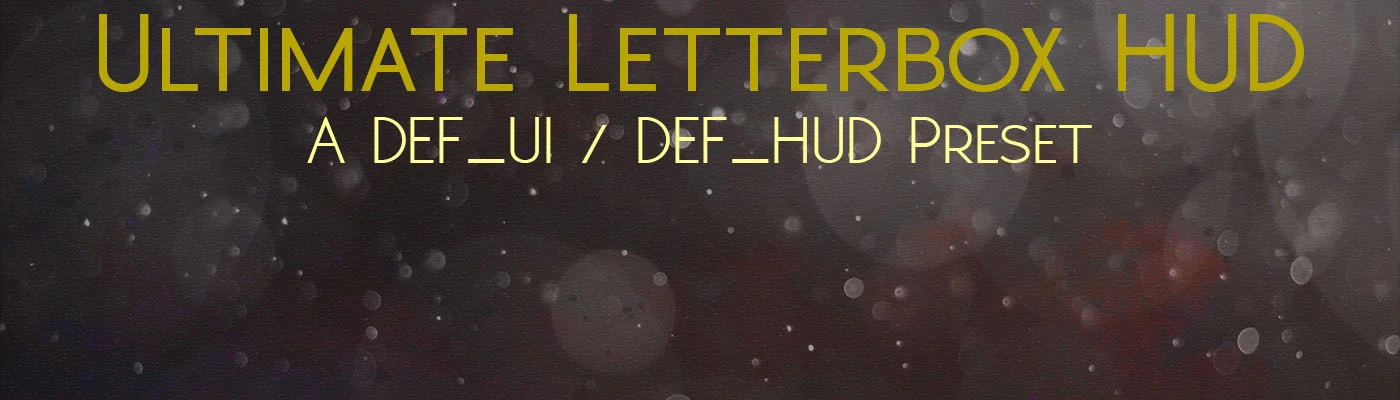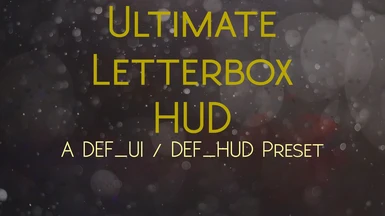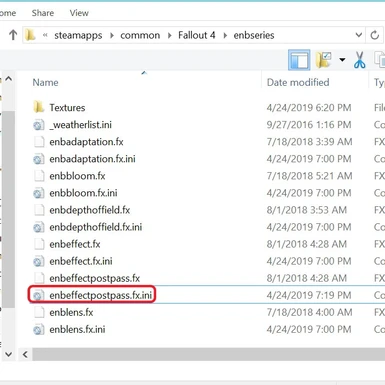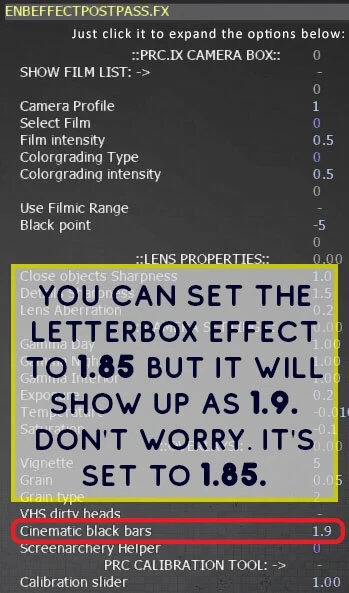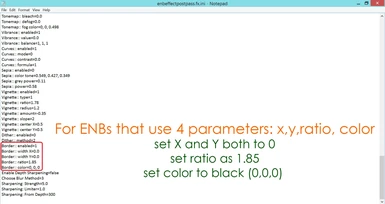About this mod
This is an optimized DEF_UI / DEF_HUD preset for people who play with the letterbox effect. Any ENB with letterbox effect is required. DEF_UI is required. Optimized full-screen version is now also available for people who prefer full-screen to the subtle letterbox.
- Requirements
- Permissions and credits
- Changelogs
This mod is a fully optimized and carefully designed Heads Up Display (HUD) that balances two things: immersion and functionality. It is minimalistic, and yet, it still retains all the necessary functionality of the vanilla HUD. This mod is designed with having the letterbox effect enabled in an ENB of your choice. It caters to the niche of players who want to use the letterbox effect that comes with ENBs. This mod does not come with the letterbox effect. Here are some advantages of combining this mod with letterboxing and ENB:
- More cinematic quality
- More immersion in surroundings
- Optimized functionality
- Efficient use of screen space
- Subtle and nuanced letterboxing effect
The letterbox effect, as used in filmography, in synergy with various other post-processing effects (such as color-grading, texturization, saturation, and etc) can make your game/film come alive in different tones: happy, sad, scary, warm, cold, 80s retro, etc. The letterbox effect enhances the cinematic quality of what you are looking at in a psychological way due to the narrowing effect and serves to amplify certain post-processing effects through this matter. Also, it has a subtle cinematic-landscape effect that makes the surroundings more encompassing.
An optimized, carefully adjusted full-screen version has been added for people that do not use ENBs or do not use the letterbox effect of ENBs or those times you wanna get the full-screen experience.
All-in-all, if you want more immersion and optimized functionality of your HUD, this mod is for you.
Requirements
1. (Required) DEF_UI
- Make sure you choose to install DEF_HUD in the installer (DEF_HUD is the framework for this mod)
- PhotoRealistic Commonwealth ENB (Use
1.85as your letterbox value) - Film Workshop ENB (Use
1.85as your letterbox value) - Pilgrim ENB (Use
1.85as your letterbox value) - The Enhancer ENB (Use
1.85as your letterbox value) - Grim Wolf ReShade and ENB Presets (Not all of his presets have letterboxing. This uses the 'Height in %' formula, which is a different scaling formula from the formula I've seen. Use
0.019as your value.) - NCW - New Cinematic Wasteland ENB (This uses the 'Height in %' formula, which is a different scaling formula from the formula I've seen. Use
0.019as your value.) - Vintage Film Looks ENB (uses 4 letterbox parameters: x,y,ratio,color. Set X and Y both to 0, ratio to 1.85, color to 0,0,0. See one of the last attached pictures in the Media section)
- Vivid ENB (uses 4 letterbox parameters: x,y,ratio,color. Set X and Y both to 0, ratio to 1.85, color to 0,0,0. See one of the last attached pictures in the Media section)
- Natural-Lighting HD ENB (uses 4 letterbox parameters: x,y,ratio,color. Set X and Y both to 0, ratio to 1.85, color to 0,0,0. See one of the last attached pictures in the Media section)
- Candy EYE - REVISITED - SWEET FX ENB (uses 4 letterbox parameters: x,y,ratio,color. Set X and Y both to 0, ratio to 1.85, color to 0,0,0. See one of the last attached pictures in the Media section)
- Stalker Lights SweetFx Reshade and ENB (uses 4 letterbox parameters: x,y,ratio,color. Set X and Y both to 0, ratio to 1.85, color to 0,0,0. See one of the last attached pictures in the Media section)
Subtle ENB (uses 4 letterbox parameters: x,y,ratio,color. Set X and Y both to 0, ratio to 1.85, color to 0,0,0. See one of the last attached pictures in the Media section)Letterboxing does not work for this ENB (despite it saying letterboxing is enabled).- A whole lot more
3. (Required if you installed an ENB and want the letterbox)
If you are using an ENB not on the list, look in .../enbseries/enbeffectpostpass.fx.ini and see how letterboxing is handled for that ENB. It will be one of three formulas, so set it to the value shown:
1. Formula 1 (1 parameter):
"Cinematic black bars=1.85" (Note: PhotoRealistic Commonwealth ENB calls this "Cinematic black bars". It might be called something else like "letterbox ratio" for other ENBs)2. Formula 2 (1 parameter):
"Height in %=0.019"3. Formula 3 (4 parameters):
"Border:: width X=0
Border:: width Y=0
Border:: width ratio=1.85
Border:: color=0, 0, 0"(See one of the last attached pictures in the Media section for a visual representation)
To align the letterbox to the HUD, simply set the letterbox effect variable ('Cinematic black bars' under the 'ENB Effect Post Pass' settings in the case of PhotoRealistic Commonwealth ENB) to 1.85 by either:
- Going to the enb ini file that has the letterbox setting in your Steam Fallout 4 folder (Steam/.../Fallout 4). In the case of PhotoRealistic Commonwealth ENB, the letterbox effect is stored in the 'Post Pass Effects' section, so it's stored in Steam/.../Fallout4/enbseries/enbeffectpostpass.fx.ini. Edit the line from the default
"Cinematic black bars=0"
to"Cinematic black bars=1.85"See the last few attached pictures in the Media section for a visual of this process. - Or using the in-game ENB settings menu. The hotkey for bringing up the settings menu is the 'End' key for PhotoRealistic Commonwealth ENB. Find the section with the letterbox effect. Manually enter
1.85into the input field. Press 'Enter' key and you should see the letterbox effect right away. It will show up as1.9even though you entered1.85. This is just a visual thing, so don't worry. (It's a slider going in0.1increments, so it rounds up from1.85to1.9) It is correctly set to1.85. Make sure to save this configuration by pressing 'Save Configuration'.
Installation
Install the required mods above. Then, install this mod like any other mod using your favorite mod manager (Vortex, NMM, MO2, etc)
Load Order
1. DEF_UI
2. Ultimate Letterbox HUD
Compatibility
Not compatible with other DEF_UI DEF_HUD presets.
Mod Contents
DEF_UI DEF_HUD preset
My Thoughts
I thought I would share this carefully designed, minimalistic, yet functional HUD with you all. Big thank you to Neanka and valdacil for the incredible DEF_UI. Hope you enjoy.
Credits
Neanka and valdacil - DEF_UI