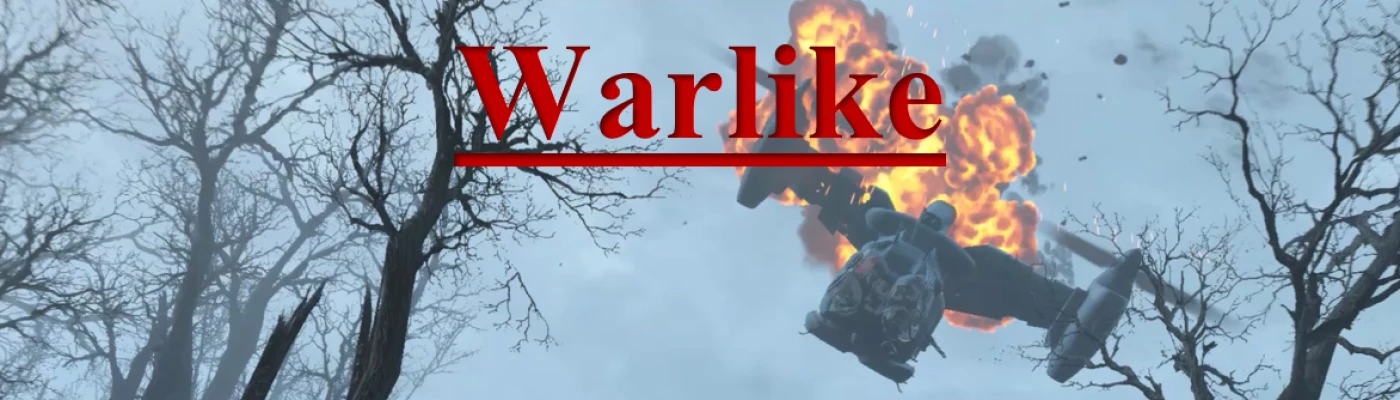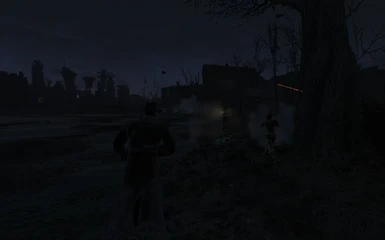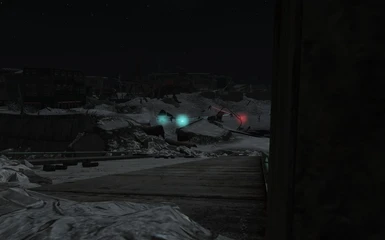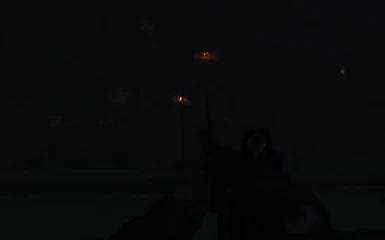About this mod
Just straight up turn Fallout 4 into a first person and single player war game, with a ton of options and features. Fight over POIs with teammates. Ride in a custom vertibird that you obtain through capturing certain POIs. Enjoy the addition of highly dangerous portable artillery. Marvel at the faction rewards for POI captures.
- Permissions and credits
This mod is very script heavy. If you have other script heavy mods alongside this one, some Warlike features may not work properly.
If you have problems with menu actions taking a long time to complete, or base capture taking a long time to complete, consider removing script heavy mods. Some of these mods include: SIM Settlements, War of the Commonwealth, and Endless Warfare.
Also, this mod does NOT play nicely with other spawning mods. Do not use other spawning mods with Warlike, because their scripts will lag each other.
That aside, welcome to Warlike.
I would like to thank SMB92 for all his help with this mod. He's taught me a lot about Papyrus and the Creation Kit.
Check out his Nexus page here: SMB92
And his GitHub page here: SMB92's GitHub
I also would like to thank Rylasasin for all his helpful suggestions.
If you're going to play with Behemoths turned on, check out his No Behemoth Magic Seeker Boulder mod.
Last but certainly not least, HUGE thanks to SKK50 for his assistance with getting forms from files. Check out his Nexus page.
If you experience a bug where your faction takes over the Yangtze POI and your faction has the Ruined Radio POI but you don't have access to nukes, change your faction in the Choose Who You Fight For Menu and then change back to the faction you were before you changed. This will resolve the issue and nukes will be available.
_________________________________________________________________________________________________________________________________________________________
Before we get into the FAQ, I need to clarify a few things:
-There is nothing that I can do about NPCs spawning in the water; the devs pre placed all vanilla NPCs and therefore had no need for a function which detects when NPCs are in the water.
-There is nothing I can do about script lag coming from using this mod with other script heavy mods.
-There is nothing I can do about the spawner placing NPCs in strange places inside buildings (only applies if you have interior capture enabled).
-I've said this once already and I will say it again. This mod is NOT compatible with other script heavy mods and other spawning mods. DO NOT USE OTHER SCRIPT HEAVY MODS WITH THIS MOD. IT WILL NOT WORK RIGHT.
Now for the FAQ.
Frequently Asked Questions:
"I didn't get the holotape. Where is it?"
You don't automatically receive the holotape. You can either get it from The General in front of Sanctuary Hills (part of the Warlike quest) or by crafting it at a Chem Station under Utility.
"The General isn't spawning. What can I do?"
If The General isn't spawning, then you might have Fallout 4-76 installed and running. You need to make sure to activate the DLC and Fallout 4-76 allowance feature from inside the settings in the Warlike holotape. If that is not the case, then there is most likely a separate mod conflict or an engine bug going on, in which case you can solve the problem through experimentation.
Alternatively, you can just forget The General and go craft the Advanced Warfare Intelligence System holotape at a Chem Station under Utility.
"The DLC Critical Resource Bases are doing nothing, even after scanning for them. What can I do?"
There is an entry in the help menu for this very issue. Go into the Advanced Warfare Intelligence System holotape and open Settings>Advanced Settings>Help>Fix DLC Critical Resource Bases Not Spawning Bug. There you will find information on the bug, the bugfix, and how to apply it.
"Why is my game crashing with this mod?"
This mod is often reported as being the most stable spawning mod available. If you are experiencing crashes with this mod enabled, it is due to this mod spawning NPCs that are supposed to have items from other mods, but such items were removed by an update of said mods, and the items are still said to exist in your save file. When NPCs spawn and are supposed to have these items, but the game cannot locate them in the files, the game crashes. There was one report of crashes where the crashes occurred due to performance adjustments in the custom.ini file.
Tl;Dr: if you get crashes with this mod, it is due to something going on in your save. This mod alone cannot make your game crash. Try removing some mods you might think are conflicting, or start a new game.
"There are too many bodies, and it's lagging my game. What can I do?"
Enable body cleanup, it's in the settings.
"Do the easy templates set up NPC spawns for me?"
No. Easy templates set up everything for you besides NPC selection.
"These settings are too complicated, there is too much stuff here. How can I set up this mod easily?"
Use the guided setup feature in the settings. It's like an installation wizard.
"Will tactical explosives strikes harm my settlements?"
No. Nukes are programmed to do no damage when they are in the range of a settlement. Artillery strikes are programmed to always land shells a certain distance away from settlements.
"How can I start the Warlike quest?"
Engage in combat with The General, an NPC standing in front of the bridge at Sanctuary.
"The troop amount notification is showing up a lot. What can I do?"
This notification keeps coming up sometimes because the script has not recognized the condition to make the message come up less often. This is due to Fallout 4's script engine being not so great. The best fix for this is just capturing a building. Make sure that building capture is on. Once you capture a building, you should start gaining troops, and once you get over 100 troops the notification stops entirely. If that doesn't work, try disabling Turf Wars for a few minutes and then reenabling it. If that doesn't work, try increasing your cooldown from the advanced settings.
_______________________________________________________________________________________________________________________________________________________________
Video Tutorials
________________________________________________________________________________________________________________________________________________________________
________________________________________________________________________________________________________________________________________________________________
Warlike Quest: Kill the General to Save Some Time!
________________________________________________________________________________________________________________________________________________________________
As promised, I finally added a quest into the mod which explains the war going on in the wasteland. Please note that starting a new game with this mod ensures maximum cohesion of the mod's lore into the main game, however, you do not have to start a new game in order for the quest to be started and make sense with the rest of the game.
To start the quest, engage in combat with The General in front of the bridge at Sanctuary. The quest is short, but it is designed to tie the mod in with the game and make the holotape item make sense in the world.
________________________________________________________________________________________________________________________________________________________________
Turf Wars
______________________________________________________________________________________________________________________________________________________________
Turf wars have been added!
Warlike now makes six points of interest capturable for faction rewards:
Medford Memorial Hospital
The faction that captures this POI gets extra Stimpaks and RadAways added to their inventories.
Now you'll notice a vertibird sitting on, or maybe even attacking from, the helipad at Medford Memorial Hospital. Guess what? If you capture the place, the bird's yours. You can call it in from wherever you are, free of charge, and it'll head your way to take you wherever you please. Just don't scratch the paint, and uh... Don't lose the POI, either. Also, keep track of the Ruined Radio Tower, because if you lose it, you can't call in the vertibird because you don't have a connection to do so. If you do lose the Radio Tower, just make sure to keep your vertibird nice and healthy. It won't leave after it lands, so you can come back to it.
Also, if you don't own this POI and you have vertibird spawning enabled, then watch out... All vertibirds spawned by Warlike will attack anybody who is not a current ally of the owning faction.
Fort Strong
The faction that captures this POI gets access to Missile Launchers, Artillery Cannons, and Fat Men. Also, whichever faction holds this POI gets complete ownership over the artillery guns that are on its roof. That's right; if the your faction owns Fort Strong, you have unlimited access to the Fort Strong Artillery Targeting System, so long as you have connection via the Ruined Radio Tower. Call in a bada*s artillery strike, wherever you're aiming, right from your Pip-Boy.
Also, if a faction holds both Fort Strong and the Ruined Radio Tower, but not the Medford Memorial Hospital, then that faction will call in artillery strikes on enemy vertibirds directly. This, of course, also applies to your faction.
Federal Ration Stockpile
The faction that captures this gets access to more combat weapons and laser weapons.
Farm 111
The faction that captures this POI gets extra food added to their inventories.
Nuka World Bottling Plant
The faction that captures this POI gets Nuka Cola added to their inventories.
Ruined Radio Tower (Far Harbor)
Make sure to keep this POI under your thumb... Otherwise, your Pip-Boy won't be able to connect to the Advanced Warfare Intelligence System, which keeps you up to date on what's going on with all the POIs and allows you to call in your vertibird, if you have one.
Yangtze
Capturing this POI for your faction gives you complete control over powerful nuclear warheads that can clear the entire battlefield. Be sure to keep this one away from any enemies.
Also, you're now the king of the Drifters
See, people have noticed what you're doing around the Commonwealth. A lot of people. And they look up to you.
So welcome to being awesome. You now rule over a cool faction called the Drifters. They don't ask anything of you. They just go where you go, fighting alongside you at any POI skirmish, if you choose them as your faction from the faction menu.
You Can Choose Your Faction
You can now choose which faction you want to capture POIs for from a list of factions. NPCs from whatever faction you chose will show up at POI battles to fight by your side. Capturing POIs for a faction grants that faction the rewards for capturing the POI (as well as the player, depending on the POI).
In order to take POIs, you must kill all the enemies within the surrounding area. Once this task is complete, you will receive a notification.
Map Markers
POIs are now marked on the map with objective markers that you can turn on and off by selecting/deselecting the newly added POI coordinates quest. The quest gets activated when you open the Check POI Status menu; this is because having a quest just run on start doesn't work for everybody's game, and I never figured out why.
Capturing POIs
To capture a POI, you can do one of two things: send troops to take it over for you (to do this, you must be respected in the community (at least level 5)) or show up there to take it yourself. If you choose the latter, you can approach this option with one out of a few different ways: you can cause chaos at the POI to start an alert, which will draw out your teammates and start a charge; you can send your troops there in advance and meet them there, in which case an alert will have already been triggered before you arrive; visit the POI and call for reinforcements when you get there, making triggering an alert easier and giving you more overall troops for the fight.
Scanning for POIs
POIs *are* hotspots, but you won't immediately know where they are. You will need to use the POI scanning tool to locate POIs for the first time. When switching from one map to another map, you will need to use the POI scanning functionality located inside the "Check POI Ownership Status" menu in order to locate the POIs there, if you have never scanned for POIs there before. If you have trouble, try looking for the location listed for the problematic POI under the "Check POI Ownership Status" menu. When you find the POI area, try scanning again. This should bring up the POI and any relevant quests regarding it.
If you don't like Turf Wars, you now have the ability to disable it.
Credits and Troops
________________________________________________________________________________________________________________________________________________________________
With Turf Wars enabled, you will be exposed to a comprehensive troops and credits system. You can't just send troops anywhere without having the numbers and the money to pay for them. Lucky for you, activities of war bring about currency for you and your army. However, the Advanced Warfare Intelligence System is too high-tech for caps. Sporting state-of-the-art pre-war software libraries, it uses a form of currency from before the war: Credits. Payment comes around on a timer based on your Warlike settings (typically higher difficulty settings yield higher reward here) and payment has a direct correlation with amount of bases owned by your faction. More bases = higher payouts. Alongside Credit gains come Troop gains, and just like with credits, more bases mean more human interest in your cause, which leads to a higher garrison increase per payout. Also, if you ever feel overwhelmed and need reinforcements but don't have the numbers, you can withdraw troops from bases by having the forfeit a location and it adds them back to your garrison as usable troops.
Building Capture
________________________________________________________________________________________________________________________________________________________________
With building capture turned on, you can capture any building in the Wasteland for your faction besides those which I made impossible to capture due to immersion reasons (buildings in cities such as Diamond City won't be capturable, for example).
The Process
The building capture process is relatively straightforward. When you go into a building, you will be prompted to send GPS coordinates of the building to your faction. This prompt may take some time to show up. When it does, you can send the GPS coordinates to your army through the Warlike Main Menu holotape. You will most likely run into some resistance during the capture process. Once your faction has the GPS coordinates, they will start heading to the building you are in. Once they are there, they can help you dispatch any enemies. You can capture the building through the Warlike holotape once it is clear of resistance.
Radios
When you capture a building, it places a radio inside and outside of it, each radio serving as a spawn point for troops. The radios have randomly generated numerical names which will show up on their initial placement and show up when they are scanned from the Pip-Boy. Their names are displayed as unintrusive notifications in the upper left corner of the screen. Radiod locations can be lost, and when they are lost you will receive a notification displaying the loss and the name of the radio which was lost. If you keep track of the names, you can know which area was lost and go take it back.
Of course, as are many features of Warlike, this feature can be enabled or disabled.
________________________________________________________________________________________________________________________________________________________________
Spawn Settings
________________________________________________________________________________________________________________________________________________________________
Easy Templates for Streamlined Setup
This mod has loads of options, but if you don't want to sift through them all, you can just use one of the Easy Templates!
Choose from
War Hero: spawns the most NPCs and takes the longest to reach cooldown
Veteran: akin to medium difficulty
Private: akin to easy difficulty
Civillian: Spawns the least amount of NPCs and has the most frequent cooldowns
Need a Break?
You can disable spawns at any time from the utilities menu in the Warlike Main Menu holotape.
Spawn Distance Customization
You can choose spawn distance settings from inside the settings menu!
NPC Spawn Options
You can choose which NPCs spawn from a massive list of NPCs! Vertibirds and DLC NPCs are included! You can find this menu inside the settings.
Lore Friendly Options
Enabling the Lore Friendly setting prevents NPCs which belong on one DLC map from spawning on a different one! You can keep your DLC NPC spawns enabled while not having to worry about breaking immersion. This setting is listed as "Prevent DLC NPCS From Spawning Outside Their Respective Maps" within the Warlike Main Menu holotape settings menu, for easy and clear access.
Group Size Options
You set up Warlike to make NPCs spawn in squads! You can find this option in the Change How NPCs Spawn menu in the settings.
Works On DLC Maps
This mod also works in Far Harbor and Nuka World, so you can enjoy a warlike experience on every map!
Customizeable Cooldown Settings
If you need to talk to quest givers, but are surrounded by enemies, don't fret! After a certain number of NPCs spawn there is an NPC spawn cooldown, which gives you some breathing room.
You can change the min/max values of the cooldown, and how many NPCs can spawn before a cooldown occurs. These options can be found in the Change How NPCs Spawn menu.
Artillery
________________________________________________________________________________________________________________________________________________________________
Warlike Brings The Portable Artillery Cannon to Boston
Warlike and Wreak Havoc are now combined; that means that you get the Portable Artillery Cannon. This devastating weapon is Minutemen Artillery in a portable form factor. It can be found on NPCs of the faction which holds Fort Strong. Also, you can find unique variants of the weapon throughout the Commonwealth.
Random Artillery Strikes
Warlike brings random artillery strikes to Boston.
You see, the guys down there at Fort Strong are a bit trigger happy with the artillery guns they have there. Seeing who can make the most bodies fly up in the air is one of their hobbies. Sometimes, some stray shells may head your way, unless you don't want them to (in which case you can disable random artillery strikes in the Warlike Main Menu)
Having Realism Mode enabled stops the random artillery strikes if your faction owns Fort Strong. You can be the one raining random artillery down on the battlefield!
Unique Portable Artillery Cannon variants
Old Artillery Cannon:
The Old Artillery Cannon replaces the Broadsider for a more lore friendly experience. This Portable Artillery Cannon deals more damage than the standard version, but reloads slower.
Calamity Jane
The Calamity Jane, named after a famous artillery gun from World War 1, always had something wrong with it. You can find it in The Castle. It's dangerous.
_______________________________________________________________________________________________________________________________________________________________
Tactical Nukes
___________________________________________________________________________________________________________________________________________________________
Warlike now comes fully loaded with tactical warheads! Help your faction take over Yangtze in order to obtain the submarine's intense power!
Otherwise, be ready to hide when you hear those sirens go off!
Sirens
They're short notice, but helpful. When you hear the sirens, take cover! That means a nuke is inbound near your location!
Nuclear Physics
I worked on the damage output of the tactical nuke explosions extensively. The way it works is this:
The rings of the nuke carry and spread nuclear fire throughout the blast radius. This nuclear fire gets more intense the closer you get to ground zero.
Clearing the Battlefield
A nuke launch is also a field wipe; enemies will stop coming for a while after the explosion (because they all died, of course). Be sure that you aren't one of the casualties.
Cooldown
Nukes aren't free you know! If you launched a nuke, expect a lengthy cooldown before you can launch another one. If the enemy just desimated the battlefield with one, but you made it out alive, you probably won't see one again for a good amount of time.
________________________________________________________________________________________________________________________________________________________________
Battle Noise
____________________________________________________________________________________________________________________________________________________________
200 year old, crumbling walls no longer block sound as if they are made of diamond. Warlike's immersive "Battle Noise" mechanic plays ambient combat sound in the background when you are in areas which Warlike cannot place spawns, such as interiors or Diamond City. This "Battle Noise" will reflect your Warlike settings. For example, if you have low cooldowns and a high NPC amount, then you will hear a lot more Battle Noise than if you had high cooldowns and a low actor count. Also, you will hear artillery strike noise as well, if you have Random Tactical Explosives Strikes enabled.
Battle Noise tends to reflect what's going on outside as well. If you aren't hearing any Battle Noise, then when you leave the area you are in to go out onto the battlefield, there probably won't be much fighting going on.
________________________________________________________________________________________________________________________________________________________________
Friendly Fire
________________________________________________________________________________________________________________________________________________________________
The friendly fire module does exactly what you'd think. It enables full friendly fire. Friendlies can already damage you with explosives, but they can't damage you with non-explosive weapons in vanilla. Enabling full friendly fire enables all of their weapons to hurt you. You may have to install a projectile bullet mod in order for this to work for you; I'm not sure if it works with the hitscan bullets. However, it will always work with lasers.
________________________________________________________________________________________________________________________________________________________________
Video Content:
___________________________________________________________________________________________________________________________________________________________
This video is outdated. I will be uploading a new one soon.
Skip to 11:58 if you want to see the Vertibird fight.
________________________________________________________________________________________________________________________________________________________________
Recommendations
___________________________________________________________________________________________________________________________________________________________
There are a few other mods I'd recommend using with this.
Try Tree Remover- Remove most trees from Fallout 4. It makes the game look better in general, with less trees in the way to hide NPCs as they shoot at you. It also makes Fallout 4 run better in general.
Also try Randomized Weapon Attachments. It adds variety to what kinds of weapons you'll be getting shot at by.
You might even want to try True Bleed if you're looking for a realistic bleeding mod. It also adds flinch to every attack. How much you flinch is based on what you got hit by.
Last but not least, definitely try Arbitration - Combat AI. It's just a great mod overall and in my opinion is a must-have with any spawning mod like this.
________________________________________________________________________________________________________________________________________________________________
Changelog
Ver 1.31
Dramatically increased the maximum parameter for the POI capture timer, and made it based on game time.
Removed group spawn from pre-war robots; now only one will spawn at a time, despite group setting.
Added more robots to the pre-war robots pool.
Ver 1.40
Overhauled the spawning system; now it is much more efficient.
Made it possible to increase chances of specific NPC spawning by allowing the user to add the NPC to the spawning pool multiple times.
Added a guided setup tool.
Removed DLC requirements.
Made some changes to the menus for better clarity.
Changed the way bosses spawn. They now have a % chance for every NPC spawned to spawn. The chance varies based on the boss.
Ver 1.42
Fixed a bug where DLC checking happens after every artillery strike, displaying the message over and over again.
Ver 1.43
Fixed a bug where global bosses could spawn indoors.
Ver. 1.50
-Replaced the shadow spawner with something invisible and gets deleted, so you won't get the mysterious "shadow bug" anymore.
-Fixed up menus some more, removing unnecessary menu options to make the "Guided Setup" tool easier to use.
-Made some stability improvements to the spawning script, removing unnecessary loops that just make the script wait.
-Added a new interior combat noise feature, which adds to immersion by making ambient war noise around the interior cell. This noise changes with your Warlike settings, reflecting them. This noise can be heard anywhere that Warlike spawns cannot spawn.
-Fixed a problem where DLC POIs didn't work; now, if a DLC POI doesn't do anything, you can use the POI scanner feature to fix the problem. Once you scan, the POI will start working properly. You have to scan in the cell with the POI in it, though.
Ver. 1.52
-Fixed a bug where a red x would show up under the player before an artillery strike.
-Fixed a bug where the artillery sound would play infinitely indoors.
Ver 1.6
-Changed the spawner object again to something that is discreet but also doesn't have collision, because the spawner was causing collision problems indoors, causing the player to get stuck in narrow spaces by invisible walls.
-Changed the distance and improved the spacing of Battle Noise, for a more immersive experience.
Ver 1.61
-I was getting really annoyed by the crazy eye adaptation going on during the artillery strikes, so I got rid of the really bright explosions from artillery, so when artillery comes down you aren't blinded half the time. You'll still get explosions, they are just going to be the minutemen artillery explosions and the cannonball explosions.
Ver 1.62
-Fixed a bug where artillery guns at Fort Strong would on fire for one cell load, and would never fire again.
Ver 1.7
-NPCs usually wander if they aren't in combat.
-Individuals in groups of NPCs spawn further away from each other.
Ver 1.8
-Added a much needed NPC spawn randomization setting. You can now make fights much more organized, appearing to be more faction vs. faction based rather than just having fights everywhere between random people.
-Added a setting that lets you turn off the interior war sound, or turn it back on.
-Implemented an experimental fix for the "NPCs spawning indoors" bug that I cannot seem to emulate. To implement the fix, please click the "Activate DLC Features & Fallout 4-76 Allowance" button in the settings.
-Added a hint for the next update in the settings.
Ver 1.9
-Added in the optional building capture module.
-Added in the optional friendly fire module.
-Made some efficiency improvements to spawning.
-Removed restrictions from choosing the faction you want to fight for.
-Added in informational loading screens.
Ver 1.91
-Improved interior spawning
-Reduced time before reinforcements arrive to interior battles
Ver 1.92
-Fixed a bug where radios don't go away after being lost.
Ver 1.93
-Fixed a bug where radios that were meant to be permanent could be lost.
Ver 1.94
-Fixed a bug where claiming a base did not change the owning faction until after leaving the base area.
Ver 1.95
-Updated early to ensure compatibility between Warlike and my new upcoming respawn mod - Immersive Respawns.
Ver 1.96
-Fixed a bug with the guided setup menu.
Ver 1.97
-Added a quest to tie the content together with the main game.
-Changed the name and UI of the holotape to fit the quest and look cleaner.
-Changed the text for mod notifications to make things more clear and work with the quest.
-Fixed a bug where the player could not capture bases.
-Fixed a bug where POI scanning did not work for DLC POIs.
-Increased the distance that NPC and tactical explosives spawns must abide by from settlements.
Ver 1.98
-Activating DLC from the settings now protects The General and his men from deletion by Fallout 4-76.
Ver 1.99
-Added in a bugfix for DLC Critical Resource Bases not functioning at all into the help menu.
-Made it so that you can craft the Advanced Warfare Intelligence System holotape without having to kill The General. This is to prevent spawning problems for The General from ruining the entire mod.
-Fixed a bug that prevented players from capturing Critical Resource Bases because they weren't close enough to the dummy object that holds the scripts for the base.
-Fixed a bug where only players fighting for the Drifter faction could manually launch artillery.
Ver 2.0
-Made some holotape UI changes to make things more clear.
-Centered the Guided Setup around the Difficulty Templates and removed unnecessary steps from it as a result.
-Made some QOL improvements to the Difficulty Templates menu.
-Added randomized interactive tips to the Settings main screen.
-Added in a spawning speed setting to alleviate insanely high NPC spawns on high-end rigs with low mod counts.
Ver 2.03
-Fixed a bug that kept changing spawn speed to insane.
Ver 2.04
-Fixed a menu bug where settings don't show up.
Ver 2.05
-Fixed a bug where NPCs were not spawning and menu items were not loading. Had to remove the new spawn speed setting.
Ver 2.07
-Changed the faction menu to the updated menu version.
-Level locked high tier weapons in accordance to their (subjective) power levels.
Ver 2.09
-Added multiple spawning templates.
-Added more information to the difficulty templates menu.
-Added credits.
Ver 2.10
-Fixed a bug where way too many Mirelurk Kings spawn
-Added a bugfix to the help menu which fixes a bug where the player cannot access the faction menu
-Moved the help menu to a more substantial location
Ver 2.12
-Removed Artillery Guns from spawn templates due to issues with them spawning in the ground more often than not. They can still be enabled individually from the spawn menu.
Ver 2.13
-Fixed a bug where missile launchers spawn on enemies at level 1.
Ver 2.20
-Added a comprehensive troop number and credits system.
-Removed decimal points from all notifications.
-Added a guide for the new credits and troops system into the help menu.
Ver 2.21
-Fixed a bug where credits and troops were not being awarded.
-Fixed a bug where capturing buildings did not increase amount of owned bases.
Ver 2.22
-Fixed a bug where interior bases counted as two bases.
-Fixed a bug where interior base fight spawns did not reduce troop amount.
Ver 2.23
-Removed unneeded menus.
Ver 2.25
-Fixed a bug where NPCs were spawning inside settlements.
-Fixed a bug where tactical explosives damaged settlements.
-NPCs spawn underground less.
Ver 2.26
-Fixed a bug where the player is required to pay credits to pick a faction for the first time. This fix doesn't fix the bug for those who have already experienced it. Rather, it prevents it from happening to new users.
Ver 2.27
-Forgot to update the properties on a quest controlling credits which caused the player to not gain credits and troops over time. Fixed that.
-Made some UI changes to the territory control interface and base scanner menu for clarity.
Ver 2.28
-Fixed a bug where the Gunners start out with the Medford Memorial Hospital rewards.
Ver 2.29
-Fixed a bug where Troops and Credits were not increasing.
Ver 2.30
-Fixed a bug where NPCs stop spawning after the player visits settlements.
Ver 2.31
-Fixed a bug where the tactical explosives menu allowed you to launch nukes with insufficient credits.
Ver 2.32
-Fixed a bug where the Fort Strong base wouldn't show as owned on the map when your faction owned it.
Ver 2.35
-Fixed a bug where you couldn't capture bases by just sending troops there.
-Added an interactive turf wars tutorial.
-Fixed a bug where bosses spawn right on top of you.
-Improved indoor capture battles
Ver 2.37
-Changed Federal Ration Stockpile to Federal Munitions Stockpile
-Fixed a bug where the tutorial starts on entering the Territory Control Interface
Ver 2.40
-Fixed a bug where troop and credit balances were displaying too frequently. They now only display when you have over 100 troops and credits, and only display again once until your troop and credit balances have gone below 100 and back to 100+.
Ver 2.41
-Fixed a menu bug where the Tactical Explosives Interface did not show at all if you didn't have the Ruined Radio Tower.
-Fixed a menu bug where the Call in Vertibot menu option did not show at all if you didn't have it available.
Ver 2.45
-Fixed a bug making it impossible to capture bases with the Send Troops to Other Locations function.
-Updated some menus to display pertinent information.
-Added a bugfix which just adds 1000 troops and 1000 credits to your balances in case anything bugs out with credits and troops.
-Added a menu entry dedicated to attack notifications to the Territory Control Interface.
-Added an interactive menu entry which displays what faction you are currently commanding in the Troop Command Interface.
Ver 2.46
-Fixed a menu bug where you could send troops infinitely.
Ver 2.47
-Fixed a menu bug in the Troop Command Interface.
-Added in an automatic reinforcements feature that can be accessed from the Troop Command Interface.
Ver 2.50
-Fixed a bug where Send Troop functions were permanently unavailable after using the automatic reinforcements feature. This fix only prevents the bug.
-Added a bugfix to the help menu which fixes the Send Troop functions permanently unavailable bug for those who have had it occur.
-Fixed a bug where the Call in Vertibot menu option disappears temporarily after opening the Tactical Explosives Interface.
-Added in the ability to call in an Attack Vertibot. Capturing the Munitions Stockpile gives you access to this Vertibot.
-Increased the Credits cost to calling in Rescue Vertibots.
Ver 2.51
-Fixed a bug where automatic reinforcements could not be disabled.
Ver. 2.52
-Fixed a bug where you could call in an attack vertibird indoors.
-Fixed a bug where you could call in attack vertibird without a cooldown.
-Fixed a bug where you were not refunded the proper amount for failed vertibot missions.
Ver 2.53
-Added in a getformfromfile tolerance for my new, upcoming Killfeed mod: Fallout 4 Online-esque: Killfeed, Respawn, and Damage settings. It's coming out today.
Ver 2.55
-Fixed a typo in the troop send menu.
-Made a bug where troops stay unavailable happen less frequently/disappear.
Ver 2.62
-Made it impossible to get the "Troops Permanently Unavailable" bug from happening through sending troops to your location.
-Sending troops to your location no longer triggers Territory Control notifications.
-Veribird bosses will no longer spawn outside of the Commonwealth due to AI pathing conflicts.
-The player can no longer spawn in Vertibots outside of the Commonwealth due to AI pathing conflicts.
Ver. 0.91
-Fixed a bug where changing factions in the Faction Control Menu didn't do anything.