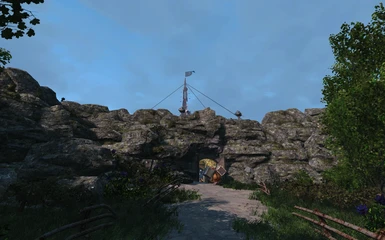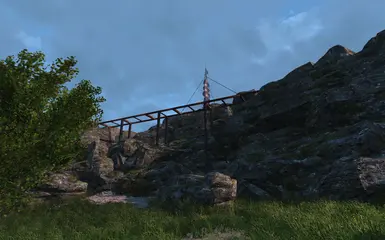About this mod
The Castle ...... as if it were carved out of a rocky outcropping
- Requirements
- Permissions and credits
Installation
Step 1
Secure The Castle and it's workshop. Finish "Old Guns" before installing.
Step 2
Scrap the three Guard Posts on the wall .... they will get buried or partially buried
Step 3
Download the Nexus Mods that are shown in the requirements. Some are decoration only and you can decide to redecorate with another mod of your choosing.
Step 4
Download the Blueprint, unzip the file with 7-Zip and copy the folder to you Data Folder. Blueprint is loaded into folder 26.
Step 5
Load The Castle Blueprint using the the Transfer Settlement Holotape. Make sure to select "Import or Nuke Marker-Based items"
Enjoy!
Kwown Issues:
Note: Some lights might not work until the power is reset ........ you should see blinking lights in the radio tower
My Blueprints
Crow's Nest Bar
Sanctuary Starter Home
Starship Orion
The Institute Series
Spectacle Island Aquarium
Hell ... A Vault 88 Blueprint
Castle Rock
Starlight Flea Market
Fisherman's Village
Prydwen II
Oberland Trading Post