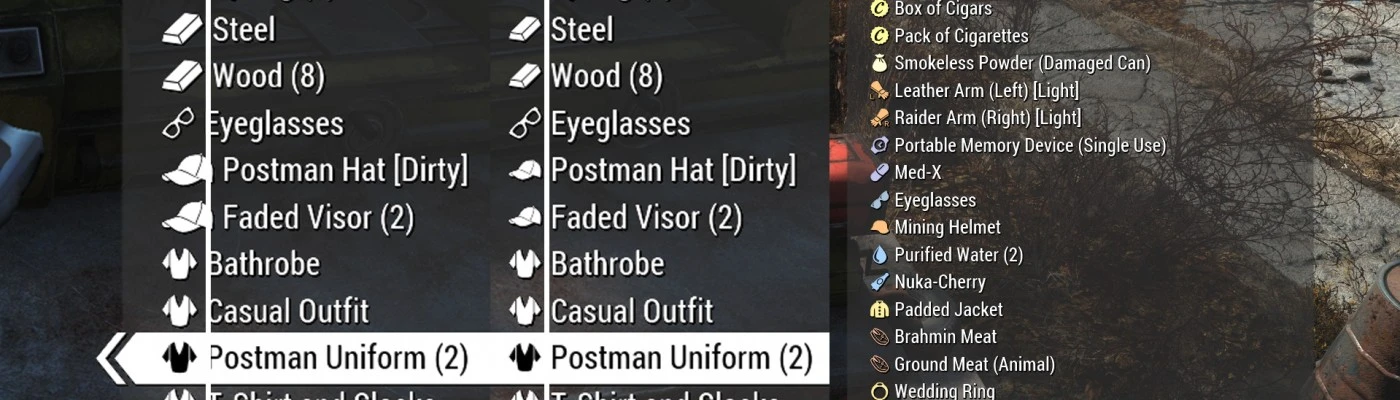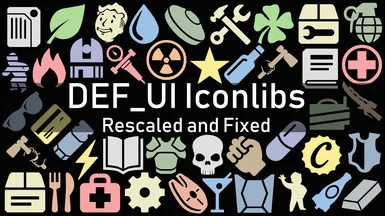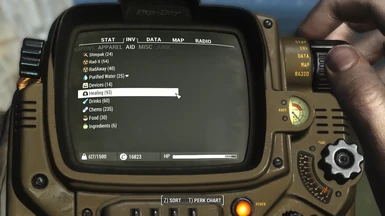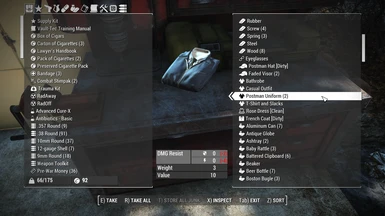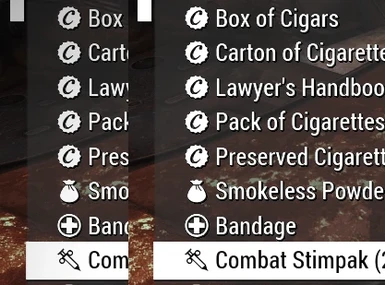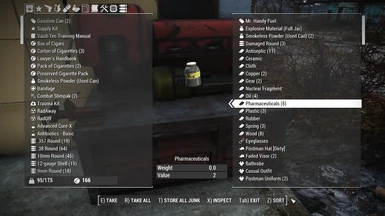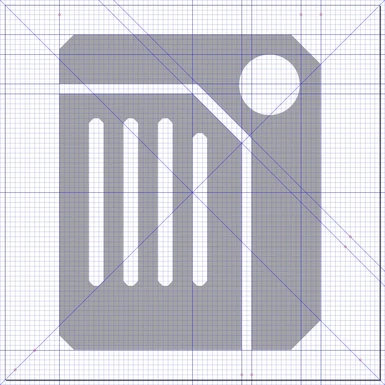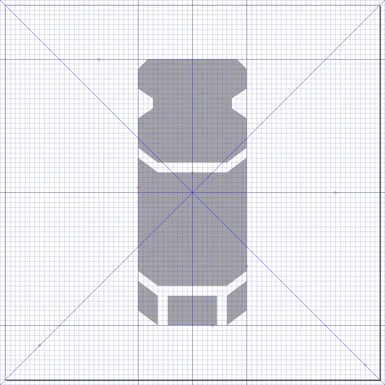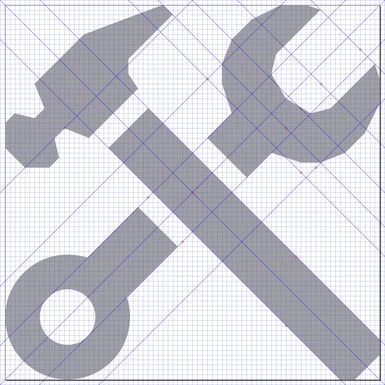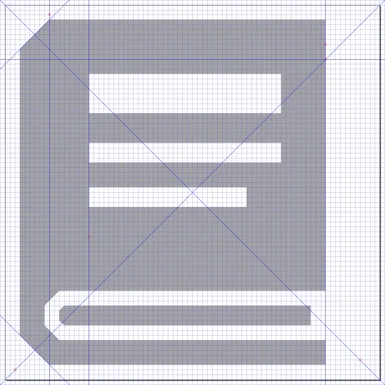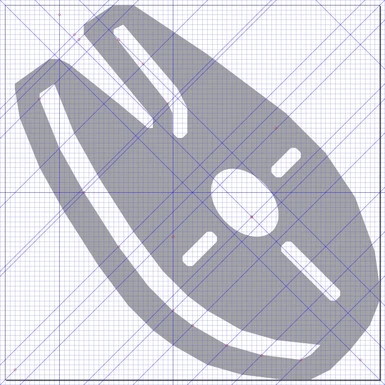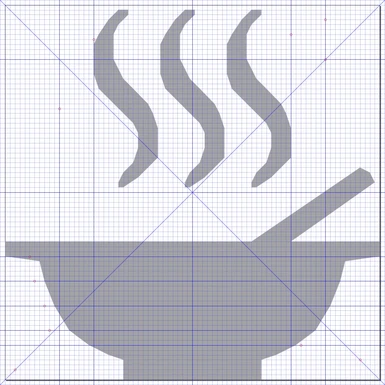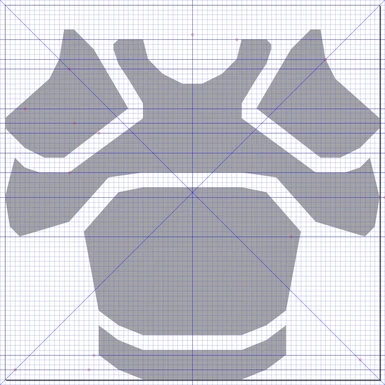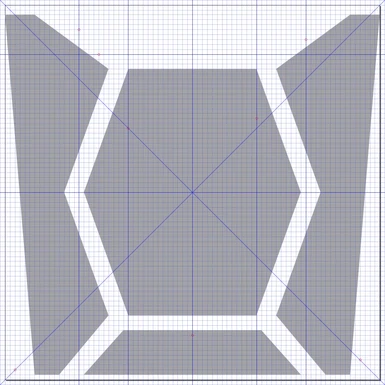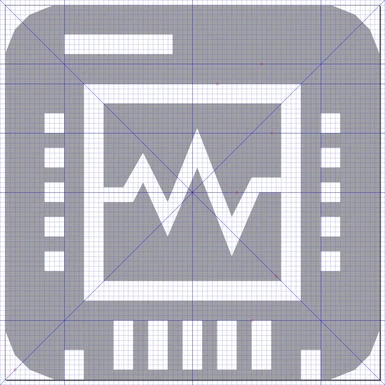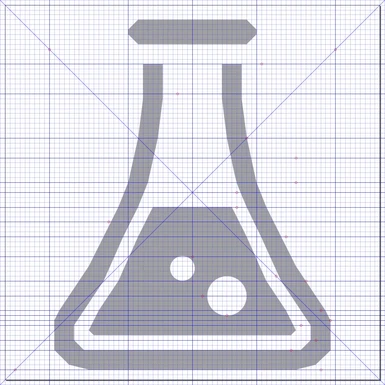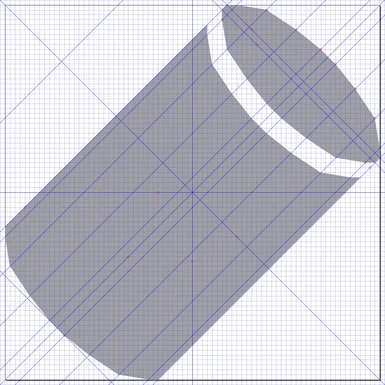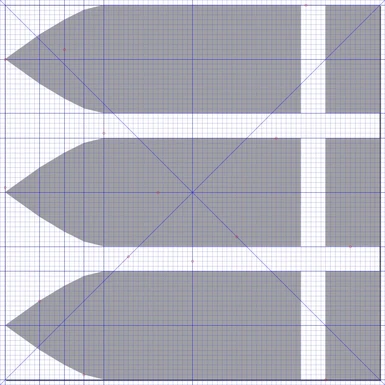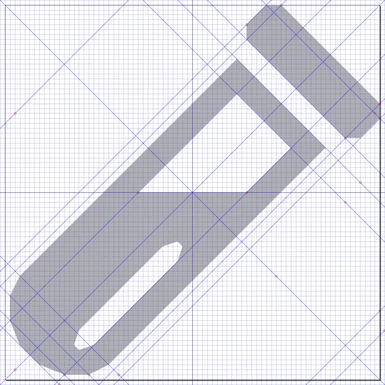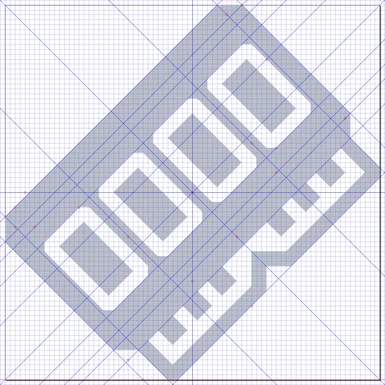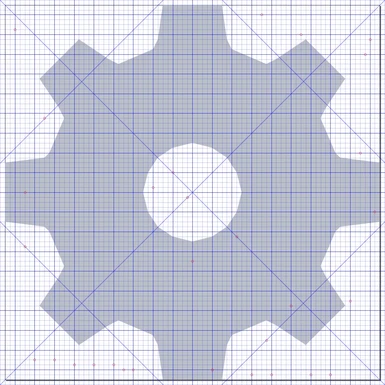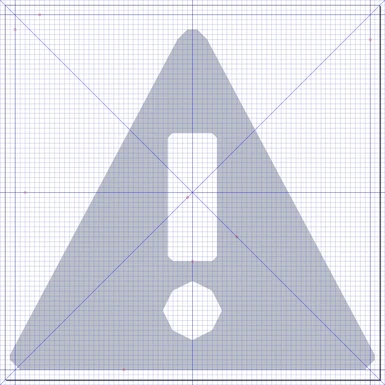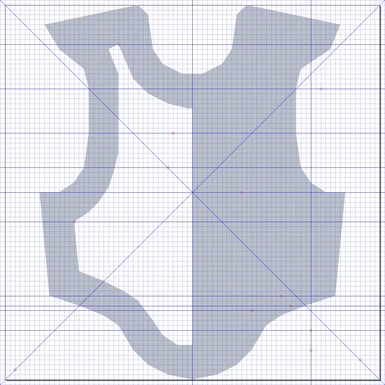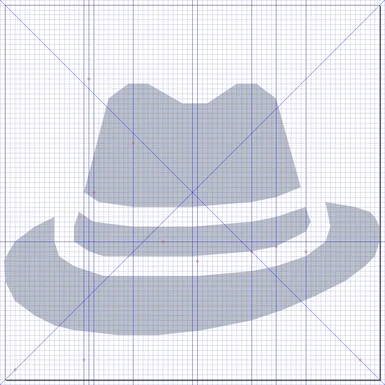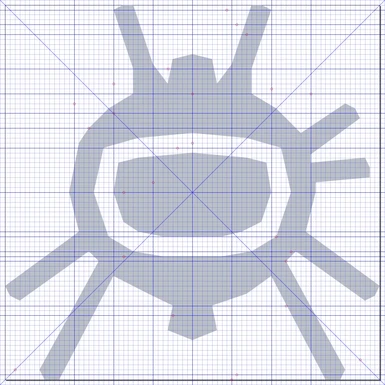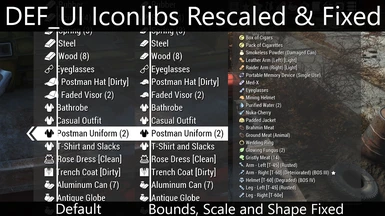About this mod
Aims to bring consistency in design and coloring to the icon library. Also fixes various issues with icon sizes, bounding boxes, and scaling.
- Requirements
- Permissions and credits
- Changelogs
Neanka, Valdacil, Old Nick, ParasiteX and sekoms for DEF_UI
omega9380 for Updated ICONLIBS2 for DEF_UI
psychosteve for Psychosteves SkyUI Icon Set
This mod wouldn't exist if it wasn't for these amazing and freely available tools:
Jindra Petřík for JPEXS Free Flash Decompiler
Inkscape Community for Inkscape
Special thanks to zawinul for his major contribution, psychosteve for giving me permission to use some of his icon designs, and omega9380 for creating the foundation of the icon library!
DESCRIPTION
It always bothered me that all icons used in DEF_UI and the updated icon library had different designs, bounds, and sizes. These issues made the interface look very inconsistent. I started with fixing the existing assets but soon realized that most of them were in need of a redesign. I think its important to stick to a certain icon style that fits to the existing vanilla assets.
Design Direction
- icons follow one style which is bold/filled, no mixing with other styles like outline
- simple and streamlined designs, no unnecessary detail that is not visible in render size
- references to vanilla objects and reuse of existing icons that are already part of the interface
- no outlines, no background, no multicolor, all icons are a single merged object
- small selection of pastel colors to categorize item types
Technical Details
- alignment and offset issues are fixed in the bounding box of the vector graphic, no ugly outlines
- icons are always centered in their bounding box, horizontally and vertically
- redesigned icons are optimized and use a minimal amount of nodes for the given shape
- no redundant layers, shape complexity, or other unnecessary data
Keep in mind that even though every single icon has been retouched and fixed in terms of bounds and scaling, not everything has been redesigned yet. The library contains a lot of assets, and I only focused on the most important and widely used ones. To make sure the library is backwards compatible, I inherited the icon references from previous libraries.
INSTALLATION
This mod just contains interface files, it is safe to add/remove/update at any time. Make sure to give the files from this mod priority in your mod manager.
I recommend to use Mod Organizer 2.
NOTES
If you are using the colored icon library, I recommend to use the following settings and mods to have correctly colored icons in every interface of the game. This covers container/barter interface, Pip-Boy interface and the PA Pip-Boy interface. Some of those changes also improve clarity and readability.
To have a sharp and more readable Pip-Boy screen like in the second screenshot, add the following line:
[Pipboy]
bPipboyDisableFX=1
For proper coloring in all inventory screens, your HUD color has to be white. You can do this by adding:
[Interface]
iHUDColorR=255
iHUDColorG=255
iHUDColorB=255
For a white HUD when in Power Armor, use these settings. This changes the HUD color, but not the rest of the PA HUD elements:
[Pipboy]
fPAEffectColorR=1
fPAEffectColorG=1
fPAEffectColorB=1
You don't have to change these color settings for the Pip-Boy, as this is already handled by disabling all Pip-Boy screen effects with the first line.
Even with all these settings, the PA Pip-Boy screen is still very bright and washes out the colors. To help with that, add the following lines:
[Display]
fPipboyScreenEmitIntensityPA=1
fPipboyScreenDiffuseIntensityPA=0
I also recommend to use Power Armor Map Fix to further help with the bright interface and map screen.
Lastly, if you want everything to be in line with the white HUD, you can use the white variant of Different Colors for Power Armor HUD.
Be sure to report any problems you may find in the comments!