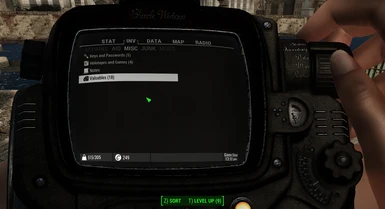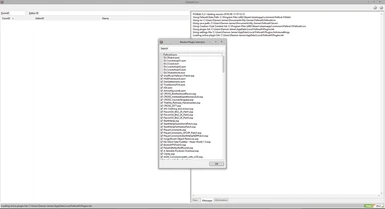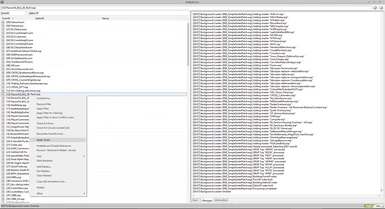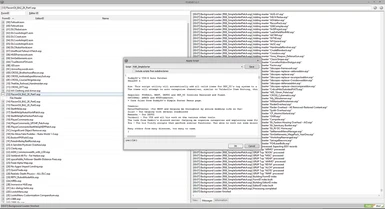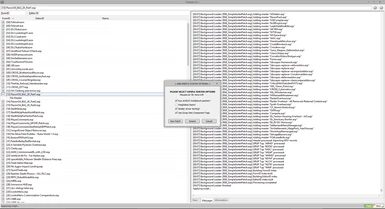About this mod
Simple Sorter is a FO4Edit script that will automatically add the text needed for icon replacements for all valid items in your entire load order. It automatically scans your mod list, loads all valid items to a new ESP, then detects what sort of item it is so that the correct icons are used. No more patches, no more manually patching.
- Requirements
- Permissions and credits
-
Translations
- Mandarin
- Changelogs
- Donations
VERSION HISTORY:
See Changelog tab for detailed info
0.5 BETA - Initial public release
0.6 BETA - Blank Name bug fix and various improvements (XML and SCRIPT)
0.7 BETA - Critical bug fixes. All reported major bugs now resolved.
0.8 BETA - Added a "Skip WEAP/ARMO" option. Added a new category to Weightless Options for MISC (Mods Only). Added a BAT file to the FO4Edit directory for more convenient patching. (See POSTS section for 0.8 Patch Notes).
0.81 BETA - Script file hotfix to remove component tags from Valuables and other non scrap tagged items.
Updated DEF_INV_TABS.xml to better categorise Barter and Trade menus.
DISCLAIMER:
This mod does not install or run like typical mods. As such, I have included a very extensive set of instructions. Do not let it scare you off, this mod is very simple to use for what it does. But please, ensure you read through each section before you report any issues. I know, walls of text suck, but it's necessary for mods like this. Just read it.
INTRODUCTION:
Welcome to Ruddy88's Simple Sorter.
This is an XEdit script that allows users to AUTOMATICALLY patch their entire load order for use with DEFUI's icon tag replacement feature.
For those that dont know what that means, DEFUI is a mod that uses text replacement to add icons to items. There is also an added benefit of the text replacement still being used in alphabetical sorting so you get better categorisation of items making navigating your pipboy much easier.
If that still doesnt make sense: It adds icons to inventory items and allows for better sorting.
Traditionally though, for mods to utilise DEFUIs icons, you would need countless patches to add the required text tag to the item names.
This is where Simple Sorter comes in.
Simple Sorter is a FO4Edit script that will automatically add the text needed for icon replacements for all valid items in your entire load order. It automatically scans your mod list, loads all valid items to a new ESP, then detects what sort of item it is so that the correct icons are used.
This means NO MORE endless patches and NO MORE spending hours of manually editing mods. There's a few steps to get it started, but after that its a simple process of just running the script to generate a patch.
I have also included some item rollups to further clean up your pipboy menus. Virtually every item has been split in to sub groups that are accessed via the pipboy. EG: Your weapons tab wont be full of all sorts of weapons, instead it will display Melee, Ranged and Explosives. You can click on any of these to see all the relevant weapons of that type rather than have all 3 types on one page.
A final note, I have added as many "safety" features as I can to this mod. This mod is to be used INSTEAD of things like VIS or VIS-G, so you shouldnt have those mods installed, however, for those that are lazy, you dont necessarily have to remove all your old VIS versions of mods, as this mods script will REMOVE any tags before adding new ones.
The exception to this is INNRs, but I am working on a way to effectively clean them up a bit.
Either way, uninstall VIS or VIS-G prior to using this mod but dont worry too much about VIS versions of other mods.
REQUIREMENTS:
The following mods are a hard requirement.
DO NOT try and install all of these with a mod manager, many will require manual installation (See INSTALLING REQUIRED FILES).
FO4Edit - https://www.nexusmods.com/fallout4/mods/2737/
MXPF - https://www.nexusmods.com/skyrim/mods/68617/ (Yes, this is a Skyrim mod, it works on FO4)
DefUI - https://www.nexusmods.com/fallout4/mods/10654
DEF_UI Iconlibs Rescaled and Fixed - https://www.nexusmods.com/fallout4/mods/31088/ (Colored or Monotone, your choice).
OPTIONAL
HUDFramework - https://www.nexusmods.com/fallout4/mods/20309/ (If using the additional component tags)
AKWCR - https://www.nexusmods.com/fallout4/mods/6091/ (If using the AWKCR workbench patcher)
SHORT VERSION:
Below this section is a very in depth guide on how to set this mod up.
For those who are a little more comfortable with Patching takes time, for me it takes about 15 mins to run on a mod list of about
210 plugins, it all depends on the size of you scripts, here's a very vague rundown.
- Install all required mods, make sure MXPF and R88SimpleSorter_SCRIPT are both extracted to your FO4Edit directory.
- Run FO4Edit, during plugin selection, leave it as default (loads with all curently active plugins). Hold SHIFT when hitting OK to load the progam faster.
- When loaded, right click any plugin from the left hand panel, select Apply Script, navigate to R88_SimpleSorter and hit OK.
- Select your options from the popup dialogue box, mouse-over for tool tips for more explanation.
- Select NEW Patch to generate a patch for the first time or to "nuke" your old patch and start over.
- Select "Amend" to re-run the patch but only patch in newly added records (This doesn't always work well, Suggest running a new patch each time).
- Name the new plugin whatever you want, just dont ever change the author name in the header.
- When finished, make any manual tweaks, close FO4Edit to save your new plugin.
- Remember to activate the new plugin in your mod manager.
For those wanting a more in depth guide, keep reading.
INSTALLING REQUIRED FILES:
1. Download FO4Edit manually, extract contents to a directory of your choice.
2. Download MXPF manually (it is hosted on Skyrim Nexus), extract contents to your FO4Edit directory, ensuring the 'Edit Scripts' folder aligns with the one in FO4Edit.
3. Download my R88SimpleSorter_SCRIPT file manually, as above, extract to FO4Edit directory ensuring Edit Scripts folders line up.
4. Download DEFUI, both main files. Users who have already installed DEFUI will not need to reinstall it providing they chose both DEF_INV during their installation. You can reinstall it if you wish to choose different options.
5. Install with Mod Manager of your choice with the following options:
a. Select both DEF_INV and DEF_HUD.
b. Select a language and a screen ratio.
c. OPTIONAL: Select "Use Sorting Mod Component Tags" (requires HUDFramework).
d. Select "Vanilla HUD".
e. Choose to include basic XML files (this is just to fill in any missing files that my mod doesnt include).
6. When you are done with the first file, install the second file (translations), Delete the Translate_xx.txt file from Fallout 4\Data\Interface folder.
7. Downlaod and install DEF_UI Iconlibs Rescaled and Fixed with a mod manager of your choice. Let it overwrite.
8. Download and install my R88SimpleSorter_XML file with a mod manager of your choice. Let it overwrite.
OPTIONAL: If you chose "Use Sorting Components" when installing DEFUI, then you will also want to download and install HUDFramework using a mod manager of your choice.
OPTIONAL: Download and install my R88SimpleSorter_INNR with a mod manager of your choice, This ESP should be last in your load order prior to running the script (next section).
This is a simple esp that re-orders the vanilla dynamic naming records. It DOES NOT add any text tags for icon replacement, that is all handled via the script in the next section. You can choose to use my INNR format, or stick with the vanilla ones. You CAN use other mods INNRs if you wish, but you may end up with double text tags in some cases.
PATCHING:
NOTE: Patching takes time, expect anywhere between 5-30 mins for it to run, depending on how extensive your mod list is.
It is also strongly suggested to sort the rest of your mod list before attempting to patch, so get any smashed/bashed patches, merged plugins and load order all sorted before running the script.
0.8+ Users:
I have now included a BAT file in the main SCRIPT archive.
Simply navigate to your FO4Edit directory and double click the R88SimpleSorter.BAT file.
This will auto-run FO4Edit with your currently active mods and will auto run the Simple Sorter patch for you.
You will still be prompted with the same patch options. You can now skip to step 3 to read more about them.
Also remember to activate your new plugin in your mod manager when you are done.
1. Open FO4Edit, a dialogue window will display all your plugins. Click OK, this will load the program with all your currently active plugins pre-selected. NOTE: Hold shift for a few seconds as you press OK, this does a faster load of the program.
When the message window shows: Background Loader: finished, the program has fully loaded.
2. In the left hand panel, right click any of the listed plugins, select "Apply Script".
Navigate to R88_SimpleSorter.
DO NOT edit the text box. Simply click OK to run the script.
3. In the first dialogue box, you will be presented with some options:
- Run AWKCR Workbench Patcher: This will detect any item recipes that use the CHEMS workbench, if the created item is a weapon, armor, ammo, or explosive, then it will instead be added to the appropriate AWKCR workbench under the "Other" category.
- Weightless Items: This will make all selected item types have 0 weight. If you select this option, then you will be prompted in a second screen which item types to include.
- Simpler Armor Sorting: This simplifies "Armor" and "Clothes" categories in to just "Armor". This is because it is often hard to automatically distinguish between the two and items risk being mis-categorized (like a hat being labelled as armor).
- Use Scrap Item Component Tags: This adds additional text replacement tags to the end of SCRAP items. If using HUDFramework and DEF_HUD, these text tags are hidden but will be displayed as a list of components when you mouse-over on scrap items in the world.
- 0.8+ | Skip Armo/Weap Patching: This bypasses any WEAP/ARMO/INNR/LVLI patching for those who wish to use another sorting mod like VIS to handle weapon and armors. See the sticky in the POSTS section on this mod page for more information.
- 0.8+ | Value:Weight Ratio: Simple Sorter adds a [Valuable] tag to your scrap/junk misc items that have a value:weight ratio of 50 or more (items with less than 1 weight are treated as 1). You can now set this ratio to whatever you want. NOTE: If you use the Weightless options, the value:Weight ratio will be applied afterward so all items will be treated as if they were weight 1.
4. Select "New Patch" if this is your first time running the script OR if you want to nuke the old patch and start fresh.
If prompted for a name, you can name it whatever you want (Just don't change the Author Name in the plugins File Header).
VERY IMPORTANT: Patching takes time, BE PATIENT. Report any patch times in excess of 15 mins.
FO4Edit has a tendency to "freeze" and show as not responding, this is normal, just leave it, go make a coffee, and wait it out.
When the patcher is done you will get a popup message saying "Patching Complete".
I have included an Amend button that lets you run the patch for newly added items to your mod list without messing with the items already patched. However, it doesn't always work well, especially on larger load orders. When possible, you are better off selecting NEW PATCH, though doing this WILL nuke the old patch items, so you will lose any manual edits you made to the patch.
5. When you are done, it is suggested to have a quick look through the new patch plugin and look for any miscategorised items and make any manual edits if you are comfortable with FO4Edit. If you are finding items that are wildly miscategorised, or entire mods that get put in the wrong categories, please let me know and I will decide whether its feasible to alter the script or not.
NOTE: For 0.8+ users using the BAT file to patch, you will not be able to inspect the plugin after patching. Instead you will have to close FO4Edit, then reopen it the normal way and be sure to select your patch in the plugin selection menu.
6. Close FO4Edit, upon doing so you will receive a popup box, make sure your new plugin is selected and continue exiting. Your plugin will now be saved. Again, FO4Edit can freeze up at this point as it is writing a lot of data, give it a few mins to close completely.
7. Load up your mod manager, make sure the new patch ESP is located AT THE BOTTOM of your load order, no exceptions, and remember to activate the ESP in your mod manager.
That should be all there is to it. These steps are quite detailed, and make it seem like a huge task to patch your game but its actually very simple to do, I just like to be thorough.
NOTES:
- Do not re-run the patch in the same session of FO4Edit, always resart FO4Edit before re-running the script a second time. There is a GUI glitch that sometimes occurs where your new plugin disappears from the list. It is still there it just doesnt display.
You will still be prompted to save it on closing but its better to avoid the bug anyway. - Do not change the AUTHOR name on your newly made plugin, the script uses this to determine if an existing patch has been made. You can change the actual NAME of the plugin though.
- INNR Dynamic Naming patching is incredibly difficult to get right, as there is numerous ways an item can be renamed. In some cases, the script may not catch every item so you might see cases where an item doesnt have an icon. If this happens, report it to me so I can investigate, in the meantime you can rename items at workbenches, DEFUI will still use any valid text replacement tags this way. See below for a list of all the text tags used.
- Patching takes time, for me it takes about 15 mins to run on a mod list of about 210 plugins, it all depends on the size of your mod lists and what sort of items you have in your game. BE PATIENT.
FO4Edit has a tendency to "freeze" and show as not responding, this is normal, just leave it, go make a coffee, and wait it out. When the patcher is done you will get a popup message saying "Patching Complete".
This mod has a LOT of moving parts under the hood, that it would take too long to explain every little detail. That said, It is all stuff that is happening outside of the game so there is effectively no performance hit.
CATEGORIES:
These are the categories/tags used by this mod. You can rename weapons and armor and still type the relevant text tag and DEFUI will
still use the relevant icon.
[Aid]
(Stimpak)
[Device]
(Food)
(RadFood)
[Drink]
{Chem}
{Liquor}
{Syringer}
(Ammo)
(Ranged)
(Melee)
[Grenade]
[Mine]
[Armor]
[Clothes]
(Vaultsuit)
[PowerArmor]
{Non-Human}
|Scrap|
(Currency)
(Lockpick)
(Valuable)
(Collectible)
[Perk: Bobblehead]
[Perk: Mag]
{Mod}
(Pipboy)
(Camping)
[Game]
[Holotape]
[Note]
|Passcard|
|Password|
|Key|
|Other|
CREDITS:
MatorTheEternal - For MXPF and helping me throughout my entire modding life so far.
Zilav - For helping with several scripting roadblocks.
Neeanka - For DEFUI.
Valdacil - For VIS and all his work on the various other tools.
The lads from Gambit's discord server - helping me organise categories and explaining some finer points of DEFUI).
Pra - For his Visify scripts that perform similar functions. Was able to work out some missing categorisation ideas from his
scripts.
Many others from many discords, too many to name.