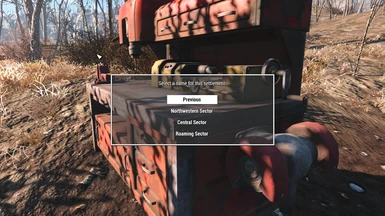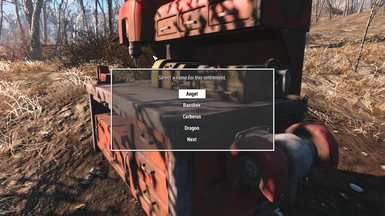About this mod
Gives you 9 choices for new names for Conquest settlements.
- Requirements
- Permissions and credits
- Changelogs
You've hacked, shot, stomped, exploded, flirted, and bag-tagged your way through the Commonwealth.
You have a couple places where you'd love to sleep and build a homestead or thriving trading post.
Well you turned to CONQUEST (the bitching mod by Chesko who I love from his Skyrim modding legacy).
You prepare the site, murder anything that is going to bother you. your legs wobble under the burden of all your materials, there may even be the light tinkle of ASAM Sensors in your pocket.
You set up your workshop and then you're put off by the selection of names. Sure they were chosen for noble reason, but where is the pizzaz?
I got bored and cracked open FO4Edit and made 9 patches that replace the names of the settlements.
If you don't like mine, you should still download it, crack one open in FO4Edit and then make your own.
A quick how to on the bottom of this page
You have a couple places where you'd love to sleep and build a homestead or thriving trading post.
Well you turned to CONQUEST (the bitching mod by Chesko who I love from his Skyrim modding legacy).
You prepare the site, murder anything that is going to bother you. your legs wobble under the burden of all your materials, there may even be the light tinkle of ASAM Sensors in your pocket.
You set up your workshop and then you're put off by the selection of names. Sure they were chosen for noble reason, but where is the pizzaz?
I got bored and cracked open FO4Edit and made 9 patches that replace the names of the settlements.
If you don't like mine, you should still download it, crack one open in FO4Edit and then make your own.
A quick how to on the bottom of this page
Compass Rose: Kind of how I roleplay the placement of my personal conquest settlements:
Northern Sector, Northeastern Sector, Eastern Sector, Southeastern Sector, Southern Sector, Southwestern Sector, Western Sector, Northwestern Sector, Central Sector, Roaming Sector
It's All Greek To Me: Sounds kind of formal with militaristic RP'ing:
Outpost Alpha, Outpost Beta, Outpost Gamma, Outpost Delta, Outpost Epsilon, Outpost Zeta, Outpost Eta, Outpost Theta, Outpost Iota, Outpost Kappa
Morse: Morse Codes for 1-10 or A-J. I don't know why I did this one.
Myths: A little dramatic:
Angel, Banshee, Cerberus, Dragon, Elf, Fenrir, Goblin, Harpy, Incubus, Jackalope
NATO: More military sounding:
Alpha, Bravo, Charlie, Delta, Echo, Foxtrot, Golf, Hotel, India, Juliet
Regions: I chose some major areas near Boston that weren't named in Fallout 4:
Arlington, Belmont, Brookline, Chelsea, Dedham, Melrose, Needham, Newton, Waltham, Winchester
Revolutionaries: Kind of goes along with the Minutemen:
Adams, Attucks, Franklin, glover, Hancock, Otis, Paine, Prescott, Revere, Sampson
Silly: I'm tired, I don't know:
Unicornville, Flamingoton, Hippoberg, Wookieport, Pooptown, Jabbawockeeville, Cthulu Township, Monkey Camp, Nyancathaven, and Such Doge.
Swears: These make me laugh in game
Ass, Balls, Cocksucker, Cunt, Fuck, Motherfucker, Piss, Shit, Tits, #$%@!&
Installation:
You obviously need Conquest for this to work.
Automatic - Use NMM and then make a selection from the FOMOD installer.
Manual - Crack open the archive and put which ONE you want into your Fallout 4 data folder.
Load Order:
Just make sure the file is below Conquest.esp in your load order.
If you like then please Endorse!
I made these patches using FO4Edit; the FOMOD installer was made via the FOMOD Creation Tool.
My Quality of Life Mods
Automatron Bullshit and Rust Devil Tweaks
Let Me Sleep!
My Sim Settlements Add-Ons
Creations by COOTS
Plots by Paw Paw
My Other Mods
Vault-Tec Paint Jobs for Automatron Robots
Automatron Bullshit and Rust Devil Tweaks
Let Me Sleep!
My Sim Settlements Add-Ons
Creations by COOTS
Plots by Paw Paw
My Other Mods
Vault-Tec Paint Jobs for Automatron Robots
How to make your own!
- Get FO4Edit
- Download my mod and just grab any of the files (doesn't matter).
- Open FO4Edit and deselect all mods except for my patch (you can right click and choose Select None and then choose my mod).
- FO4Edit should have loaded Fallout4.esm, Fallout4.exe, Conquest.esp, and my patch.
- Click on the + next to my mod (it should have a [02] before it).
- Click on the WORD Message and then Ctrl+click the WORD Worldspace.
- Right click and select Deep copy as override into...
- You should get a warning. Just wait and then push yes.
- Click the empty box next to <new file> in the popup window.
- Give your patch a name, click OK and Yes.
- Expand all + boxes in your new mod.
- You should see 13 total records (IDs: 0100A206, 0100A207, 0100A208, 0100D804, 0100E045, 0100E04F, 0100E059, 0100E063, 0100E06D, 0100E077, 0100E081, 0100E08B, and 0100E095).
- Start with the first 3 under Message.
- click on _Camp_WorkshopSelectName1; in the right window right click and select Hide no conflict rows.
- Now edit each ITXT - Button Text to the first 4 names you want.
- Repeat for the other two messages.
- Now for each of the Worldspace entries (Worldspace->0000003C->00018AA2->Persistent)
- Edit each Map Marker -> FULL - Name to the name you want each settlement to be. Put these in the same order you entered the names in the Message fields.
- Press the x to close the FO4Edit window, make sure the popup window has your new patch selected and push OK.
- TADA!