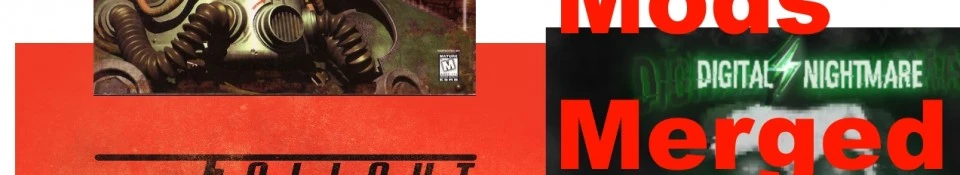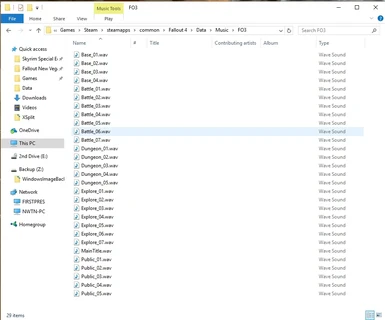File information
Created by
Multiple Authors--see creditsUploaded by
IAreBobVirus scan
This mod uses the following mods
Digital Nightmare - Music Overhaul Mod
Digital Nightmare Music Re-Coded
Classic Fallout Ambient Music
Fallout Suite - Soundtrack Extension for Fallout 4
Fallout 3 ambient music
Musical Lore - Wasteland Edition
Digital Nightmare - Mega Battle Pack
New Postapocalyptic Soundtrack
Bleak Beauty - A Fallout 4 Fan Made OST
DV's Custom Fallout 4 Soundtrack - Wasteland Music
Echoes - A Fallout 4 Music Overhaul
Faded Glory - A Post-Apocalyptic Soundscape
S.T.A.L.K.E.R. Music Mod (Non-Replacer Version)
Enhanced Combat Music
Immersive Fallout (Music only)
War of the Commonwealth (Music only)
Ambient Overture Overhaul
IMMERSIVE SUPER ULTRA HYPE COMBAT MUSIC OVERHAUL
Fallout 4 The Grindy Trip - A Soundtrack Replacer
NEIR -Ambient and Exploration Music-
INFERNET -Cyberpunk Dark Techno Battle Music-
Distortion - Combat Music Replacer
Lost World - Immersive Soundtrack Replacer
Synth Dystopia - Ambient Exploration Music
Capital Ruins - A Fallout 4 Music Replacer
COTC - A Dark and Eerie Menu Cinematic and Music Soundtrack Overhaul
Radium - A Music Mod
This mod is incompatible with any other music mods that add music to the game
If you do not want to use a certain mod from above, you do NOT have to install it
All this mod does is provide working playlists that will play tracks from the mods above
Any that you don't like, you can uninstall them without any issues
The Creation Kit is required to extract the BA2 contents to match specific mods' volume levels
FOLLOW THESE STEPS CAREFULLY, I AM NOT GOING TO HAND-HOLD
SKIP ANY MODS YOU DO NOT WANT INSTALLED:
Everything is done through MO2 now. If you don't use it, you need to use it.
Instructions should be easier to follow than last time as I've figured out MO2 makes things easier.
Your music will be unmatched in volume if you don't use the Archive2 method mentioned above and in my sticky comments.
If you do not own either Fallout 3 or the OST for it, disregard this step
-------------------------------------------------------------------------------------------------------
You must convert all the music files into WAV format (or if you want to save space, you may convert them to XWM). This can be done relatively quickly with Audacity, otherwise Google other methods. Afterwards, create an empty mod in MO2 and make the folder structure as Music\FO3. Dump all the converted tracks into this folder and activate the mod.
If you got the tracks from the official sound track (not the game itself), you'll need to rename the files (see sticky comment #3). I also have an image of what the files should look like inside the folder.
Go to Fallout 3 ambient music to download his/her mod to endorse it after 15 minutes, but don't install it.
-------------------------------------------------------------------------------------------------------
End of Fallout 3 music step
Install Digital Nightmare Main v1.10 through MO2. Hide/delete DN Music.esp. Download the optional Mega Battle Pack FIX 2 if you want it, and hide/delete DNMega.esp. Download the optional Far Harbor Music Addon if you want it, and hide/delete DN Far Harbor.esp.
Install Fallout Suite v.1.1 through MO2. Hide/delete Fallout Suite.esp.
Install Musical Lore through MO2 and hide/delete NirShor-MusicalLore.esp.
Install Classic Fallout Music 1.4b through MO2, leave all options at default, and hide/delete the plugins.
Install DV's custom Fallout 4 Soundtrack - Wasteland Music v1.8 through MO2. Create a directory inside the mod's Music folder named DVCS and move all files and the Death folder inside it. You can remove Palettes and Special, they aren't used. Install DV's Custom Fallout 4 Soundtrack - Combat Music Addon if you want the combat music from the mod, and place those files inside the Music\DVCS directory as well.
Install Echoes COMBAT MUSIC - TOWN DISCOVERY - MAIN QUEST COMPLETION main file through MO2. Create a new directory inside the mod's Music folder named Echo and move all files (not the Special folder) into it. Remove Special if you don't want the main menu theme. After installing, rename MUS-Combat_Boss_04.xwm to MUS_Combat_Boss_04.xwm.
[THIS MOD HAS LOUDER THAN VANILLA TRACKS, IF YOU DON'T WANT TO MESS WITH THEM, IGNORE THIS STEP OR JUST PLAY WITH LOUD TRACKS]
Install Stalker Music 1.1 through MO2. Hide/delete StalkerMusic.esp.
Install Enhanced Combat Music - v4.0 Final through MO2. Create a directory inside the mod's Music folder called ECM and move all tracks into that folder.
Install the main file of Faded Glory - A Post-Apocalyptic Soundscape (Remastered) through MO2. Hide/delete Faded Glory - Soundtrack Expansion.esp.
THIS MOD OVERRIDES VANILLA MUSIC (INCLUDING THE MAIN MENU THEME)
TO AVOID THIS YOU MUST EXTRACT IT
Install Immersive Fallout through MO2. Use the custom installation if you only want the music. Leave everything unchecked in the installer besides the Music Overhaul option. Hide/delete Immersive Fallout - Music.esp.
To make it not override vanilla music, you'll need to extract the BA2 contents with Archive2 to its mod folder, create a new folder inside the music folder named Zana, then move all XWM files into that new folder. Do not use Immersive Fallout - Music.esl if you don't want vanilla music overriden.
Install Glowing Sea Extended Legacy Assets through MO2. Uncheck AtomCrater.xwm, GSSEnclave.xwm, GSSMBase.xwm, and TheTraveler.xwm. Hide/delete GSE_Legacy_Assets.esp.
Install Bleak Beauty - A Fallout Fan-Made OST 1.1 - Package for Music Mods Merged through MO2. Simple.
Install the main file Orkus Postapo Ver. 2.3 for New Post Apocalyptic Soundtrack through MO2. Create a new directory inside the mod's Music folder called NPS and move everything inside the Music folder to the new NPS directory. Remove Special and Death, or optionally leave the main theme file in its original directory if you want it. Rename Music\NPS\DLC04\MUS_DLC04_Explore_Inner_Nuka_Town_01a to Music\NPS\DLC04\MUS_DLC04_Explore_Inner_NukaTown_01a.
Hide/delete the plugin that came with it.
I highly recommend running this mod through Audacity to normalize the volume to your current install.
Install the main file Fallout Ambient Overture Overhaul for Ambient Overture Overhaul through MO2. Create a new directory inside the mod's Music folder called FAOO and move everything inside the Music folder to the new FAOO directory. Remove Special, or optionally leave the main theme file in the regular spot if you want it.
Install either main file from IMMERSIVE SUPER ULTRA HYPE COMBAT MUSIC OVERHAUL through MO2. Which one is up to you. Create a new directory inside the mod's Music folder called SUHC and move all files inside the Music folder to the new SUHC directory.
Install the main file from Fallout 4 The Grindy Trip - A Soundtrack Replacement through MO2. Create a new directory inside the mod's Music folder called TGT and move everything inside the Music folder to the new TGT directory. You may leave the main theme in it's original spot if you want to use it.
Install the main file Neir -Ambient And Exploration music- (Standalone Version) (it MUST be this one) through MO2. Hide/delete NEIR - Ambient and Exploration Music.esp.
Install the main file INFERNET -Cyberpunk Dark Techno Battle Music- AND the update file through MO2. Create a new directory inside the mod's Music folder called CPDT and move everything inside the Music folder to the new CPDT directory. You may delete the Special folder.
Install the main file Distortion Combat Music Replacer through MO2. Create a new directory inside the mod's Music folder called DCM and move everything inside the Music folder to the new DCM directory.
Install the optional file Lost World Music Mods Merged Optional Version through MO2. Simple.
Install the main file Synth Dystopia - Ambient Exploration Music through MO2. Create a new directory inside that mod's Music folder called SD and move everything inside the Music folder to the new SD directory. You may delete the Special folder.
Install the main file Capital Ruins - A Fallout 4 Music Replacer through MO2. Create a new directory inside that mod's Music folder called CR and move everything inside the Music folder to the new CR directory. You may delete the Special folder. You may do whatever you wish with the sound folder. Delete/hide the plugin that came with the mod.
Download the main file COTC - Menu and Vanilla musics replacement V1.1. Install the archive through MO2. Create a new directory inside that mod's Music folder called COTC and move everything inside the Music folder to the new COTC directory. You may delete the Special folder. Delete/hide the plugin that came with the mod. You may do whatever you wish with the sound folder.
If you want it, you can also download the optional COTC - Combat musics replacement and follow the above instructions.
Install the main file Radium 2.5.1 through MO2. Hide/delete Radium.esp.
Install my mod and enable the MusicMerged.esp and enable any ESL file that pertains to which music mods you installed, for example, enable Fallout Suite.esl if you installed Fallout Suite.
Uninstallation:
Do the installation in reverse. Or just disable the ESP from this mod. Either works.
Credits:
FGmodule for Fallout 3 ambient music
neptuneuk for Digital Nightmare
hairylegs222 for Digital Nightmare Re-Coded
Zako1989 for Classic Fallout Ambient Music
falloutsuite for Fallout Suite
fustru for Musical Lore - Wasteland Edition
Eddyroar for Fallout 4 - New Postapocalyptic Soundtrack made by Orkus
OrganicView for Bleak Beauty - A Fan Made Fallout 4 OST
DeutscherVolker for DV's Custom Fallout 4 Soundtrack
SamGarb for Echoes - A Fallout 4 Music Overhaul
NEVERMOREPJM for Faded Glory - A Post-Apocalyptic Soundscape
nicholasdwebb for S.T.A.L.K.E.R. Music Mod (Non-Replacer Version)
Robb7738 for Enhanced Combat Music
zanadaniel for Immersive Fallout
Engager for War of the Commonwealth
sgtpectoralismajor for Ambient Overture Overhaul
Chloranthy for ISUHCMO
AOMJMK1 for The Grindy Trip
Satafinix for NEIR -Ambient and Exploration Music- and INFERNET -Cyberpunk Dark Techno Battle Music-
screaminglake for Distortion - Combat Music Replacer and Lost World - Immersive Soundtrack Replacer
JS303 for Synth Dystopia - Ambient Exploration Music
G00Fed for Capital Ruins
Titaa for COTC
JaredAlexanderJohnson for Radium