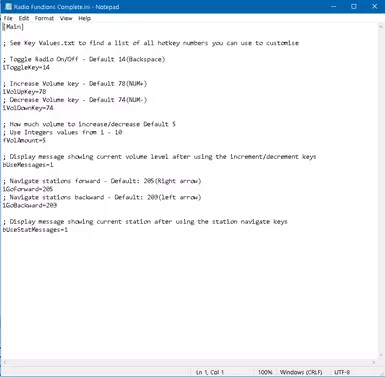About this mod
Adds all radio convenience functions possible in the Fallout 3 engine.
- Requirements
- Permissions and credits
- Changelogs
Radio Pain Points Considered
It can be a bit annoying to have to go to the pipboy any time you want to switch stations or turn on/off the radio.
Furthermore, many radio mods have too high or low volume compared to others. It's very immersion breaking to have to enter the main menu to turn up/down radio volume.
This mod give options to do this immediately from within the game via hotkeys
- Adjust the radio volume in-game via hotkeys.
- Toggle the pipboy radio on/off
- Skip over and back through stations in-game
- All can be done in-game with configurable hotkeys.
- Doesn't require radio mods as masters, so it works with what you have.
Instructions
The keys can be changed. See spoiler below for config file.
See Key Values.txt to find a list of all hotkey numbers you can use to customise
Toggle Radio On/Off - Default 14(Backspace)
iToggleKey=14
Increase Volume key - Default 78(NUM+)
iVolUpKey=78
Decrease Volume key - Default 74(NUM-)
iVolDownKey=74
How much volume to increase/decrease Default 5
Use Integers values from 1 - 10
fVolAmount=5
Display message showing current volume level after using the increment/decrement keys
bUseMessages=1
Navigate stations forward - Default: 205(Right arrow)
iGoForward=205
Navigate stations backward - Default: 203(left arrow)
iGoBackward=203
Display message showing current station after using the station navigate keys
bUseStatMessages=1
By default:
- Press right arrow to move to the next station alphabetically, and left arrow to the previous.
- Press Numpad+ to increase volume. Press Numpad- to decrease.
- Press backspace to toggle the radio on/off
- Ui messages are set to show as default. They can be disabled in the config.
There is a text file with all the available key values if you wish to change them. This file is in the same folder as the config file.
One Limitation
The mod will remember which station you toggled to last. It won't remember which station you clicked in the pipboy. As far as FO3 script capabilities go, the radios in the pipboy ui don't exist.
Radio Mods Covered
These are the radio mods currently supported. You can have all or just the base game radios and the mod will work.
You can request a radio be added for the next update. What's included are the most popular or best ones I could find. Also added few of my own.
The links to supported radios are below. I'll do a mini review of them.
Vanilla
- Galaxy News Radio
- Enclave Radio
Fits the Fallout 3 theme and are good/very good
- GNR Enhanced (Great)
- X-1 Tales of Wonder (Great)
- CONELRAD (Probably the best radio)
- Space Patrol Comm Relay (Pretty good)
- Historic_Speeches_Radio (General Mc Arthur's speech is great)
- Dracula (1938) Radio Play (Good)
- War of the Worlds (1938) Radio Play (The GOAT of old time radio plays)
- Megaton Radio Signal (Fallout style music and whacky 1950's commercials)
- Megaton Illuminated Radio (Same as Megaton Radio Signal)
- Point Radio and Point Radio - Wasteland Edition (Very good)
- Mystery Theatre Radio (Fits. The shows are very good but the host VA isn't great though ok because they're very short duration)
- Graveyard Radio (Not sure how the mod author found all these tracks. Good)
- Civil Defense Broadcast System (much like conelrad)
The Music fits and are ok/worth it
Music doesn't fit the usual style but still fits in a weird way
- Ghost Radio (I like this one. Music by Nine Inch Nails)
- Existence 2_0 (Post apocalyptic ambience. Pretty good)
Allows adding your own music
- VTAP PipBoy Radio MP3 Player (All versions supported)
- IPip Player -YOUR Custom Radio Station
- Grimcast Radio (Both versions supported)
Doesn't fit whatsoever but some people will like
Going to add Agatha's radio and Tumble Weed Tunes in the future.
As I said you can request another. But apart from the above, the rest seemed a bit crap.
Requirements
Fose
ButcherPete
Command Extender
Installation & Compatibility
Install like any other mod
Not compatible with my other mod Radio Toggle and Volume Keys but does all that it does better.
Demo