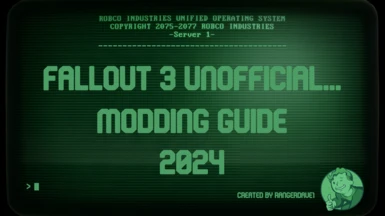About this mod
This is a guide on how to mod Fallout 3, crash-free, every time.
- Requirements
- Permissions and credits
- Donations


This is an updated guide on how to get your Fallout 3 stable, and in tip-top shape for modding in 2024!

*THIS MODDING GUIDE IS BASED OFF OF REAL EXPERIENCES AND HAVE ONLY BEEN TESTED ON THE GOG VERSION OF FALLOUT 3 GOTY. I HAVE BEEN MODDING FALLOUT 3 RELIGIOUSLY FOR YEARS AND I HAVE SEEN A THING OR TWO. THESE ARE THE ONLY STABILITY MODS YOU NEED TO USE TO MAKE SURE YOUR FALLOUT 3 RUNS PERFECTLY ON WINDOWS 10/11 AS OF NOW. THIS MAY BE SUBJECT TO CHANGE IN THE FUTURE, AND WILL UPDATE AS NEEDED*
*MOD INCOMPATIBILITIES CAN AND WILL HAPPEN WITH CERTAIN STABILITY MODS, MAKE SURE TO READ THE DESCRIPTION OF THE MOD YOU DOWNLOADED AS WELL AS THE STABILITY MOD THAT IS INSTALLED. IF YOU FAIL TO DO SO, YOU MAY EXPERIENCE FATAL CTD'S, FREEZING, AND STUTTERING, SO PLEASE HEED TO MY ADVICE!*
This is a marathon, not a sprint. Take your time.

IMPORTANT!
MAKE SURE DIRECTX IS UPDATED TO THE LATEST VERSION. THE LATEST VERSION IS DX12 AND CAN BE FOUND HERE
KEEP YOUR GRAPHICS DRIVERS UPDATED REGULARLY
DISABLE XBOX GAME BAR AND DISABLE ANY OTHER BACKGROUND PROCESSES SUCH AS FRAPS, OR ANY RECORDING SOFTWARE.
DELETE EVERYTHING BEFORE CONTINUING!
DO NOT START ADDING YOUR MODS UNTIL THIS MOD GUIDE IS COMPLETED!

MAKE SURE WHEN INSTALLING FALLOUT 3, DO NOT INSTALL IT IN PROGRAM FILES, OR PROGRAM FILES (x86)
(Example: (C:) "Folder")
Mine is located in (E:) Games/ Fallout 3
Once Fallout 3 is installed, launch Fallout 3 one time. What this does is that it initializes your Fallout 3.ini located in My Documents/ Fallout 3. This will be exceptionally helpful later on down this mod guide.
After you're finished with that, install Vortex Mod Manager and install it on the same drive you installed Fallout 3.
What this does is that it allows Vortex to use Hard-link deployment to make sure the mods installed on Vortex can be read by your game.
Once you've installed Vortex Mod Manager, when you open it for the first time you will be greeted with a message that asks you to find the game you're wanting to install mods to. Type Fallout 3 in the search menu and Vortex will ask you to find the origin of the game. Navigate to the drive that you installed Fallout 3 and Vortex will take care of the rest of the initialization.
(Vortex will also greet you with another message that states, "loose files may not be loaded." Press fix, and everything will work as normal.
Download FOSE 1.3b2 and extracts all of its contents into your Fallout 3 Folder. NOT FALLOUT 3/DATA!

There are a couple important mods to download to ensure that your Fallout 3 runs its smoothest. They will be listed below.
SKIP THIS STEP IF YOU'RE USING VERSION 1.7.0.3!
As many of you know, Bethesda released an update in October of 2021 that changed Fallout 3 to a version that was unsupported by Fallout Script Extender, as well as removing Games for Windows Live. GOG Galaxy's version of Fallout 3 is the only one that has downgraded from 1.7.0.4 back to 1.7.0.3 as far as I'm aware, so if you're using this version SKIP THIS STEP.
If you install Fallout Anniversary patcher on version 1.7.0.3 you will be greeted with an error that states that "your version of FOSE is not compatible with the version of Fallout 3 you have installed." Do not worry, just reinstall your game and DO NOT run the Fallout Anniversary Patcher.
IF YOU DO need Fallout Anniversary Patcher and you try and load your game using FOSE without installing Fallout Anniversary Patcher first, you will be greeted with the same error message. Delete and reinstall your game and install Fallout Anniversary Patcher by copying Patcher.exe into your Fallout 3 folder and running the executable BEFORE DOING ANYTHING ELSE. This SHOULD fix your issue.
- Fallout Anniversary Patcher downgrades your Fallout 3 from the Anniversary Update 1.7.0.4 back to 1.7.0.3, making FOSE compatible with your version of Fallout 3 again. Copy Patcher.exe into your Fallout 3 folder and run the executable. If you have an error, please see the IMPORTANT! section above.
IF YOU STILL HAVE THE "FOSE IS NOT COMPATIBLE WITH THIS VERSION OF FALLOUT" ERROR, PLEASE INSTALL THE OPTIONAL MOD LOCATED IN THE FILES PORTION OF THIS GUIDE! THIS SHOULD FIX YOUR ISSUE. INSTALL FALLOUT ANNIVERSARY PATCHER FIRST, AND THEN REPLACE THE .EXE FILES WITH MINE.

- NVAC, or New Vegas Anti Crash, is a mod that works really well with not just Fallout New Vegas, but Fallout 3 as well. This will help with unwanted crashes as well as increase stability. (Install using Vortex Mod Manager.)
*FALLOUT 3 HAS A VERSION THAT CLOSELY SIMULATES NVAC, BUT IT CAUSES CTD'S. I HAVE TESTED IT MULTIPLE TIMES AND DECIDED NVAC WAS A BETTER ALTERNATIVE*
It does more harm than good. TRUST ME.

- ActorCause Save Bloat fixes an issue related to specific actors detecting the player, improving save/ load speed and decreasing save size by 10-30% depending on playthrough length. It also optimizes Fallout 3's hashing algorithm for save cleanup, resulting in faster save and load times as well. (Install using Vortex Mod Manager.)

- lStewie Al's Tweaks is probably the most important mod on this list. A couple very important things this mod does is that it fixes the infamous Out of Memory Error, Heap Allocation issues, and a lot of other fixes. (Install using Vortex Mod Manager.)
IF YOU SKIP THIS PART, THE .INI FILE WILL NOT BE GENERATED!
After installing lStewie Al's Tweaks, open Fallout 3 one time using FOSE. You do not need to start a new game, just wait until it gets to the start menu and exit the game. What this does is that it initializes the stewie_tweak.ini so that you can do this part below.
Open Fallout 3/Data/Fose/Plugins and navigate to stewie_tweaks.ini and open it with notepad.
Once there, find the lines below and change them to what's shown.
(1 is enabled, 0 is disabled.)
bDontMirrorTexturesInRAM = 1
bNoXPBarInCombat = 1
bPatchHeapSize = 1
bQueueSemiAutoShots = 1
bTickFix = 1
[Heap]
iHeapSizeInMB = 512
[Tick Fix]
bFastExit = 1
bFastResolution = 0
bGetTickCountFix = 1
bRemoveRCSafeGuard = 1

- One Tweak is not required, but I feel like it needs to be on this list. This mod allows you to take advantage of being able to ALT+Tab out of your game without crashing. Install using Vortex Mod Manager.

- Mod Limit Fix is a mod that allows Fallout 3 to use 255 plugins instead of the capped 135. This mod can also increase FPS and stutter when using large amounts of mods. Install using Vortex Mod Manager.

- Updated Unofficial Fallout 3 Patch fixes various errors and bugs in Fallout 3 as well as all of its DLC's. It's designed to optimize Fallout 3 with decompression for better performance. Most of Fallout 3's cut content is restored as well. Install using Vortex Mod Manager.
Updated Unofficial Fallout 3 Patch can be incompatible with certain mods. Make sure when installing mods, check the authors description of the mod you're downloading and make sure that there isn't a UUF3P patch available. If there is, download it and install normally after the original mod you downloaded.
(If you find, or know of more UUF3P mod incompatibilities, please do not hesitate to let me know!)
- Fallout Texture Overhaul - Sentry Bot (I have absolutely no idea why UUF3P causes issues with this mod, but it does for some reason. I have opened the .bsa files from UUF3P and can't figure out how to fix it, so if you use UUF3P, the textures will not show in-game, no matter what you do.)
- Fallout Texture Overhaul - Protectron (UUF3P adds cut content for Deputy Weld that adds a cowboy hat, badge, and alternate textures that doesn't allow this mod to work properly, or at all with most Protectron variants. Sometimes it works, and sometimes it doesn't. It's luck of the draw with this mod.)

Q: I downloaded a mod and nothing changes in-game?! (Mods that alter vanilla textures are typically the culprit.)
A: Archive Invalidation Invalidated needs to either be installed or re-activated.
Q: Installing Fallout Anniversary Patcher gives me an error!
A: Please see the Stability Mod portion of this mod guide.

You now have a stable version of Fallout 3 for Windows 10/11.
Installing mods can cause instability, especially if you do not know what you are doing. I will not be held responsible if your game becomes unstable in any way. I will try my best to help you, but DO NOT spam-plague the comment section if I haven't had the chance to get to you. I will ignore you.

Archive Invalidation Invalidated must be installed to allow high quality textures to be read in-game. Vortex's built in Archive
Invalidator doesn't work very well, so download the one located below.

Download Archive Invalidation and copy ONLY the ArchiveInvalidator executable into your Fallout 3 folder and open the file. It will prompt you with an error that states Archive Invalidation has not found ArchiveInvalidation.txt, press okay and press Enable Invalidation. Boom, you're done.

- zLib Updated - FOSE uses updated zlib compression for .bsa, NPC and landscape records making it to where load times are significantly decreased, and random stuttering is kept to a minimum. (May cause your game to hang when launching. Be patient and give it some time and it will load normally.)

- Visual Objectives (FOSE) (Requires Command Extender)
- Enhanced Player Camera
- Fallout 3 Re-Animated
- Fallout 3 Realistic Wasteland Lighting (Requires a patch for UUF3P if you installed it, which you can find here)
- ATMOS - Interior Lighting Overhaul (Recommended over Realistic Interior Lighting, which is severely outdated)
- Legacy Reborn - Capital Cut
- Bloodbath (Recommended over Enhanced Blood Textures, which is severely outdated)
- EXE - Effects Textures Enhanced
- Main Menu and Loading Screens - Reborn (Made by yours truly)
- A.W.S.O.M.E. - All Weapon Sounds Overhaul Modern Edition (Made by yours truly)
- Loot Menu
- Atmospheric Death Camera
- Color Hi-Detail Map and Icons (Make sure to change your pipboy color to white to accurately show the colors)
- FPS Grenade Hotkey
- Fallout Street Lights (Make sure to download the patch associated with this mod if using UUF3P)
- Atmospheric Dialogue DOF (Will cause a halo around NPC's when using ENB or Reshade)
- Wasteland Skies - A Complete Atmospheric Sky Overhaul (Made by yours truly)



Don't forget to endorse!