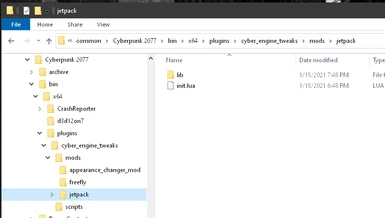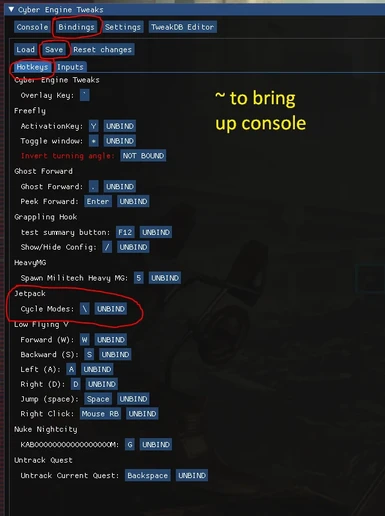The cycle modes button will go through different configs
- Realism: Has small accelerations, small fuel, doesn't save you from dying when falling from large heights
- Well Rounded: This will probably be people's default. A bit overpowered, no specializations
- Jet Trooper: Slows time, weakens gravity. Good for aerial assault with smart weapon or hmg
- Airplane: Very high acceleration, infinite fuel
- NPC Launcher: Slow and ominous. Right mouse button launches NPCs in the air, combine with Nuke NightCity for some real fun
- Hulk Stomp: High acceleration up and down. Knocks people back if you land near them
- Dream Jump: Low gravity, variable bullet time, rebound (press jump as you land) gives more height than previous jump
- Time Spirit: Very low gravity, nearly frozen time. Overpowered, fun with throwing knives and some guns
- Or add your own...

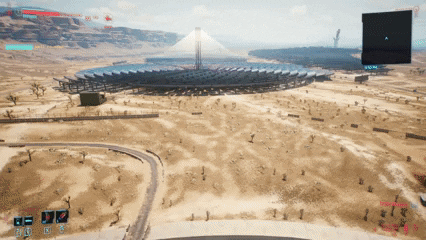

I do my best to not clip through walls/ground, but just in case, I'd recommend that you also have FreeFly installed. With it, you can easily get unstuck.
This jetpack mod is intended to be used during standard gameplay (outdoors at least), whereas freefly pauses the game and lets you go anywhere
There is also Ghost Forward, which is a lightweight way of getting through walls
Low Flying V is my other flight based mod. It's like a hovercraft and can be used for getting around quickly - faster than a car, slower than jetpack's airplane mode, fun in its own way :)
Grappling Hook is a fun way to scale buildings. I primarily use realism mode of jetpack, and grappling hook compliments it well
Wall Hang can be used to stick to buildings, so if you're playing with realism mode, you can hang on the side of a building while waiting for the energy to recharge
Disable Fall Damage Glitches and Falling Filter will get rid of that sepia filter when falling too fast (archive file)
Disable Fall Damage And Deadly Fall On-Screen Grey Effect Filter is another way (redscript)



Before installing this, you will need to have Cyber Engine Tweaks installed
Installing isn't hard, just unzip and copy. See attached video for details
If you are updating from a previous version, delete the old jetpack folder first. Files got rearranged between versions
C:\SteamLibrary\steamapps\common\Cyberpunk 2077\bin\x64\plugins\cyber_engine_tweaks\mods\jetpack



Crashes: Fast Flight / Dense City
I haven't had the game crash in a long time (pre 1.5). It's still a good idea to save every once in a while
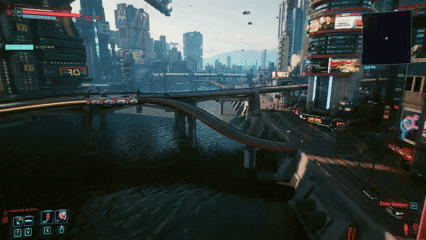


- Double Jump and Charge Jump leg cyberware really mess with redscript based flight. I would recommend either not having leg cyberware, or using the Lynx Paws
- Using quickhack menu during impulse based flight seems to cause the player to shoot up. This doesn't happen with teleport based flight modes

v4.5
- Popup buttons over the mode list items stopped being clickable. I'm guessing they switched to a newer version of ImGui causing the need for the new function: ImGui.SetNextItemAllowOverlap(). Also had to pass params to ImGui.IsItemHovered(Bit_LShift(1, 8) + Bit_LShift(1, 9)) -- ImGuiHoveredFlags_AllowWhenOverlappedByItem | ImGuiHoveredFlags_AllowWhenOverlappedByWindow
v4.4
- Added a config
- Added time spirit mode
v4.3
- Unsetting time dilation function has a new param in 2.0
- Launching npcs needed extra force for hostiles
- Fixed unintentional rebounds. When falling from a tall height, activate jetpack to soften fall, used to rebound after hitting ground. Now jetpack shuts off when touching the ground
v4.2
- Enable/Disable was causing a crash to desktop (thanks for reporting it FiveBoroughs). After testing, I must have commented a block of code, missed a line and forgot to retest (IMGui has push and pop functions to apply style and there was an extra pop that didn't get commented)
v4.1
- Added dream jump mode
- Added an initial impulse to several of the modes, most needed by hulk stomp
- Well Rounded, Hulk Stomp also have rebound enabled
- Added Enable/Disable hotkey. Since jetpack is activated by holding down jump button, there's a chance that it could activate when you want some other mod to run. This gives a manual way to shut off jetpack
- When time is slowed down, the player and gun move at normal speed
NOTE: the gun fix doesn't work fully:
Sniper rifles seem to have an infinite speed (the tracer graphic is slow though). Bullet speed from regular guns seems to still be in world time. Also, the charge rifle has an animation that is slow after first shot. For some modes, I have to convert mouse movements to yaw myself, but that doesn't take scopes into account
Also, the gun speed fix is only applied to the gun you're currently holding when starting to jump. So with jet ranger mode, you won't want to switch guns mid flight
v4
- Removed dependency on redscript (reworked functions to use cet equivalent calls)
NOTE: the four flight mods talk to each other with a new cet based function, so all need to be updated (grappling hook, jetpack, low flying v, wall hang). This is so you can chain from one flight mod to another, and only one will control the player at a time
- Made a few different sound sets (steam, steam_quiet, levitate, jump). That way different modes use sounds more appropriate to that mode
- No longer showing energy bar for infinite flight modes when energy is full
- No longer suppresses activation when time is dilated. This was put in so jetpack doesn't activate while using freefly. Instead, there is now an Enable/Disable hotkey so jetpack can be explicitly turned off
v3.7
- Fixed for 1.3
- Increased the force of npc launch and hulk stomp a little
v3.6
- Now supports controller thumbsticks. If you don't like the look speed, you can change it in init.lua. Do a find for rightstick_sensitivity
- Improved the sounds when applying thrust (jump, maneuver, hover). If you want it quieter, do a find in init.lua for quiet_thrust
- Since CET 1.15 seems to have eliminated crashes to desktop, the max speed was tripled. The max speed applies to all modes, but you would only want to go that fast in airplane mode
- While watching a stream, jetpack kept activating while they were using freefly. It would have been even more annoying if the sounds were there. As an attempt to suppress jetpack during freefly, it now won't activate when time is dilated. Freefly has a non timestop mode, but hopefully this catches the most commonly used mode
The side effect of this is if you have slowed down time in other ways (sandevistan), jetpack probably won't activate (I haven't tested)
If this is annoying to you, the place to change is in check_other_mods.lua, CheckOtherModsFor_FlightStart()
from
if o:IsTimeDilationActive() then
to
if false and o:IsTimeDilationActive() then
v3.5
- An input binding call needed underscore as a param in CET for 1.23
v3.4
- Clearing references to game objects when loading an existing save (should fix a missing footstep sounds bug)
v3.3
- Changed the common redscript property from a bool to a string (and put it in a more common folder). This allows jetpack and grappling hook to minimally talk to each other so they both don't fly at the same time:
Activating jetpack mid grapple will cancel the grapple and jetpack will keep going. It works the other way as well
Jetpack will also not fire while low flying v is flying (once I rework low flying v's key handling and populate this property)
- Made the energy tank progress bar look better. It shares the same style with grappling hook
- There was a small breaking change with the next version of CET (I just had to move an assignment into the init event)
v3.2
- Airplane and Well Round mode's hover timeout was changed from 12 to 999 seconds. Having the hover cut out was just annoying for those modes
- Added a few sounds during certain events
v3.1
- Fixed the ragdoll so pedestrians and enemies get thrown the same
- Airplane mode now rotates velocity toward the look direction (only when going somewhat fast, also not rotating when looking perpendicular or more to velocity)
- Remembers the last used mode so it uses that across game sessions
- Commented out the contents of supress_death_fall.reds, since it wasn't really working and hardkopy reported that removing it decreases the chance of crashing to desktop
v3
- This adds some redscript code, which allows more functionality
- Adding little extras to some of the modes (see descriptions above and videos for details)
v2
- Functionally, it's the same as 1.2 (now has smooth mouse movement). Thanks NonameNonumber for showing me this
Made it v2, because it's a rewrite, copied from low flying v and the original jetpack
v1.2
- Added horizontal mouse look (sort of). The ImGui.GetMousePos function returns a constant position, so the only way I could come up with is to skip frames, which gives the game engine a chance to process mouse changes. So, this runs four frames, skips one. Making flight pretty smooth and mouse choppy
v1.1
- Added a safety that catches you right before you hit the ground, avoiding death. It doesn't matter if the jetpack is currently in flight mode or if you're just falling. (it's not perfect, so get in the habit of saving often). You can turn this off for better realism
- Still can't get mouse X position (it just stays constant), so I mapped Q and E to turn left and right while in jetpack mode. Crude, but better than locked in place. I'll keep trying, because flying in slow motion with moon gravity picking off enemies would be incredibly fun
- Added multiple config modes that you can cycle through with the backslash key "\". You can go into the lua script and add more, modify existing, delete ones you don't like, whatever
- Added the option to slow time while jetpacking (the "jet trooper" mode slows time)
- Now clamping speed which will hopefully avoid crash to desktop if you're flying too fast and stress the machine
- Added better safeties that hopefully never enter flight mode while in the inventory menu (by looking at the player's velocity). If I got it wrong, let me know (thank you whirly5 for the suggestion)

This should be the final version unless something comes up, or someone suggests a great idea for another flight mode