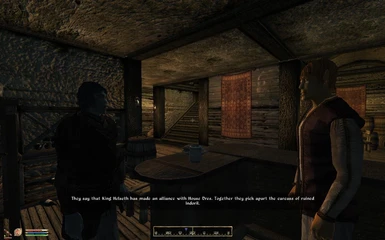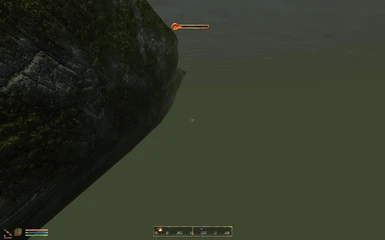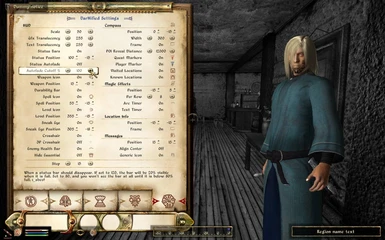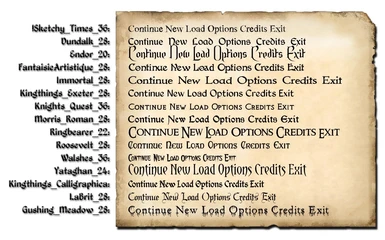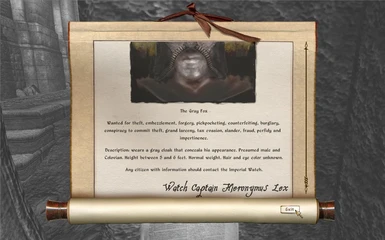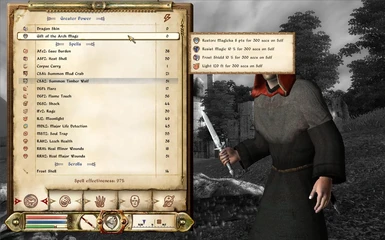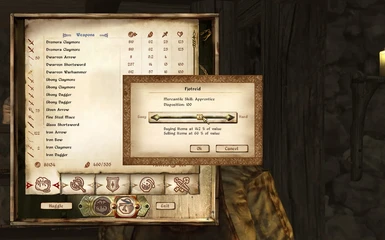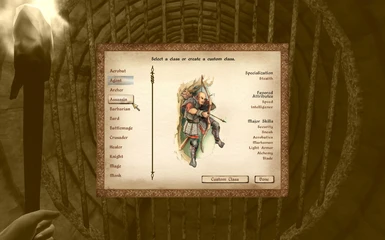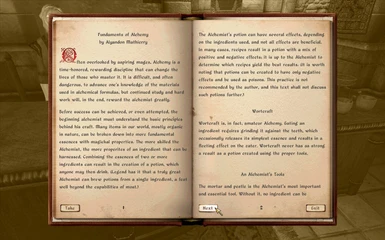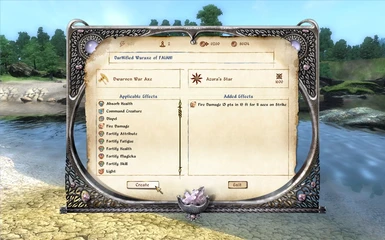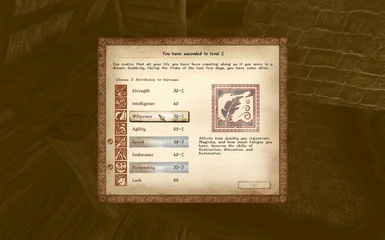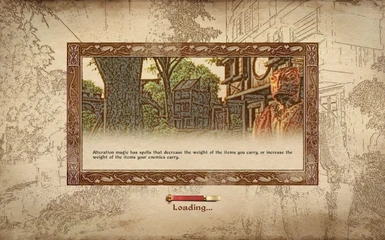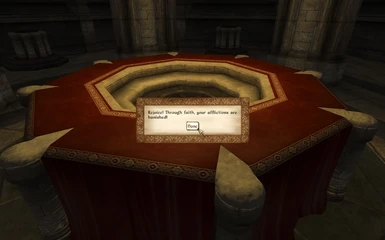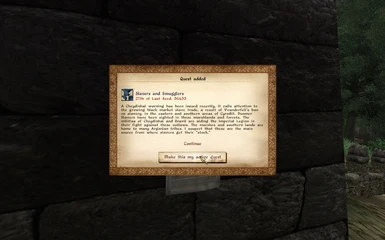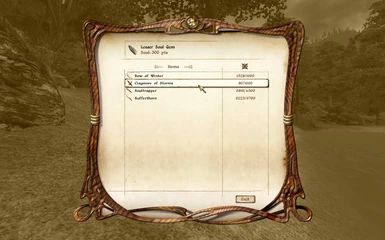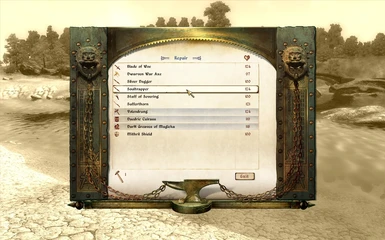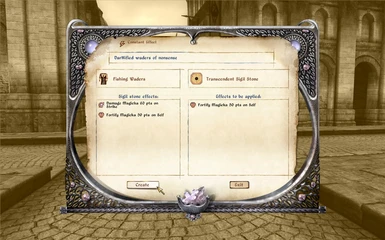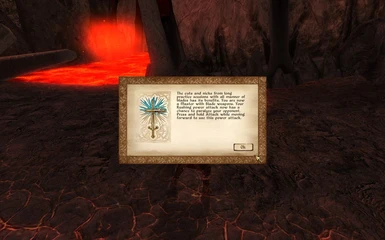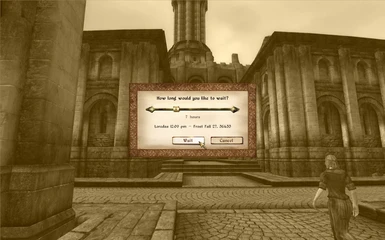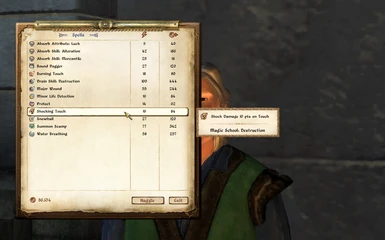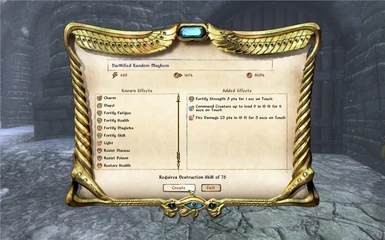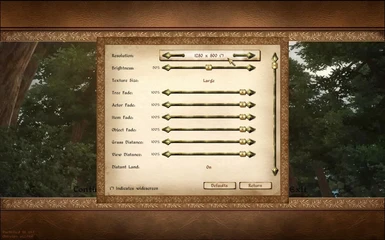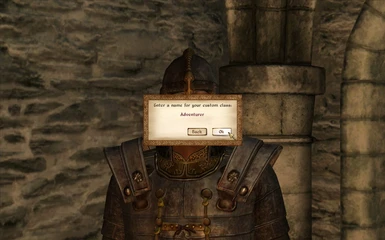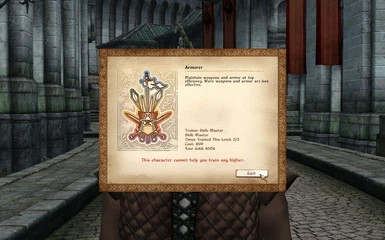About this mod
This mod gives the Oblivion UI the most extensive facelift yet. It's goal is to rid the pc version of the horrid xbox interface. Fonts are smaller, settings can be adjusted in game, user controls are scaled, more info on screen, and the hud is vastly improved.
- Requirements
- Permissions and credits
-
Translations
- Russian
- Polish
- Mirrors

This mod gives the Oblivion UI the most extensive facelift yet. It's goal is to rid the pc version of the horrid xbox interface. Fonts are smaller, settings can be adjusted in game, user controls are scaled, more info on screen, and the hud is vastly improved.
OBMM Install
This requires OBMM v1.1.12+ and 'Allow additional script types' to be set in OBMM settings.
1. Extract OMOD file in the archive to "(Oblivion install folder)\obmm\mods\"
2. Start Oblivion Mod Manager.
3. Make sure the icon by the mod name is green/tan.
4. Double-click the the mod in the right-hand side of the OBMM screen.
5. After the install process has finished, icon should turn blue.
6. DarNify Books in Wrye Bash.
7z Install
1. Extract archive to Oblivion\Data.
2. Copy the desired fonts to Oblivion\Data\fonts
3. Edit "My Documents\My Games\Oblivion\Oblivion.ini" to use the new fonts.
Normal fonts:
[Fonts]
SFontFile_1=Data\Fonts\Kingthings_Regular.fnt
SFontFile_2=Data\Fonts\DarN_Kingthings_Petrock_14.fnt
SFontFile_3=Data\Fonts\DarN_Kingthings_Petrock_16.fnt
SFontFile_4=Data\Fonts\DarN_Oblivion_28.fnt
SFontFile_5=Data\Fonts\Handwritten.fntLarge fonts:
[Fonts]
SFontFile_1=Data\Fonts\Kingthings_Regular.fnt
SFontFile_2=Data\Fonts\DarN_LG_Kingthings_Petrock_14.fnt
SFontFile_3=Data\Fonts\DarN_LG_Kingthings_Petrock_18.fnt
SFontFile_4=Data\Fonts\DarN_Oblivion_28.fnt
SFontFile_5=Data\Fonts\Handwritten.fntSFontFile_1 will depend on your choice (see 4.4).
4. Custom options (custom_files folder)
4.1: If you're using AF/KCAS/Realistic Leveling for leveling, copy KCAS_levelup_menu.xml to "Data\menus". Remove the KCAS_ prefix. Set the "_KCAS" setting in stats_config.xml to &true;.
4.2: The classic inventory can be installed by copying the contents of the "classic_inventory" folder to the "Data" folder.
4.3: If you're using Trollf's "Loading Screens Themed Replacer", copy trollf_loading_menu.xml to the "Data\menus" folder. Remove the trollf_ prefix.
4.4: The fonts folder has a selection of fonts suitable for replacing font 1 (preview included). Copy the desired .fnt and .tex pair to "Data\fonts", and edit the ini.
4.5 For the "No Quest Added popup" option, copy empty.xml to "Data\menus\generic", and name it quest_added.xml.
5. DarNify Books
DarNified Books is handled in Wrye Bash from v1.3.1. You need Wrye Bash 1.54+.
To DarNify your books, Rebuild Patch and select "Tweak Assorted->DarNify Books".
Uninstall OMOD
1. Start Oblivion Mod Manager.
2. Double-click the name of the mod in the right-hand side of the OBMM screen, click Yes. (icon should turn green)
Uninstall 7z
1. Delete the files you don't want.
2. Edit your ini to the original font setup:
[Fonts]
SFontFile_1=Data\Fonts\Kingthings_Regular.fnt
SFontFile_2=Data\Fonts\Kingthings_Shadowed.fnt
SFontFile_3=Data\Fonts\Tahoma_Bold_Small.fnt
SFontFile_4=Data\Fonts\Daedric_Font.fnt
SFontFile_5=Data\Fonts\Handwritten.fntUsage
All config files are in "Data\menus\prefabs\darn". The in game settings are in hudmainmenu_config.xml, and the name of the setting to adjust is displayed in parenthesis at the end of the help text when hovering the setting in game.
In general, the files are named similarly to their core files with a "_config" at the end. The Map Menu is configured in map_config.xml, etc. All the new (1.3.0) options can be configured there. If you're installing via OBMM, the filenames and their config files are listed in the descriptions.
You'll find several articles on installation, configuration and DarNified Books in my Articles forum [link redacted].
Compatibility
If you have other ui mods installed some menus may conflict, ie. some of my menus rely on screen real estate not being occupied, and therefore some overlap can occur. When mixing mods, make sure the matching config file (if present in the archive) is included. inventory_config.xml should always accompany inventory_menu.xml. Using BTMods inventory_config.xml with my inventory_menu.xml will produce strange results. :)
See paragraph 4.x of the "7z Install" section for specific compatability menus included.
nGCD: Use the levelup_menu.xml provided with nGCD.
Raised Spellmaking Enchantments Limits/Supreme Magicka/L.A.M.E: This funcionality is already part of DarNified UI. The settings are in enchantmentsetting_config.xml.
Immersive Interface: This mod should not be used in conjunction with DUI. The HUD can be configured to look and function just like it.
Natural Environments: This mod includes modified gfx for some of the hud elements. Take care not to include the textures/menus* folders when installing this.
OblivionXP Levelling: Use the Stats Menu and LevelUp Menu included with OXP. OBMM will report a conflict with this, but no files will be overwritten.
Known Issues or Bugs
- When you reach top rank in a faction, the next rank label will read 'DUMMY'. There are three fixes for this (in preferred order):
1. Get the Unofficial Oblivion Patch v2.2.0+.
2. Get the Faction Rank Fix: Here or here.
3. Use this workaround that will hide the next rank info completely:
Open stats_config.xml, change <_s4fnrv> &true; </_s4fnrv> to <_s4fnrv> &false; </_s4fnrv>.
- As of v1.3.0, the HUD functions as a settings repository for the other menus, and is a required menu. The Breathmeter for example, takes it's alpha value from the hud. If the hud doesn't have that value on offer, the alpha will be 0, which is invisible... This may be possible to work around, and I will look into it if there's a serious demand for it.
History
1.3.2, 2008/12/07
- Fixed white square bug in the stats menu
- Fixed minimum (no) area in enchantmentsetting menu says "9"
- Fixed a height inconsistency with the Stats Menu
- Cleaned up Magic Menu a bit
- Added config file for Persuasion Menu
- Added scrollbar to Message Menu for long texts (eg. Kyoma's Journal Mod)
- Added alignment options to HUD Location text
- Script: Added compatability for Oblivion XP Levelling
- Script: Fixed some issues with modular installs
- Script: Hopefully fixed "Palatino" error
- Script: Mod detection now also detects active mods
You'll find the complete changelog in the ReadMe and here [link redacted].
FAQ
Q: Why is my hud cut off at the bottom?
A: Make sure the iSafeZone* values in the ini are set to default (20).
Q: My browser gives me some rubbish error message when I open the xml files!
A: Open them with a normal text editor. Do not use Word or anything that inserts formatting codes.
Q: What is that small bar below my weapon?
A: That's the durability bar. It shows the health of your currently equipped weapon.
Q: My durability bar doesn't go all the way up. Why?
A: It has a notch @100%. Once you reach expert level in armorer, it will fill up completely (125%).
Q: Is it compatible with DarkUI?
A: Not out of the box. Gothic251 has made DarkUI'd Darn for that.
Q: My loot menu lags. Why?
A: That's there in the default menu as well. Time required to open this menu increases with the number of items in your inventory.
Q: My resolution is < 1024 and ...
A: Anything below 1024 will look bad. I suggest using vanilla BTMod, DarkUI, or the default config in this case.
Q: I'm making some adjustments to some settings and nothing happens, wtf?
A: The settings you're adjusting are probably overridden. This will most likely change in the future.
Q: I'm editing the ini and nothing changes, wtf?
A: Make sure you're editing the right one (My Documents\My Games\Oblivion\Oblivion.ini).
Q: OBMM tells me "C# script failed to compile" ????
A: Make sure you're using the required version of OBMM.
Contact
You can find me on the darnifiet net forums [link redacted] as 'DarN'
You can find me on The Official Elder Scrolls Forums as 'DarN'
You can find me on TESNexus.com as 'DarN'
Credits
Beider & Tikigod for BTMod
Theo Habit for the Font Generator
Darkbirdy for DarkUIfying my DarNifications and sending bugfixes
Gothic251 for DarkUIfying my DarNifications and sending bugfixes
wz_ for offering his excellent inventory
Eugen Prediger for allowing me to rip off some of his ideas
Timeslip for OBMM and implementing my suggestions
Fawzib for TweakOblivion
ScripterRon for making DarNified Books easy to deal with
MiSP for his omod script
Brumbek for his tiling fix
dongle for his Oblivion font
Tobit for DarNified Books for OOO
Wrye for taking DarNified Books off my hands
Bethesda Software for making some of the most enjoyable and buggy games I have ever encountered
Everyone making bug reports, suggestions and feeback!
Tools Used
Notepad++
Font Generator
DDS Converter
NIFSkope
TES4Gecko
Oblivion Mod Manager
Visual C# Express 2008
Photoshop
TES Construction Set
Readme Generator
Licensing/Legal
Contact me and obtain my permission before re-packaging and/or modifying any part of this mod for release. You'll most likely get it, but I just appreciate being asked y'know? If you're doing so for personal use, then by all means go ahead. :)