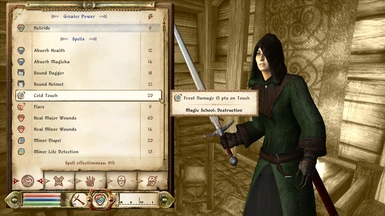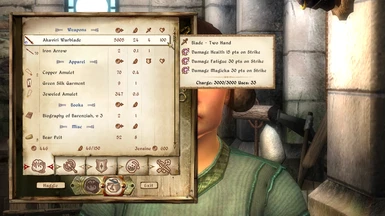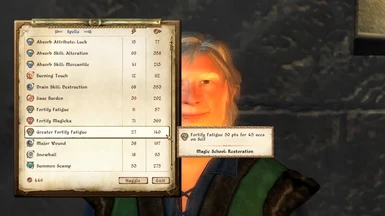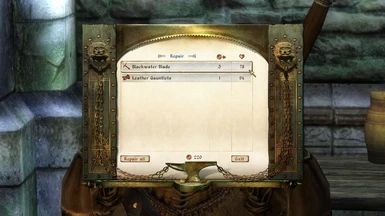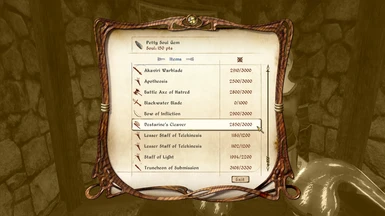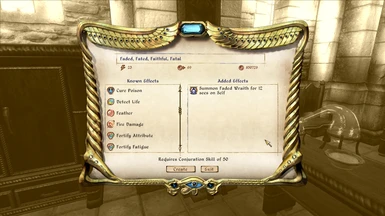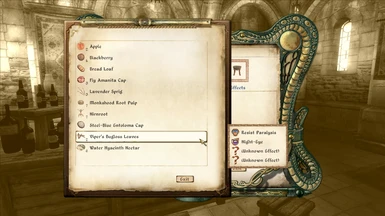About this mod
My custom settings for DarNified UI. Includes edits for inventory, magic menu, barter/conteiners, repair, recharge, alchemy, spellmaking and enchanting menus, and HUD. Options for both regular and dark DarN UI.
- Requirements
- Permissions and credits
Updated 04.03.2024 - v1.21:
- Fixed already selected alchemy ingredients not being grayed out in alchemy menu;
RECOMMENDED:
UHD Fonts for Darnified UI by cerebi if you intend to use this with higher resolutions.
DESCRIPTION:
As much as I like DarNidied UI for its improvments over vanilla Oblivion UI, one thing I always hated is just how small inventory and magic icons look, especially playing on a laptop with 1366x768 resolution. So I've decided to edit it a bit for my liking and share the results with people who might also be interested in something like this. Pretty simple.
Inventory, magic (and magic pop-up), container/barter, spell purchasing, repair, recharge, spellmaking and enchanting menus all have been edited to show less items at ones but with bigger icons. Also includes my HUD settings along with new compass texture. Everything else is unchanged.
Options for both regular and dark DarN UI.
Intended to be used with large font DarnifiedUI option.
INSTALLATION:
- Install DarNified Ui or DakUId DarN;
- Install my setting with your mod manager or manually replace files in Oblivion/Data folder.
CREDITS to DarN for original mod, Gothic251 for DarkUId version and Xerus for OIO, from where I sneaked some values.