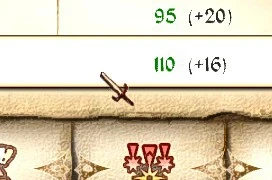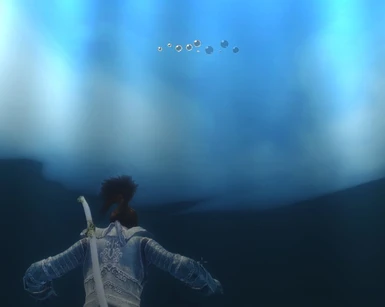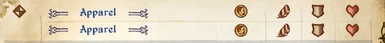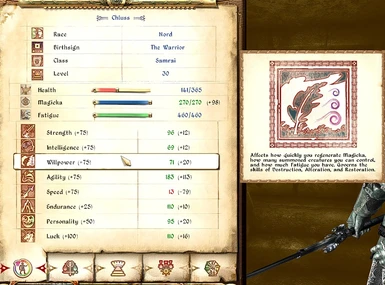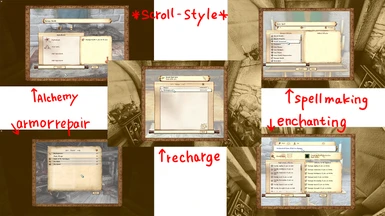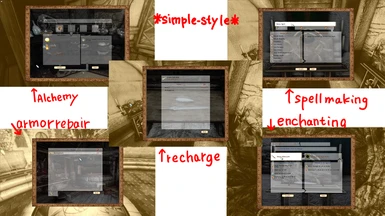About this mod
Changes little by little the various icons and HUDs used in the DarNified UI. Many are modest colorings, but some are completely renewed.
Since it is BAIN format, please introduce only what you like.
DarNified UIで使用される様々なアイコンやHUDを少しづつ変更します。
- Requirements
- Permissions and credits
- Changelogs
mesrona
Version 3.0
April 15 2020
*I did not speak English. I have Google translate it.*
About
========
Changes little by little the various icons and HUDs used in the DarNified UI. Many are modest coloring, but some are completely renewed.
Since it is BAIN format, please introduce only what you like.
The replacement images that can be selected are as follows.
00 Ayleid Cursor Ayleid stone style cursor
00 Metal Cursor Metal Corn cursor
00 Sword Cursor Sword cursor
00 vanilla style cursor [Emphasize shadows]
01 Container Icon Open and close the icon when the container is opened
01 vanilla style container icon [High contrast]
02 Breath Meter Change the breath meter displayed underwater
02 DarNified breath meter [High contrast]
03 Dialog Icon Darkens when hovering over icons displayed during conversation
03 vanilla style Dialog icon [High contrast]
04 More Moderate Crosshair Increase the transparency of simple crosshair
04 Simple Crosshair simple crosshair
04 vanilla style cross hair [Slightly higher transparency]
05 Colored tab icon Colors menu tab icons
05 vanilla style tab icon [High contrast]
06 Colored Small Icon Item icon displayed above item column is colored
06 vanilla style small icon [High contrast]
07 Stats Menu Icon Change the color of the icon displayed to the left of the attribute
07 vanilla style stats menu icon [High contrast]
08 scroll style workbench: Replace working screens such as alchemy and enchantments with scrolling and parchment-themed screens
08 symple workbench: Replace work screens such as alchemy and enchantments with simple screens
Requirements
========
Since we created it with the DarNified UI installed, we have not checked whether it fits with other UIs.
Install
========
Throw it into the Install tab of Wrye Bash as it is compressed, and check only the images you want to use.
Right click on the MOD and select Install to complete.
Alternatively, unzip the file and place the desired image in the Data folder.
Uninstall
========
Right-click on Wrye Bash to uninstall or delete the corresponding image from the Data folder.
Alternatively, if you select the vanilla style icon again and install it again with BAIN, it will return to the same state as it was uninstalled.
Credits
========
Thanks to Bethesda for creating a beloved game for over 10 years.
You can use and distribute this data any way you like, but we'd be grateful if you could contact us and write your name somewhere.
Change Log
=========
April 15 2020
Ver.3.0 Add workbench replacement image
April 10 2020
Ver 2.0 Added options to return to vanilla style
April 7 2020
Ver1.0
タイトルDarNified UI小さな変化
製作 mesrona
Version 3.0
2020.4.15
概要
=========
DarNified UIで使用される様々なアイコンやHUDを少しづつ変更します。多くは控えめな着色ですが、完全に刷新されたものもあります。
BAIN形式なので好みのものだけ導入してください。
選択できる差し替え画像は以下のようになります。
00 Ayleid Cursor アイレイドストーン風カーソル
00 Metal Cursor 金属の文鎮風アイコン
00 Sword Cursor 剣のイラストアイコン
00 vanilla rtyle cursor バニラ風のカーソル (陰影強調)
01 Container Icon コンテナを開けた際のアイコンを開閉させます
01 vanilla style container icon バニラ風のコンテナアイコン (高コントラスト)
02 Breath Meter 水中で表示されるブレスメーターを変更します
02 DarNified breath meter DarNified UIの、半分を切るとオレンジになるブレスメーター (高コントラスト)
03 Dialog Icon 会話時に表示されるアイコンにカーソルを当てた際に暗転させます
03 vanilla style Dialog icon バニラ風の会話アイコン (高コントラスト)
04 More Moderate Crosshair シンプルな照準の透明度を上げます
04 Simple Crosshair シンプルな照準です
04 vanilla style cross hair バニラ風の照準 (透明度微高)
05 Colored tab icon メニューのタブアイコンをカラーにします
05 vanilla style tab icon バニラ風のモノトーンタブアイコン
06 Colored Small Icon アイテム欄の上に表示される項目アイコンをカラーにします
06 vanilla style small icon バニラ風のモノトーンアイコン (高コントラスト)
07 Stats Menu Icon 能力値の横に表示されるアイコンをカラーにします
07 vanilla style stats menu icon バニラ風の能力値アイコン (高コントラスト)
08 scroll style workbench 錬金やエンチャント等の作業画面をスクロールや羊皮紙をテーマにした画面に置き換えます
08 symple workbench 錬金やエンチャント等の作業画面をシンプルな画面に置き換えます
前提MOD
=========
DarNified UIを導入した状態で作成したので、他のUIで合うかどうかは確認していません。
インストール
=========
圧縮状態のままWrye BashのInstallタブに放り込んで、使用したい画像にだけチェックを入れてください。
MODを右クリックしてInstallを選択すれば完了です。
または、ファイルを解凍して好みの画像をDataフォルダに配置してください。
アンインストール
=========
Wrye Bashで右クリックからアンインストールするか、Dataフォルダから該当する画像を削除してください。
もしくは、バニラ風アイコンを選択し直して再度BAINでインストールすればアンインストールしたのと同じ状態に戻ります。
クレジット
=========
10年以上も愛されるゲームを作ってくれたベセスダには頭が上がりません。
これらのデータはどのように使用、配布されても構いませんが、ご連絡を頂くと共に、
どこかに名前を書いといてもらえると嬉しいです。
履歴
==========
2020.4.15
Ver.3.0 作業画面の差し替え画像を追加
2020.4.10
Ver2.0 バニラ風に戻せるように選択肢を追加
2020.4.7
Ver1.0 リリース









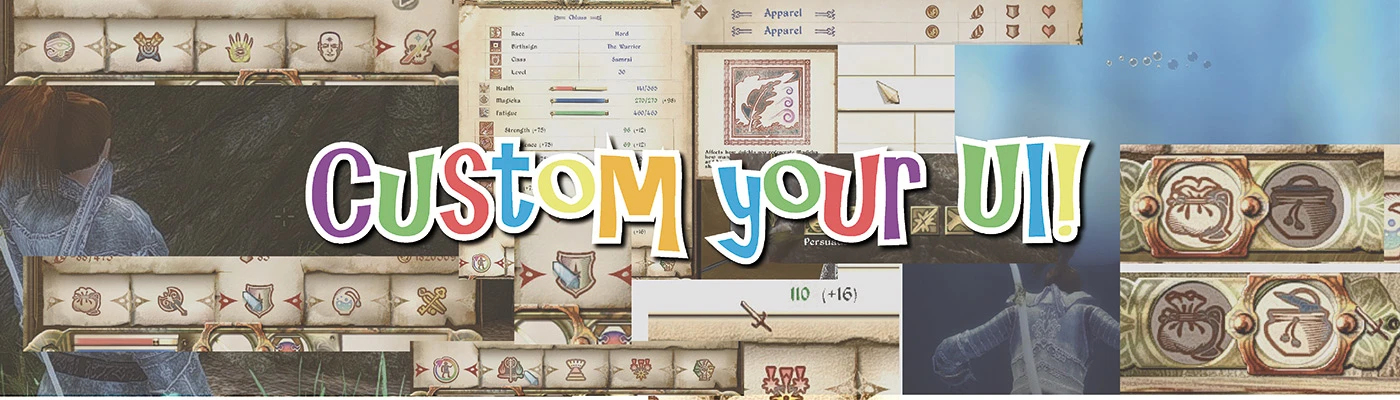
![00Ayleid cursor [This is clear] 00Ayleid cursor [This is clear]](https://staticdelivery.nexusmods.com/mods/101/images/thumbnails/50021/50021-1586266261-169630907.jpeg)