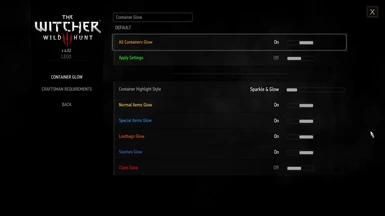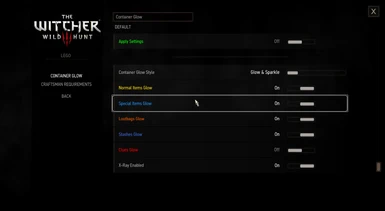File information
Created by
errornoaccess and PartoutatixUploaded by
PartoutatixVirus scan
About this mod
All lootable containers glow and sparkle on their own as if witcher senses were turned on.
- Permissions and credits
- Changelogs
What it does:
This mod makes all lootable or interactive containers glow and sparkle on their own so you can automatically recognize them as interactive from a distance.
It effectively removes the need to constantly activate your witcher senses to scan your surroundings for lootables or interactives, providing a much more relaxed looting and exploration experience.
By default with this mod lootable containers that hold only "normal" items get a yellow sparkle and glow effect -similar to the yellow glow effect containers get during witcher senses- whereas containers that happen to hold a quest item or a "rare" item instead get a special blue glow and sparkle effect that is more noticeable than the smaller blue sparkle effect quest item containers already have in vanilla (rare items are items that should be unique such as relics or witcher gear, new schematics/recipes/books, new gwent cards, horse gear). Lootbags are similarly highlighted as are player stashes.
Mods that drastically reduce the amount of lootable containers in the game such as No Decorative Container Looting and Reduced Lore Friendlier Loot are highly recommended for use alongside this to prevent saturation.
This mod includes the functionality of and replaces the Rare Items Glow and Loot Bags Glow mods.
Why this mod?
The Witcher 3 has a serious usability/interface problem when it comes to identifying interactive/lootable static objects.
Its gameworld is absolutely littered with identical container-looking objects such as crates, baskets, sacks, chests etc everywhere with only 2 ways for the player to tell the ones that are actually interactive/lootable from the ones that are just decorative. In order to be able to tell whether or not a given crate or chest is actually interactive the TW3 player has to either walk all the way up to that object to see if he gets a loot button prompt or instead he can activate the witcher senses/batman xray vision mode to see if any of those container-looking static objects happen to glow in that mode which also screws with the game's visuals, sounds and controls.
In a game like TW3 where acquiring loot is not optional because of the diablo/mmo-ish power creep and where looting happens so frequently it means that most players have to spend a significant portion of their game time scanning their surrounding in the world-smearing witcher senses mode just to identify lootables - particularly in interiors.
Other rpg-ish games by different studios don't have this issue because they either take care to make sure that lootables/interactives are unique and distinct enough from the rest of their surrounding (thanks to the way they look and their placement) for the player to immediately recognize them as such by sight, make sure that if a given container-looking object happens to be lootable then all other repeat instances of that object should also be lootable. Or at worst they provide a "highlight items" toggle that doesn't have any other drawback unlike TW3's batman xray mode.
Mod menu options:
"All Containers Glow" on/off enables or disables the mod (default: on).
"Apply settings": turn this on after changing any setting in this menu to immediately apply the changes ingame (default off).
"Container Highlight style": sparkle&glow / sparkle only / glow only (default sparkle & glow)
"Normal Items Glow": whether containers that hold any item are highlighted (default on)
"Rare Items Glow": whether containers that hold rare items are highlighted with a blue effect instead(default on)
"Lootbags Glow": whether lootbags are highlighted (default on)
"Stashes Glow": whether player stashes are highlighted (default on)
"Clues Glow": whether clues are highlighted (default off)
"X-ray enabled": whether containers glow/pulse through walls (default off)
Install instructions:
No script merger needed and works for every version of the game thanks to errornoaccess' wizardry.
TW3 Mod Manager recommended if you need a mod manager to drop the files in the right place for you -AVOID nexus' Vortex for TW3- otherwise just drop this mod's \mods and \dlc and \bin folders directly inside your <TW3 game install> folder.
For nextgen/4.00+ versions of the game in order to get mod menus to work you additionally need to either let TW3 Mod Manager or Menu Filelist Updater enable it automatically for you or you can manually open and edit the lists in the new dx11filelist.txt and dx12filelist.txt files that you can find in The Witcher 3 Wild Hunt GOTY\bin\config\r4game\user_config_matrix\pc. Just add a simple line at the end of those lists with your mod menu's xxx.xml; filename. In this case since this mod's modmenu filename is containerglow.xml you would add a line with containerglow.xml; at the end of those lists (example).
Default mod menu settings recommended the first time you try it.
Uninstall instructions:
Just remove the mod's files.
Any thanks, kudos etc should go to errornoaccess. Also be sure to check out his amazing ACS- Advanced Combat System overhaul.