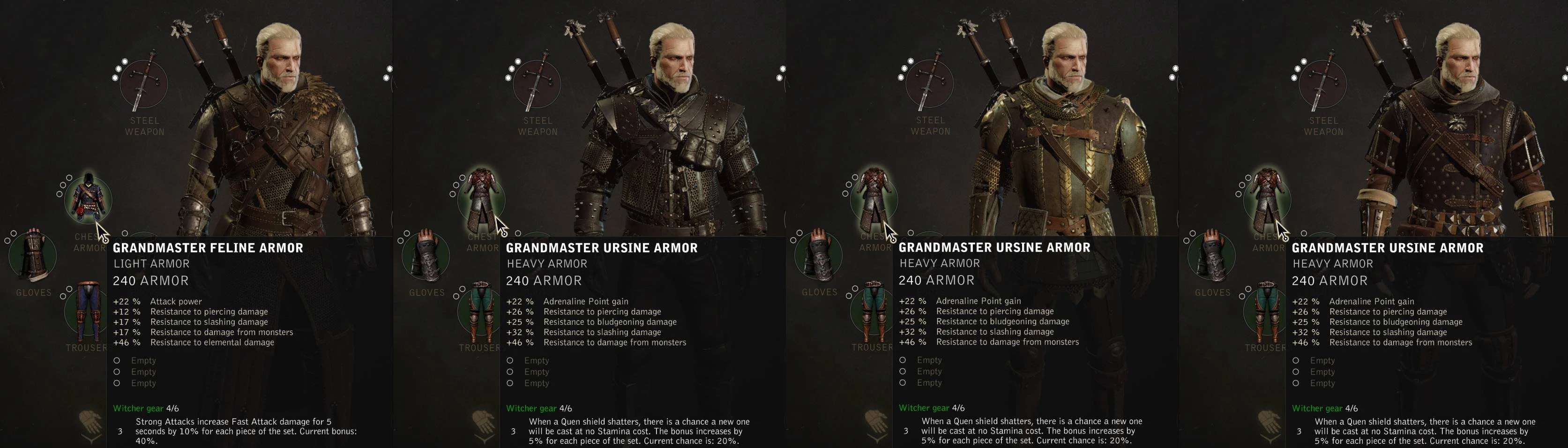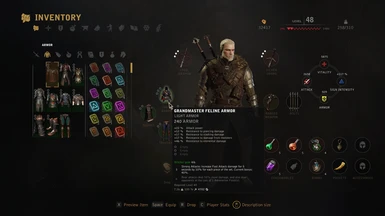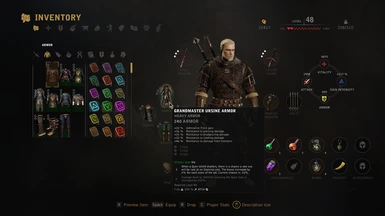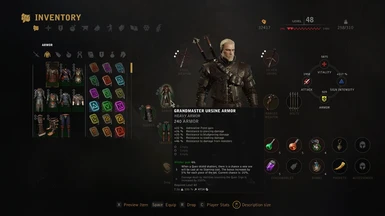About this mod
This mod replaces the appearance of all of the Witcher armor sets (Bear, Cat, Griffin, Manticore, Netflix/Forgotten Wolf, Viper, and Wolf) and Vampire sets (Hen Gaidth and Tesham Mutna) to the armor set picked. This allows for having a set bonus of a specific set while having another's visual appearance. The appearances will be tiered when able.
- Requirements
- Permissions and credits
- Changelogs
The visual swaps for Witcher school -> school are all tiered (with the exception of Viper), meaning that tier 1/basic is replaced with its equivalent in the new school, while the non-Witcher school (in addition to Viper) appearances are all the same, no matter which school or tier you currently have equipped.
It currently supports the visual appearance of:
Tiered:
- Bear
- Cat
- Griffin
- Wolf
All tiers look the same:
- Dol Blathanna
- GM Bear
- GM Cat
- GM Griffin
- GM Wolf
- "Jaypee Custom" - mix-and-match set that I'm using. Currently requires Sezon Burz and Seeker to be installed
- Kaer Morhen
- Manticore (normal and NGP versions)
- Netflix/Forgotten Wolf (seasons 1 and 2, plus "1.5" - S2 pants w/ rest of S1 set)
- New Moon
- Nilfgaard
- Ofieri
- Ornate Robe (only chest)
- Skellige
- Temeria
- Viper
- White Tiger
Modded Armors - All tiers look the same (also require their respective mods to be installed for the swaps to work):
- Rogue Witcher Armor (Letho) - shoutout to teresatiger
- Armor of the Underdark - shoutout to StarLord987
- Sezon Burz - shoutout to Sumajin
- Novigradian - shoutout to Zoltikrys
- Professional (two variants) - shoutout to krawczan (also requires the following Seeker DLC to be installed due to use of gloves and boots)
- Seeker (four variants) - shoutout to krawczan
- Cos Wiecej - shoutout to ZOST1337
- Vagabond - shoutout to craniumj
- Witcher 2 Promo - shoutout to thin_o_vintage, Feregorn, and skydoespoint
- Defiant Inquisitor - shoutout to skydoespoint
- Ancient Gods Legacy - shoutout to CursedWitcher
Kudos to each of the mod authors who provided their permission for me to include swaps to their armors! Check 'em out and download their mods (even if you don't end up using my respective swaps)!
I only replaced the equipped piece and left the inventory icon alone. This way, if you decide to craft the armor of the different schools, you can still tell them apart easily in your inventory/stash.
For example, if you install modSwapWitcherArmorsToWolf, then your Bear, Cat, and Griffin sets will maintain their perks, light/medium/heavy notation, icons, and set bonuses but, when equipped, you will look like you have Wolf equipped - for basic, Enhanced, Superior, Mastercrafted, and Grandmaster.
Two things to note:
- if you choose the Cat armor, the Grandmaster version has the hood down all the time.
- The images show both VladimirUI and 4K Armor Textures. While not necessary to run this mod, I would highly recommend both as they are very well done!
Recommended/Complementary Mods:
- Swap Witcher Swords Appearances by ElementaryLewis - similar in nature to this mod, but for the Witcher gear swords!
- Swap Crossbow Appearances by ElementaryLewis - similar in nature to this mod, but for the various crossbows!
Install:
- Download the archive (whether the main file or optional/modded version) and extract.
- Copy ONE of the modSwapWitcherArmorsToXXX folders into your <game directory>/mods folder.
- Note: based on Grimick's trial and error and their comments, you can use multiple swaps and do some manual work with the Script Merger tool to combine for custom swaps. However, I will not support bugs/issues that are present in these merged swaps, unless you are able to replicate it with a singular swap.
- Optional file in Files tab that you can copy into your existing (extract text document from zip).
- You can include them all, without issue, so that if you ever decide to change to another one, you're all set. Update priority number accordingly based on where you paste it into your personal mods.settings file.
Uninstall:
Delete modSwapWitcherArmorsToXXX from your <game directory>/mods folder. If you decide to switch to a different one, simply delete the folder from mods and replace it with the new armor swap.
If I missed any pieces of the sets, or if you have any questions, please feel free to comment!
Check out my other mod:
GM Cat Hood Always Down - Complete Edition