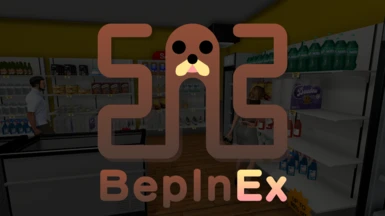File information
Last updated
Original upload
Created by
toebeannUploaded by
toebeannVirus scan
Safe to use
Tags for this mod
Current section
About this mod
A BepInEx pack for Supermarket Simulator, preconfigured and ready to use on Windows, macOS and Linux (including Steam Deck handhelds), with compatibility for MelonLoader mods and plugins!
- Requirements
-
This mod does not have any known dependencies other than the base game.
Mods requiring this file
- Permissions and credits
-
Author's instructions
Please see the README for full license information.
File credits
Credit to bbepis, ghorsington, ManlyMarco, and all of the other contributors of BepInEx.
Credit to HerpDerpinstine, RinLovesYou, SamboyCoding, and all of the other contributors of MelonLoader.
Credit to bbepis and ghorsington for BepInEx.MelonLoader.Loader.Donation Points system
Please log in to find out whether this mod is receiving Donation Points
- Mirrors
-
Name GitHub - Changelogs
-
-
Version 5.4.23-payload.0.4.1
- Added: Add Tobey's Timestamp Logger for BepInEx to payload
- Changed: Update Tobey's File Tree Logger for BepInEx to v1.0.1
- Changed: Update Tobey's BepInEx MelonLoader Wizard to v0.2.2
- Changed: Update Tobey's Game Info Fix for BepInEx.MelonLoader.Loader to v1.0.1
-
Version 5.4.23-payload.0.4.0
- Added: Add Tobey's Game Info Fix for BepInEx.MelonLoader.Loader to the payload to fix the MelonLoader game info logs
-
Version 5.4.23-payload.0.3.2
- Changed: Update BepInEx to v5.4.23.2
- Fixed: Altered config for Tobey.FIleTree to avoid issue where the BepInEx/plugins and MLLoader/Plugins folders were being unintentionally excluded from logging
-
Version 5.4.22-payload.0.3.1
- Changed: Update Tobey's BepInEx MelonLoader Wizard to v0.2.0 for its new feature to detect MelonLoader overriding BepInEx and offer to fix it
-
Version 5.4.22-payload.0.3.0
- Added: Add Tobey's BepInEx MelonLoader Wizard to the payload to assist with MelonLoader migration!
- Added: Include a config file for BepInEx.MelonLoader.Loader with the QuitFix enabled
- Added: Alias the winhttp.dll doorstop proxy to version.dll so that users with MelonLoader pre-installed will not have to uninstall MelonLoader
-
Version 5.4.22-payload.0.2.1
- Changed: Add a config file for Tobey.FileTree with the MLLoader folder whitelisted to the pack to aide with third-party troubleshooting
-
Version 5.4.22-payload.0.2.0
- Removed: Pull Tobey.PluginDoctor from the pack until it has been worked on and tested more thoroughly
-
Version 5.4.22-payload.0.1.2
- Fixed: Re-enabled Logging.UnityLogListening in BepInEx.cfg as this is used by Tobey.PluginDoctor for some diagnoses
- Fixed: Disabled Logging.Console in BepInEx.cfg as an alternative fix for the stuttering issue introduced in Supermarket Simulator v0.1.2
-
Version 5.4.22-payload.0.1.1
- Fixed: Disable Logging.UnityLogListening in BepInEx.cfg to prevent stuttering issue introduced in Supermarket Simulator v0.1.2
-
- Donations
-
Straight donations accepted

Tobey's BepInEx x MelonLoader Pack for Supermarket Simulator
This is a BepInEx pack for Supermarket Simulator, preconfigured and ready to use on Windows, macOS and Linux (including Steam Deck handhelds), with compatibility for MelonLoader mods and plugins!
Compatibility with MelonLoader
This pack comes with BepInEx.MelonLoader.Loader, enabling you to use mods made for both BepInEx and MelonLoader at the same time!
With this pack installed, mods for MelonLoader need to be installed into the MLLoader subfolders to work. See the below section titled "Installing mods" for details.
When you run the game with this pack installed, Tobey's BepInEx MelonLoader Wizard will handle migrating any MelonLoader mods you already have installed to the MLLoader folder for you, and clean up any MelonLoader files and folders that you won't be needing anymore!
Installation
💡Tip
Make sure to check out the "Installing mods" section below once you have finished installing this pack!
Quick Start for Windows
Extract the archive into the game folder replacing any files if prompted, run the game once to generate all needed files and folders, if any prompts about MelonLoader appear just click Yes, then quit the game at the main menu and you're good to go.
If something doesn't go according to plan or you need further guidance, please refer to the full instructions below. Don't worry, it looks harder than it is. Please don't skimread!
Quick Start for Linux and Steam Deck handhelds
Same as for Windows but follow step 4 from the full instructions below first.
For Steam Deck handhelds, switch to Desktop mode to follow the instructions. Once you've got it all working, you'll be able to play with mods in either Desktop or Gaming mode as preferred.
Quick Start for macOS
It varies depending on how you run the game and your level of technical know-how. The easiest for novices is to use parallels (Apple Silicon) or bootcamp (Intel) and follow the Windows instructions. Sorry.
If you've set up games on macOS with Whisky or HyperPlayer before then you can probably figure out how to get it running on macOS by following the Linux instructions, but note that you'll have to refer to your emulator's instructions for how to set the required environment variable (WINEDLLOVERIDES="winhttp=n,b") or how to run winecfg so that you can set winhttp as a DLL override - setting the environment variable in the Steam launch options as Linux users do won't work.
Otherwise, make sure you already have the game working without mods, then join the Modded Supermarket Simulator discord server and @toebean in the #general-support channel with info about which emulator you use to run the game (e.g. Whisky? HyperPlay? Something else?). Be aware that I will not help you if it's pirated.
Full instructions for Windows, Linux and Steam Deck handhelds
💡Tip
The game folder is the folder containing the game's executable (e.g. Supermarket Simulator.exe).
Steam users can find this folder by right-clicking the game in their Steam library and selecting Manage > Browse local files.
1. Download Tobey's BepInEx x MelonLoader Pack for Supermarket Simulator from the Files tab.
2. Make sure the game is not running.
3. Extract the contents of the downloaded archive into the game folder. Replace any files if prompted.
ℹ️ That just means open the .zip file (e.g. double click it) and drag-and-drop the files and folders into the game folder!
If done correctly, inside your steamapps > common > Supermarket Simulator folder it should look something like this:
⚠️ This list is used as a reference and is non-exhaustive, there will be other stuff, please don't delete anything!
- BepInEx
- MLLoader
- Plugins
- Supermarket Simulator_Data
- doorstop_config.ini
- Supermarket Simulator.exe
- UnityPlayer.dll
- version.dll
- winhttp.dll
4. Skip this step if you play on Windows!
Linux and Steam Deck handheld users: go to your Steam library, right-click the game, select Properties... and set the launch options:
WINEDLLOVERRIDES="winhttp=n,b" %command%
⚠️ Do not set the launch options if you play the game on Windows!
ℹ️ If preferred, Linux users can instead set the Wine configuration (winecfg) for the game to add winhttp as a DLL override via the Libraries tab. Remove the launch options if applicable. Full instructions here.
5. Run the game from Steam as normal.
If you previously had MelonLoader installed, you may be prompted to migrate your mods and clean up redundant files from MelonLoader. It is recommended to click Yes to each of these prompts unless you know what you're doing. This will allow any MelonLoader mods you previously installed to continue to work with this pack.
6. Exit the game at the main menu.
Assuming you have followed these instructions correctly, inside the Supermarket Simulator > BepInEx folder there will now be a file LogOutput.log (or simply LogOutput - it's the same thing). This is your log file, and it will be regenerated every time the game runs with technical and diagnostic information about your installed mods, and any errors that might happen while playing. It's very useful for troubleshooting, and it is recommended to share it whenever asking for help with your mods. It is equivalent to the MelonLoader or BepInEx console window you might be familiar with, containing all of the same information.
If this file is missing, it usually means that you have not installed the pack correctly and you should probably try again from scratch. Make sure to pay careful attention to the instructions and don't skimread any of the steps.
Otherwise, you can now install mods according to the section below.
💬 Important
With just this pack installed, you will not see any changes in-game!
Check the file Supermarket Simulator > BepInEx > LogOuput.log to determine whether BepInEx has loaded.
Installing mods
💬 Important
Always make sure the game is not running when installing, removing, or otherwise changing mod files!
💡Tip
Some mods might tell you to install MelonLoader - you can and should ignore that instruction!
This pack includes a special version of MelonLoader that is compatible with BepInEx. If you install any other copy of MelonLoader, BepInEx will stop working. Tobey's BepInEx MelonLoader Wizard is included in this pack and will attempt to fix this issue for you, and you may be prompted to migrate from MelonLoader in which case, you should click Yes to each prompt unless you know what you're doing. In some cases however, you might need to reinstall this pack to fix the issue.
Installing BepInEx or MelonLoader mods is generally as simple as opening up their .zip file and dragging their contents into the right folder.
For most BepInEx mods, that folder is Supermarket Simulator > BepInEx > plugins, unless the mod's instructions say otherwise.
For most MelonLoader mods, that folder is Supermarket Simulator > MLLoader > Mods, unless the mod's instructions say otherwise.
There are exceptions to these basic rules, so please do make sure to read the instructions of each mod you download - but remember that you should skip any instructions to install MelonLoader as you already have it included with this pack.
For mods that don't have instructions, check the requirements and make an educated guess:
- if it requires BepInEx, it's probably meant to be installed to Supermarket Simulator > BepInEx > plugins
- if it requires MelonLoader, it's probably meant to be installed to Supermarket Simulator > MLLoader > Mods
And if you still can't work it out, see the Installing mods section of the README for a simple guide.
Full pack contents
This pack is preconfigured and ready to use for Supermarket Simulator modding.
In particular, this pack comes with:
- BepInEx.MelonLoader.Loader, a configurable BepInEx loader for MelonLoader mods and plugins,
- Tobey's BepInEx MelonLoader Wizard, a utility focusing on helping users easily migrate from vanilla MelonLoader,
- Tobey's File Tree Logger for BepInEx, a configurable BepInEx plugin which logs the game's file tree to aid in troubleshooting issues,
- Tobey's Timestamp Logger for BepInEx, a configurable BepInEx patcher which logs the current timestamp, and
- Tobey's Game Info Fix for BepInEx.MelonLoader.Loader, a simple patch to correct the game info logs of BepInEx.MelonLoader.Loader.
Useful links for mod authors
- Doorstop: debugging Unity Mono games
- BepInEx: writing basic plugin walkthrough
- BepInEx: useful plugins for modding
- BepInEx: patching game methods at runtime
- Modded Supermarket Simulator Discord
Issues, questions, etc.
First, please make sure to check that the answer you're looking for isn't already somewhere on this page. Use Ctrl+F to search for keywords.
Second, check the FAQ to see if there is an answer there.
If not, you can use the following channels to ask for help:
- Modded Supermarket Simulator Discord
- Nexus Mods posts tab
- GitHub issues
- BepInEx Discord -- Intended for developers, only technical support for BepInEx itself will be provided. No support for mods.
Licensing
The BepInEx pack available for download via this page contains binaries from the following projects, redistributed without modification and in accordance with their licenses:
- BepInEx -- Licensed under LGPL-2.1
- BepInEx.MelonLoader.Loader -- Licensed under AGPL-3.0 and Apache-2.0 (for its use of MelonLoader)
- Tobey.BepInExMelonLoaderWizard -- Licensed under LGPL-3.0
- Tobey.FileTree -- Licensed under LGPL-3.0
- Tobey.MLLoader.GameInfo -- Licensed under LGPL-3.0
- Tobey.BepInEx.Timestamp -- Licensed under LGPL-3.0