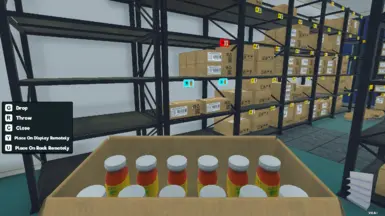About this mod
With this mod, you will be able to remotely place on display or store on racks products you have inside the box or crate you're carrying, all you need is a simple key press.
- Requirements
- Permissions and credits
- Changelogs
Installation:
- Install Tobey's BepInEx x MelonLoader Pack for Supermarket Simulator.
- Install SirW_CustomHints mod (Interactions will still work even if not installed, but you won't see the key hints).
- Download "Remote Product Placement" from the Files tab.
- Unpack the
RemoteProductPlacement.dllfile intoBepInEx/plugins - Alternatively, download using Vortex to automatically install in the right folder.
Showcase:

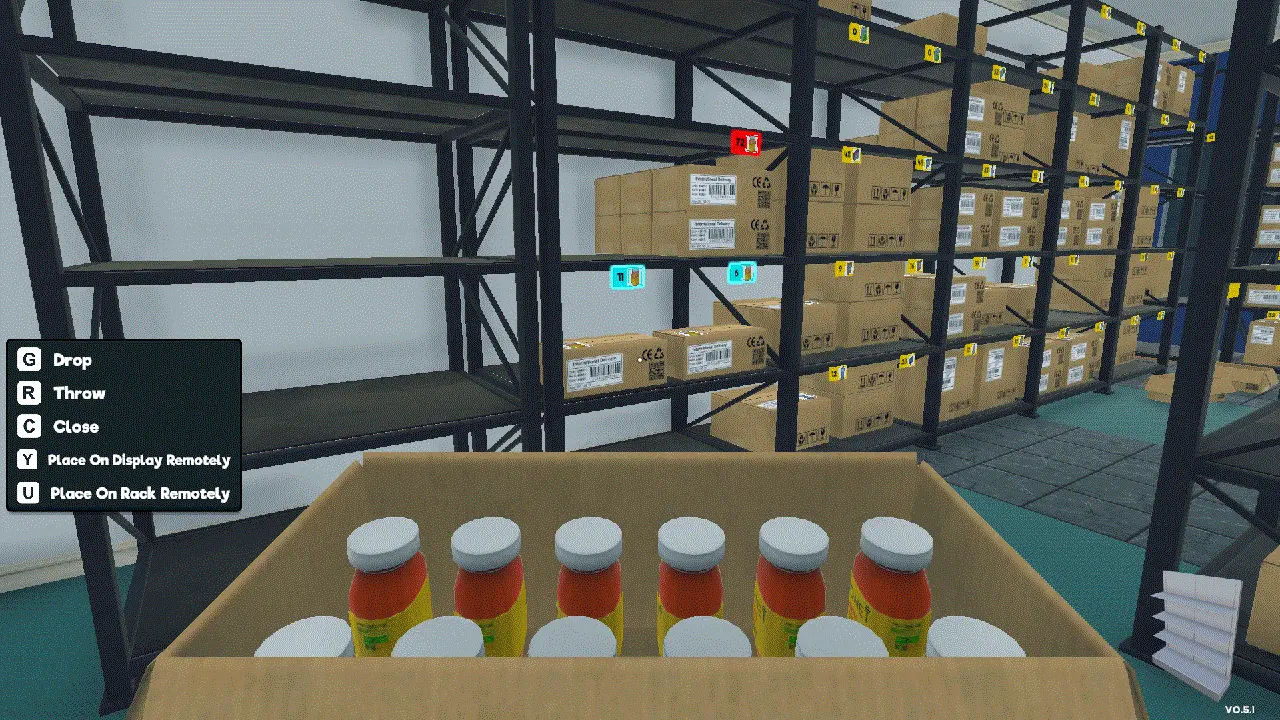

Remote Crate Placement To Racks:

Configuration:
Remote Box Placement:
- EnableRemoteBoxDisplayPlacement: Enable remote product placement to free display slots when holding a box.
- EnableRemoteBoxRackPlacement: Enable remote product placement to free rack slots when holding a box.
- UseNotFullRackBoxes: If enabled, you will fill any not full box on racks, then if something remains, put the box on an available rack slot.
- ThrowEmptyBoxAfterProductPlacement: If enabled, you will automatically throw the empty box (if you have one) after finishing the remote placement. (Disabled by default)
Remote Crate Placement:
- EnableRemoteCrateDisplayPlacement: Enable remote product placement to free display slots when holding a crate.
- EnableRemoteCrateRackPlacement: Enable remote product placement to free rack slots when holding a crate.
- UseNewBoxWhenAllRackBoxesFull: If enabled, after checking if no box on the rack has space, you will put the remaining products in a new box, then add it to a rack slot with available space.
Keybindings:
- RemoteDisplayPlacementKey: Interaction hotkey for remote display placement (default key: Y).
- RemoteRackPlacementKey: Interaction hotkey for remote rack placement (default key: U).
Notes:
- You can change the settings as you see fit in the config file located in:
\Supermarket Simulator\BepInEx\config\RemoteProductPlacement.cfg(will be generated after you run the game). - Alternatively, you can use Bepinex Configuration Manager to change the mod settings in-game (Press F1 to open the manager).
Buy me a coffee