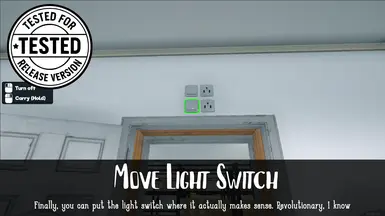About this mod
Ever stub your toe in the dark just trying to find the light switch? Not anymore. Now it's right where you want it... or where chaos demands it.
- Requirements
- Permissions and credits
- Changelogs
Installation:
- Install Tobey's BepInEx x MelonLoader Pack for Supermarket Simulator
- Install SirW_CustomHints
- Download "Move Light Switch" from the Files tab
- Unpack the MoveLightSwitch DLL file into
bepInEx/plugins - Alternatively, download using Vortex to automatically install in the correct folder.
🔧 Hotkey Configuration
You can customize the controls for moving and placing the light switch via the config file. Default hotkeys are:
- Move Switch: Right Mouse Button
- Hold this key to pick up and move the light switch around. - Rotate Switch: R (also works with mouse scroll)
- Press while holding the move hotkey to rotate the switch, or simply scroll the mouse wheel. - Place Switch: Left Mouse Button
- Click to place the switch in its new position. - Reset Position: Ctrl + F8
- Quickly reset the switch to its original location.
Very useful when you upgrade your store and some walls go poof!
All keybindings can be changed in the config file under the HOTKEYS section.
Notes:
- You can change the settings in the config file located at
\Supermarket Simulator\bepInEx\config\MoveLightSwitch.cfg
(generated after you run the game). - Alternatively, use the BepInEx Configuration Manager to change the mod settings in-game (press F1 to open the manager).
🧰 Looking for more mods?
Check out my other mods compatible with the latest version of Supermarket Simulator — all updated and ready to roll!
Buy me a coffee