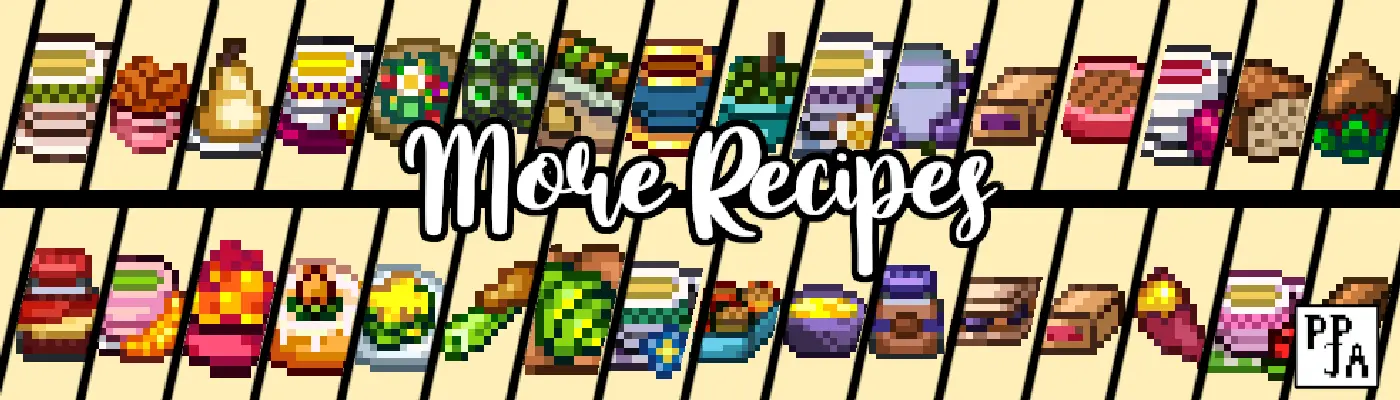File information
Created by
Project Populate Json AssetsUploaded by
paradigmnomadVirus scan
About this mod
Ever wanted more recipes in your game? Well here you go!
- Requirements
- Permissions and credits
-
Translations
- Mirrors
- Changelogs
Consider using Cornucopia - More Crops and/or Cornucopia - More Flowers, a continuation by some of the original PPJA artists.
-----------------------------------

THIS MOD HAS MANY DEPENDENCIES
It is not a standalone mod. Please make sure you have installed everything required correctly before reporting bug issues.
Have you ever found yourself wondering "I wish I could cook more in Stardew Valley"? Well wonder no longer! Mizu's Custom Recipe Sprites are now compatible with Json Assets!
Special thanks to Minerva for editing the edibility values!

- Not all recipes will appear at once, some have: season, day, friendship, weather, and year requirements
If you would like to contribute to the project, we welcome pull requests on our Github repo! You may also submit ideas or translations there.
Tired of all of the recipes being shoved into the normal cooking menu? Check out Kaya's wonderful CCS Kitchen Station Set.

See MouseyPounds database!
L I N K

- Latest version of Json Assets
- Latest version of SMAPI
- Latest version of Mail Framework Mod (optional, to get seeds in the mail)
- Latest version of Content Patcher (optional, for legacy sprites)
- Latest version of Fruits and Veggies
- Latest version of More Trees
- Latest version of Mizu's Flowers
- Latest version of SpaceCore
If you are bothered by `Not sure what Tapioca` it is for the `Bubble Tea` which you'll need Artisan Valley for.
Your game will still run 100% fine with this error. If you don't want everything Artisan Valley offers.

Step 1. Install SMAPI, Json Assets, Fruits and Veggies, More Trees, SpaceCore, Mizu's Flowers, and Mail Framework Mod (optional).
Step 2. Download this mod and extract the zip file anywhere you would like. There are 2 files included in the download:
[JA] More Recipes (Fruits and Veggies)
[MFM] More Recipes (optional)
Step 3. Drag & Drop the extracted folder(s) directly into the /Mods folder.

Step 1. Remove every existing item (crop, clothing, seeds, etc.) excluding items in shops & letters.
Step 2. Remove the corresponding folders.
Forgetting to remove existing items (especially in your inventory) can crash your game.

Please make sure to follow the steps/general troubleshooting found here before posting your log. 90% of errors users report can be solved by following those steps.
If you're still having issues, attach your SMAPI log or reach out to the community in the Stardew Valley Discord.