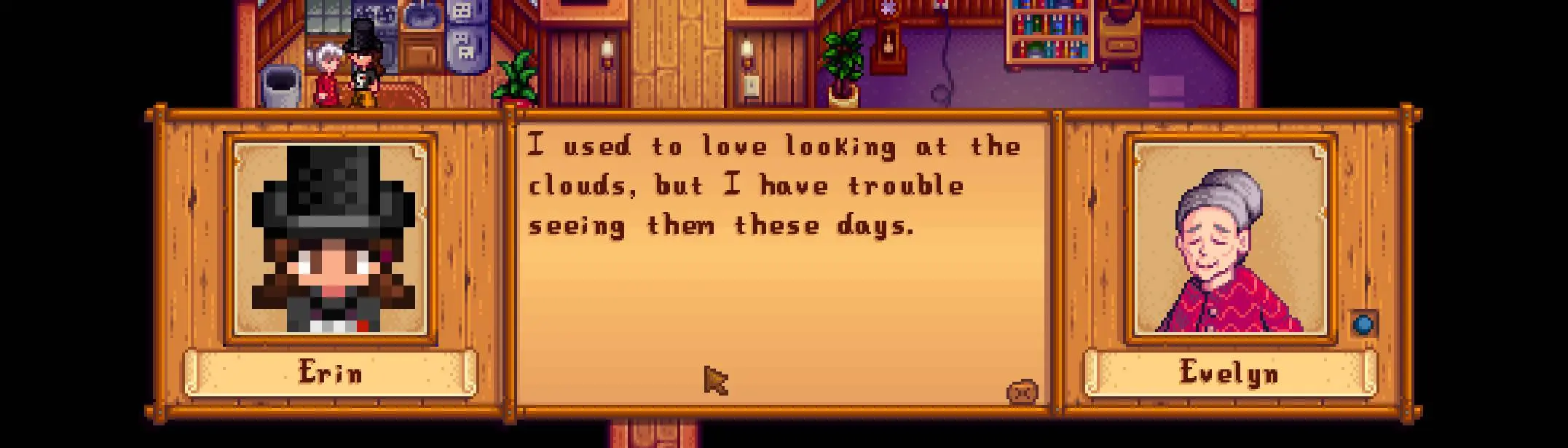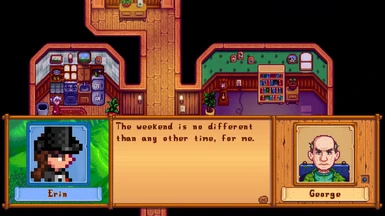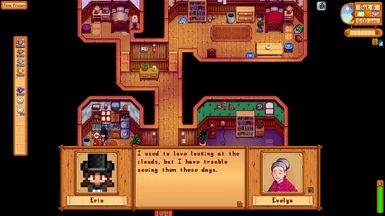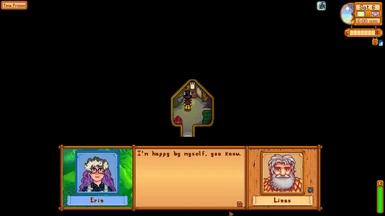About this mod
Shows the player's portrait along with dialogue boxes. You can choose between using the farmer sprite or a custom CP portrait, and optionally use a custom background for the portrait as well.
- Requirements
- Permissions and credits
- Changelogs
- Donations
Display Options
There are three options for deciding when to display the player's portrait:
- ShowWithQuestions - show with question dialogue boxes
- ShowWithEvents - show during events
- ShowWithNPCPortrait - show when an NPC's portrait is shown
Portrait Options
By default, the mod uses the in-game farmer sprite scaled up 4x, facing right. The portrait is animated, blinking and showing clothing and accessory animations as well.
You can choose in the config to change it to front facing, and you can opt to use a custom static image for the portrait and background as well.
To use a custom portrait and background, you must change the config variable UseCustomPortrait to true, then use Content Patcher and target the following paths:
aedenthorn.FarmerPortraits/portrait
aedenthorn.FarmerPortraits/background
Portraits and backgrounds can be hi-res or lo-res, as preferred.
There is an example pack in the files section you can use as a template. You can install it and simply replace its PNG files with your own.
Thanks to Asterisk for the custom portrait used in the last screenshot!
Technical
Requires SMAPI, uses Harmony.
Implements a Generic Mod Config Menu interface to change config settings in-game.
Compatible with Mod Updater for automatic updates.
Code is at https://github.com/aedenthorn/StardewValleyMods.
If you want to complain or ask for help or help me test my mods, you can visit my Discord server.
A list of all my mods for Stardew Valley is available at https://www.nexusmods.com/stardewvalley/articles/895.