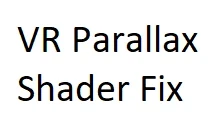About this mod
Injects fixed parallax shaders into Skyrim VR. Based on original code from aers under MIT.
Deprecated. See body.
- Requirements
- Permissions and credits
- Mirrors
- Changelogs
- Donations
- Terrain parallax
- Complex materials
Technical reasons: This fix relied on reversing and fixing HLSL assembly directly. With Community Shaders we are now able to write in HLSL directly and leverage improvements found in Flatrim. Community Shaders is in fact a later version of aer's SSEShaderTools and for a while could be used in place of this dll with the appropriate assembly files.
VR Port of SSE Parallax Shader Fix (BETA). See original for full description and credits.
VR Parallax Shader Fix
This is an SKSEVR plugin that injects patched parallax shaders into VR.
Installation
- Install the SKSEVR plugin + shader files archive like a regular mod.
- If you don't have a copy of 'd3dcompiler_47.dll' in your Skyrim VR folder already, install the second archive from Optional Files and place in you game folder. It MUST be "_47" - ENB comes with "_46e", you still need 47 (SteamLibrary\steamapps\common\SkyrimVR).
- The "BSLightingShaderParallaxBug" patch from Engine Fixes VR is required for parallax meshes that don't have specular enabled to work properly. Without it, textures will "vibrate".
- Check ShaderTools.log in your SKSE logs folder (My Documents/My Games/Skyrim VR/skse) to verify the plugin is working. The last line should be something like "found shaders: 72 successfully replaced: 72 failed to replace: 0"
Common Issues and Fixes
"Swimming" Textures. Turn off Temporal AA in the VR Performance settings menu. Something about the shaders can cause Temporal AA to only appear in the right eye.Fixed in 1.0.2 thanks to PureDark.
We tested this using:
- Parallax Mesh Patch Collection (and requirements)
You can confirm it's working by checking the wall in Riverwood by the gate. You should be able to see individual stones sticking in and out of the wall.

This is built from older source under MIT and includes updates by doodlum. My source. Please report VR bugs to GitHub. Initial VR shader work courtesy of shadowking97 which was the meat of the problem. Fixes for TAA/DLAA by PureDark.